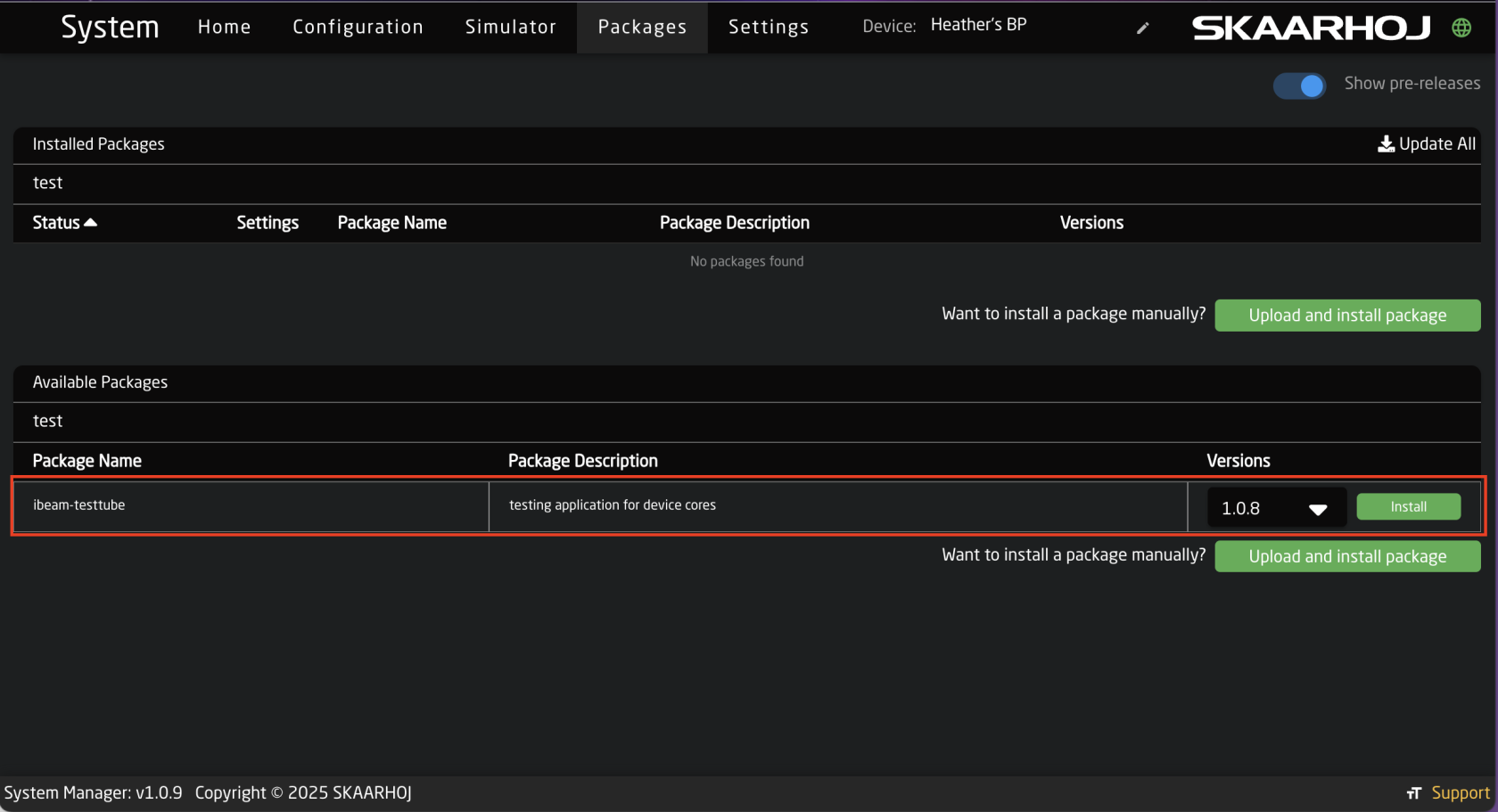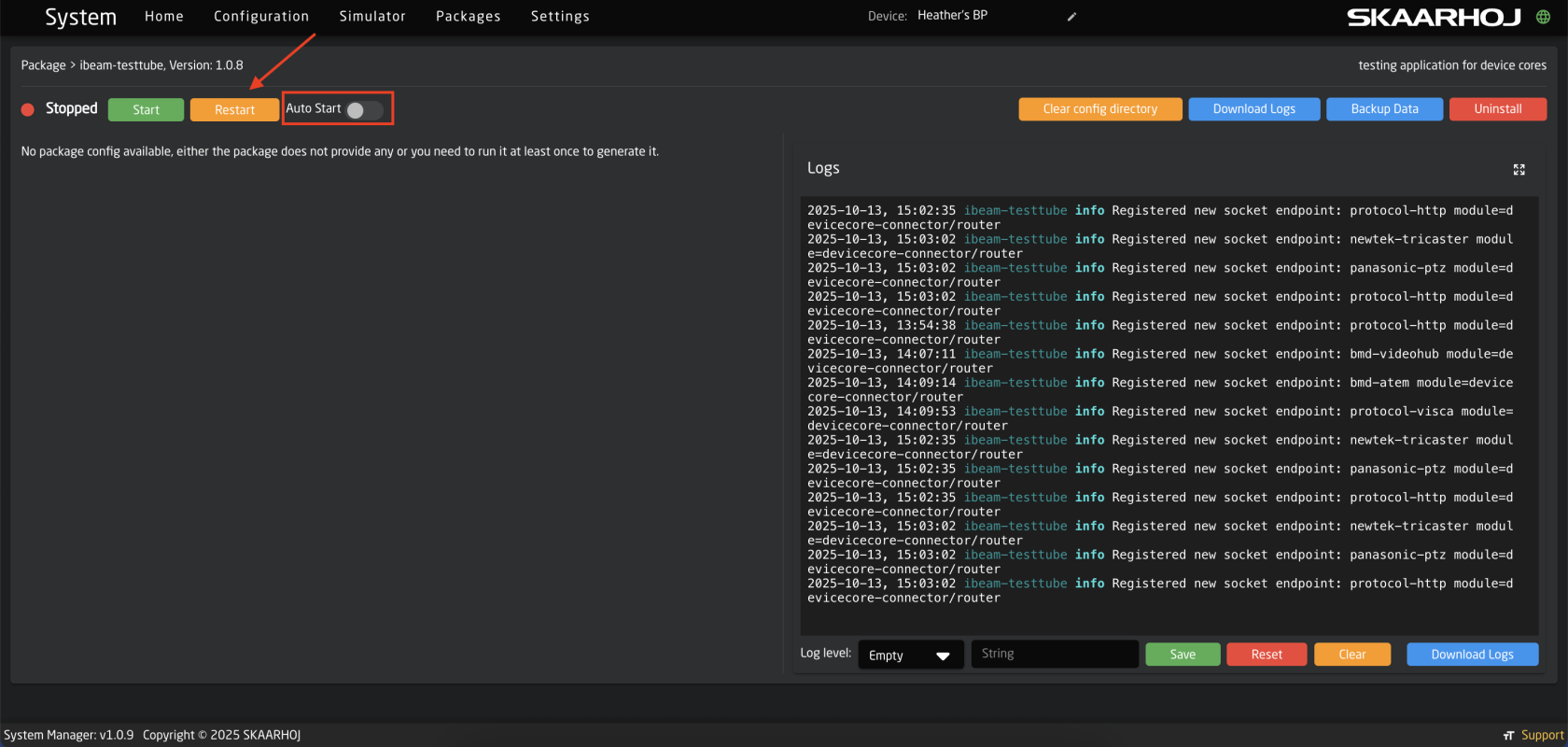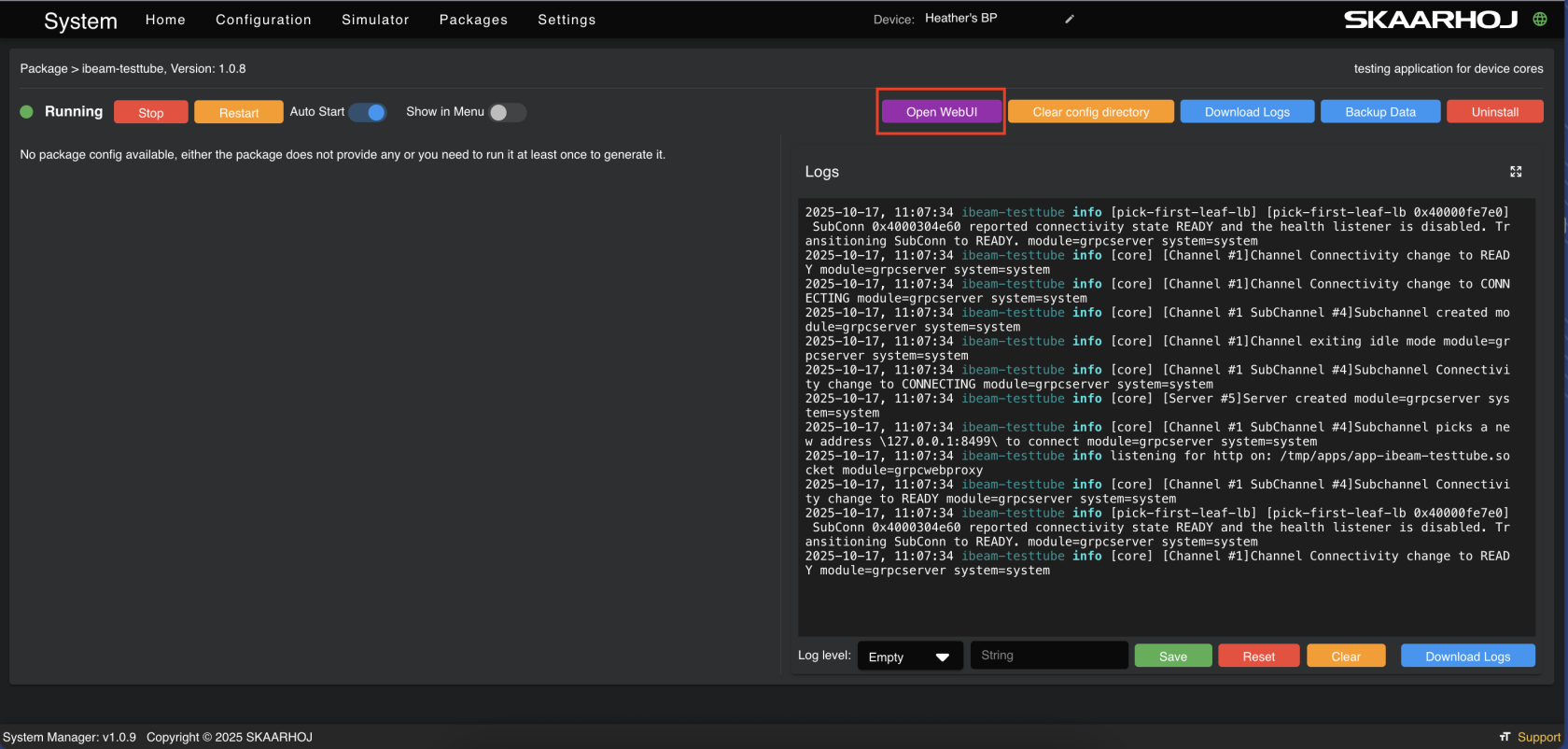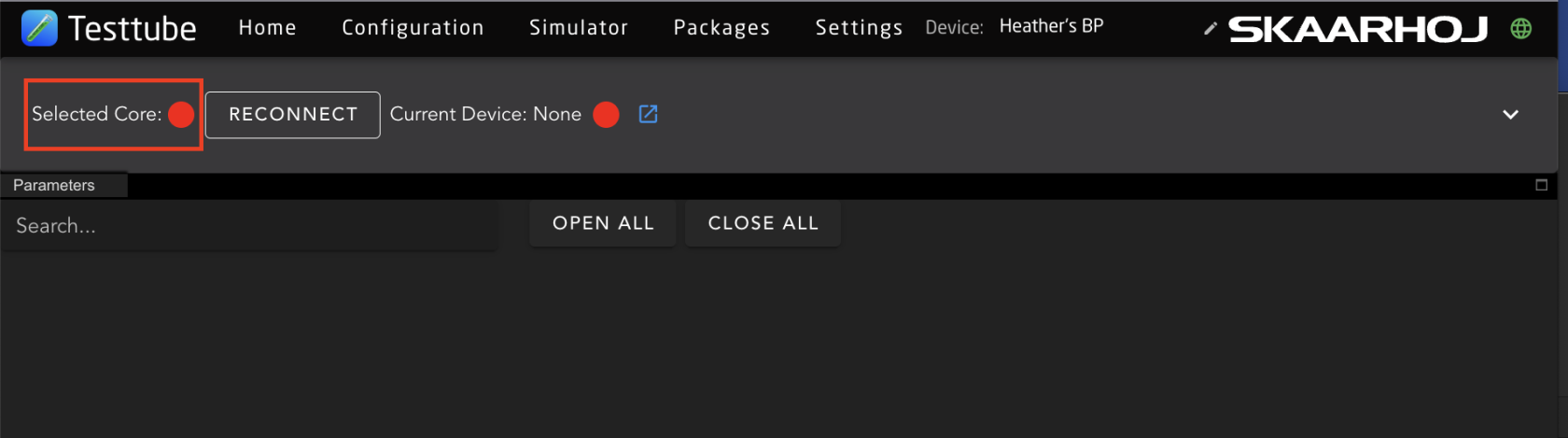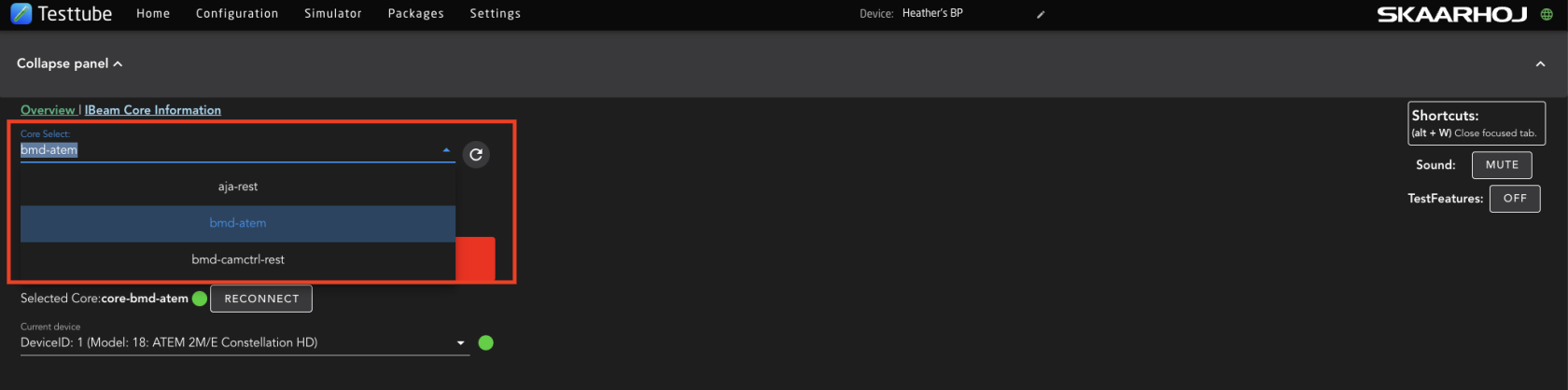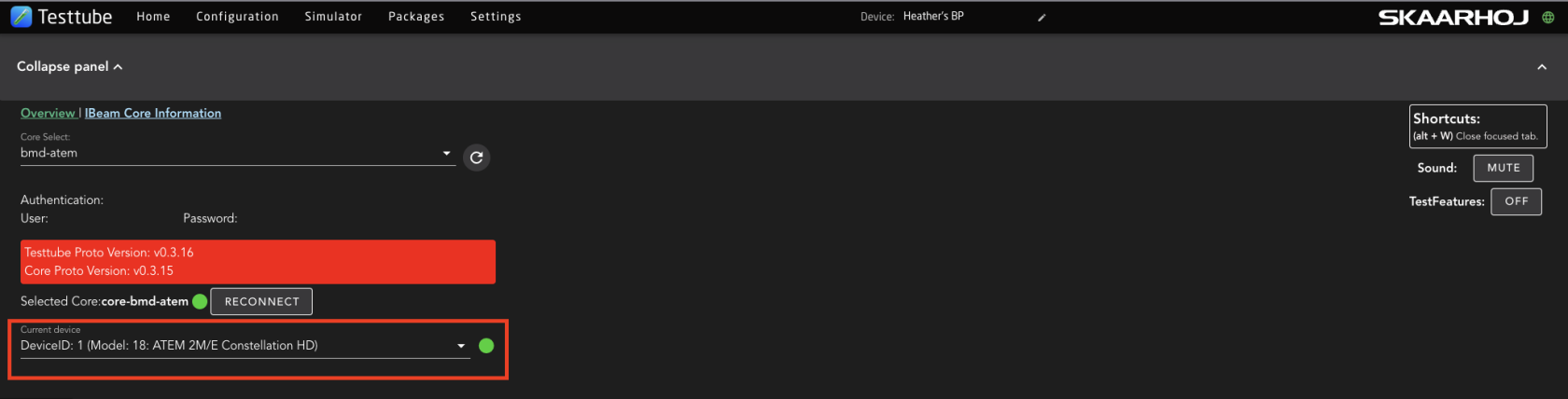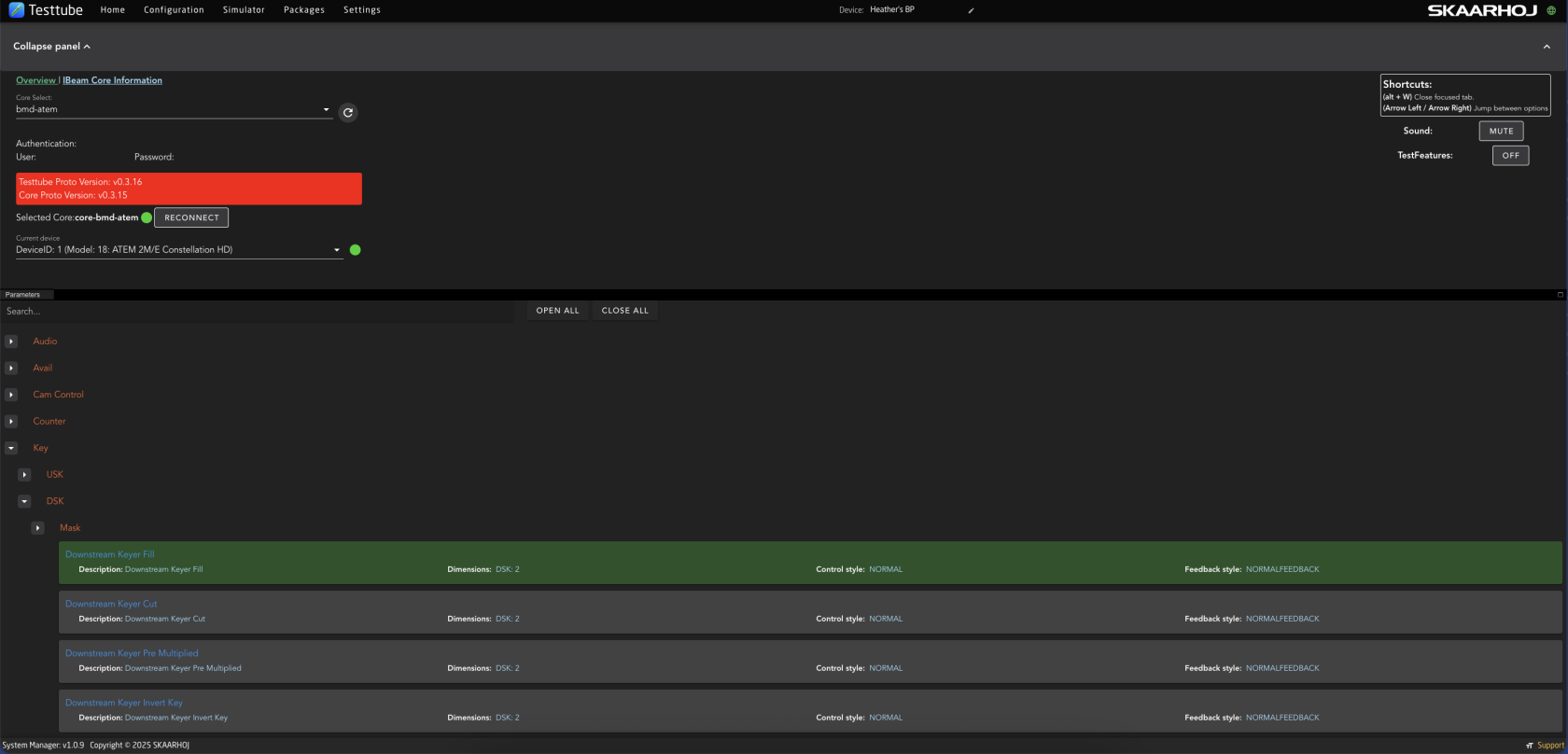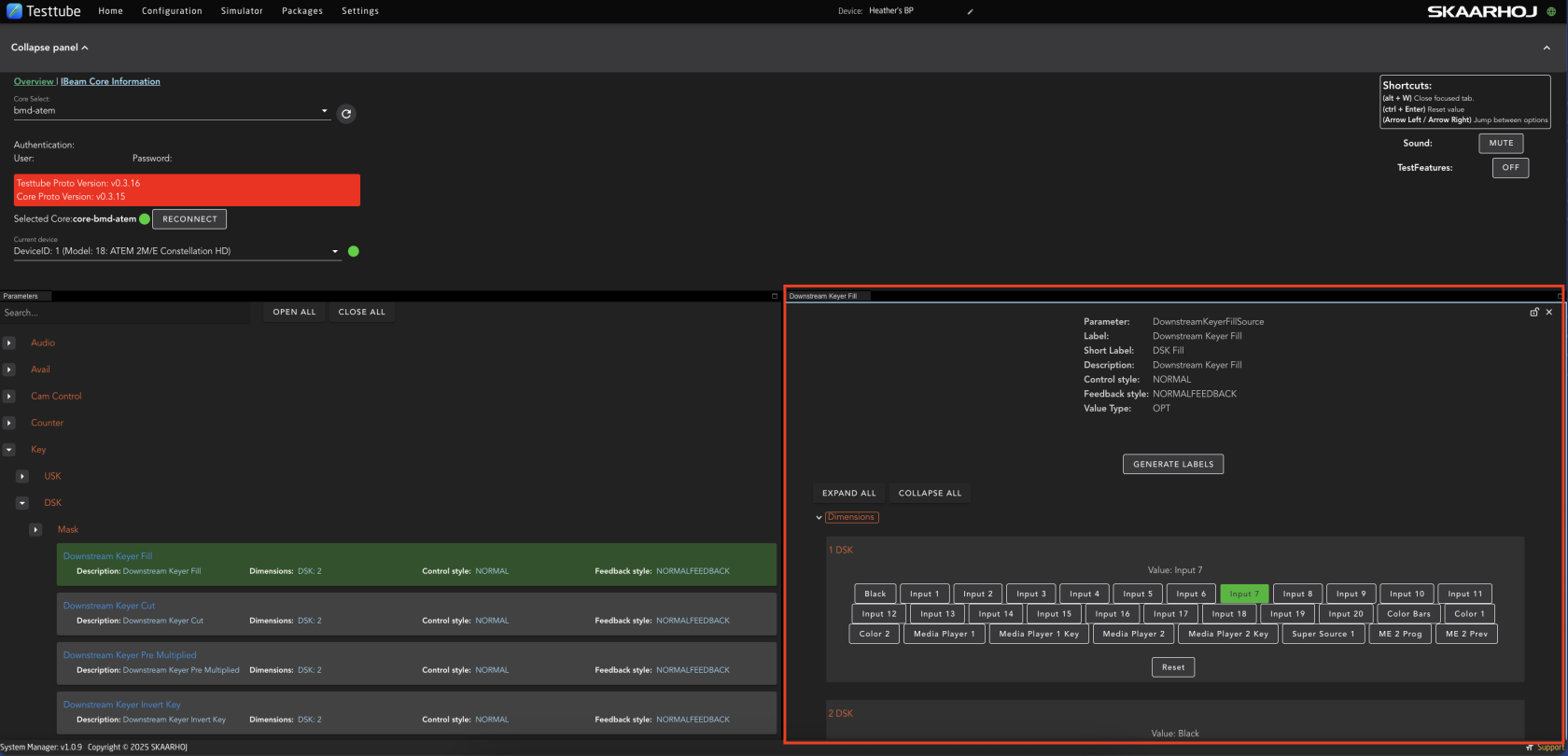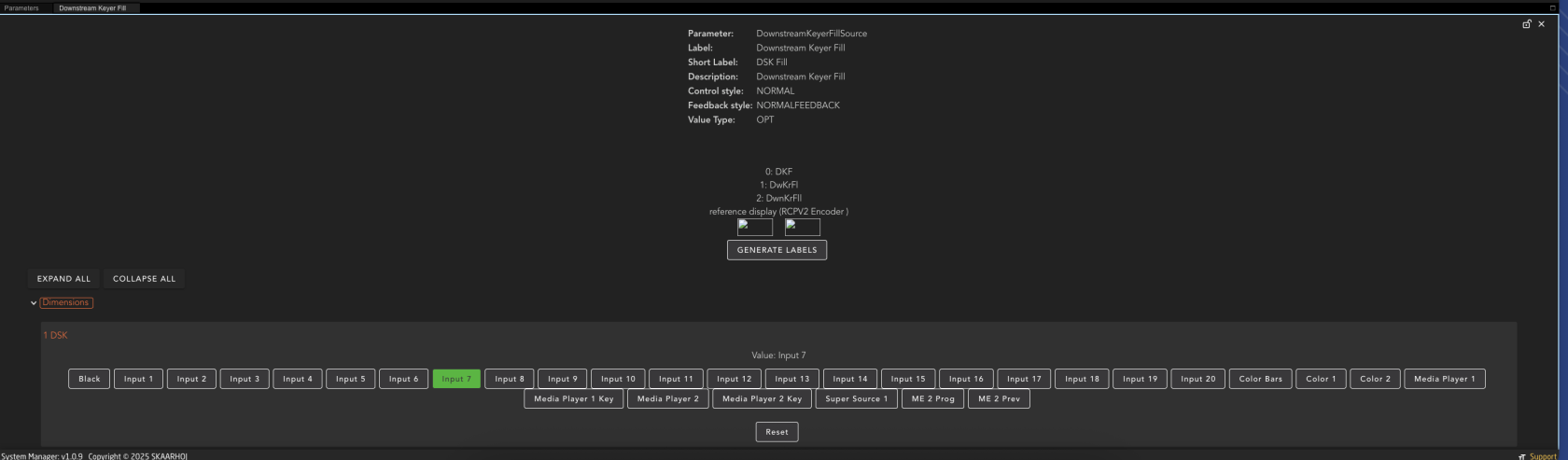Test Tube
Our Test Tube application is a great resource for troubleshooting issues that may come up while configuring a panel. This allows you to explore control and feedback of individual parameters of devices that have been added in Reactor.
Start by installing it on the packages page.
Click into the package to start it before refreshing the page.
After refreshing the page the Open WebUI button will be available. Clicking this will open the interface for the internal application.
Using the Show in Menu toggle will create a tab to access the application from the upper menu bar.
In the WebUI for the Test Tube application click on the Selected Core text to expand the view and see currently running device cores.
Using the drop down for the select core will allow you to select any of the currently running core.
Using the drop down for the Current Device allows for the select of the specific device using the core.
After selecting the specific device instance, the parameter list will generate allowing for the selection of the parameter to test.
Selecting a parameter will open it see all the available dimensions of the parameter and the expected feedback.
From the dimension inspector it is possible to set parameters directly from the core. This helps to test if that parameter used by the core is correct and working. If it is, then any issue could be in the configuration.