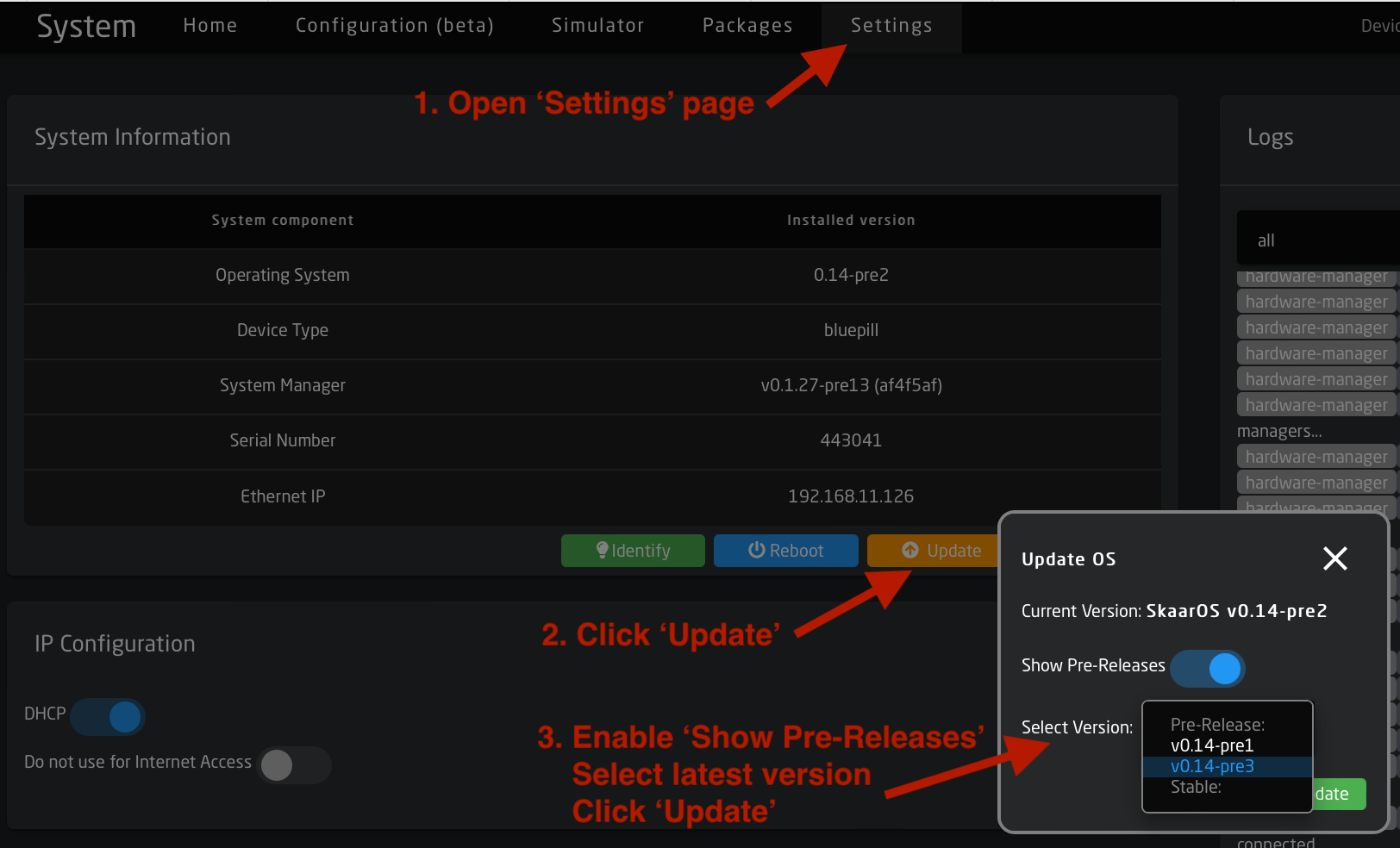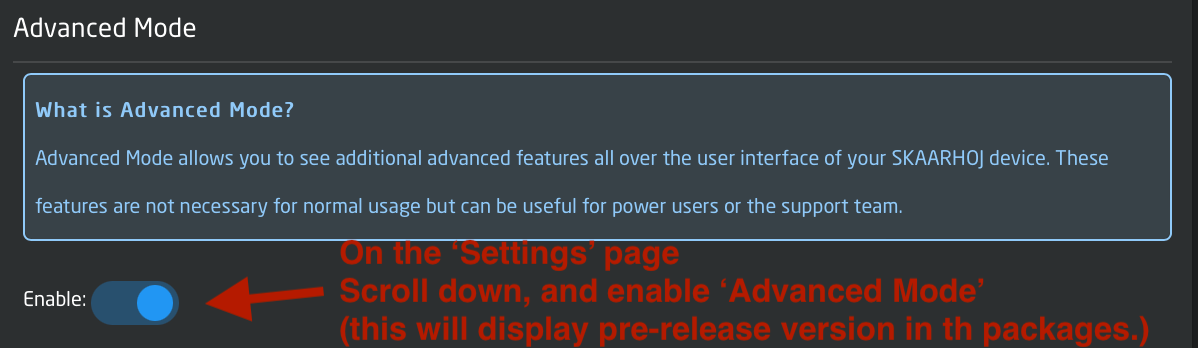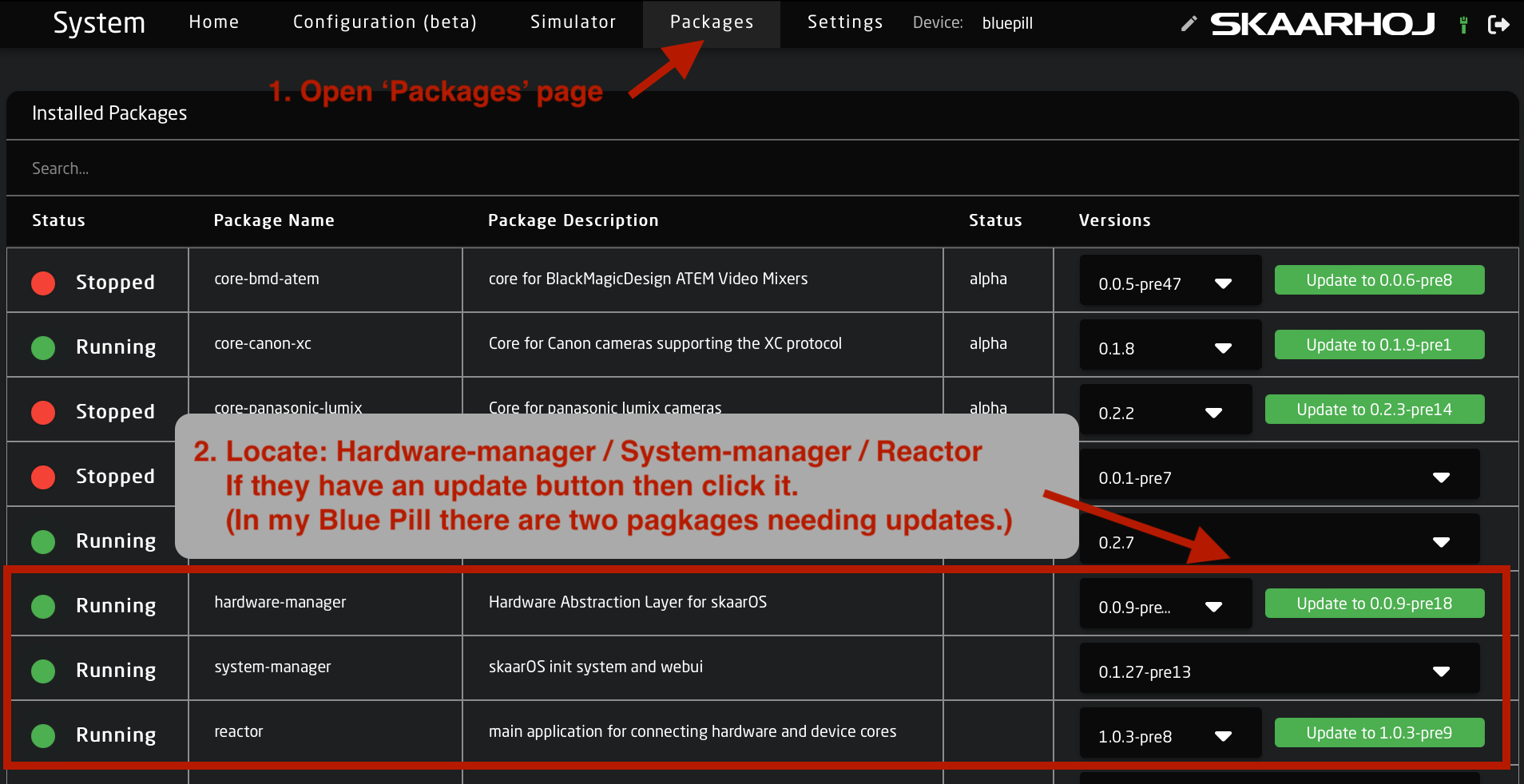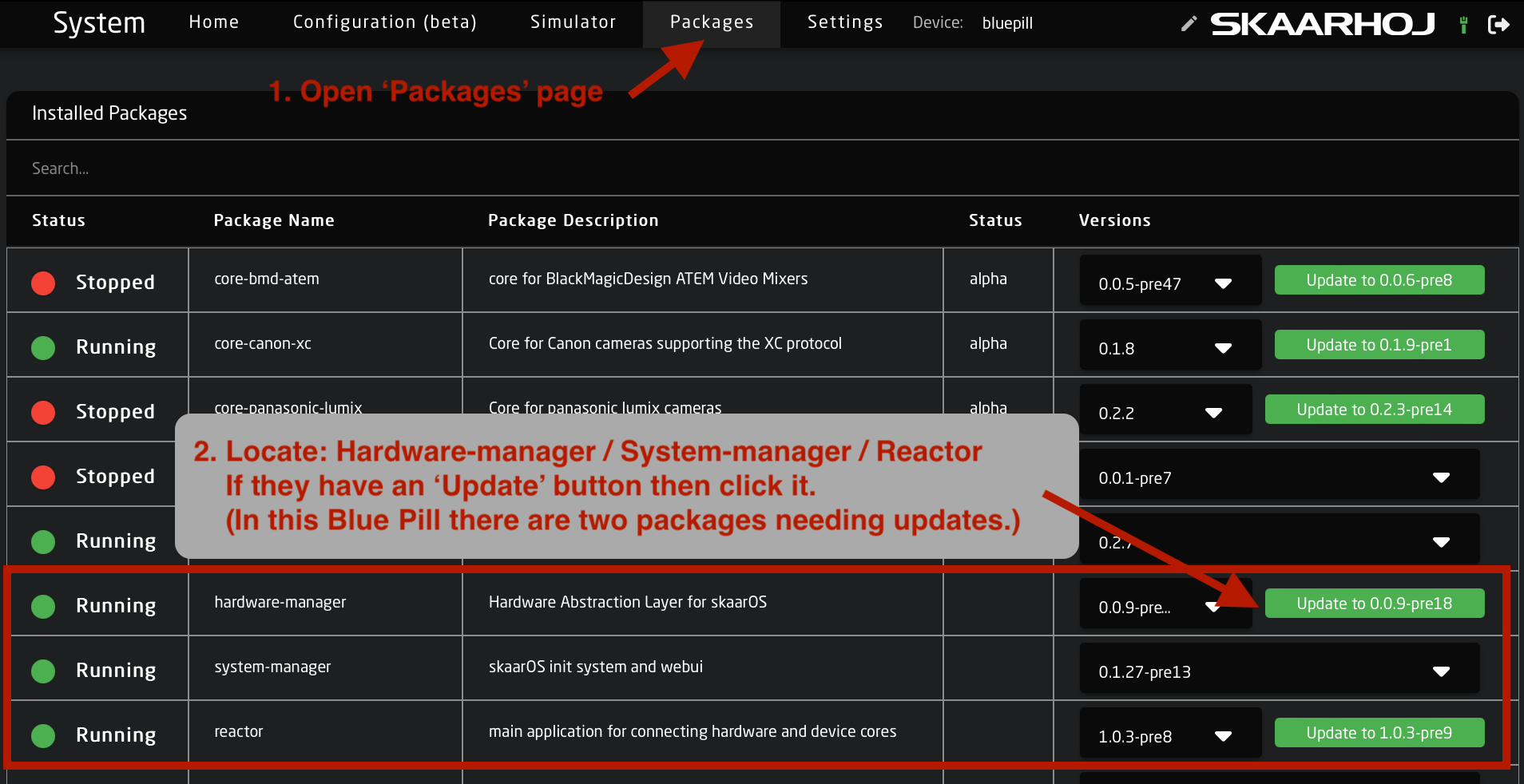Update software
Follow this guide to update the Blue Pill software.
- Blue Pill needs to have internet access
- You need to update: The system software, and 3 necessary packages
- 'Advanced Mode' must be enabled to see pre-release package versions
Update SkaarOS system software
First, open the 'Settings' page. Here you see 'System Information' in the page top.
Click the yellow 'Update' button.
Enable 'Show Pre-Releases' to see latest versions, and select the latest version from the list.
( As of writing this guide, the latest version is: SkaarOS v0.14-pre3 )
Click 'Update'. It will automatically download, install, and reboot the device.
Enable 'Advance Mode'
Advanced Mode must be enabled to see pre-release versions on the Packages page.
On the 'Settings' page, scroll down until you see 'Advanced Mode'.
Click the button to enable it.
( This only affect the current webbrowser in the current session. It will be off next time you log in. )
Update 3 necessary packages
Open the 'Packages' page.
Locate the 3 files: 'Hardware-manager' / 'System-manager' / 'Reactor'
If a green 'Update' button is displayed to the right of any of them, this means there is an update available.
If so, please click the 'Update' button for each of them.
( If they do not display 'Running' after the update, you must click 'Stopped' text of each line and select 'Restart'. )