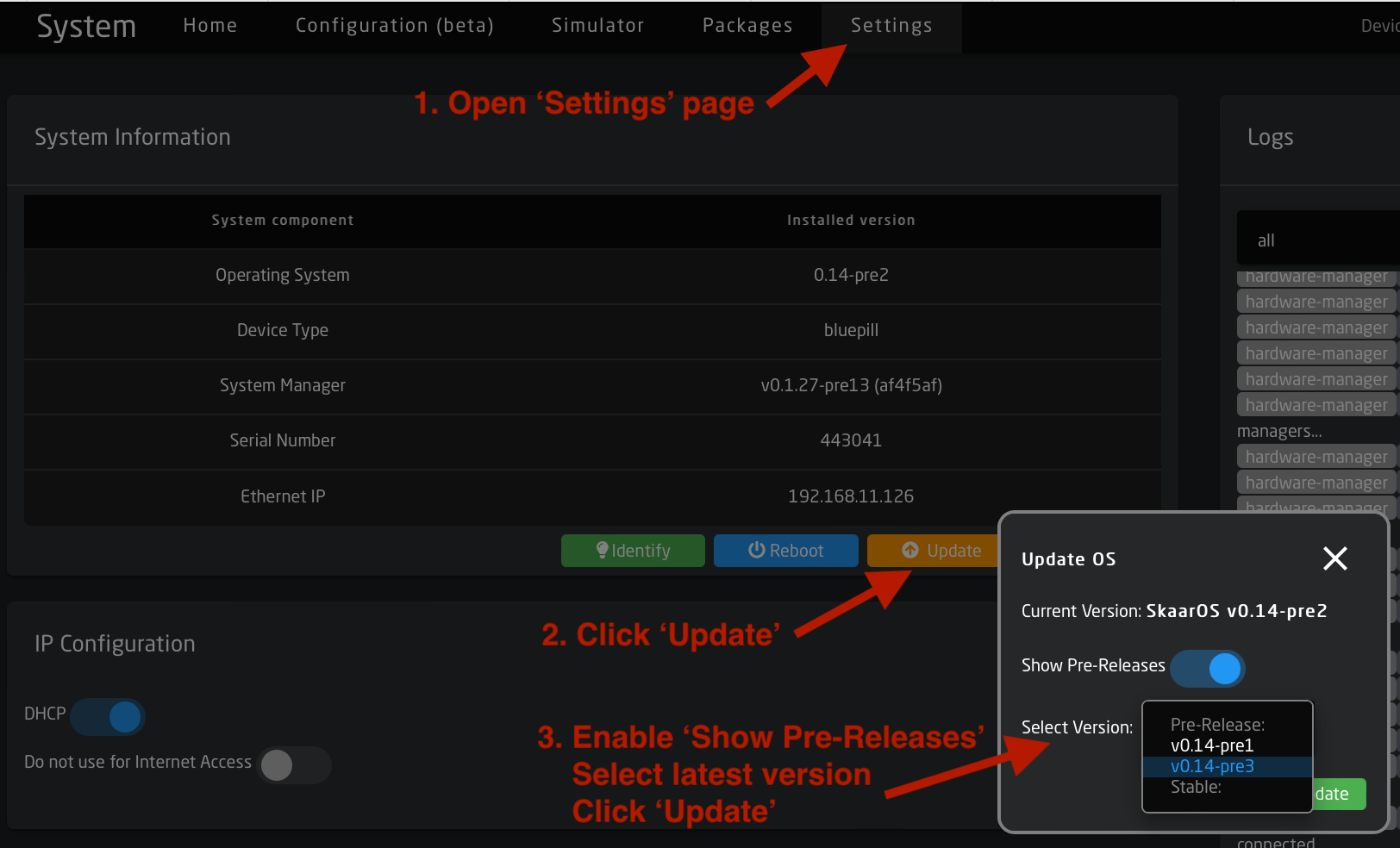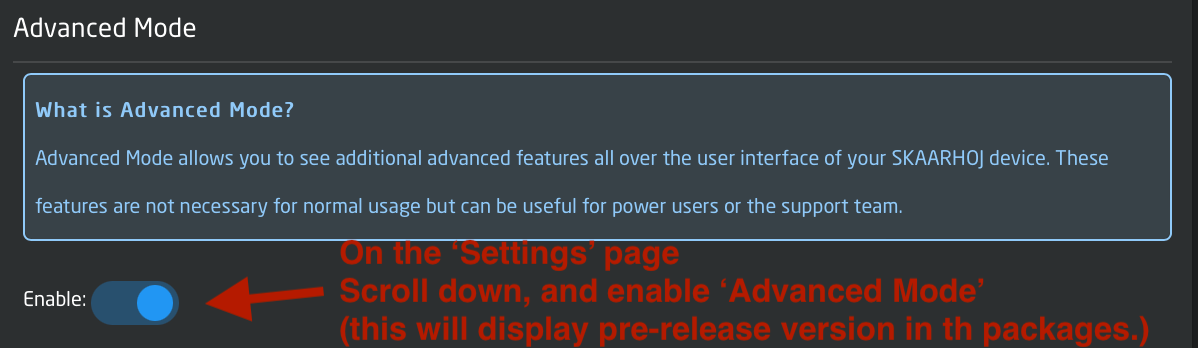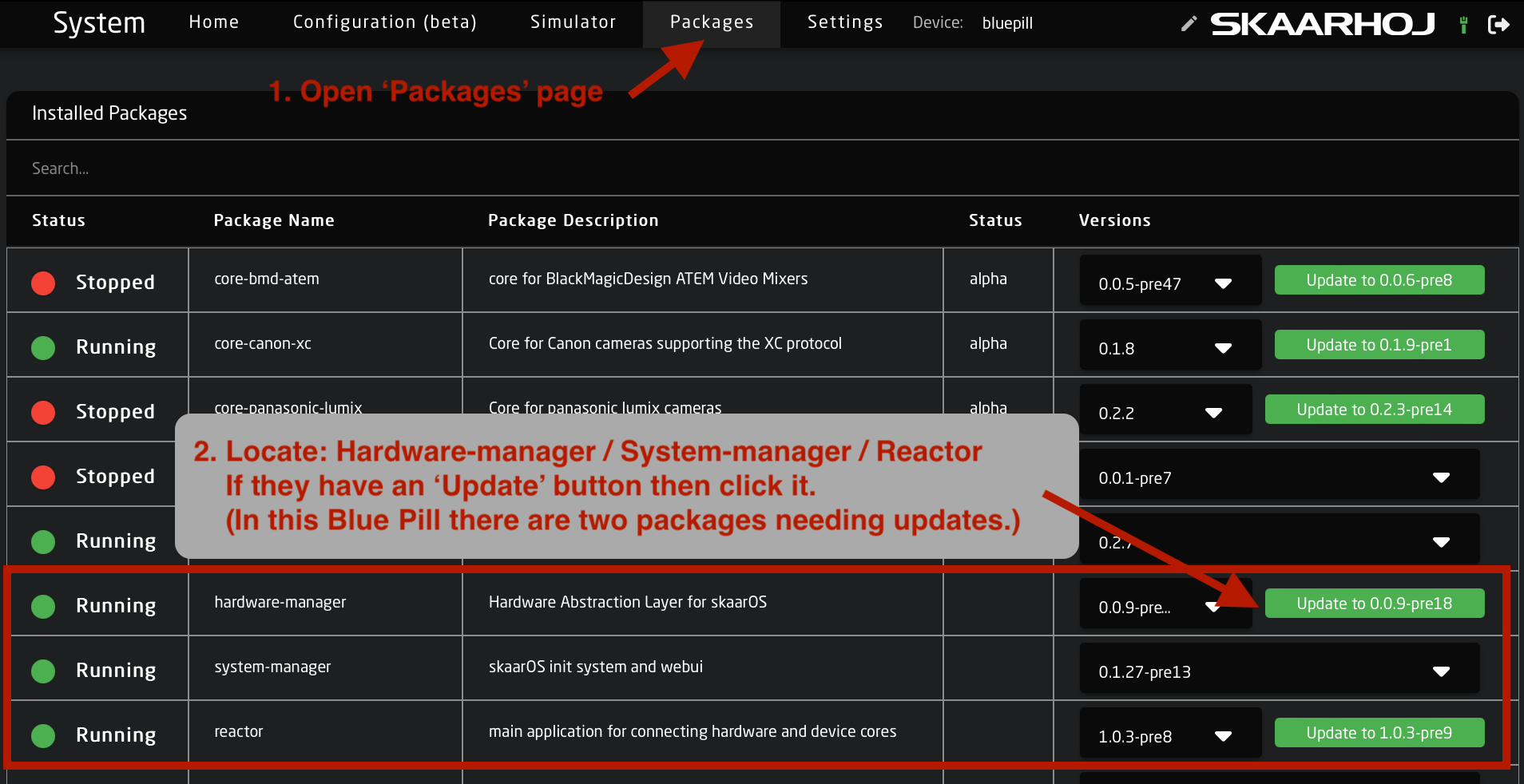Update Software
Follow this guide to update the Blue Pill software.
- Blue Pill needs to have internet access
- This guide covers: The SkaarOS system software, and 3 necessary packages
'Advanced Mode' must be enabled to see pre-release package versions
If Blue Pill is unable to communicate with our server, please read the troubleshooting chapter:
https://wiki.skaarhoj.com/books/blue-pill-reactor/page/unable-to-update-device-corespackagesos
Update SkaarOS system software
First, open the 'Settings' page. Here you see 'System Information' in the page top.
Click the orange 'Update' button to open the update pop-up.Enable
Select the latest stable version for update. To update using the latest pre-release version, enable 'Show Pre-Releases' to see latest versions, and select the latest version from the list.( AsPlease ofnote, writingwe thiscan guide,only fully support the latest versionstable is:release SkaarOSversions v0.14-pre3and )pre-releases may have some bugs.
Click 'Update'. It will automatically download, install, and reboot the device.
Enable 'Advanced Mode'
Note: Our software comes in two flavours: 'Stable releases' and 'Pre-Releases'. Pre-Releases have the latest features, but are not as tested. In this guide we show Pre-Releases. If you prefer to only use Stable releases, then please skip this section.
Advanced Mode must be enabled to see pre-release versions on the Packages page.On the 'Settings' page, scroll down until you see 'Advanced Mode'.Click the 'Enable' button to enable it.( This only affect the current webbrowser in the current session. It will be off next time you log in. )
Update 3 necessary packages
Open the 'Packages' page.
Locate the 3 lines: 'hardware-manager' / 'system-manager' / 'reactor'
If a green 'Update' button is displayed to the right of any of them, this means there is an update available.
If so, please click the 'Update' button for each of them.
( After the update, if they do not display 'Running' you must click the 'Stopped' text and select 'Restart'. )
You can also update other packages here, such as individual device cores.
Update Pre-Release Versions
Advanced Mode must be enabled to see pre-release versions on the Packages page.
On the 'Settings' page, scroll down until you see 'Advanced Mode'.
Click the 'Enable' button to enable it.
( This only affect the current web browser in the current session. It will be off next time you log in. )