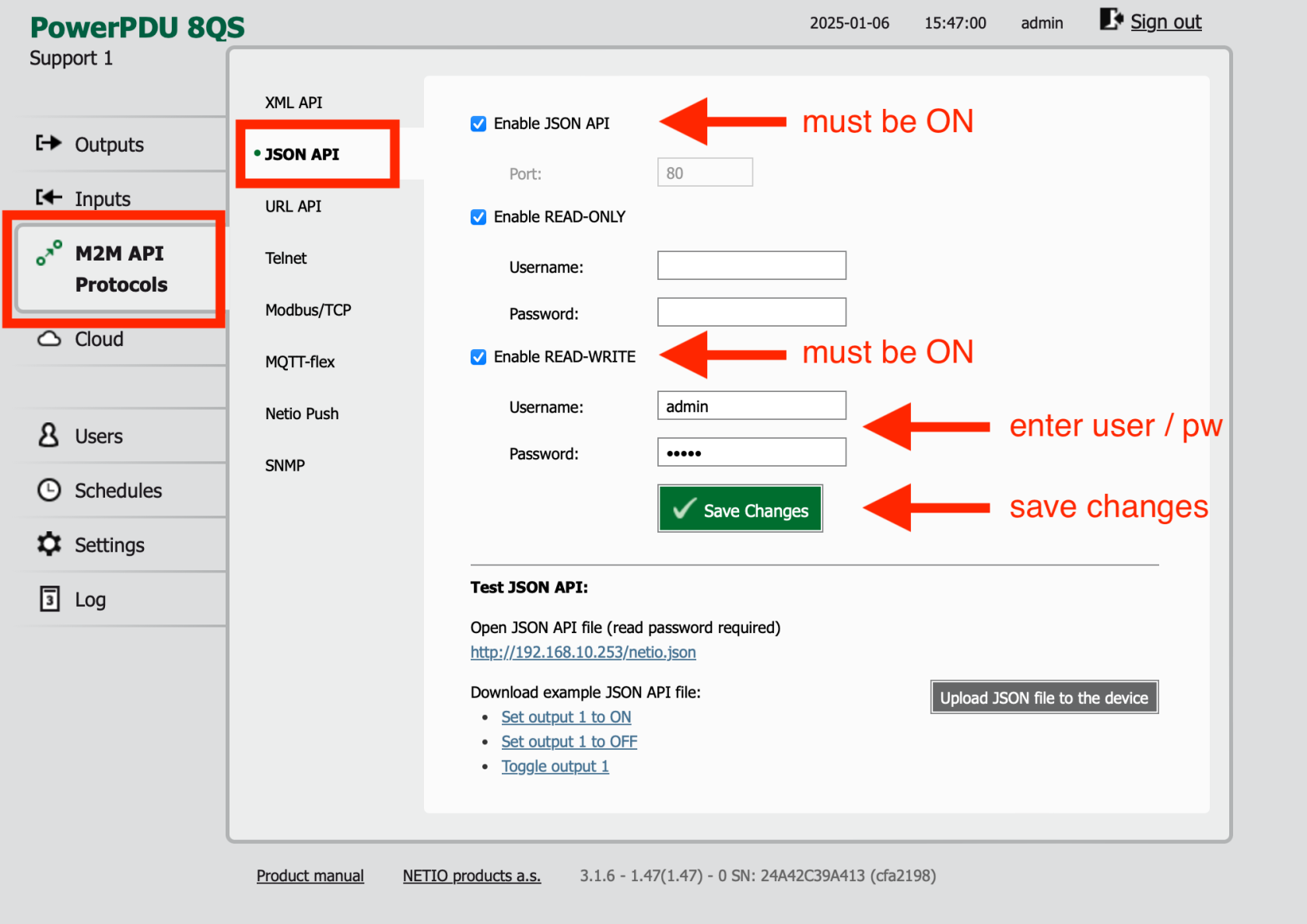NETIO PDU settings
NETIO device core
NETIO PDU's (Power Distribution Units) are network-based power sockets. You can read more about the products on their website: https://www.netio-products.com
NETIO products have a built-in web UI for initial settings, such as:
- IP address
- API protocol
- Username and password
Access web UI
To access the web UI, you simply open a webbrowser and enter the PDU's IP address.
If you don't know the IP address, you can use the NETIO Discover app (for Windows) to discover it on the network. You can download Discover app for free here: https://www.netio-products.com/en/software/netio-discover
Settings
To have correct control from SKAARHOJ panels (this means both 'read' and 'write') you must use these specific settings:
- In the webbased UI goto the 'M2M API Protocols' page.
- Select 'JSON API' tab
- Enable JSON API - must be ON
- Enable Read-Write - must be ON
- Enter desired Username and password (typically the same as you use to login to web UI)
- Click 'Save Changes'