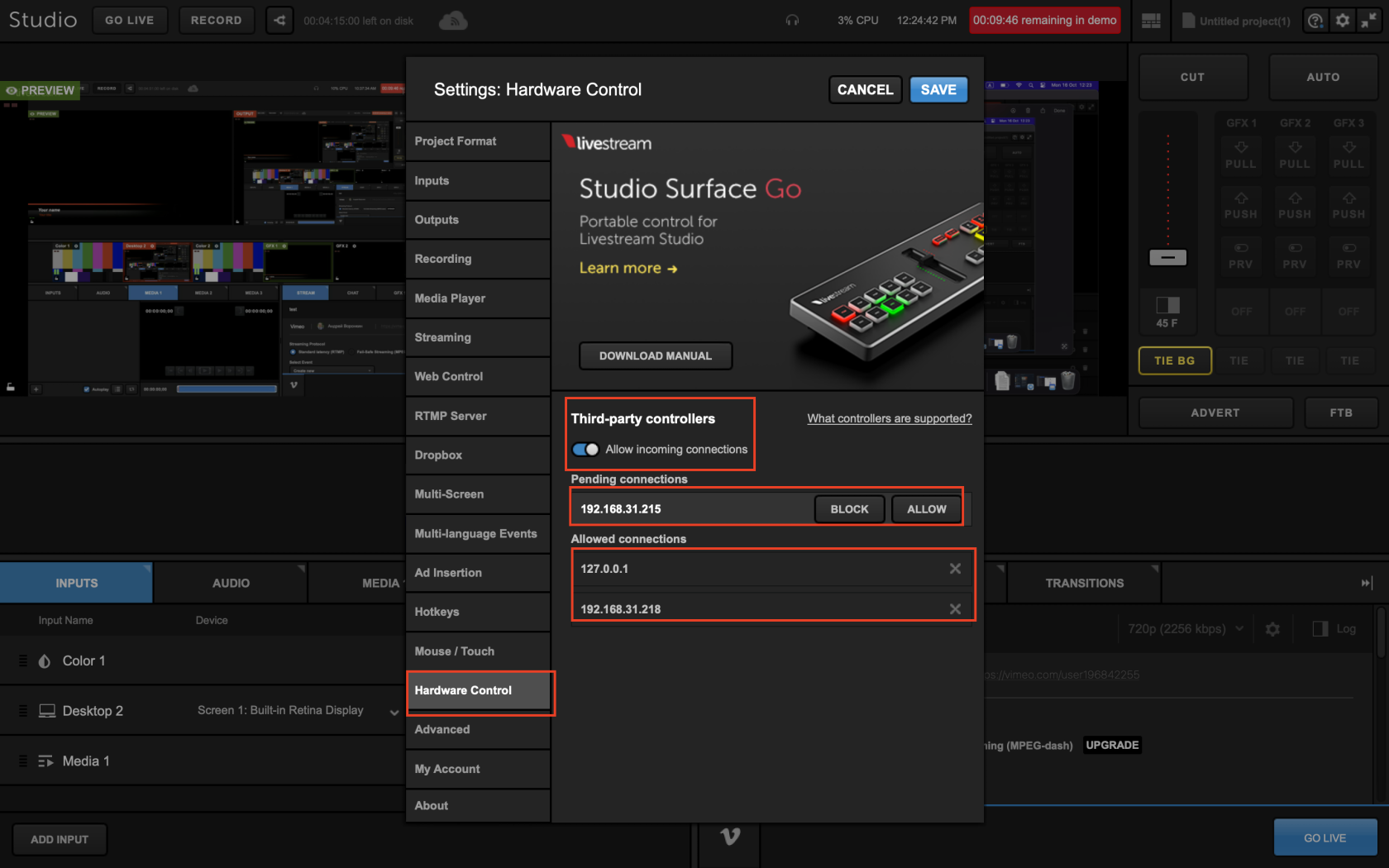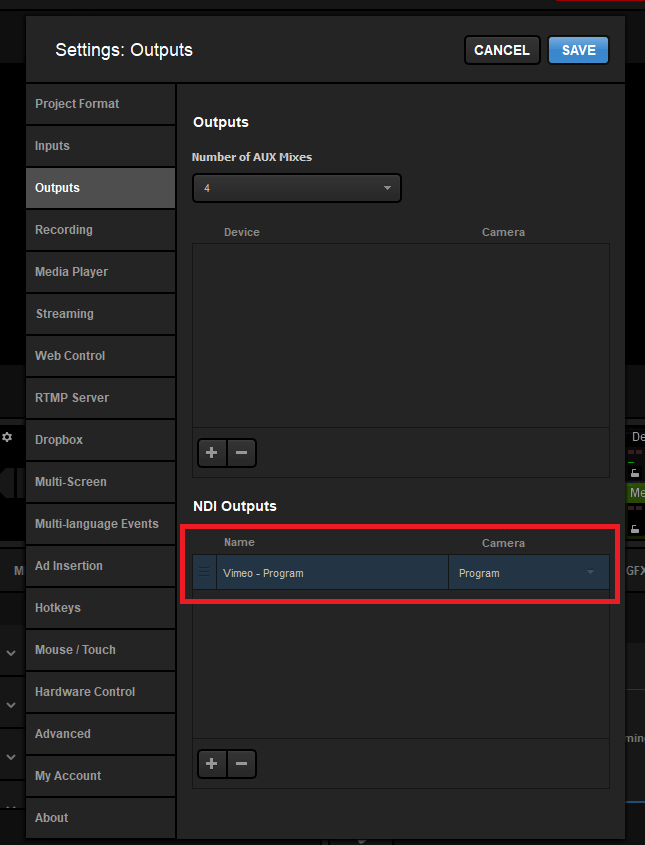Vimeo Livestream Studio
Before connecting the core to Livestream Studio first time you need to check in the Hardware Control if Third-party controllers are enabled.
After you can start connecting your core to Livestream Studio. Your connection appears in pending connection -> You need to allow this connection and only after that core will able to connect to Livestream Studio.
So, As a result, you should have your BP address in the allowed connection.
Auto-Discovery Of Livestream Studio
On the Blue Pill platform, we support auto-discovering devices. Livestream Studio 6 does currently not have a native way for us to do this by default, but if you go into settings and add an NDI output, then we can use that for discovery. For that to work, you will need to include at least one of 3 words in one or more outputs:
- vimeo
- livestream
- studio
Once set up, it will look something like the below, and it should now show up in the device discovery list: