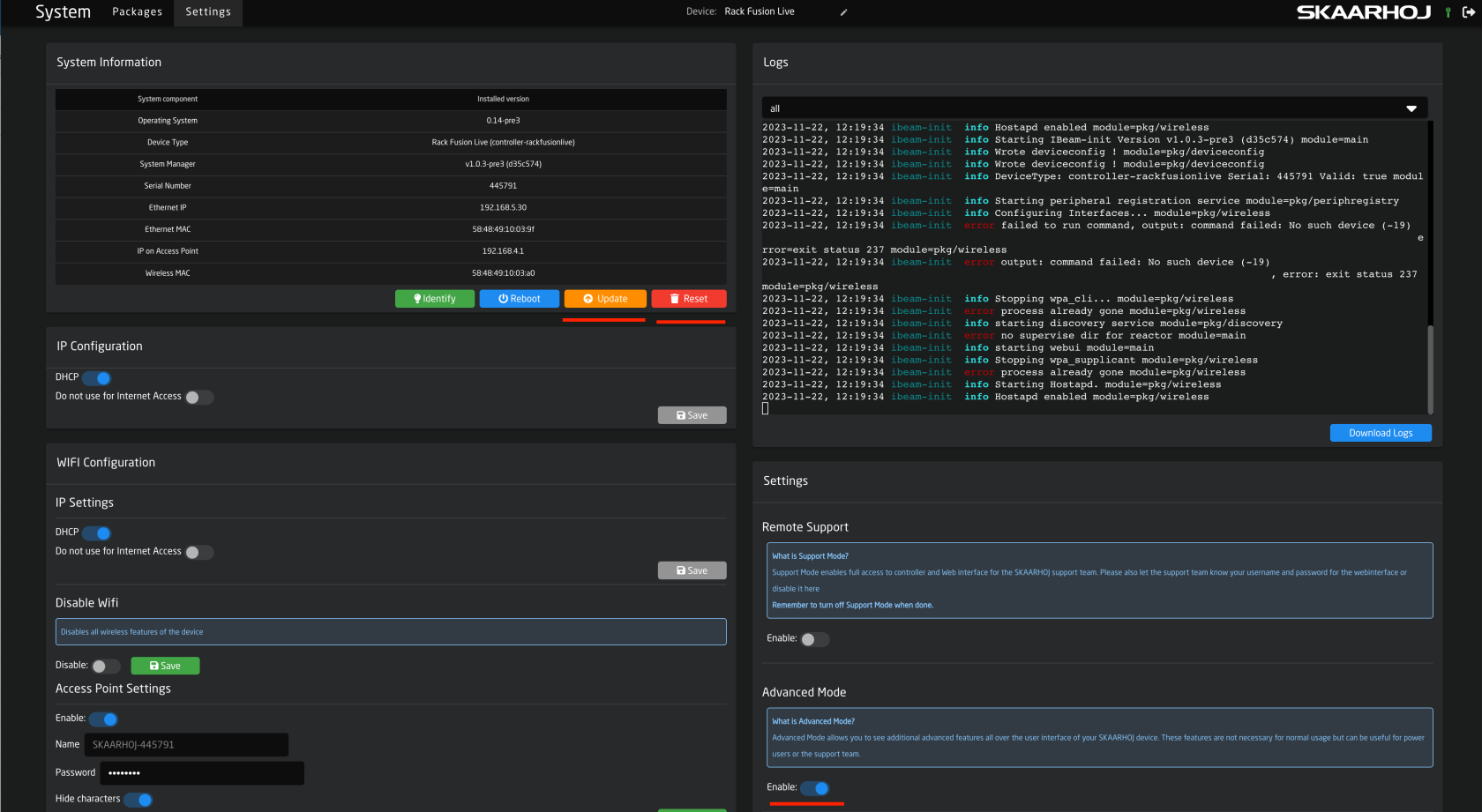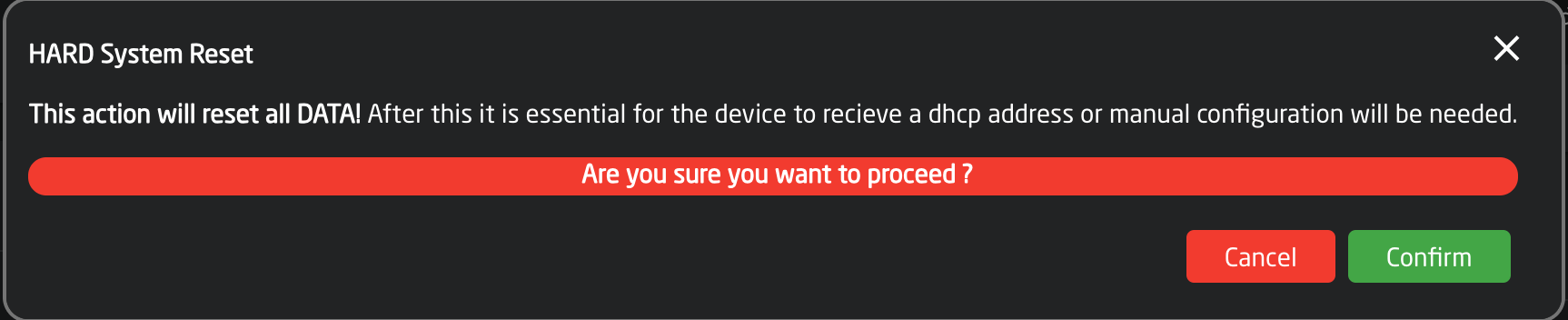Blue Pill panels boot animation during startup.
Should my product have an animation during startup ?
Below is a table summarising the status of implementing the boot animations to various products:
|
Controller |
Status |
Comments |
|
AIRFLY |
RELEASED |
|
|
QUICKBAR |
RELEASED |
|
|
AIRFLYPROV2 |
On hold |
|
|
AIRFLYPROV3 |
RELEASED |
|
|
BLUE PILL SERVER |
RELEASED |
|
|
COLORFLYV3 |
RELEASED |
|
|
FRAMESHOTUNO |
RELEASED |
|
|
HEIREPLAYV2 |
RELEASED |
|
|
HEISIDECAR |
RELEASED |
|
|
INLINE10 |
TO BE DONE |
|
|
INLINE22V2 |
RELEASED |
|
|
LIVEFLY |
RELEASED |
No NKK version yet, as no units produced with this option yet. |
|
MASTERKEYONEV2 |
RELEASED | 2 Versions: single and double bus |
|
MINIFLY |
RELEASED |
|
|
MK48 |
RELEASED |
|
|
MKA1 |
TO BE DONE |
|
|
MKA2 |
TO BE DONE |
|
|
MKA3 |
TO BE DONE |
|
|
MKA4 | Quickshot |
RELEASED |
|
|
MKT1A/B | T-Block R/L
|
RELEASED |
|
|
PTZEXTREMEV2 |
RELEASED |
|
|
PTZFLY |
RELEASED |
|
|
PTZPROV2 |
RELEASED |
|
|
PTZWIZV2 |
RELEASED |
|
|
RACKCONTROLDUO |
RELEASED |
|
|
RACKCONTROLUNO |
RELEASED |
|
|
RACKCTRLXK1 |
RELEASED |
|
|
RACKCTRLXK2 |
RELEASED |
|
|
RACKCTRLXK3 |
RELEASED |
|
|
RACKFLYDUO |
RELEASED |
|
|
RACKFLYTRIO |
RELEASED |
|
|
RACKFLYUNO |
RELEASED |
|
|
RACKFUSIONLIVE |
RELEASED |
Only base version at the moment, need NKK one to test. |
|
RACKPRO1 |
RELEASED |
|
|
RACKPRO2 |
RELEASED |
|
|
RACKPRO3 |
RELEASED |
|
|
RCPPRO |
RELEASED |
|
|
WAVEBOARDV2 |
RELEASED |
|
|
WAVEBOARD MINI |
RELEASED |
|
|
XC8S |
RELEASED |
|
|
XPOINT24 |
RELEASED |
|
|
XPOINT48V2 |
RELEASED |
|
My product is in the list, but I do not see any animation during startup?
There are various reasons for this to happen, eventually your controller tried to flash the special firmware to the chip and failed for some reason and as a result it saved a "failed attempt" flag and does not try to do it again as it would happen every time hardware-manager is restarted.
In near future we will introduce some simple tools to see the "status" of the boot animation firmware installation. As well as a button for "re-attempt" to write it again. As for now a "walk-around" solution would be the following:
- Make sure your panel has internet access.
- Panel should have the latest Operating system version or at least V1.1 . So please check the version you have and update if needed. (Also backup your Reactor projects, as we will perform full file system erase further.)
- Enable the Advanced Mode.
- Once Advanced Mode is enabled you should see that "Reset" button appeared.
- Press and hold "Shift" button on your keyboard and click "Reset" button with the mouse.
- Check that you triggered the "HARD System Reset" and Confirm if you wish to proceed.
- In approximately 30-40 seconds panel should restart and one should see "Wait Please!" message on all of the screens of the panel! It is crucial not to interfere or power cycle the panel at this stage, as it can "brick" the chip being flashed without the possibility to recover. Once flashing the chip is done you will see a "short"(5 sec) animation and controller will switch to its normal operation.
- Try to power cycle your panel - the boot animation should be running the first ~30 seconds while main operating system is booting.