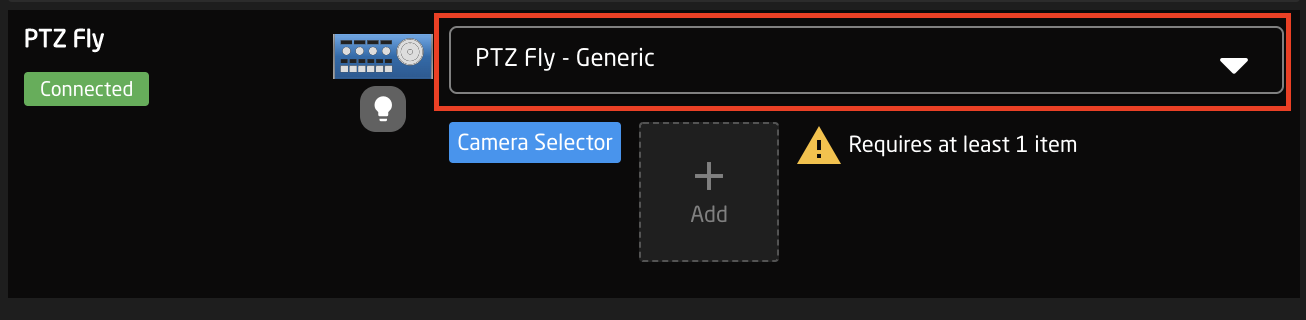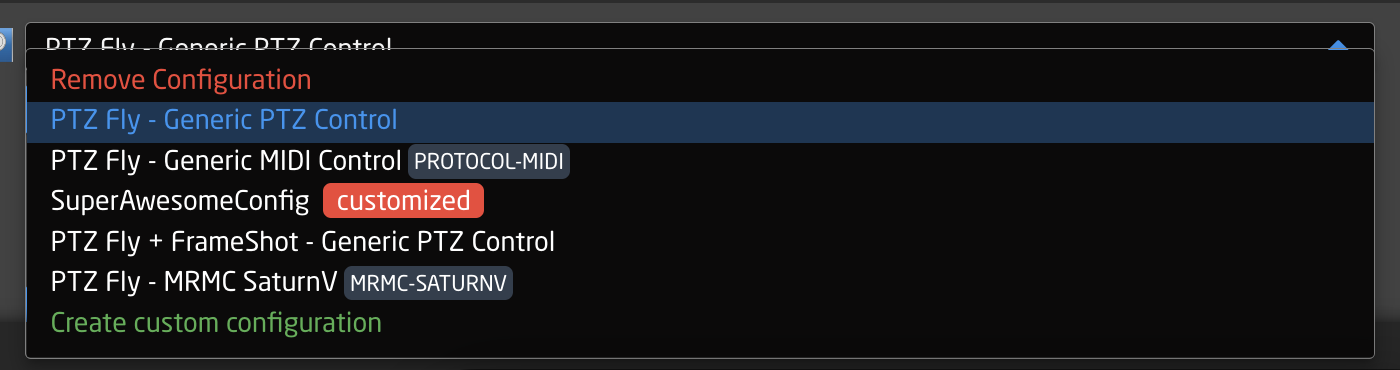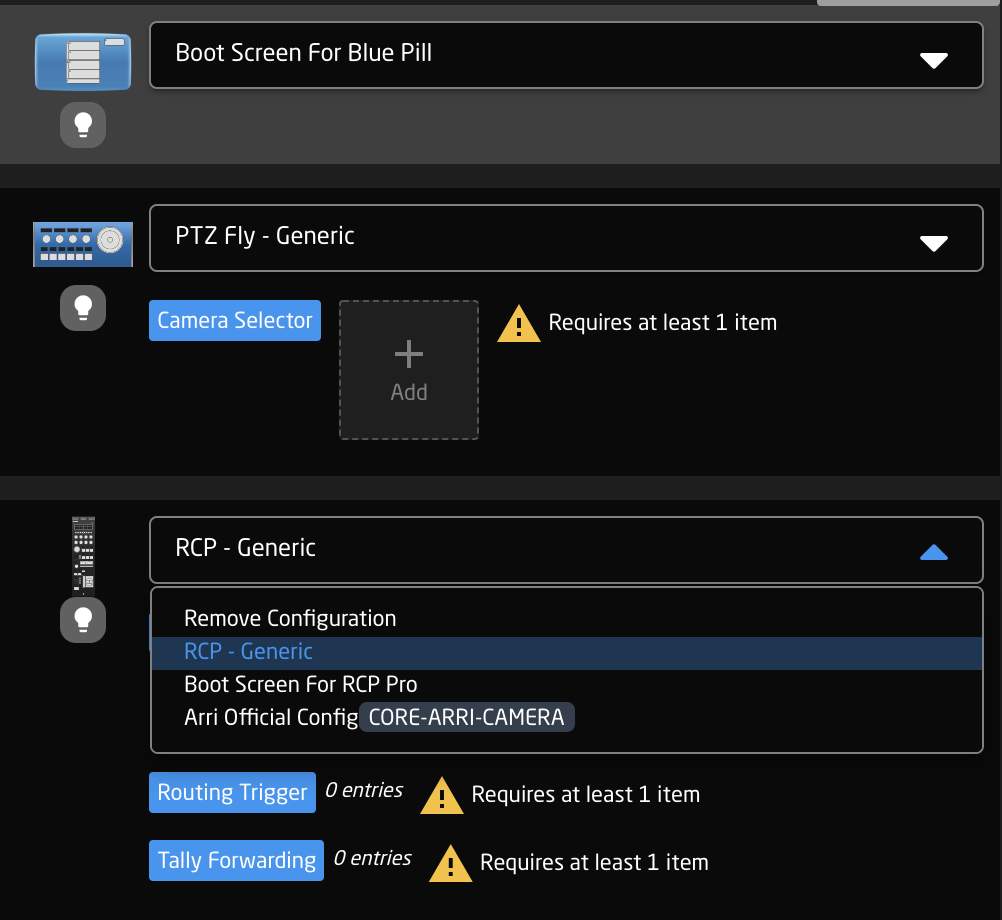Mapping
The Mapping section is built into the Panels section and is designed to provide a view into the current configuration and often it will refer to embedded standard configuration with associated constant sets for setting up cameras, router input/outputs or switcher inputs.
Configuration
The drop down allows you select from the default configurations Skaarhoj has made for the specific panel type and from your user generated configurations, create custom configurations, or remove configurations. Most often the needed default camera control configuration will be the Generic Control configuration. thisThis one is designed to be the most flexible for adding multiple brands of cameras with extreme ease.