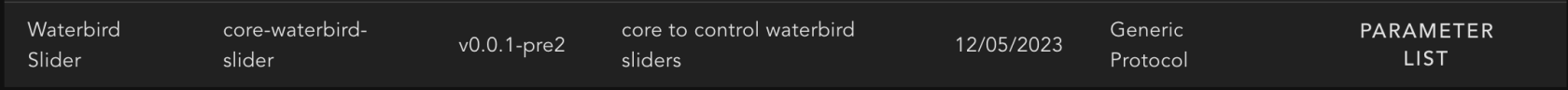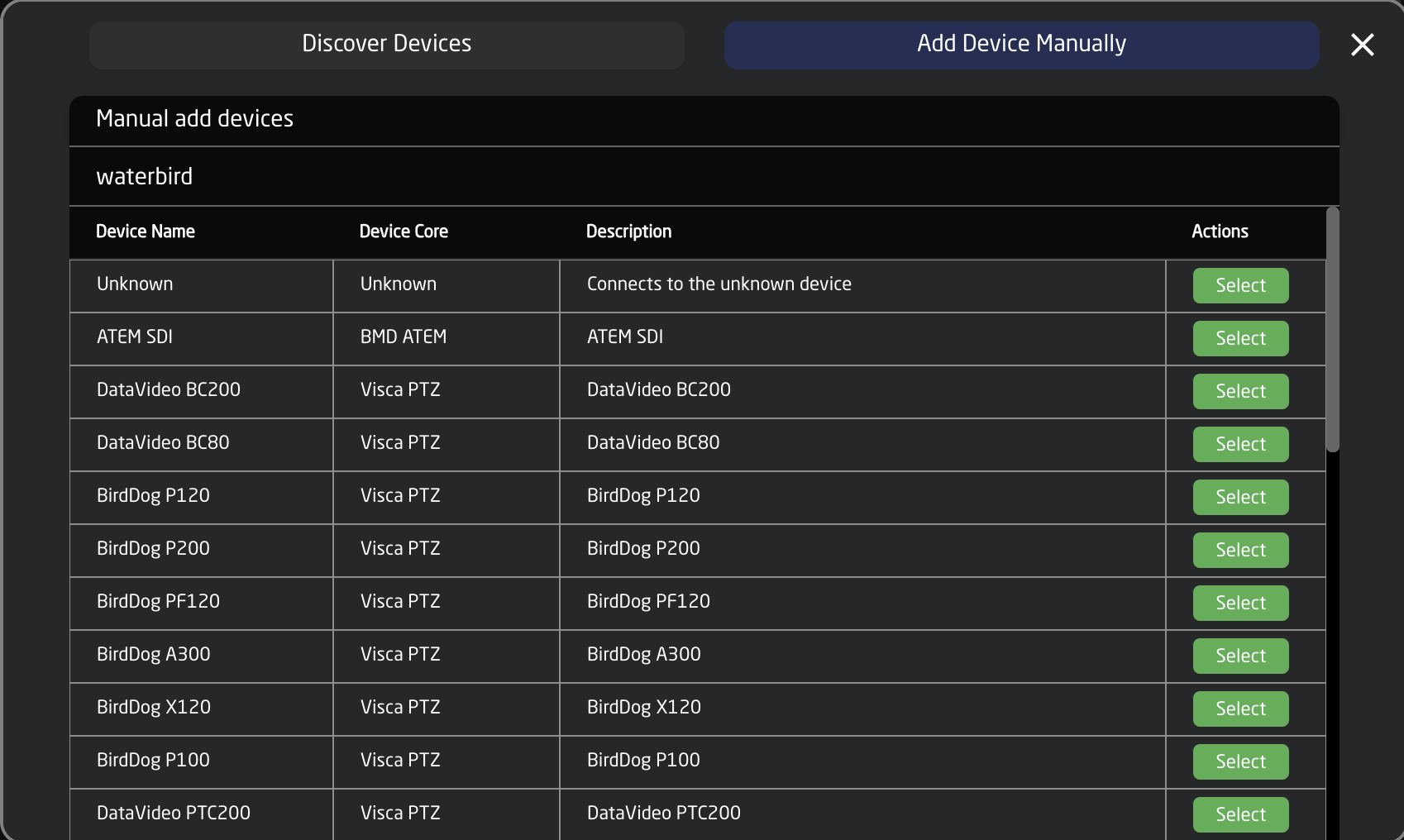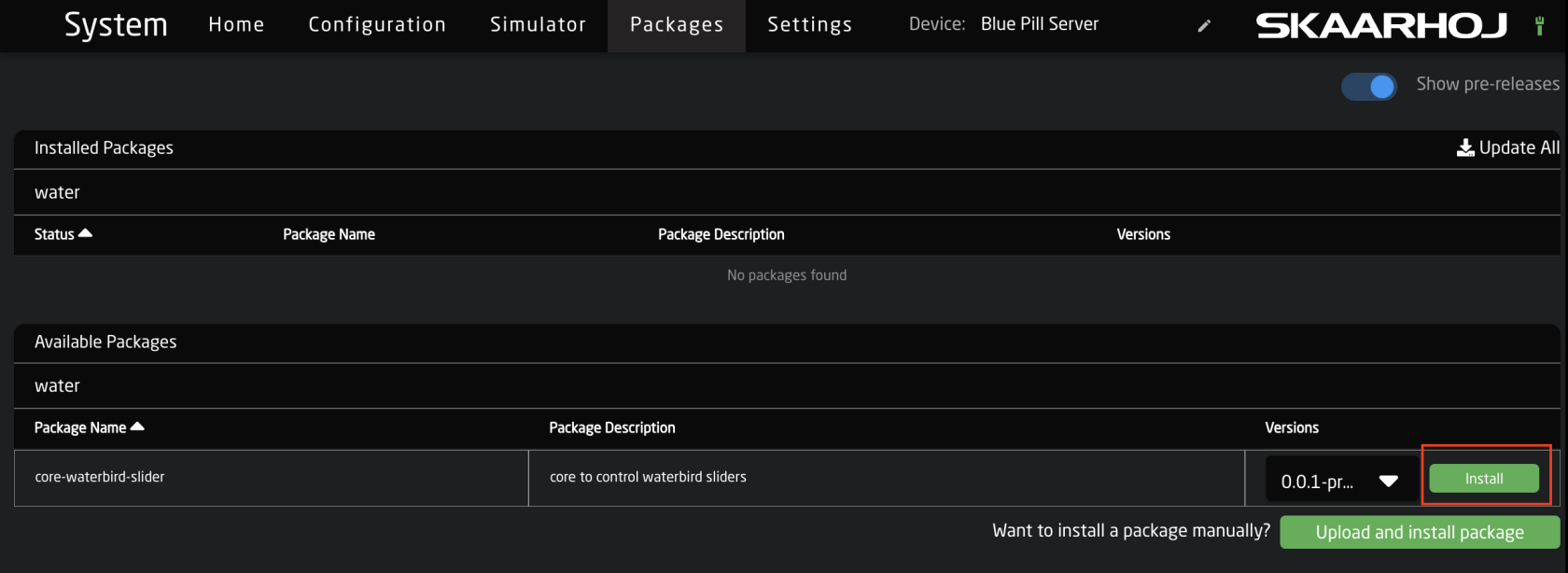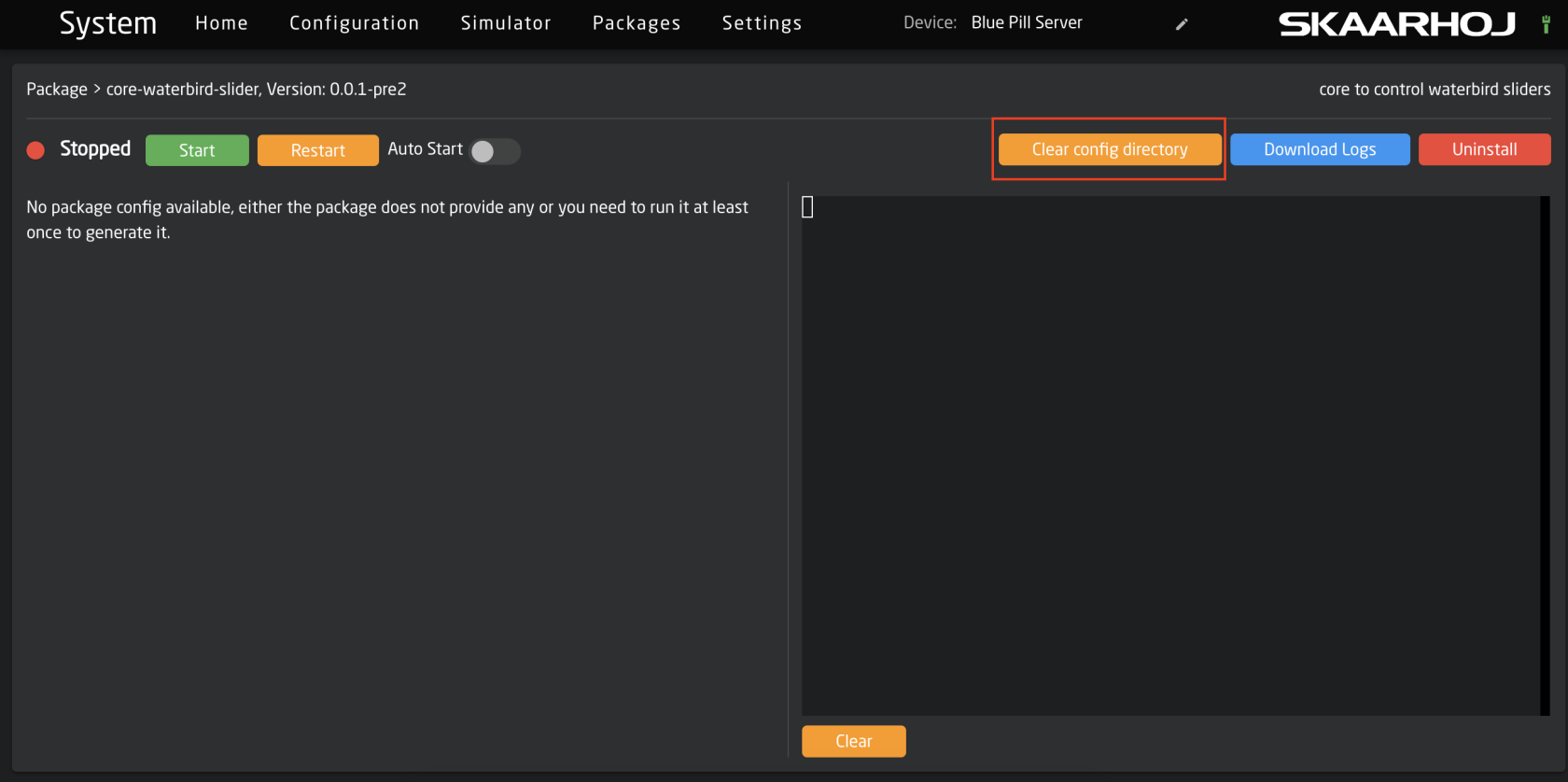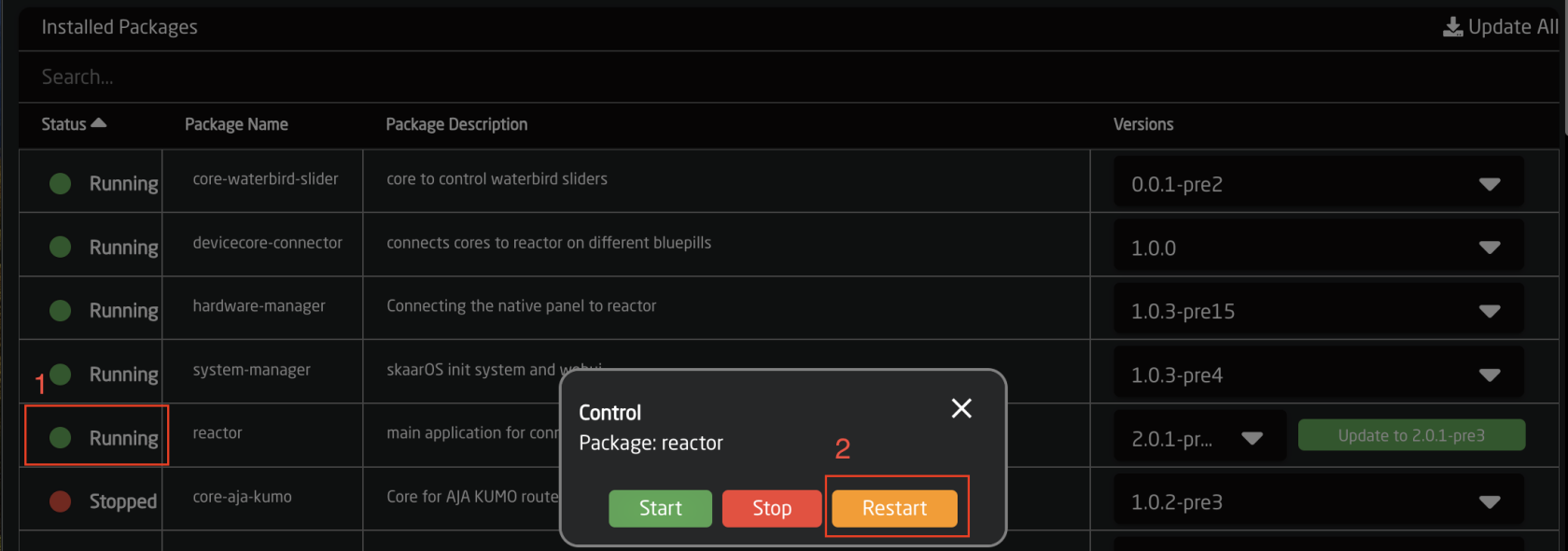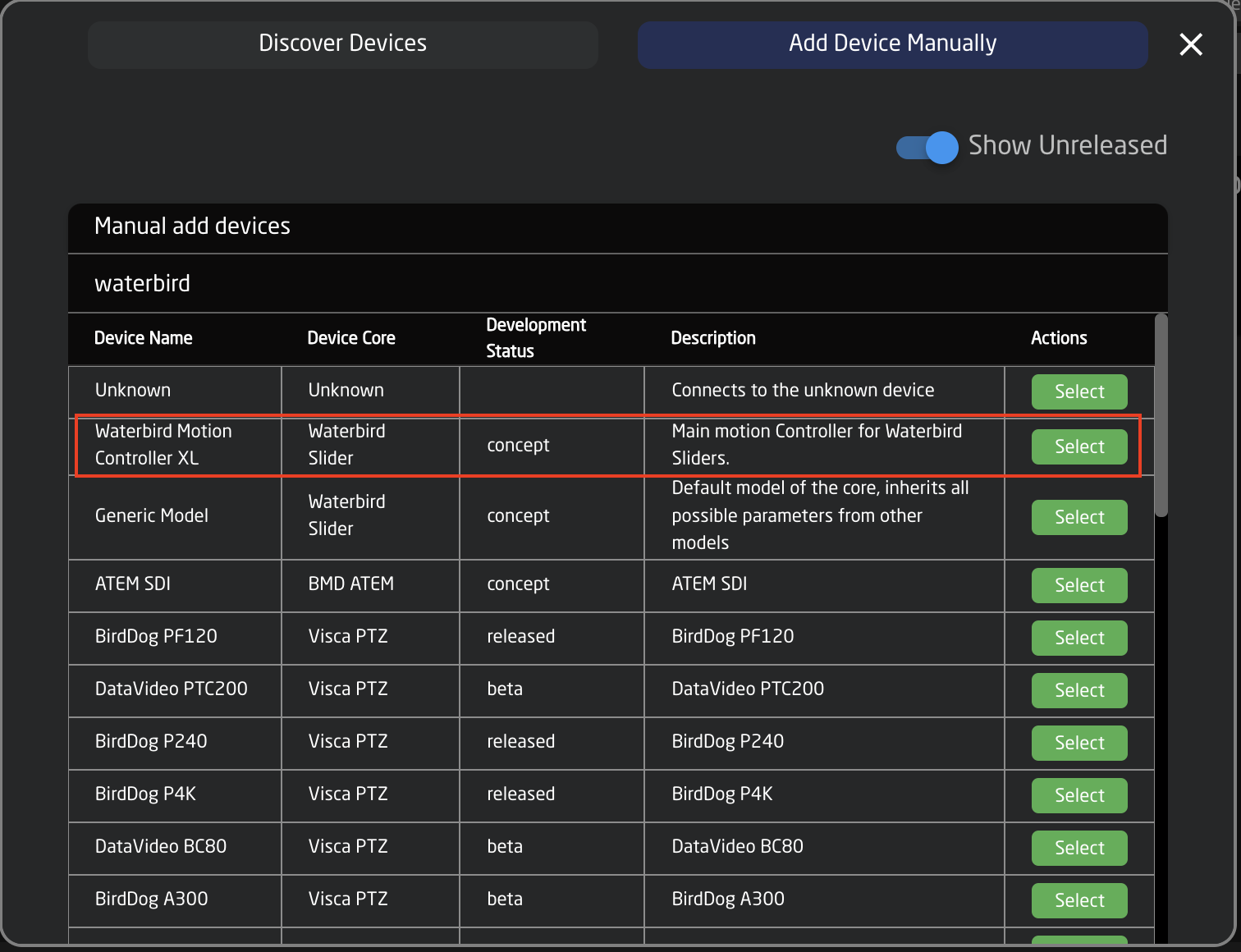No Selectable Devices for an Added Device Core
On occasion a supported device is not showing up as an option to add to the Blue Pill panel.
In this example I am trying to add a Waterbird Slider but it is not showing as a selectable device.
1. Confirm that we support the device by checking at devices.skaarhoj.com
2. After confirming the device is supported. Try adding the device manually.manually via Add Devices on the Home Page.
3. If it doesn't show up in the devices. Add the device core manually from the packages page. The device core name can be found on devices.skaarhoj.com
If you do not have internet access on your Blue Pill device see: https://wiki.skaarhoj.com/books/blue-pill-reactor/page/uploading-device-corespackagesos-from-offline-RId
4. Sometimes after manually adding the package the device still does not show up in the devices section of the home page. In that case, click into the device core package on the packages page and press Clear Config Directory.
5. After clearing the config directory, go back to the main packages page. Click on the status of the Reactor package, then press Restart.
6. The device should now be available to add in devices on the home page.