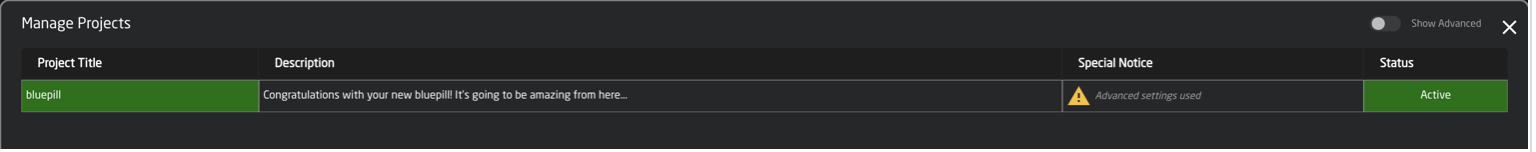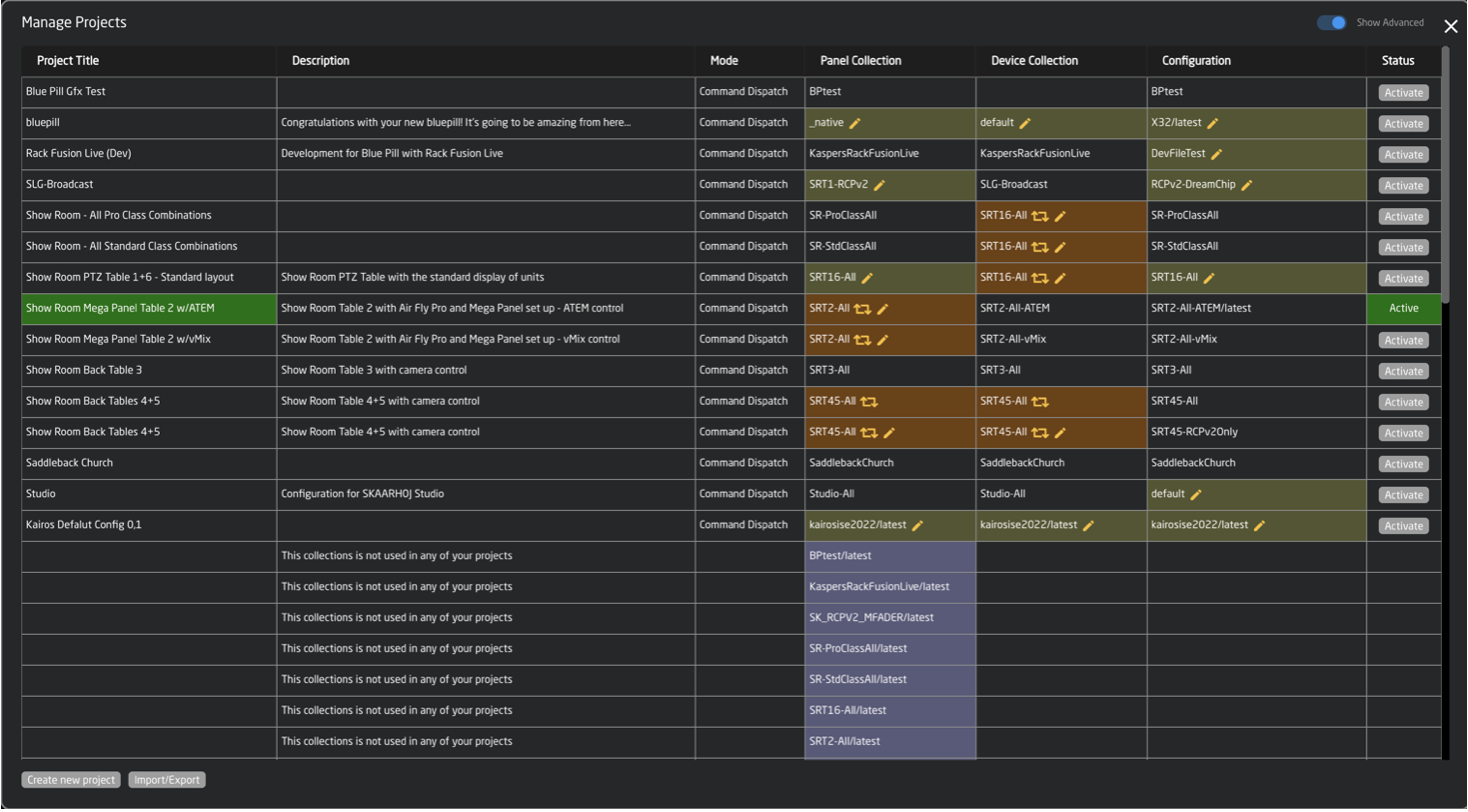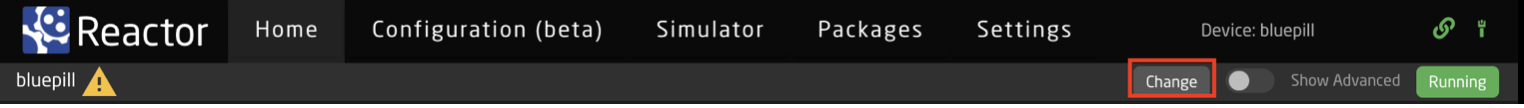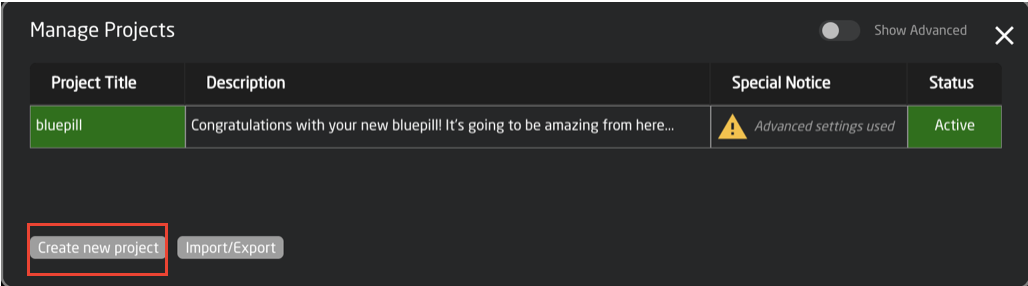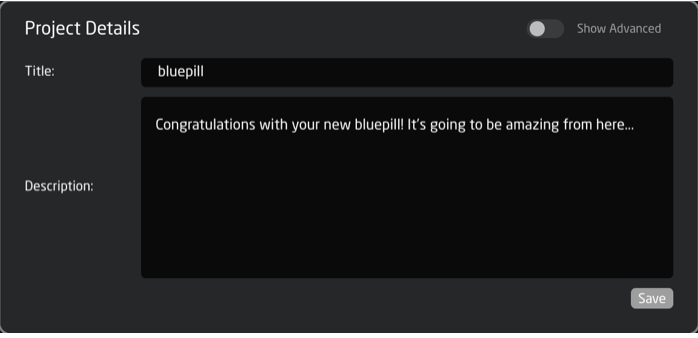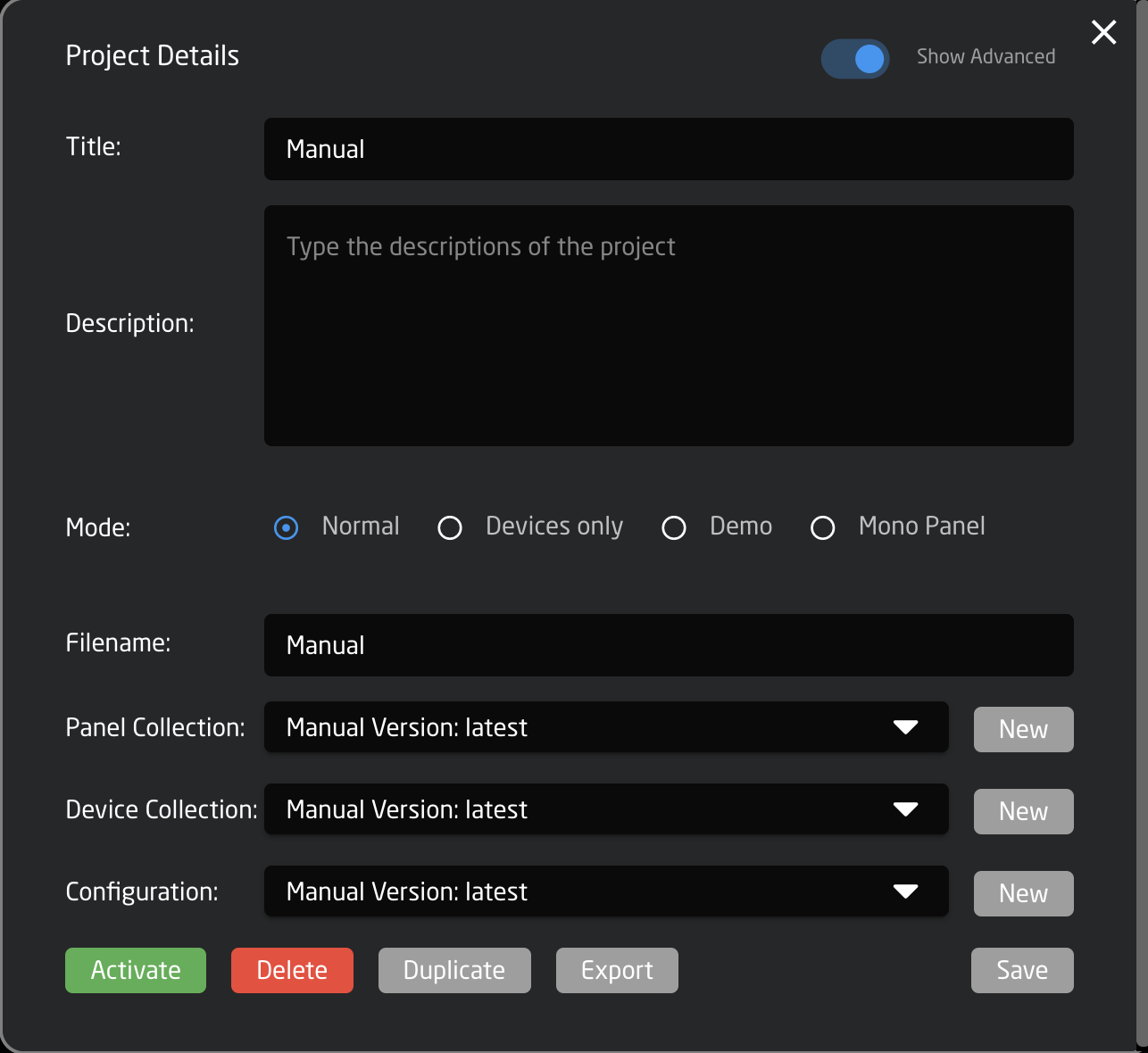Projects
Projects are the unit that have a title, description and references to a panel collection, a device collection and a configuration. This design provides the flexibility to use the same set of SKAARHOJ panels but quickly change to another location of devices with other IP addresses for example. Or keep the same devices and panels, but run a different configuration serving a different user group of operators.
When a Blue Pill ships it has a default configuration is as below. It is set in simple view with only the basic information available.
Unlike UniSketch where a change of configuration and device cores needed an online connection to SKAARHOJ server, on Blue Pill everything is stored locally in Reactor. Only software upgrades or installations of non-existing device cores and applications need communication with the server.
Creating Projects
To create a new project click Change Project within Reactor Home.
Select Create new project on the projects pop up.
There are two main parts of the project: Name and Description.
| Name | Customizable project name |
| Description | Option description of the project for reference |
Advanced brings with it additional project options.
| Mode | 1. Normal for normal operation 2. Devices only for 3. Demo runs a color slash across the connected controllers 4. Mono panel |
| File Name | Master name for the file when making new collection, configuration, and exports |
| Panel Collection | Allows for the sharing of panel collections across projects on a Blue Pill |
| Device Collection | Allows for the sharing of devices collections across projects on a Blue Pill |
| Configuration | Allows for the selection of a specific layer files in the configuration across projects on a Blue Pill |
| Activate | Makes the project the current active project. The project needs to be active to use or work with it |
| Delete | Deletes the project |
| Duplicate | Duplicates the projects |
| Export | Allows for the exporting of the projects |