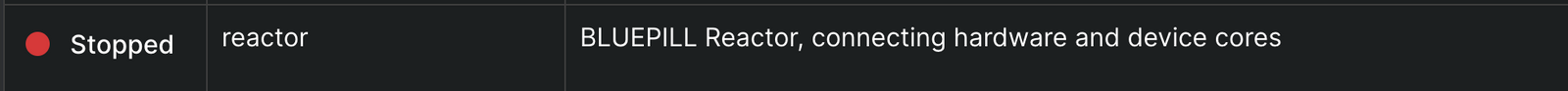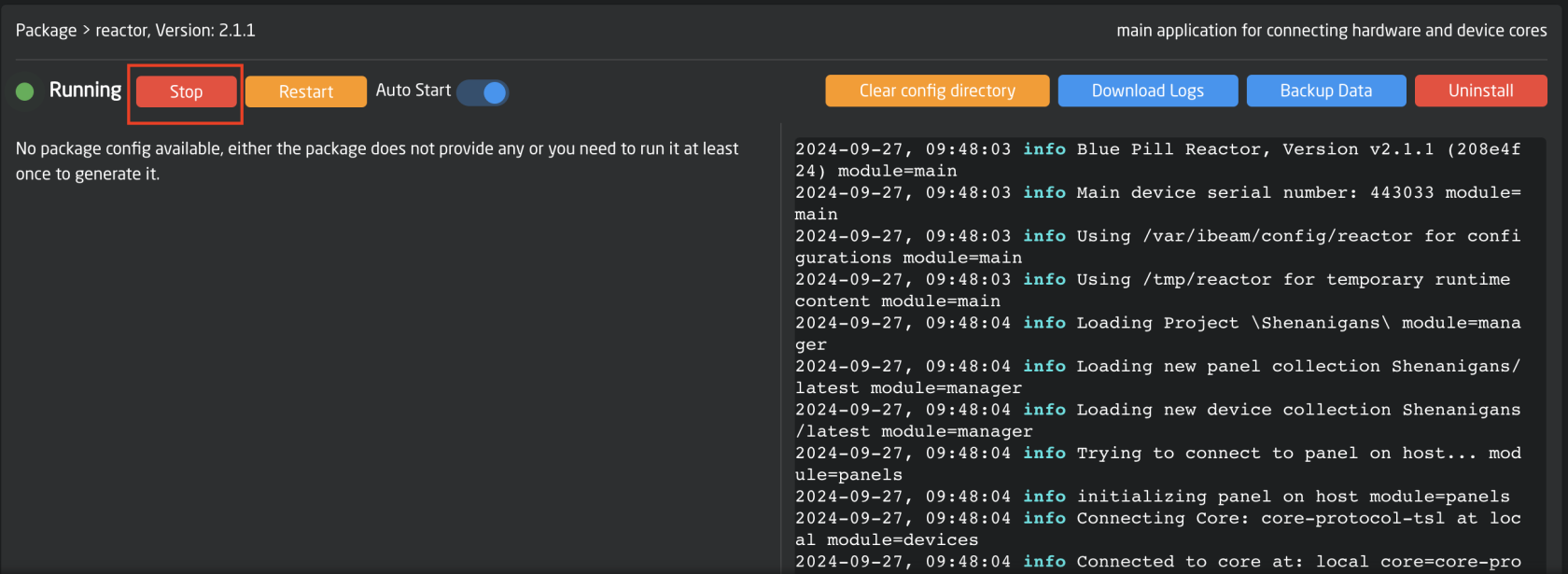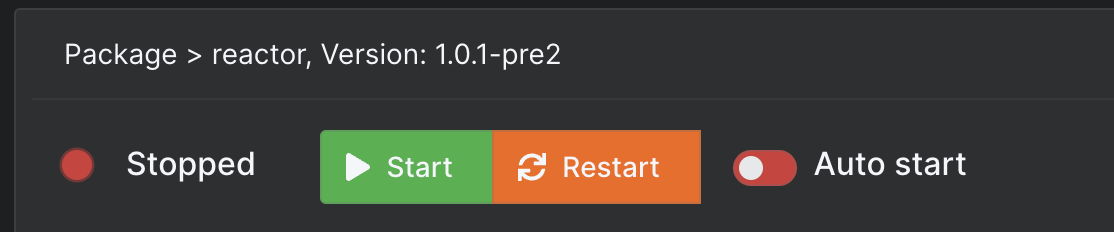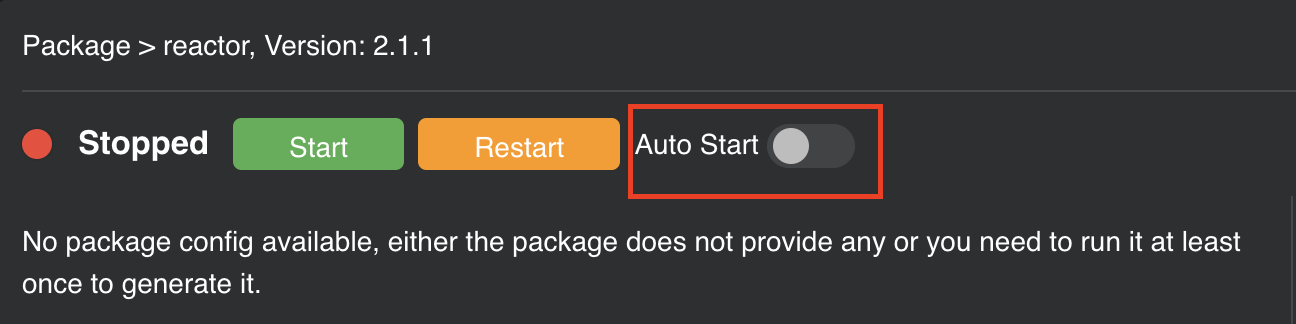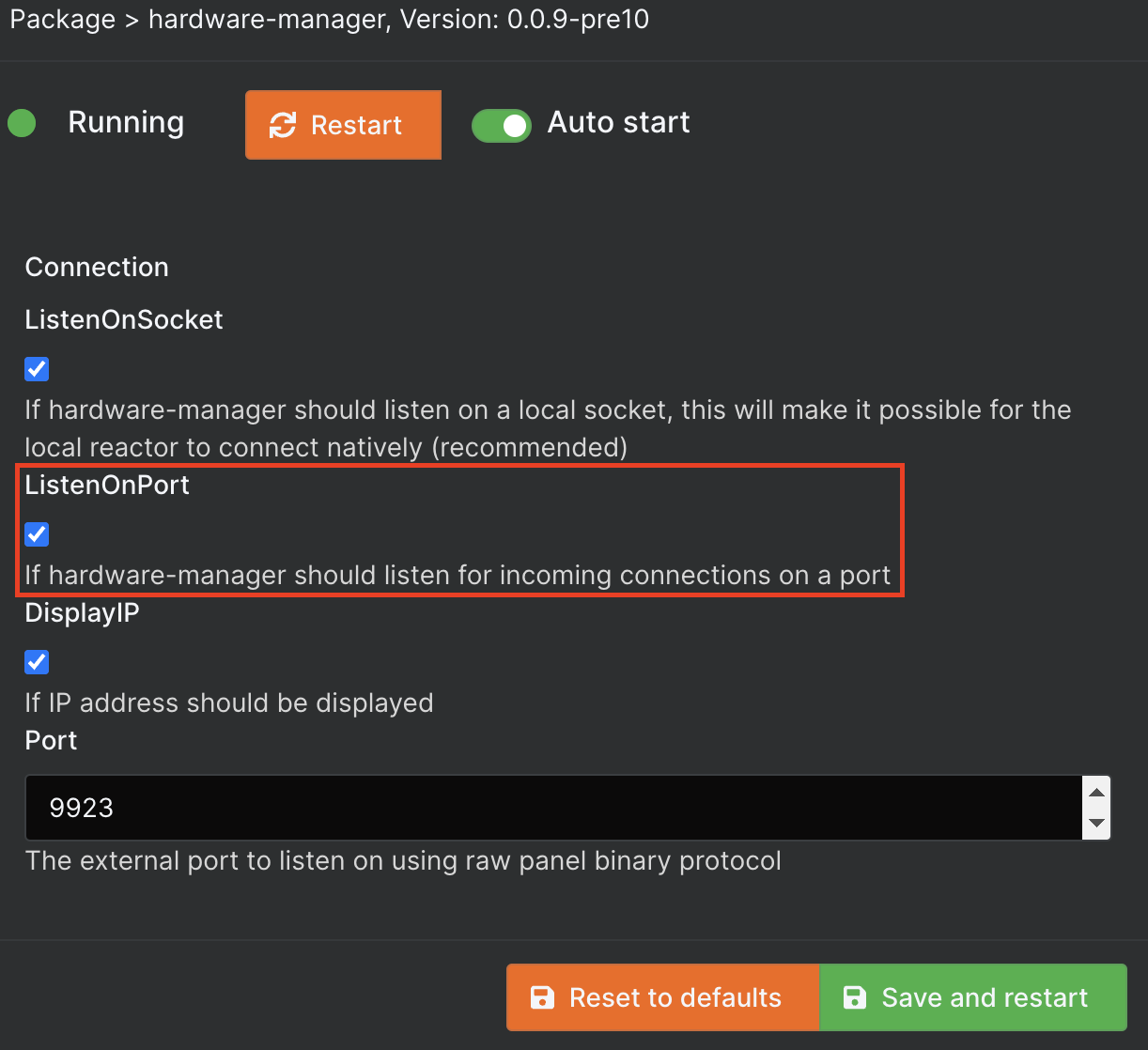Using One Blue Pill Panel as the Main Unit
There are two ways to set up a Blue Pill Inside device to have multiple units work in a group together.
New Method
Starting with System Manager version 1.0.6, it is now possible to set a Blue Pill device into 'Raw Panel Mode' on the Settings Page.
Enabling the Raw Panel Mode toggle on the Settings page does the same as step 3 in the Old Method for setting it up. After Enabling.
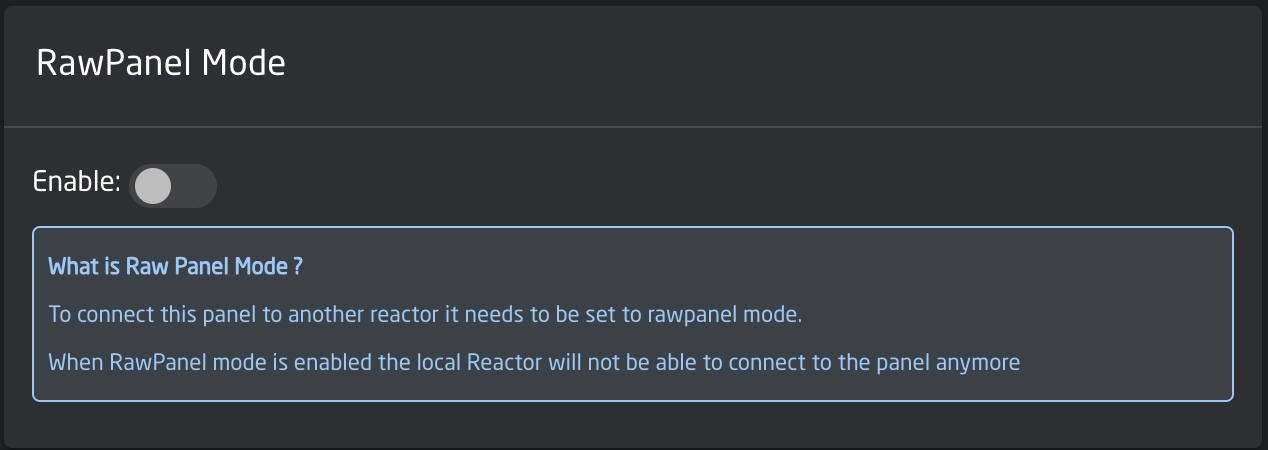
Once enabling, you are given the option to disable the Reactor Package. In most workflows this is what you will want to do.
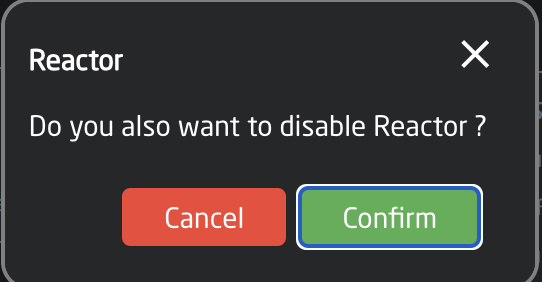
After it is enabled, you can set the specific port you need. Our default communication port for Raw Panel Mode is 9923.
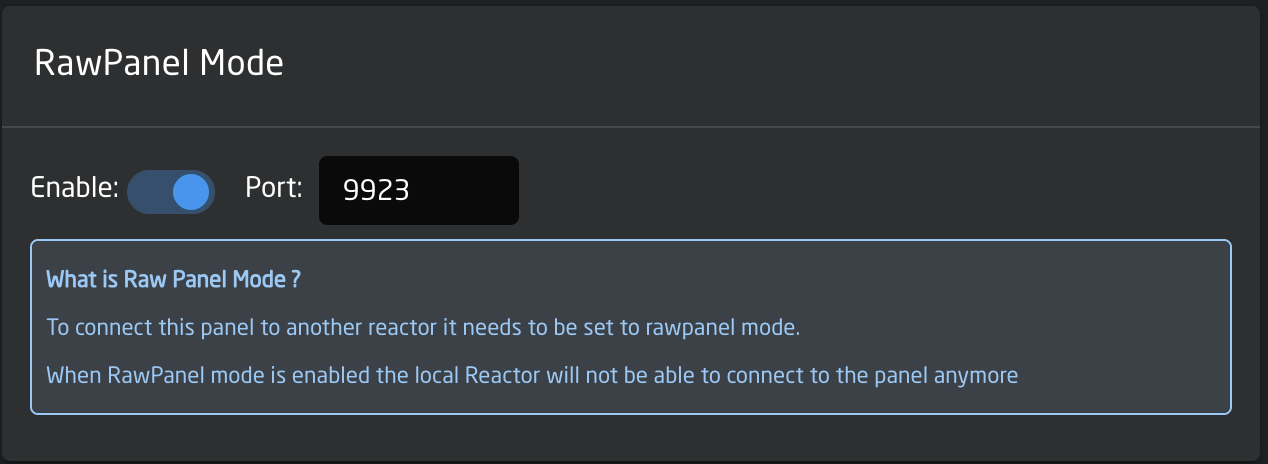
Old Method
To set up multiple Blue Pill Inside units to work in a group together, it is necessary to change some settings in the connected panels to allow them to be controlled by the main Blue Pill panel.
The connected unit needs the following changes:
4. Save and restart
5. Add as normal panel to the main BP/BPI
Please Note, turning off Reactor will limit the page selections to Package and Settings. All other pages are part of the Reactor firmware package.