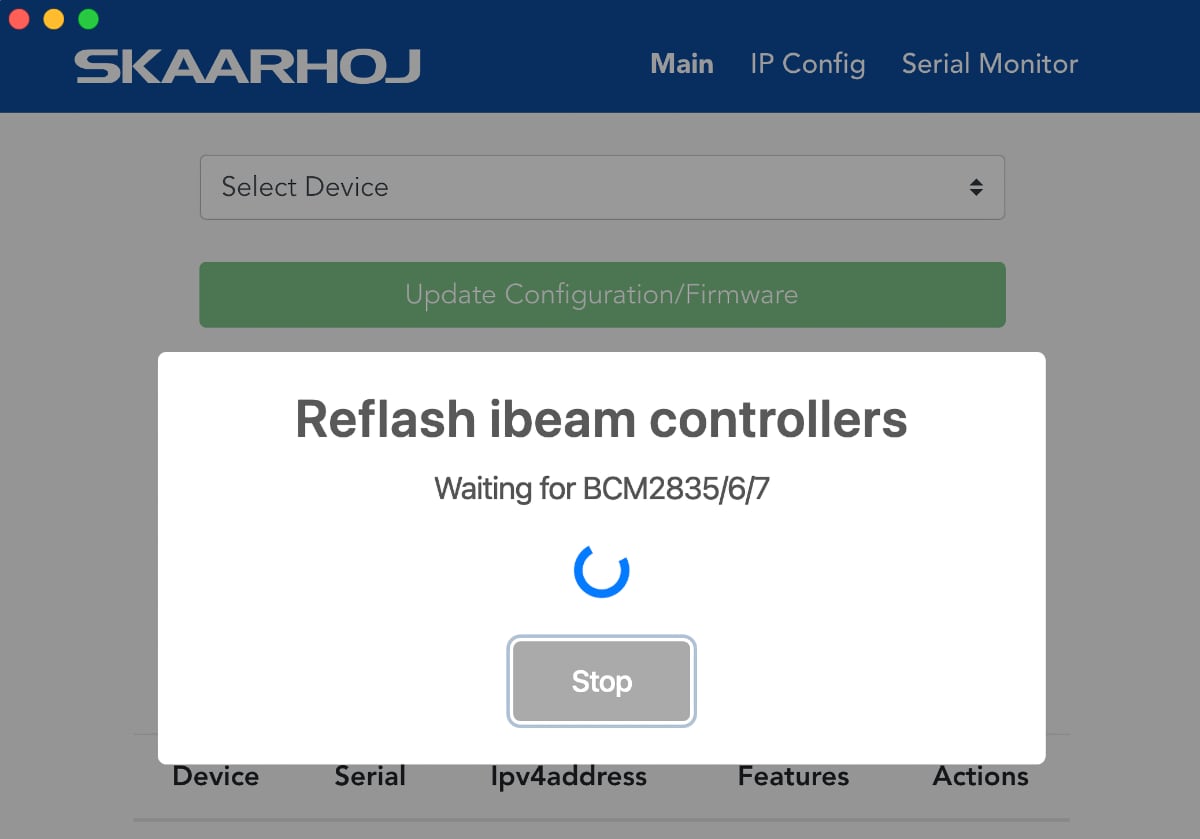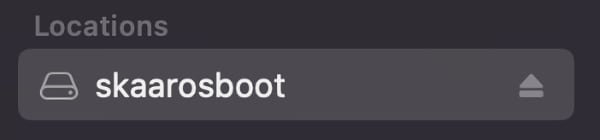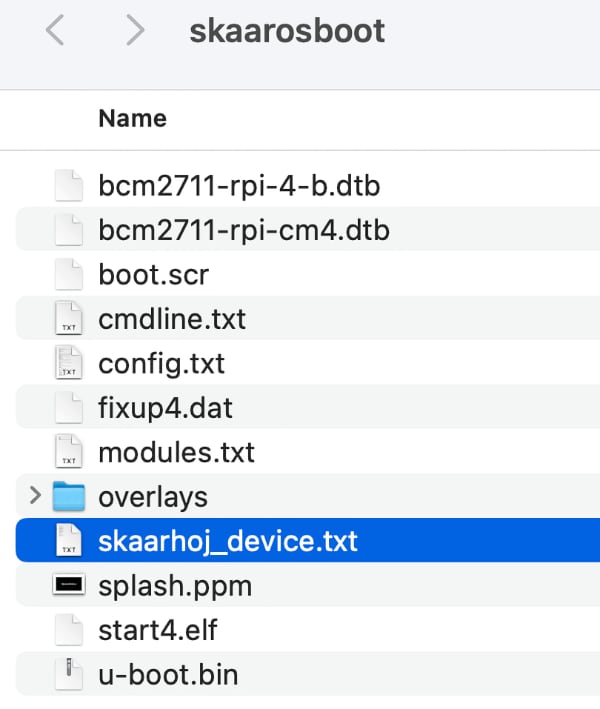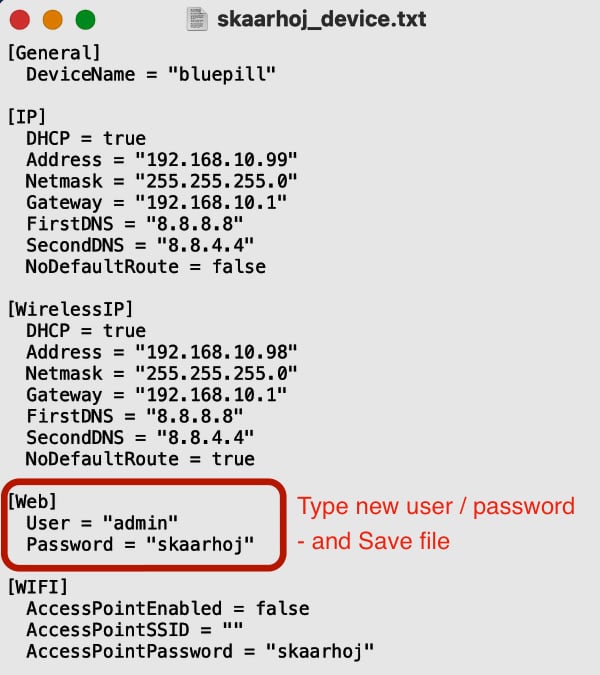Reset Password
If you have forgotten the username or password for your Blue Pill product, please follow this procedure to reset them.
- Open SKAARHOJ Updater app
Can be downloaded here: https://www.skaarhoj.com/support/firmware-updater - Type the shortcut to auto-mount Blue Pill devices. On Mac: [Shift][Option][Cmd] R
This will display the following dialogue
- Insert a pin and press the config button on Blue Pill - keep holding it pressed
- While holding the pin, connect USB cable from computer to Blue Pill product. (This will provide 5V, which is usually enough to power it up. If not, you must also provide power with Ethernet PoE after inserting the USB plug)
- Almost instantly the SKAARHOJ Updater app will display "progress xx%", and after a few seconds you should see the disk volume 'skaarosboot' appear on your Desktop (Mac) / My Computer (Win).
Please remove the pin now.
- Open the disk volume 'skaarosboot' and open the text file 'skaarhoj_device.txt'
- Find the [Web] section, and type in new user and password. REMEMBER to save and close the file - and eject the skaarosboot volume.
- Reboot the Blue Pill device, and log in with your new username and password.