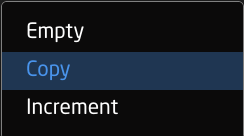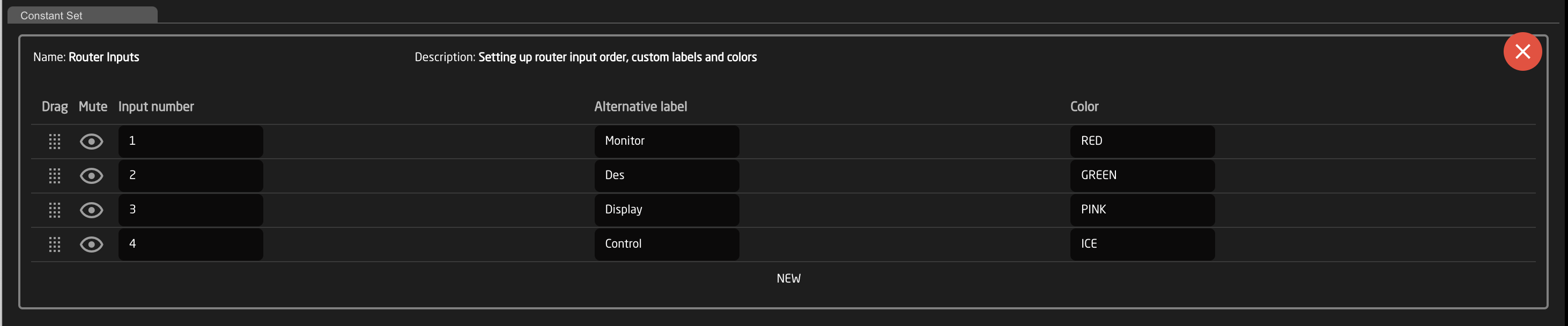Routing Panels
An example of a router panel set up can be seen below. These can be different depending on the selected configuration and device.
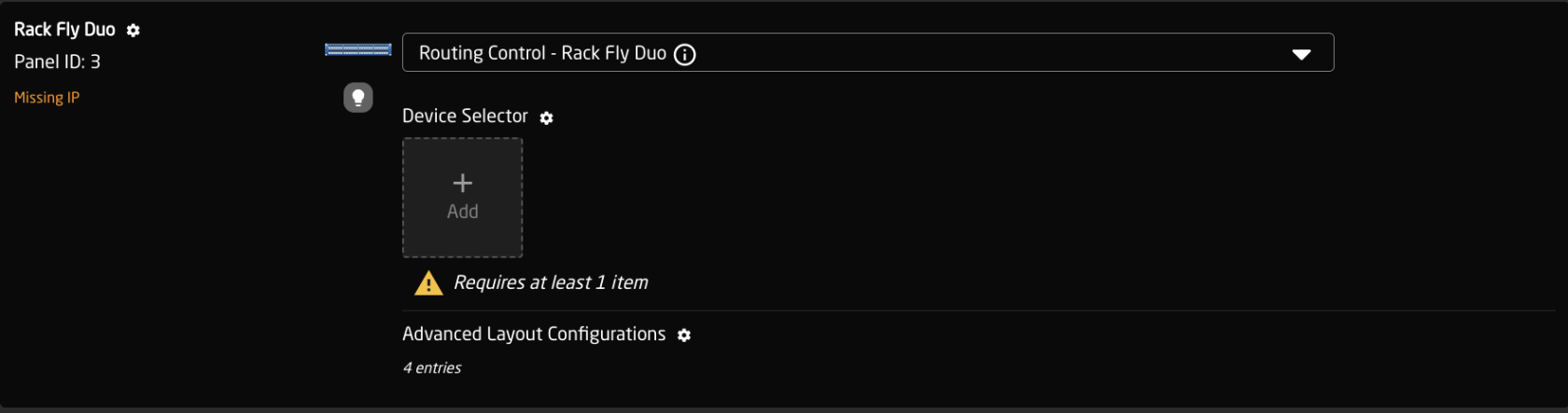
Device Selector
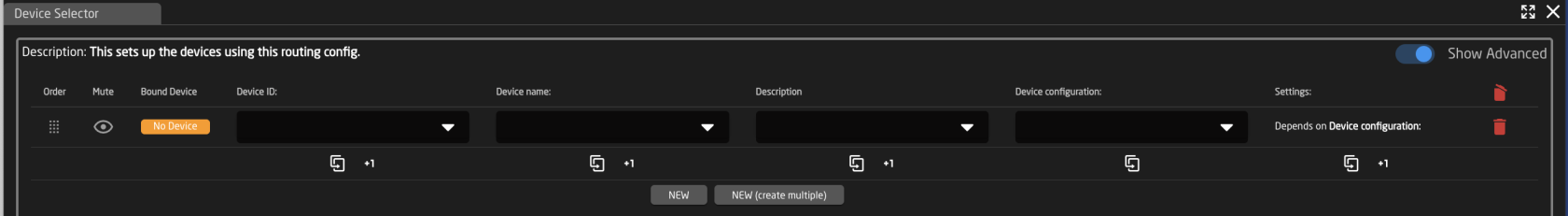
|
Column |
Description |
|
Order |
Allows for quick rearranging of router order. Right clicking on order will allow for deleting the row. |
|
Mute |
Allows for removing access to a specific router or to leave a blank spot on the panel |
|
Bound Device |
Allows for the selecting of a specific connected routing device. |
|
Device Index |
Ties the selector to a specific device associated with the config. See Device Details for the device index number. |
|
Device Name |
Customizable name to appear on the displays. Character limit is determined by size of display and can vary. |
|
Description |
Customizable description. Character limit is determined by size of display and can vary. |
|
Device Configuration |
Selects the protocol based configuration associated with the router. Needed protocol can be seen in the Devices section, each device is grouped into their native protocols. |
|
Setting |
Setup some extra configurable attributes on some specific device configs. For routers this is usual Input and Output mapping. See Settings section below. |
|
|
Delete the row. |
|
|
Duplicates the details of the column. |
|
|
Increments the number in the column by +1. |
|
|
Adds a new line to create additional routing select. |
|
|
Opens a table to create multiple new routing selects. See Batch Create section below. |
Batch Create
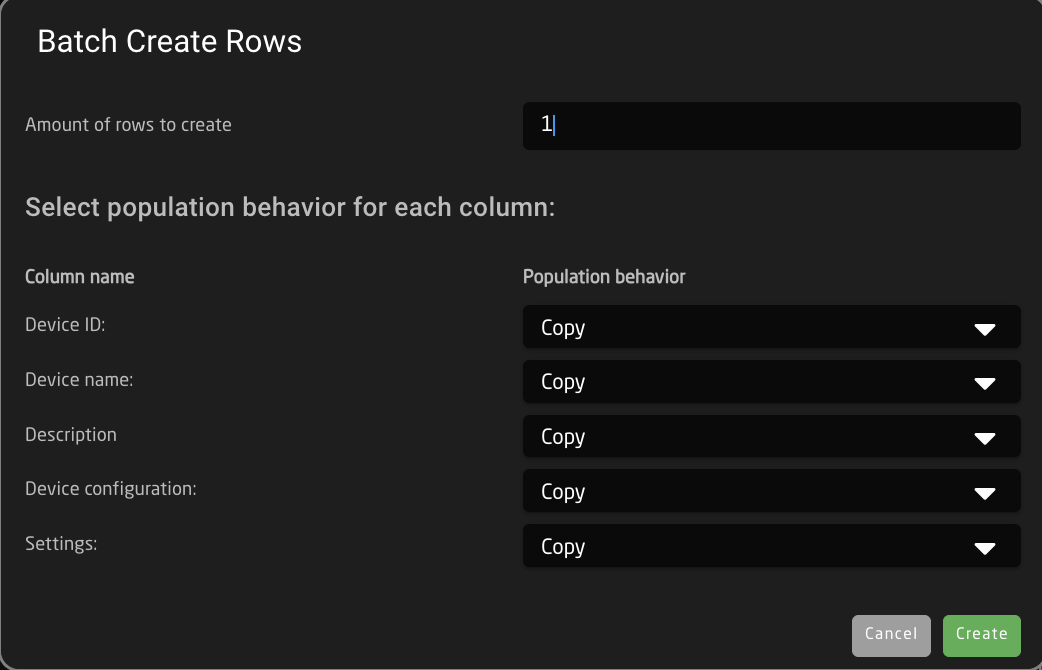
| Amount of Rows to Create | The number of additional rows to be created. |
| Column Name | Which settings table row's info being referenced. |
| Populate Behavior | Select if the settings table row is to be empty, copied, or incremented by 1. |
|
Column |
Description |
|
Order |
Allows for quick rearranging of camera order. Right clicking on drag will allow for deleting the row. |
|
Mute |
Allows for removing access to a specific input/output or to leave a blank spot on the panel |
|
Output Number/Input Number |
Ties the selector to the specific input/output. This is found is determined by the individual router. |
|
Alternative Label |
Customizable name to appear on the displays. Character limit is determined by size of display and can vary. |
|
Color |
Sets the button feedback color. Color options are: OFF, WHITE, WARM, RED, ROSE, PINK, PURPLE, AMBER, YELLOW, DARKBLUE, BLUE, ICE, CYAN, SPRING, GREEN, MINT. |
|
|
Delete the row. |