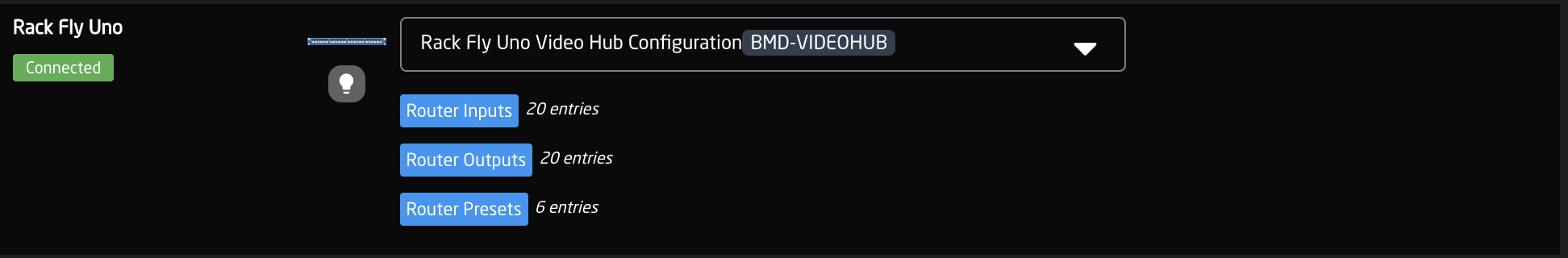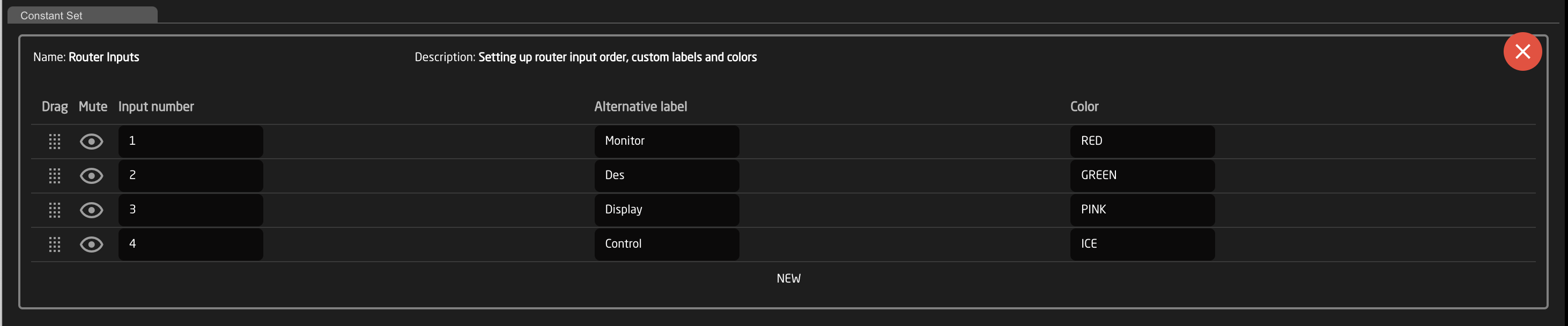Routing Panels
An example of a router inputs selector can be seen below. These can be different depending on the selected configuration and device. From here the order on the inputs/outputs row of the panel will be set as well as the desired name on the displays and button color.
|
Column |
Description |
|
Drag |
Allows for quick rearranging of camera order. Right clicking on drag will allow for deleting the row. |
|
Mute |
Allows for removing access to a specific input/output or to leave a blank spot on the panel |
|
Output Number/Input Number |
Ties the selector to the specific input/output. This is found is determined by the individual router. |
|
Alternative Label |
Customizable name to appear on the displays. Character limit is determined by size of display and can vary. |
|
Color |
Sets the button feedback color. Color options are: OFF, WHITE, WARM, RED, ROSE, PINK, PURPLE, AMBER, YELLOW, DARKBLUE, BLUE, ICE, CYAN, SPRING, GREEN, MINT. |