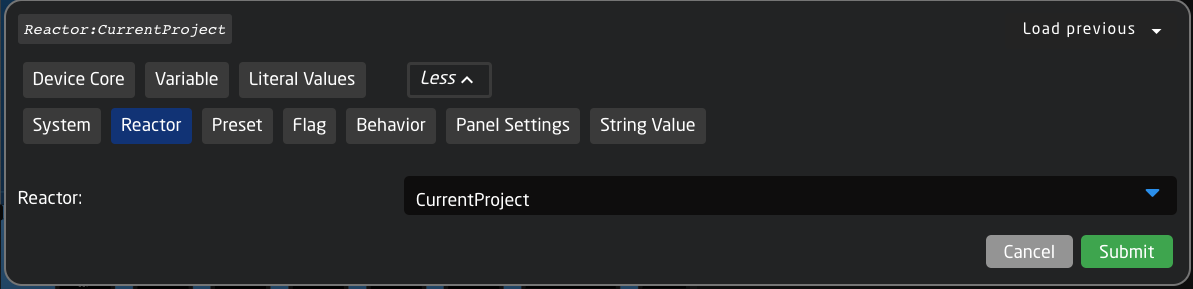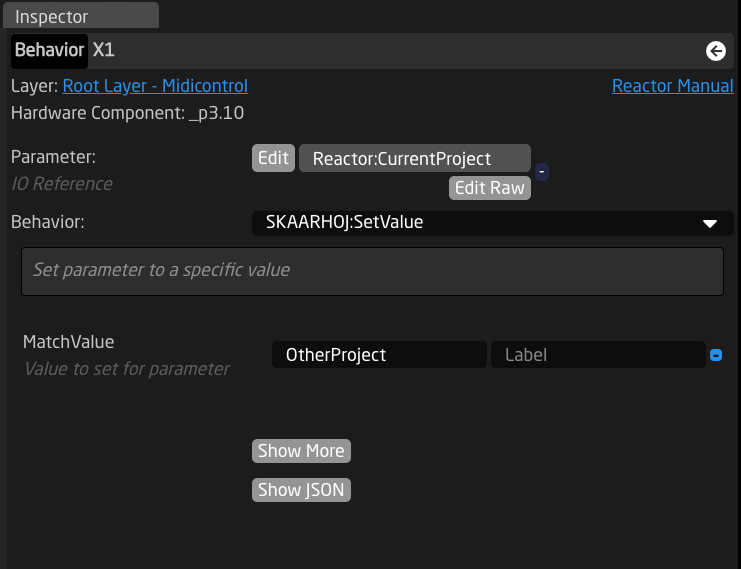Switching Projects via a button in Reactor
Reactor allows to switch the current project via a Button.
To do this select the IOReference Reactor:CurrentProject with a SKAARHOJ:SetValue Behavior and enter the name of your project into the MatchValue Field like so:
Edit Parameter Dialog:
Inspector View:
You should end up with a button like this:
Keep in mind that selecting such a button will change the current project and might even disconnect the current controller if it is not configured in the other project. Make sure to configure the projects your switching to so that you can switch back.