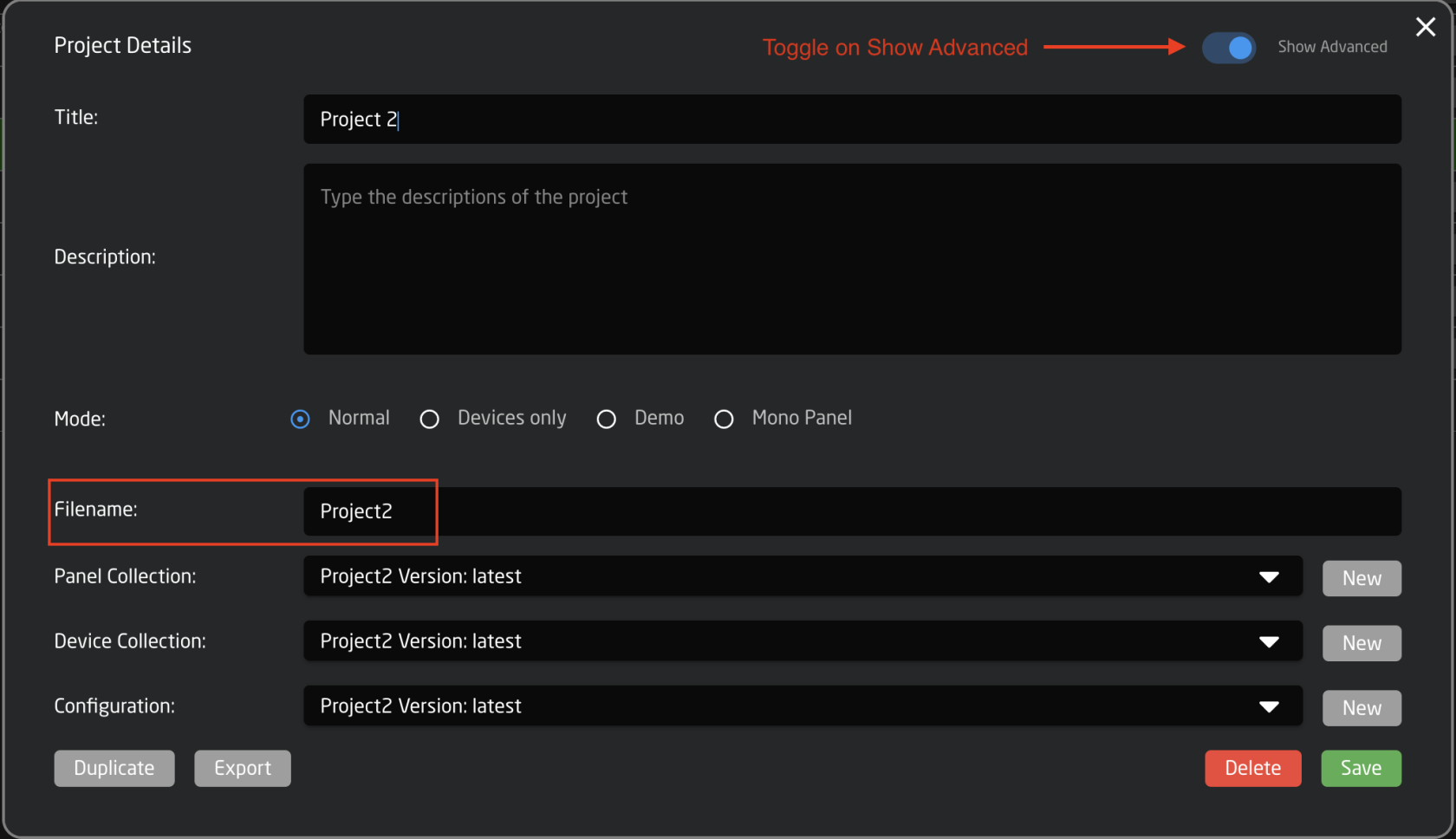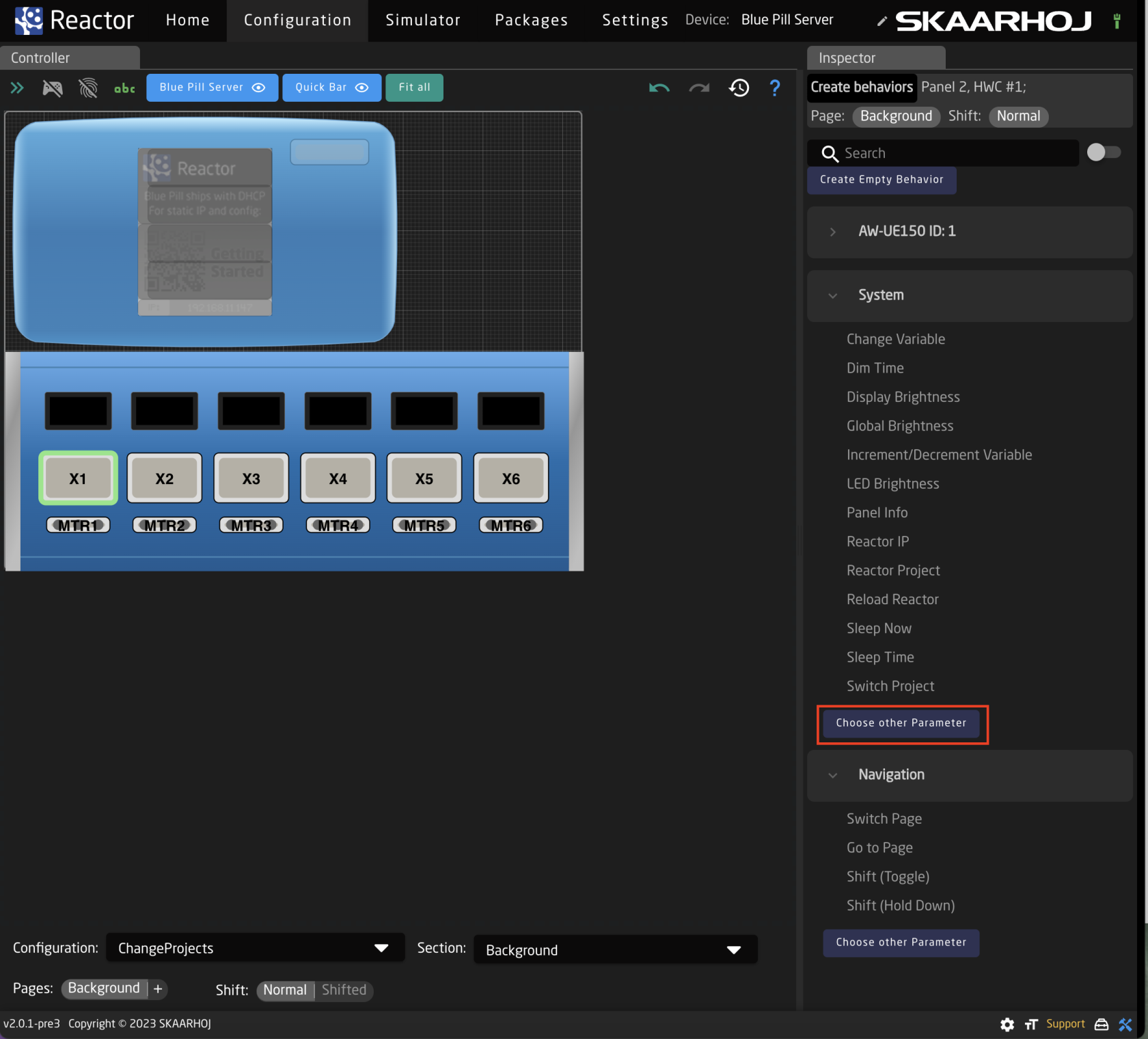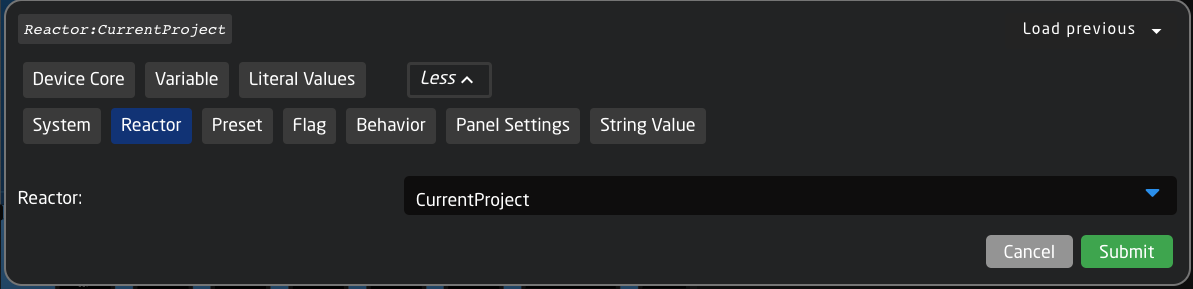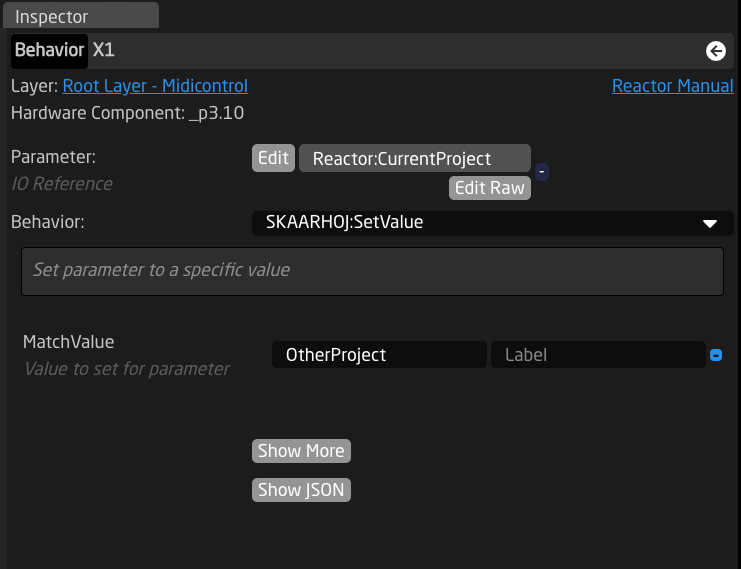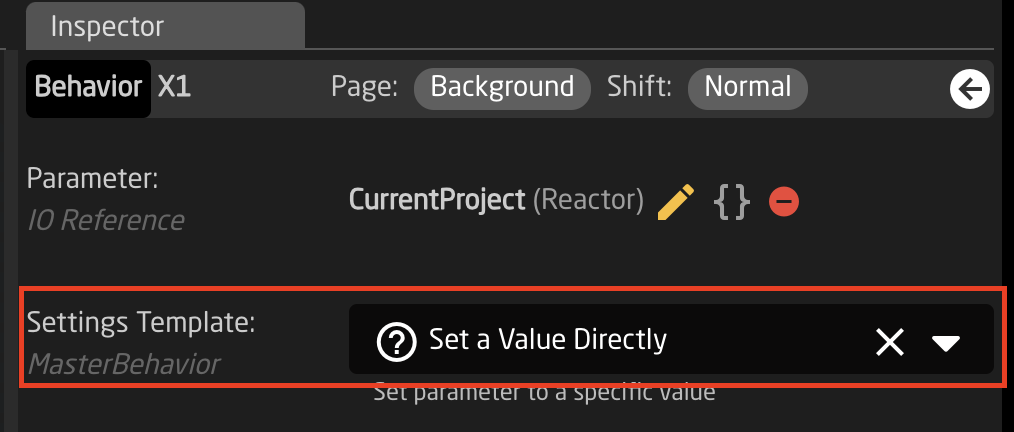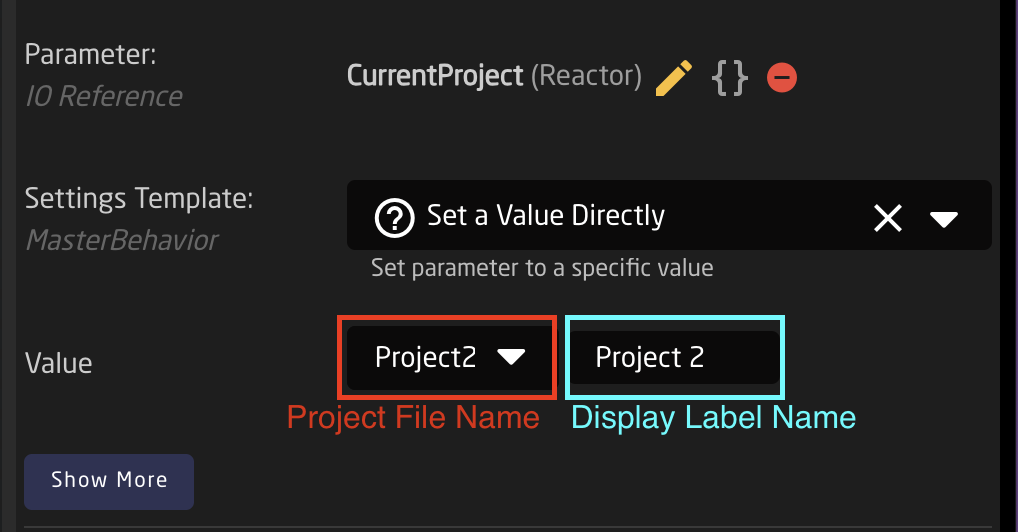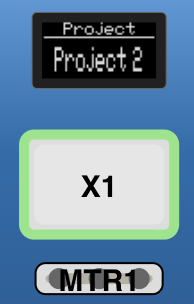Switching Projects via a Button in Reactor
Reactor allows to switch the current project viaeasily using a Button.button.
In the Project Manager, open the project details for the project you want to switch to. Copy the project's Filename exactly. It is necessary to toggle on Show Advanced to see the file name.
ToOn dothe thisConfiguration Page, select the IOReferencebutton Reactor:CurrentProjectto withconfigure. a SKAARHOJ:SetValue Behavior and enterIn the nameInspector, ofselect yourChoose projectother intoParameter under the MatchValueSystem Fieldoptions. like so:
In Dialog:the dialog box that pops up select: Reactor/CurrentProject then Submit
Returning to the Inspector, select Show More if you do not see Settings Template available.
Inspector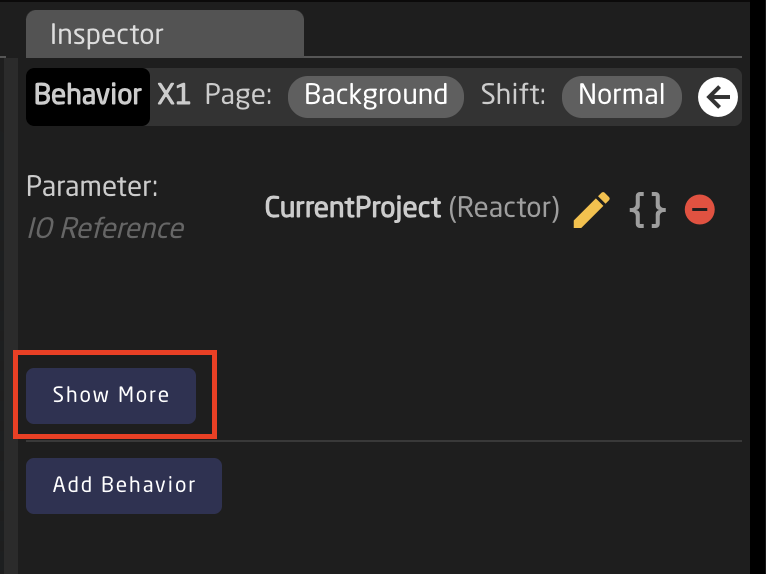
In the Settings Template, select Set Value Directly:
This should then give you the option to define the value needed.
The first box will contain the Project File Name as directly copied from the Project Details. The second box can contain any name you would like to be displayed on the hardware panel.
You should end up with a button like this:
KeepPlease inNote, mind that selecting such a button will changechanging the current project and might evenwill disconnect the current controllercontrollers if itthey isare not configured in the otherproject project.that is being switched to.
Make sure to configure the projects your switching to sobe thatswitched youbetween canin switcheach back.
project.