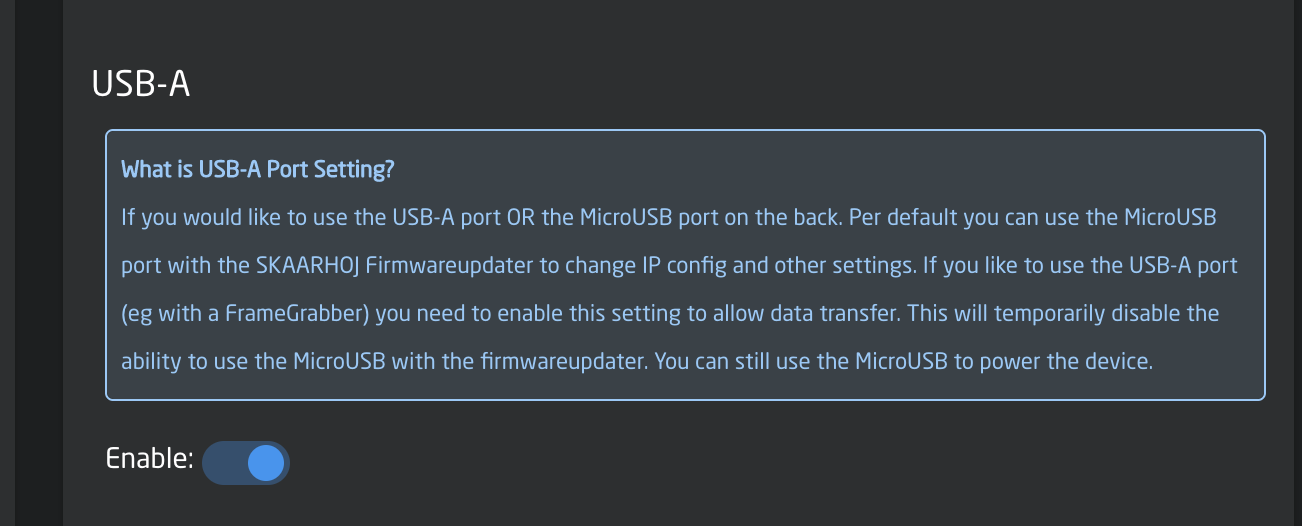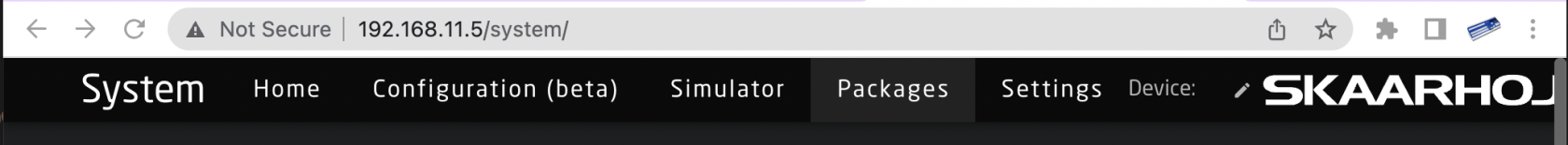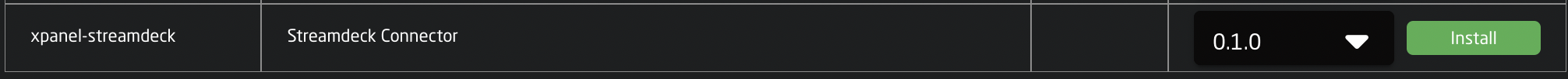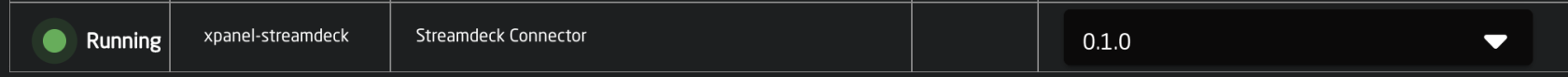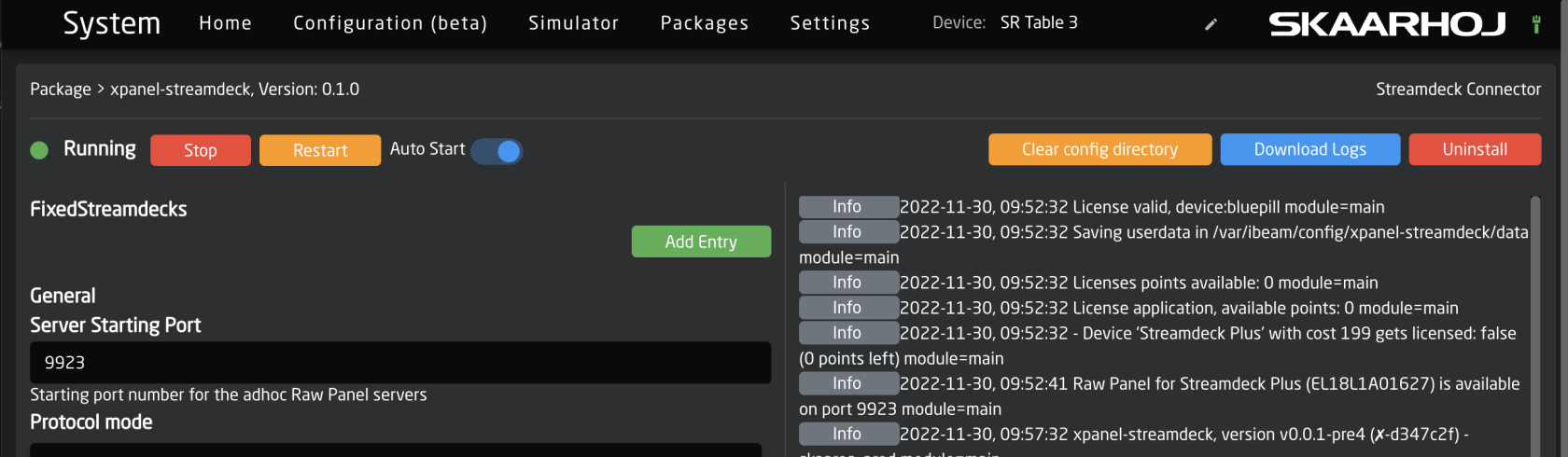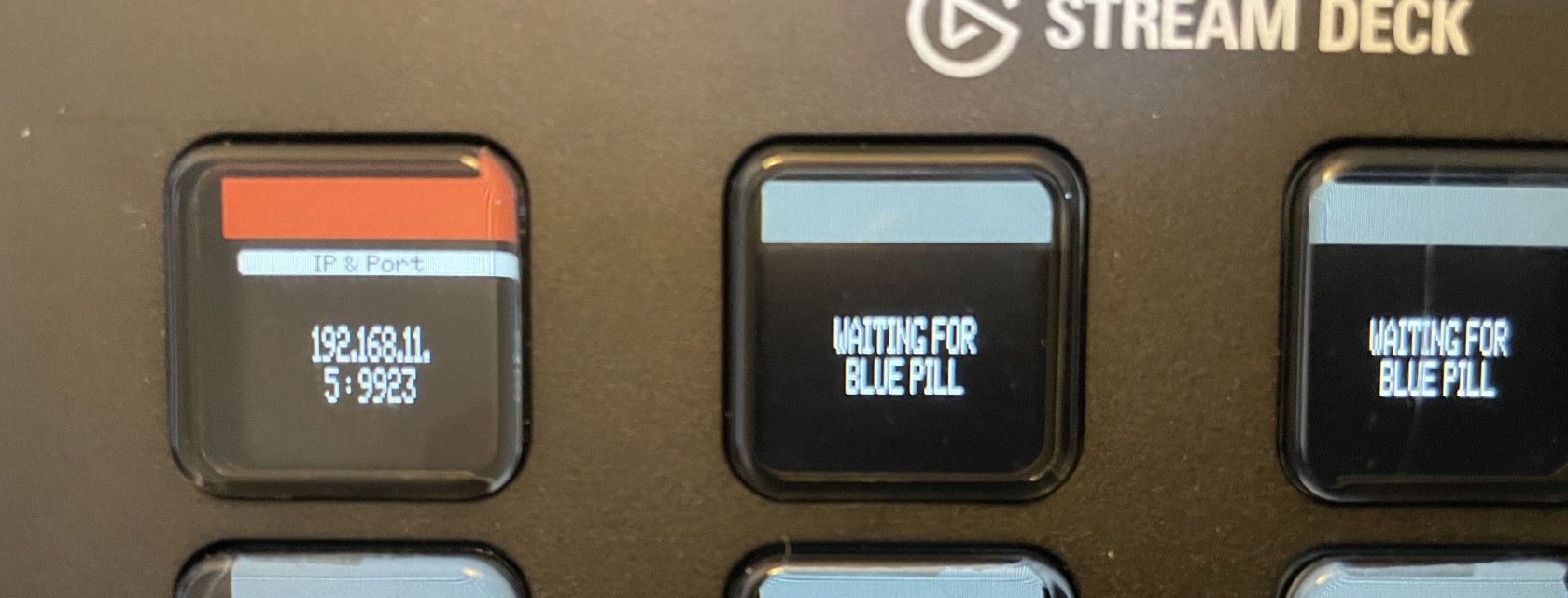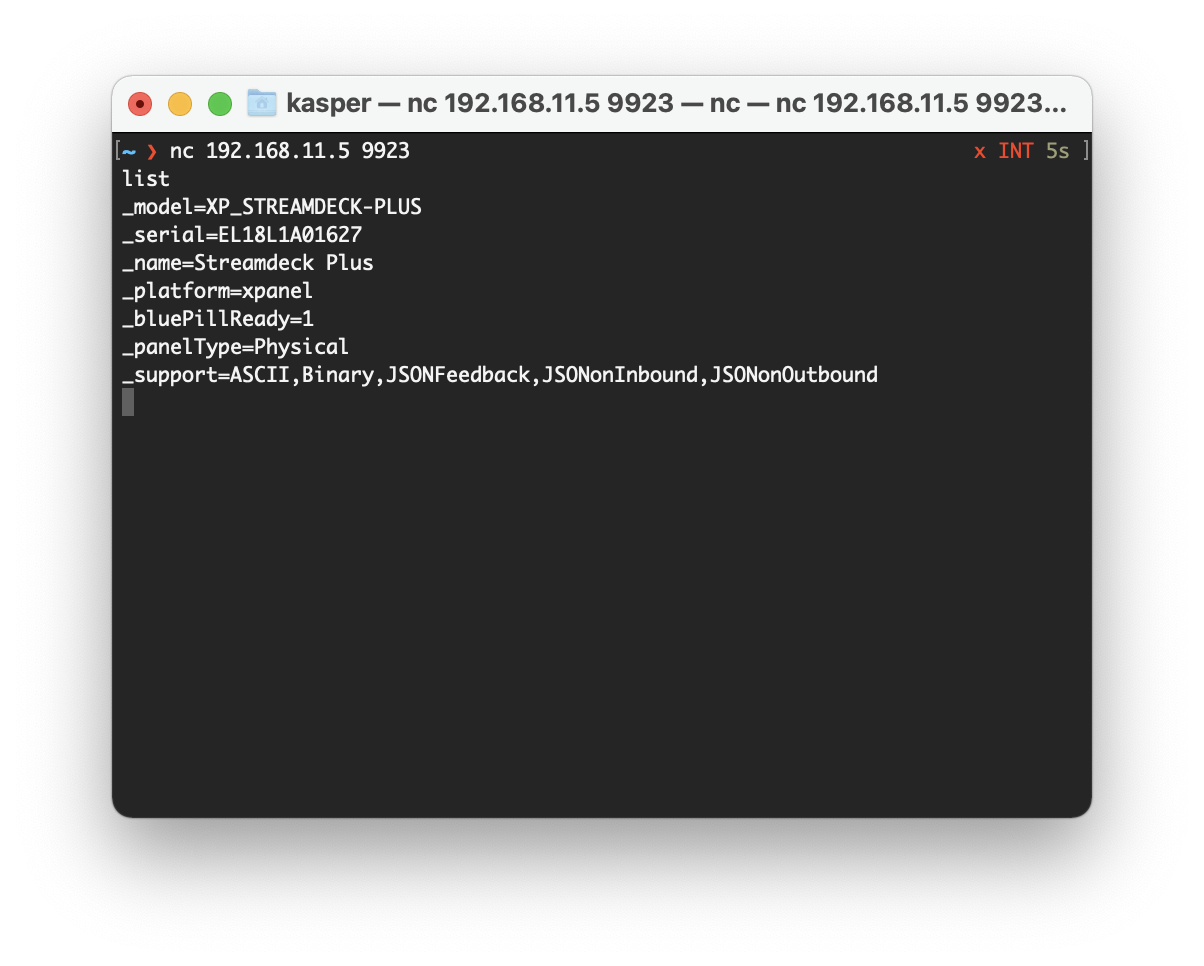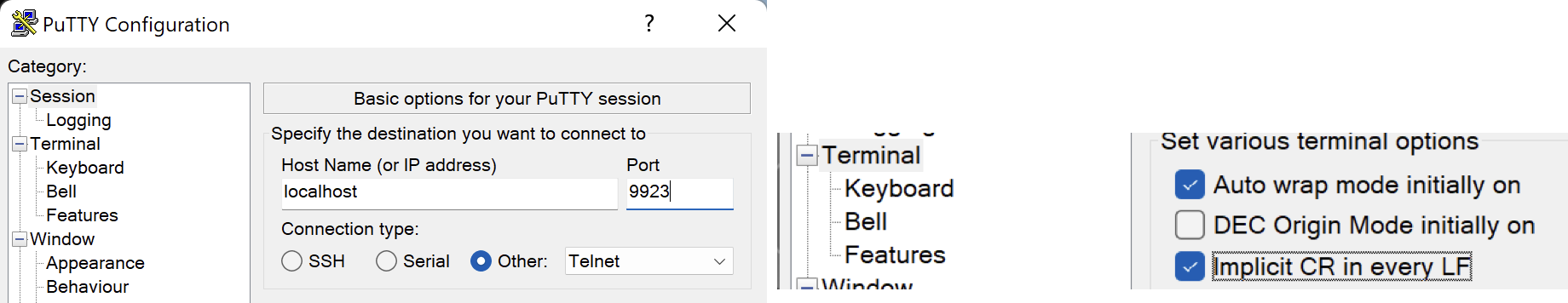Streamdeck with Raw Panel
With SKAARHOJs Stream Deck application for Blue Pill (xpanel-streamdeck) you can connect one or more Stream Deck controllers to a SKAARHOJ Blue Pill product (with USB-A) and integrate the Stream Deck seamlessly with your existing SKAARHOJ devices. In this way you can enjoy even more freedom of user friendly integration with professional SKAARHOJ panels and your existing fleet of Stream Deck devices.
The Stream Deck devices become network enabled as they are turned into Raw Panel compliant devices.devices. This means that Reactor and any other third party application fully compliant with Raw Panel can use them.
Below, you see a Stream Deck Plus connected directly to a SKAARHOJ Blue Pill Server which in turn is connected to a PoE powered network switch. The Stream Deck can be accessed via the Raw Panel TCP protocol on the IP address of the Blue Pill Server.
Multiple Stream Deck panels can be driven by a single Blue Pill using a charging (powered) USB hub in between:
Using the Raw Panel Protocol, you can easily send colors, text content and monochrome, grayscale and color images to the Stream Deck panels:
Getting Started
- Connect your Stream Deck to your SKAARHOJ Blue Pill Inside (with USB-A).
Please check table below, you may need to use a powered USB hub in between. - Go to the Settings tab of the Web UI of your Blue Pill device, find where it says "USB-A" and turn it on. After doing so, please power cycle your Blue Pill once or twice and then confirm that USB-A is still enabled:
- Go to the Packages tab of the Web UI of your Blue Pill device
- Find the xpanel-streamdeck package in the list of Available Packages. Click "Install"
- When installed, you should find it listed as "Running" in the top of the Packages page:
- Click the package name "xpanel-streamdeck" to go to the configuration page. Here you may want to make sure it's set up for Auto Start and attend to other config settings (see below)
- After (re-)starting the xpanel-streamdeck application you should see a nice animated boot screen on any attached Stream Deck:
- Shortly after you should see the "Waiting for Blue Pill" screen. This indicates that the Stream Deck is ready to be used over network, but no TCP client is connected. One of the displays will reveals the IP address and port on which to connect:
- Using PuTTy, Telnet or nc you can now make a TCP connection manually to test it. On a Mac, try "nc 192.168.11.5 9923" from the Terminal, then it should connect, type in "list"+Enter and you should see something like this:
- Try pressing a few buttons and turn the encoders (if you have a Stream Deck Plus) and you will see trigger messages arrive in a human readable form. This is the Raw Panel protocol in ASCII version. You can also send commands back to the StreamDeck to put colors, text and graphics into the displays.
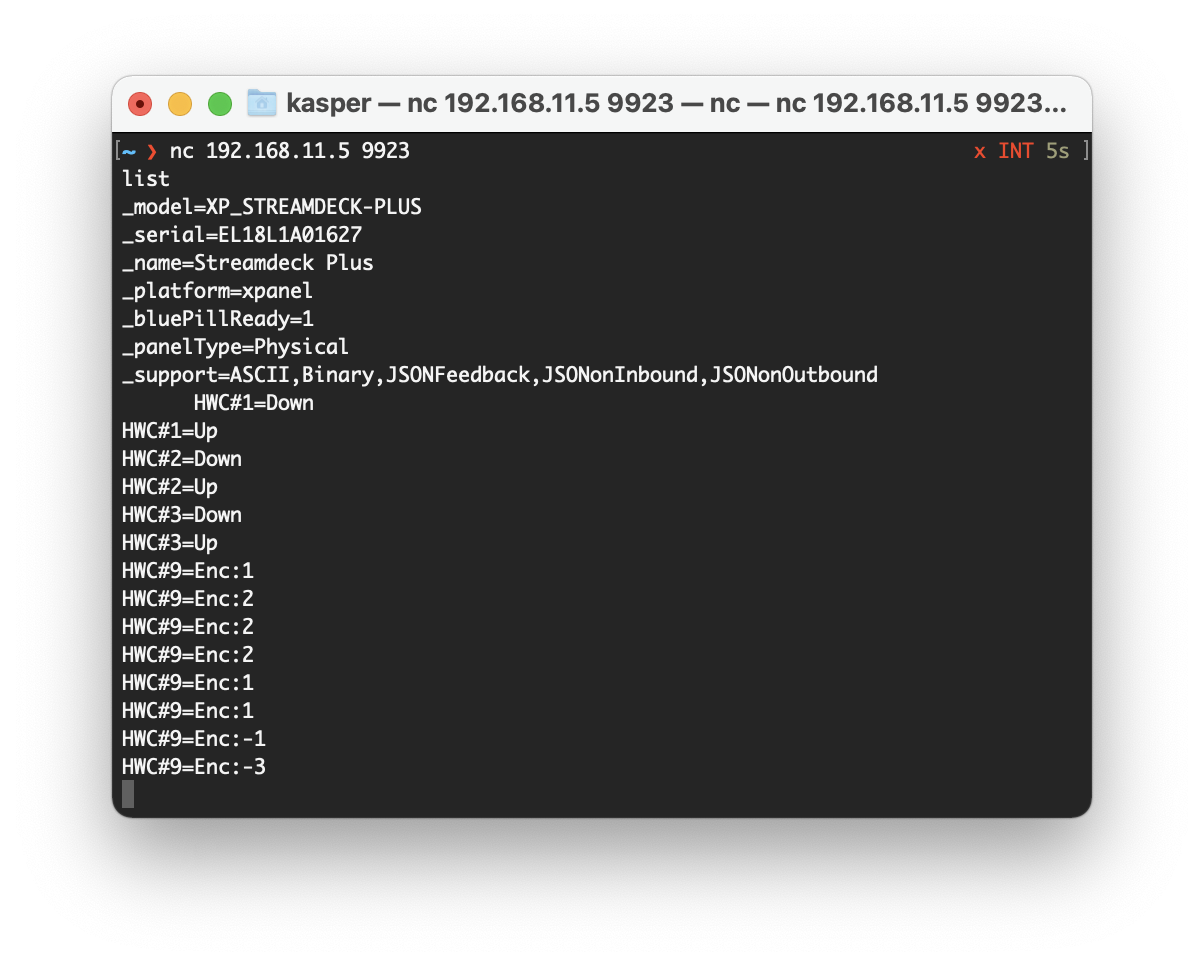
-
With PuTTy on Windows you should make sure to set "Implicit CR in every LF"
- Issues? At this point we don't know what common issues may exist, but if after following the steps above you don't see the blue SKAARHOJ boot screen on the Streamdeck, please read the rest of this page to search for clues, then reach out to innovationlab@skaarhoj.com and let us help you! :-)
Device Support
This is the Stream Deck models supported
| Stream Deck Model | Support | Power Consumption | Direct Connection to Blue Pill |
| Stream Deck Original |
Yes (at least two revisions supported) |
? | Yes |
| Stream Deck MK2 |
Yes |
? | Yes |
| Stream Deck Mini |
Yes |
? | No (use powered Hub) |
| Stream Deck XL |
Yes |
? | No (use powered Hub) |
| Stream Deck Pedal |
Yes |
? | Yes |
| Stream Deck Plus |
Yes |
? | Yes |
Notice: By default, every newly connected Stream Deck gets a new port number assigned to its serial and until the configuration data gets cleared out, this will stick. It means that it won't always be port 9923 where you find a connected Stream Deck and especially for the Pedal you need to look in the logs (or use Raw Panel Explorer to find it on the network) to know what the port number may be.
USB Hubs
Even if your Stream Deck should be able to connect directly to your Blue Pill and get its power from the Blue Pill we strongly recommend to use an external powered hub instead. This is mostly to avoid the power circuit of the Blue Pill to be strained too much by powering a hungry USB device.
In any case, if you want multiple Stream Decks connected simultaneously to a single Blue Pill, you need a charging USB hub with external power anyway. We have tested that a Blue Pill is able to run at least 5 diverse Stream Deck panels simultaneously this way.
USB hubs we have tried and found working are:
| USB Hub | Specs | Comment |
| i-tec, U3CHARGEHUB10 | 10 port hub, USB-3, DC12V | Our favourite, as it feels pretty strong and has power buttons for each USB plug. |
| StarTech ST53004U1C | 4+1 ports | Works |
| LC-Power, LC-HUB-ALU-2B-7 | 7 ports | Works |
| D-Link, DUB-H4 | 4 ports | Works, but not as convincingly as the others, especially this may get into trouble because if external power is not applied, it will try to get the power out of the Blue Pill and that becomes an issue. |
Notice, we do not accept responsibility for the above information to be correct or sufficient, we are just kindly sharing our own (limited) experiences. Our impression is that most other powered "charging" USB hubs would work as well.
Licensing
The xpanel-streamdeck application will always give you about 10 minutes of free and unlimited Raw Panel usage since application (re-)start of any number of Stream Deck controllers. After 10 minutes and unlicensed Stream Deck panel won't send or receive triggers anymore, but rather show a "License Required" message in the displays. Re-starting the xpanel-streamdeck package in the Blue Pill Web UI will reset the period.
Obviously, the point is that you should appreciate this software application enough to want to buy the number of license points you need for the Stream Decks you want to drive. The Stream Deck Pedal is free and unlimited in any quantity.
Points
| Stream Deck Model | Points required |
| Stream Deck Original |
100 |
| Stream Deck MK2 |
100 |
| Stream Deck Mini |
70 |
| Stream Deck XL |
139 |
| Stream Deck Pedal |
0 (free) |
| Stream Deck Plus |
199 |
The xpanel-streamdeck application applies a license scheme where you buy a number of points from SKAARHOJ for the given Blue Pill device. The points you buy is spent on a first-come-first-served basis with the connected panels. For example, say you have 250 points in your license and you have a Stream Deck Plus and two Stream Deck MK2s connected. If after restart the Stream Deck Plus gets detected first, it will take 199 points out of the available 250 and there is only 51 points left for the two MK2 Stream Decks. This will lead to them being unlicensed and cease working after 10 minutes. However, if one MK2 is first detected, it will take 100 points of the 250 points, then the Stream Deck Plus gets detected, but there is only 150 points left, so it will stay unlicensed, and finally the last MK2 is detected and there are still 150 points, so it takes 100 of those and is fully licensed.
Don'ts
While in our testing the xpanel-streamdeck package seems very robust to hot plugging and unplugging Stream Deck devices, we have also observed that excessive so-doing can lead to lock-ups on the USB bus so that even a reboot of the Blue Pill is required. So, play nice and we are sure you will find this quite reliable and stable.