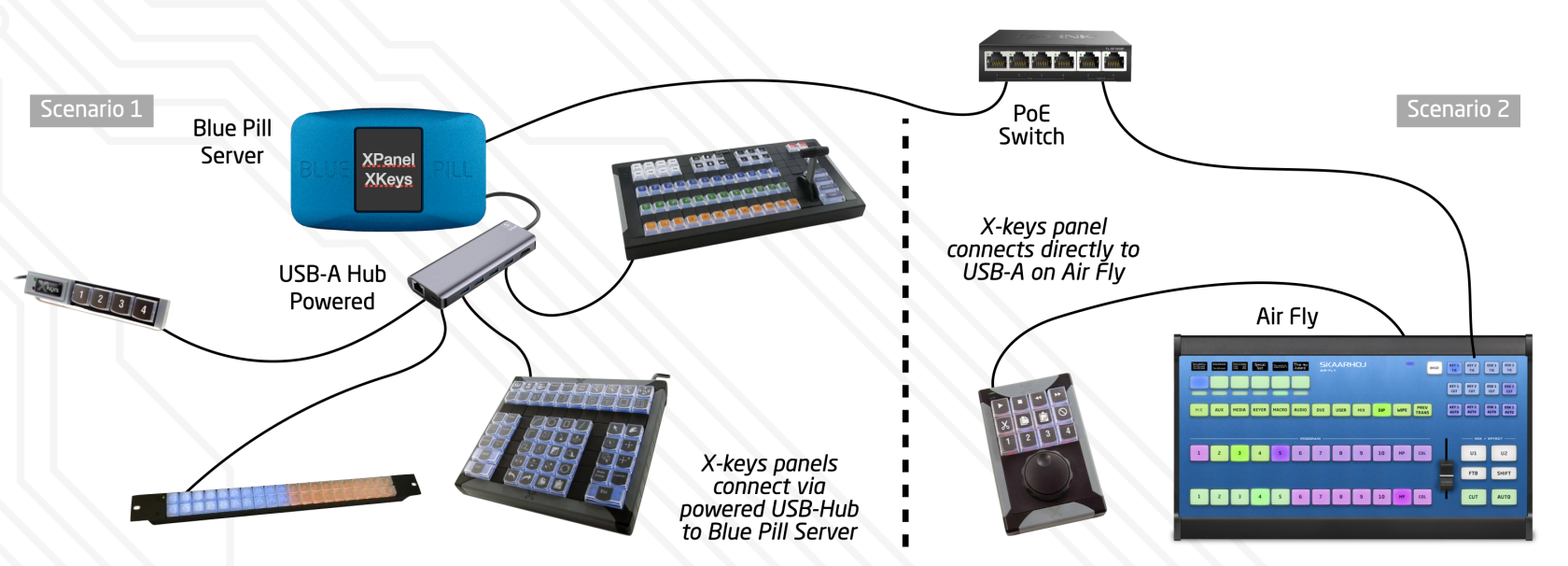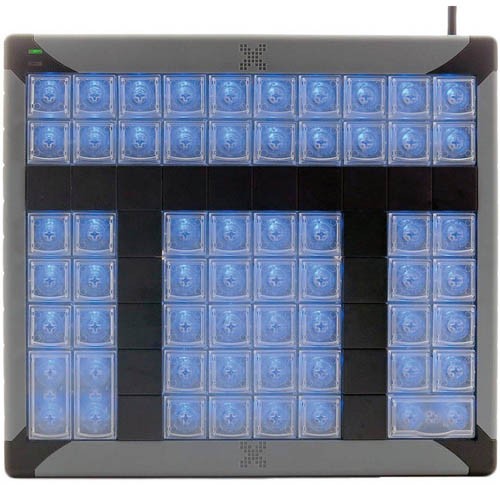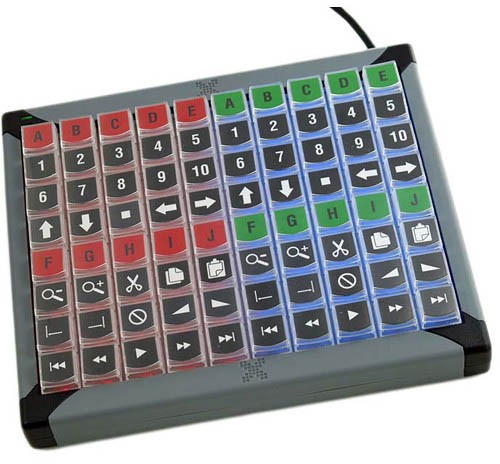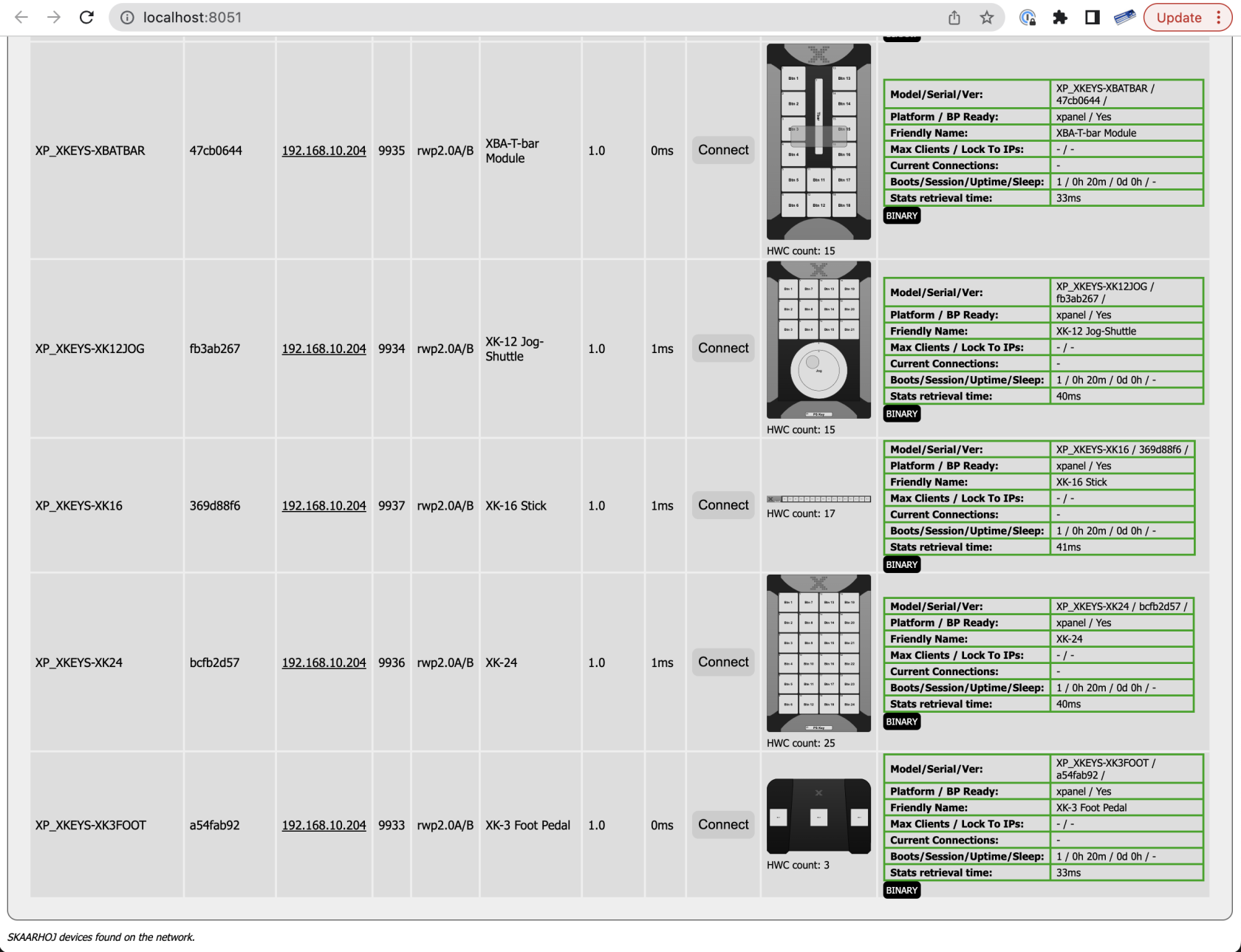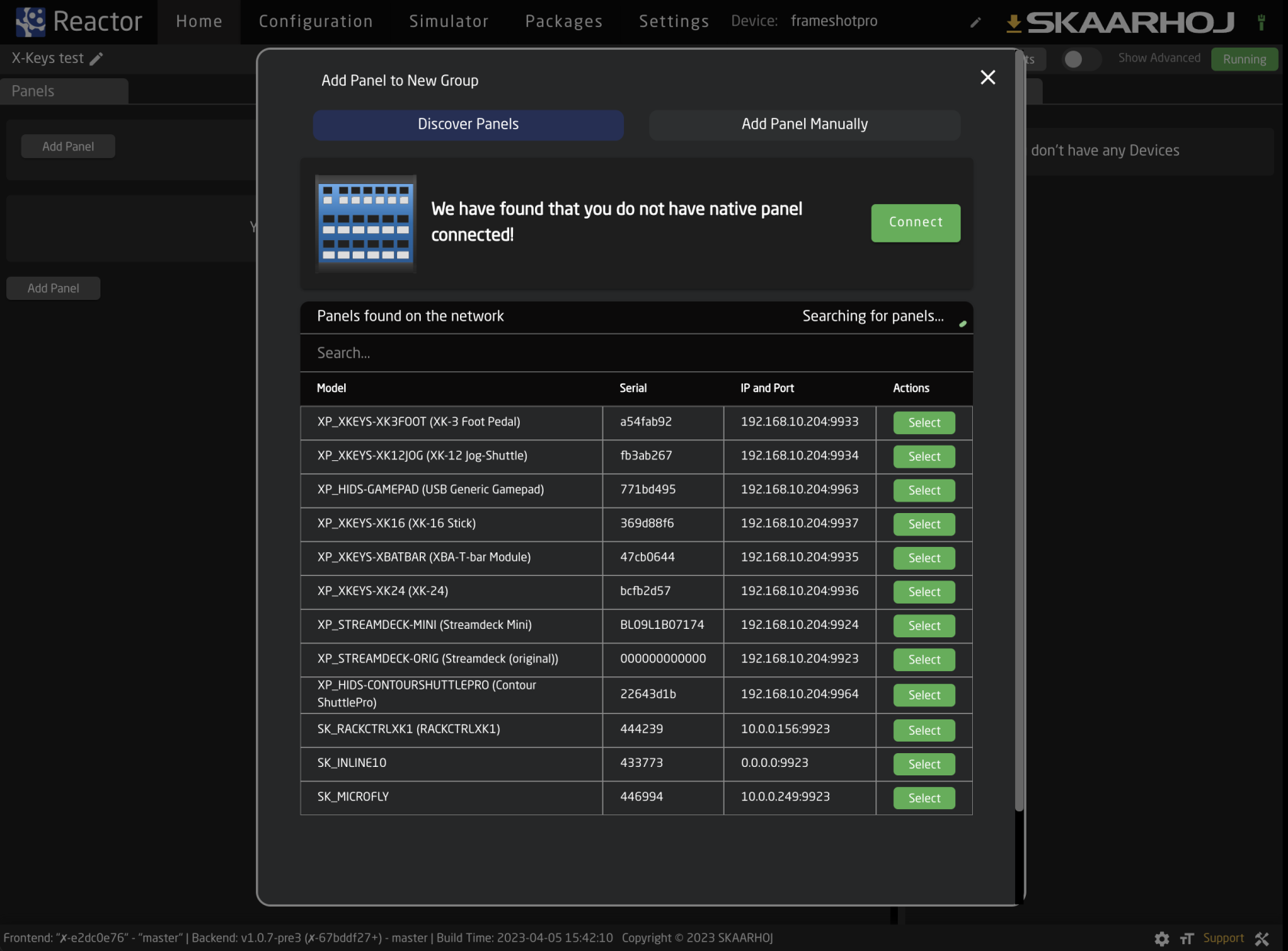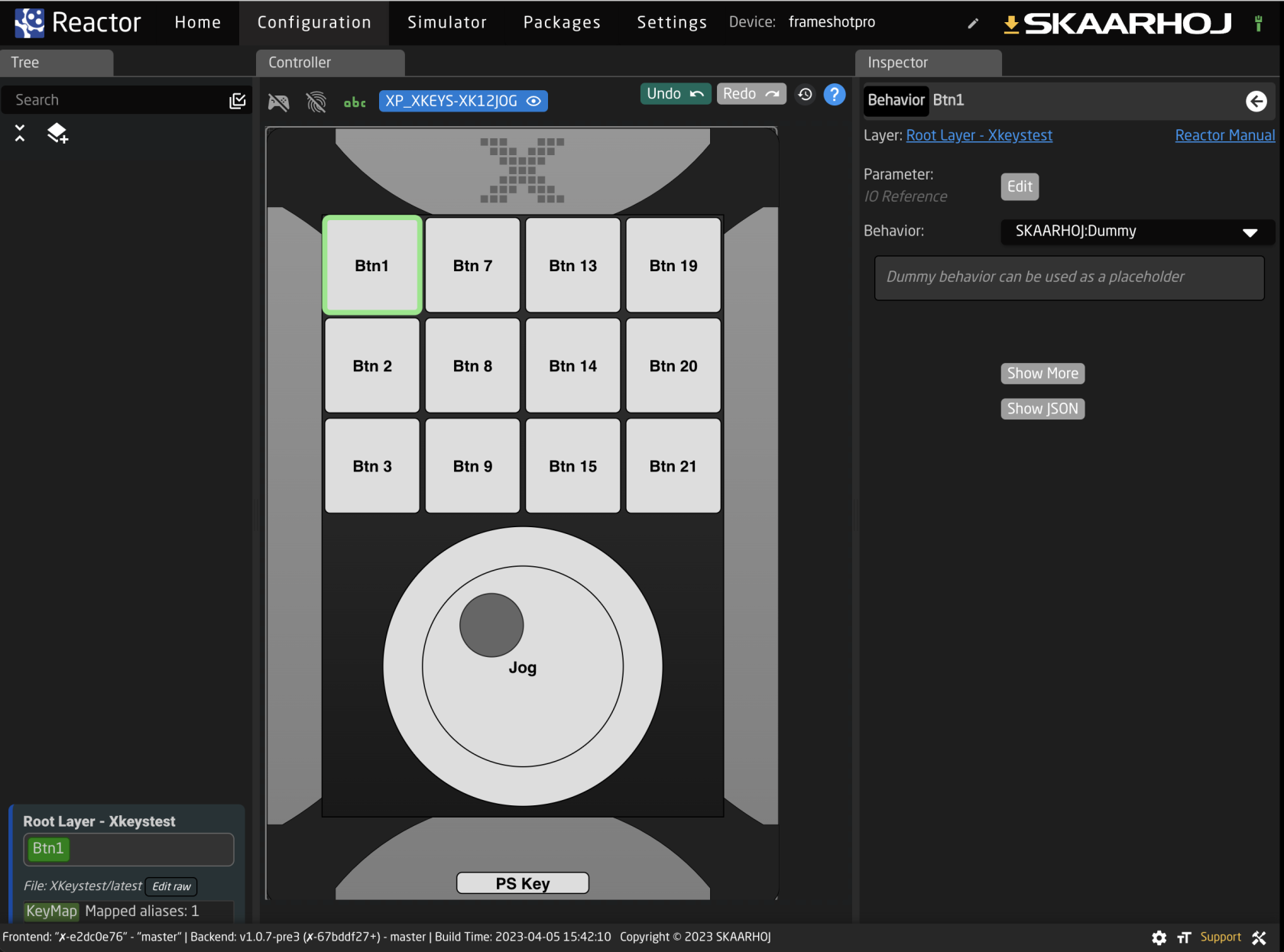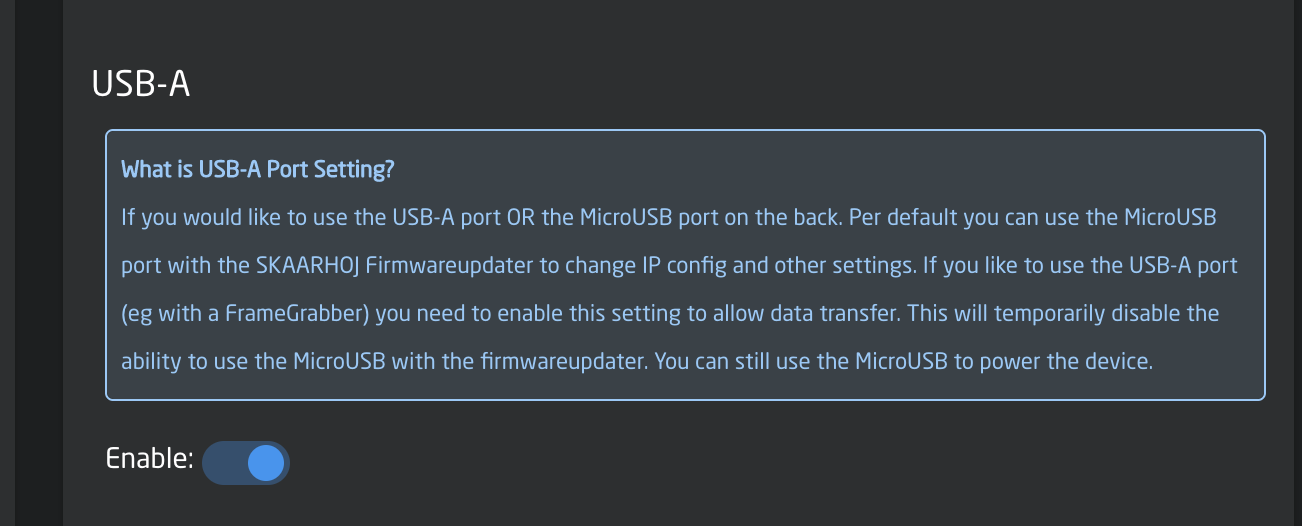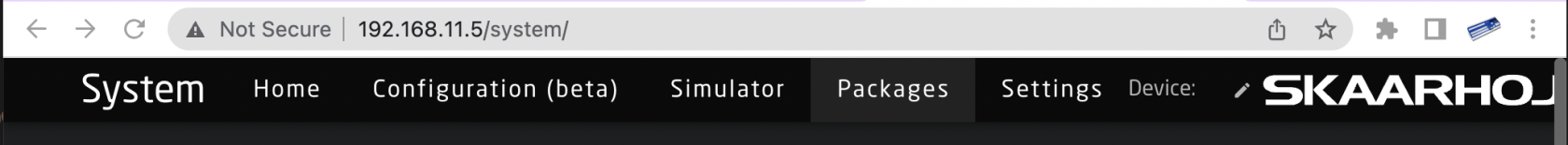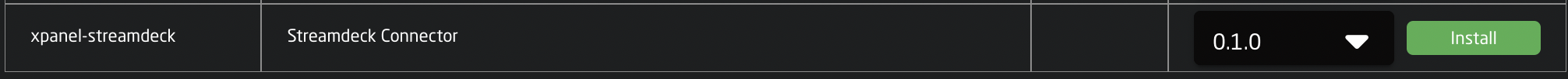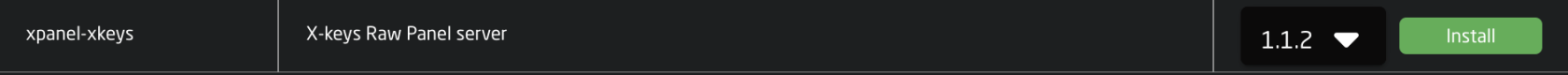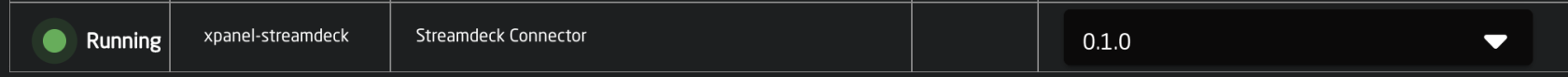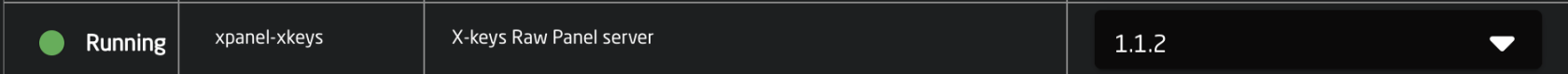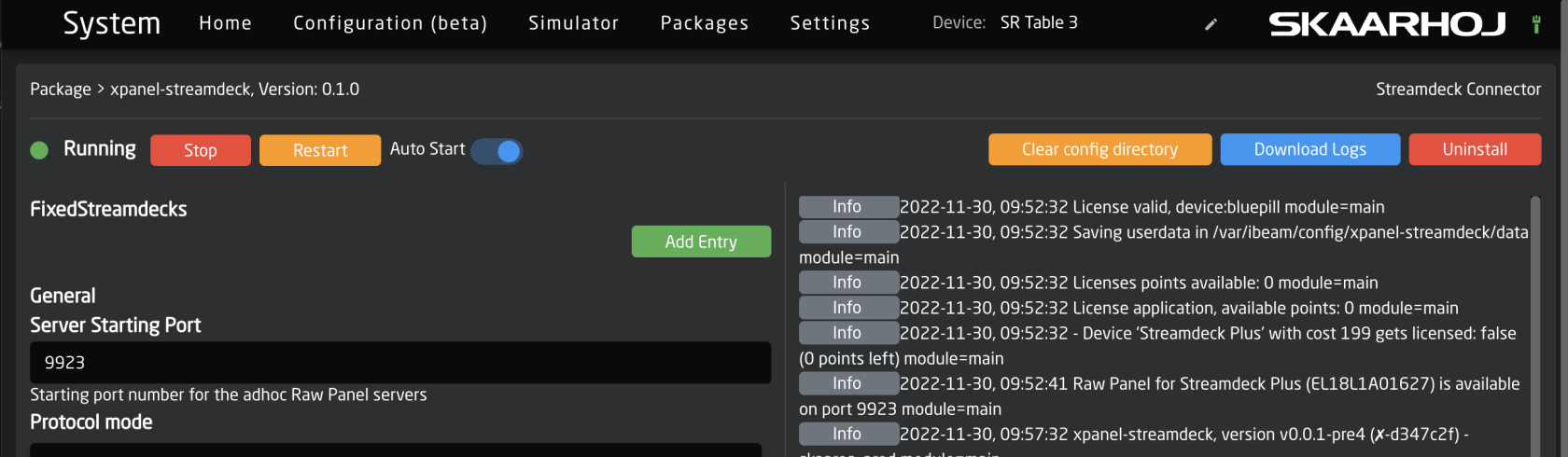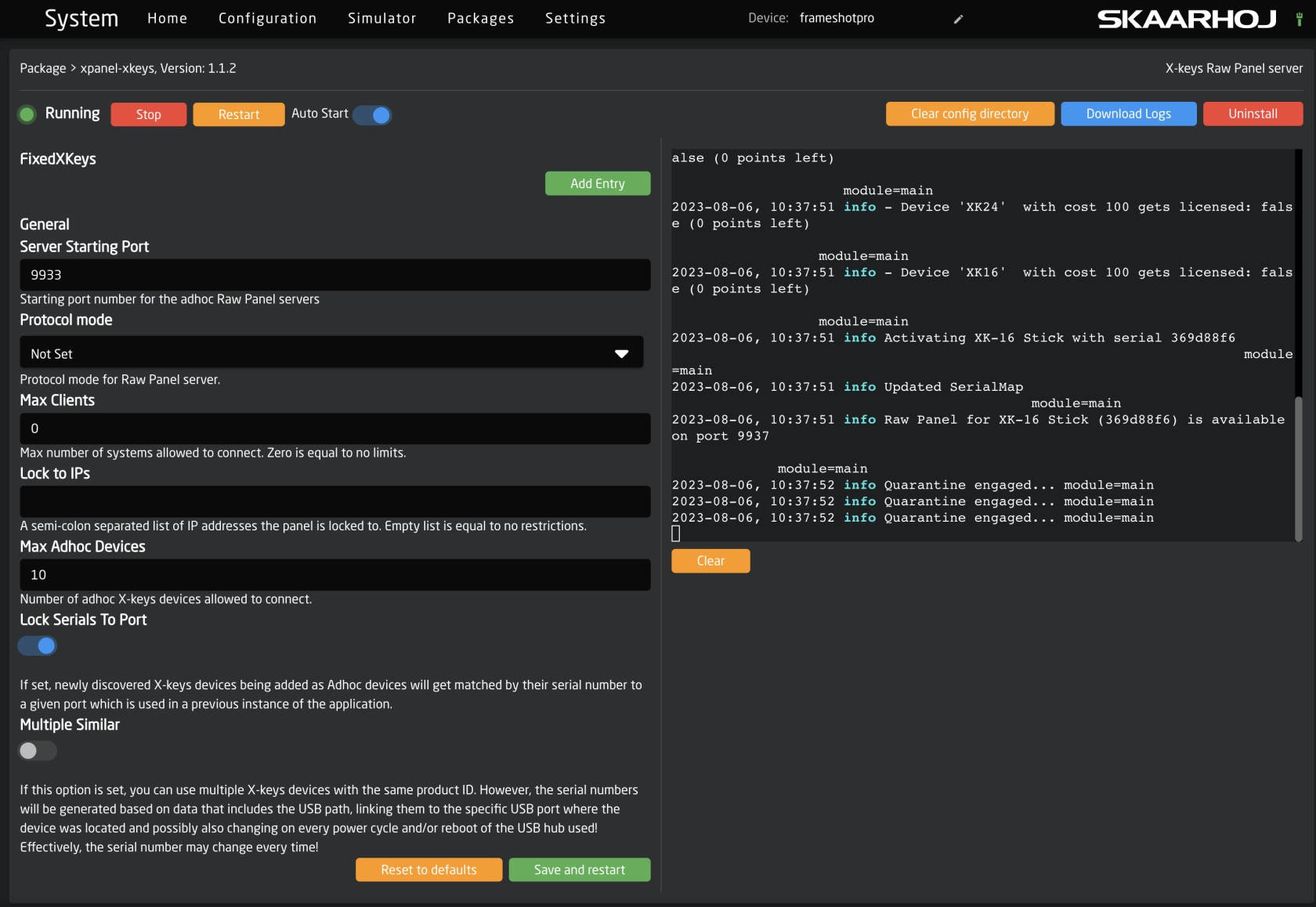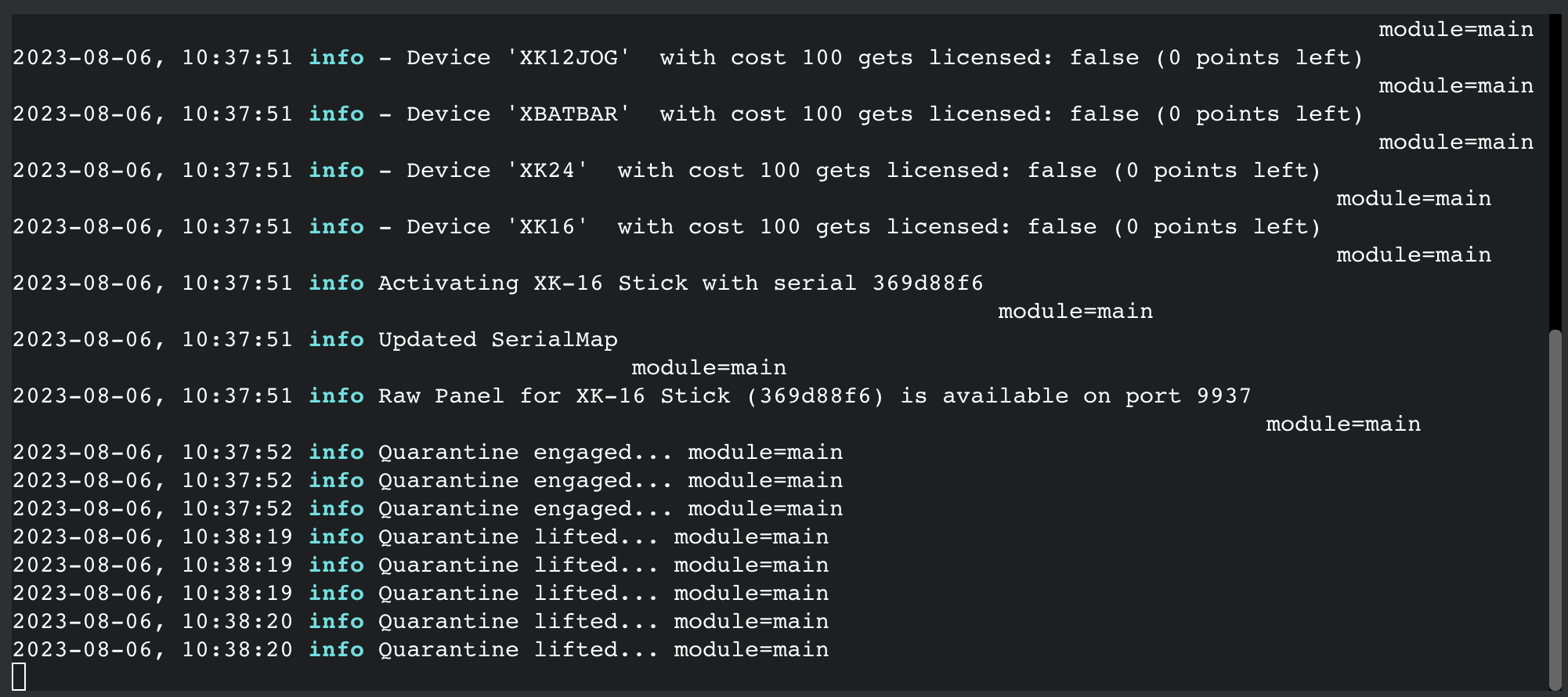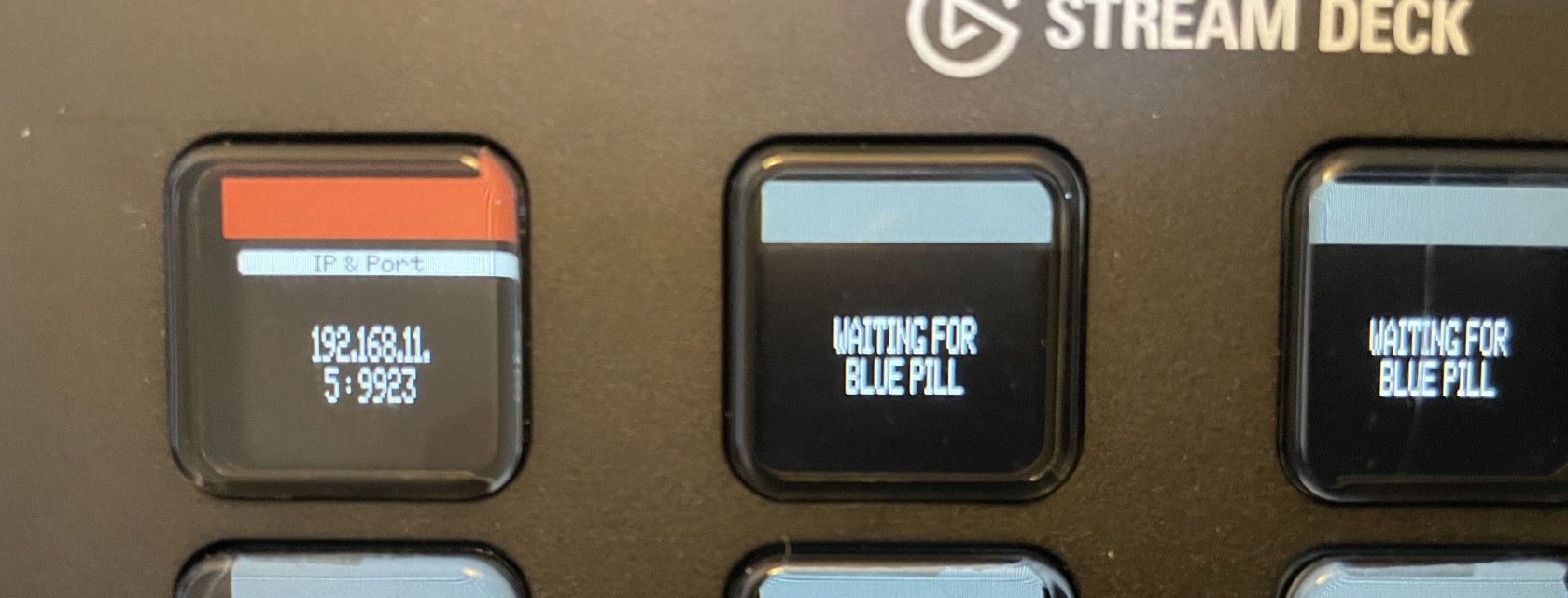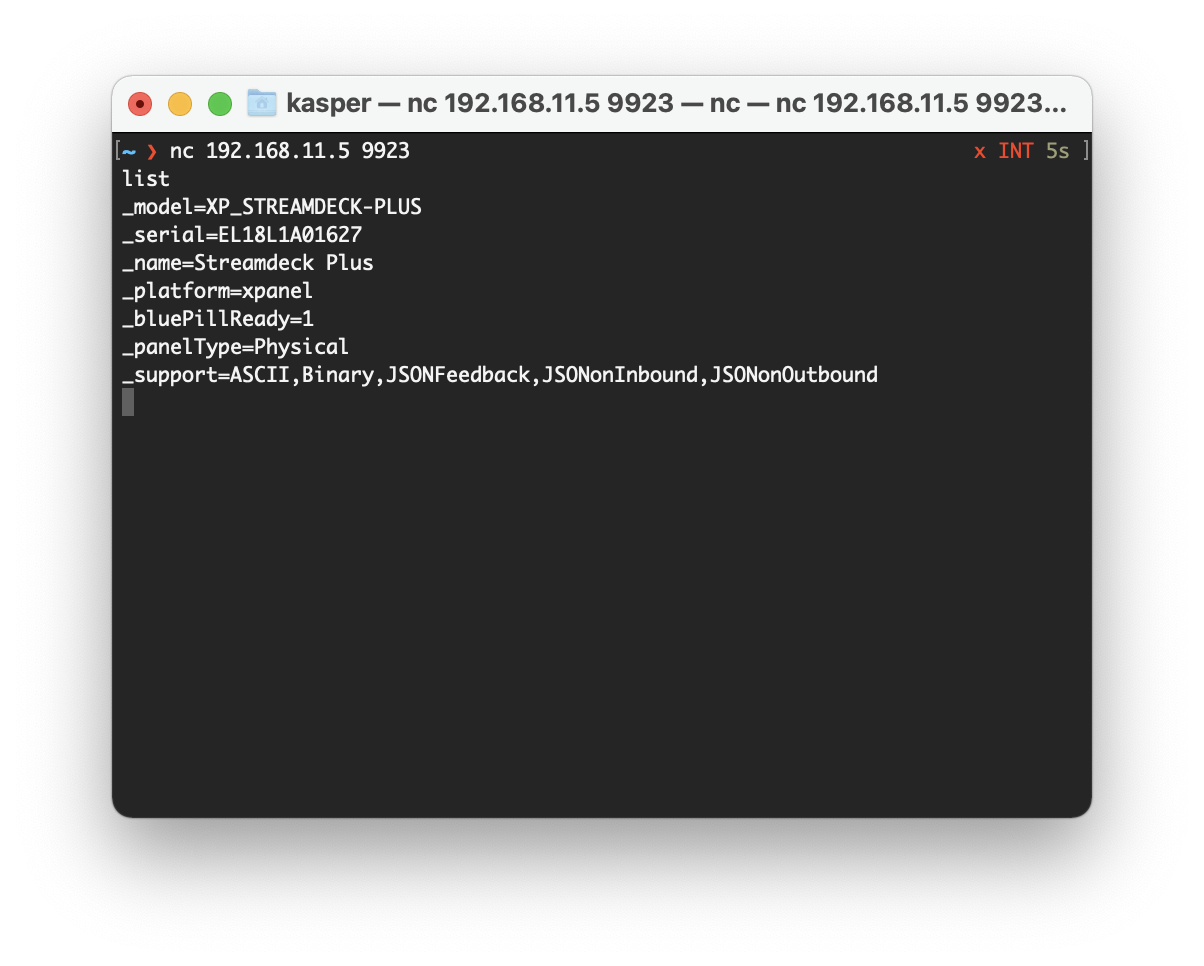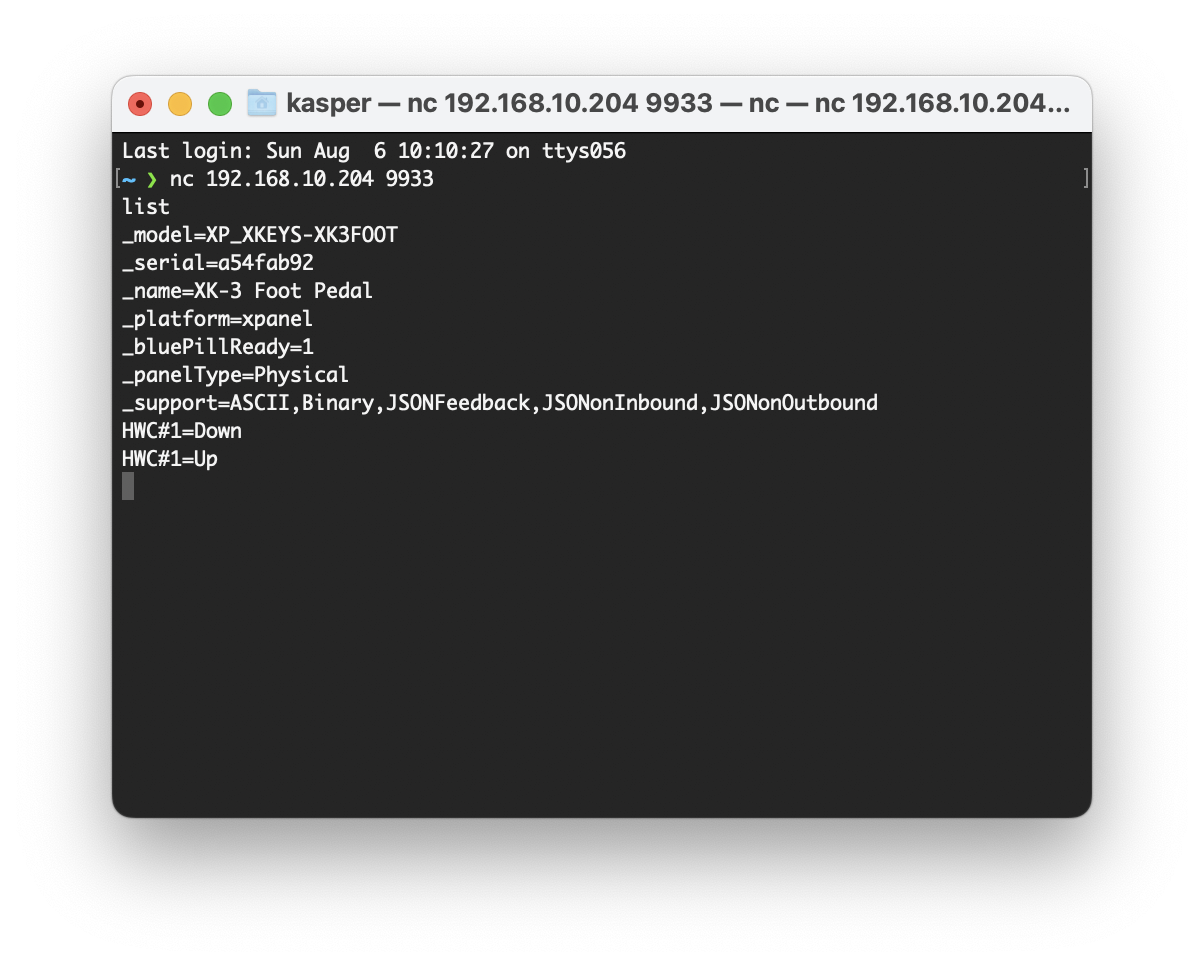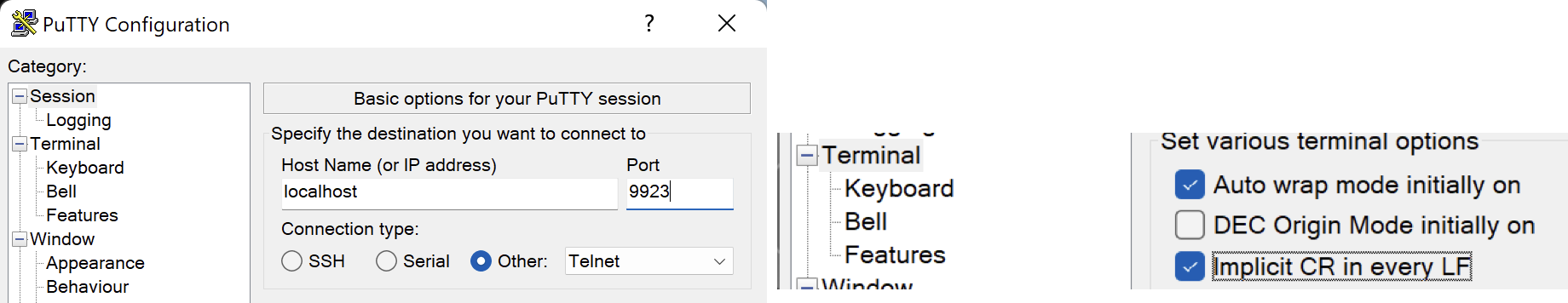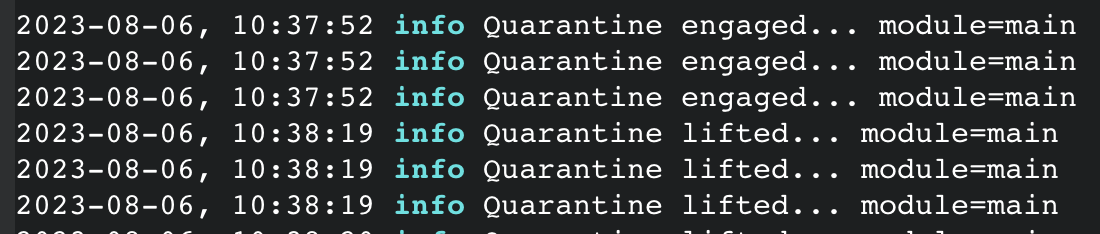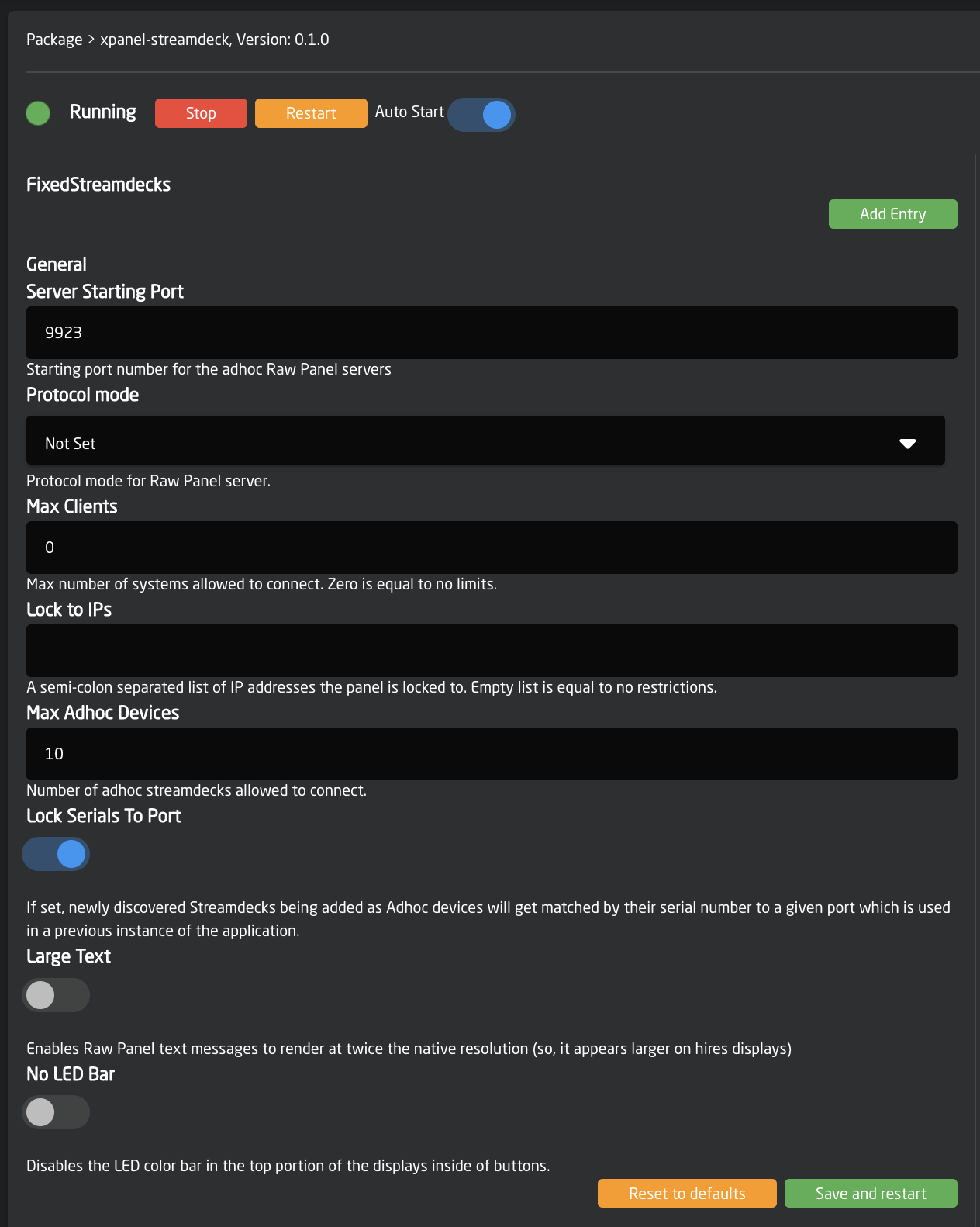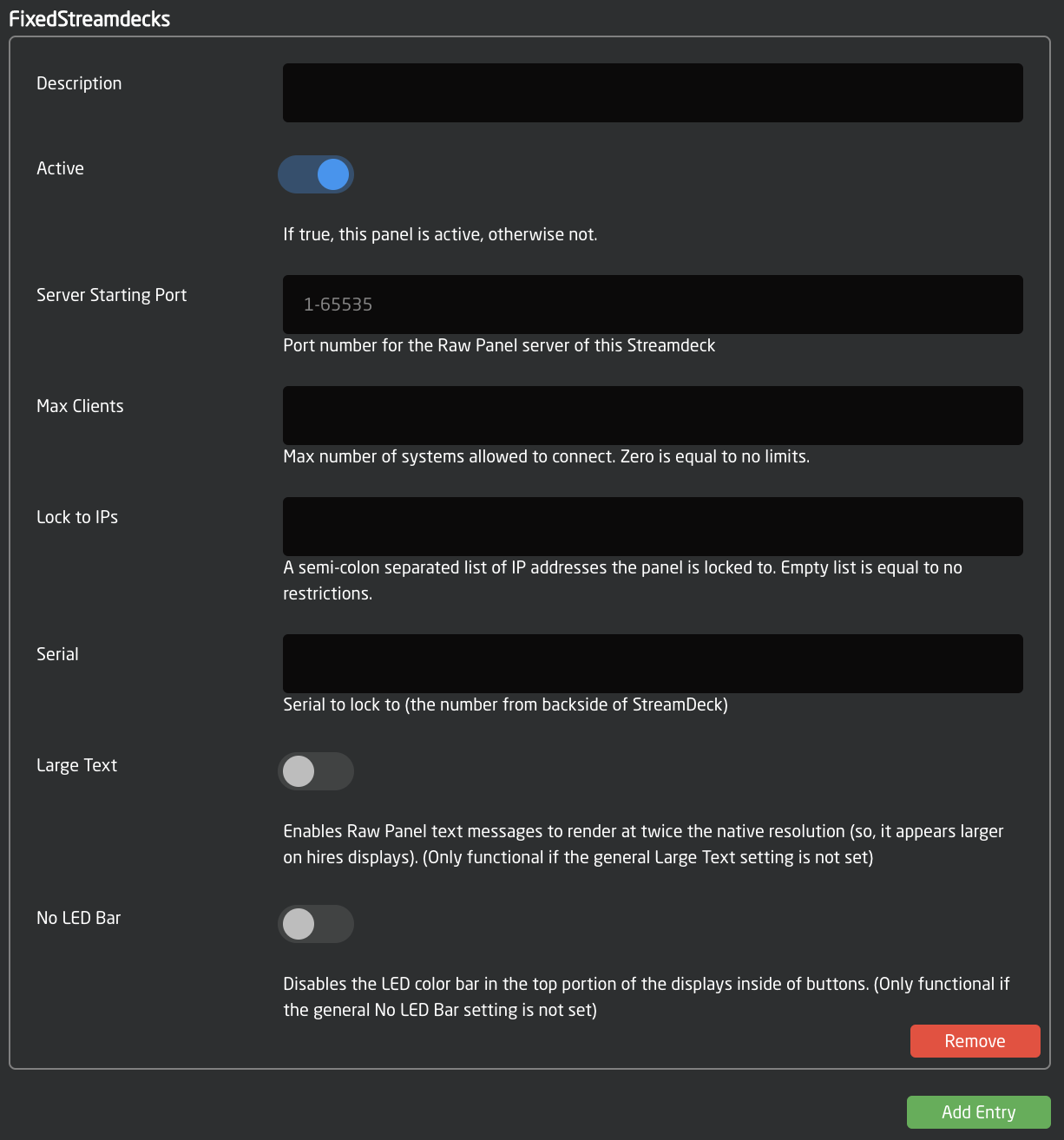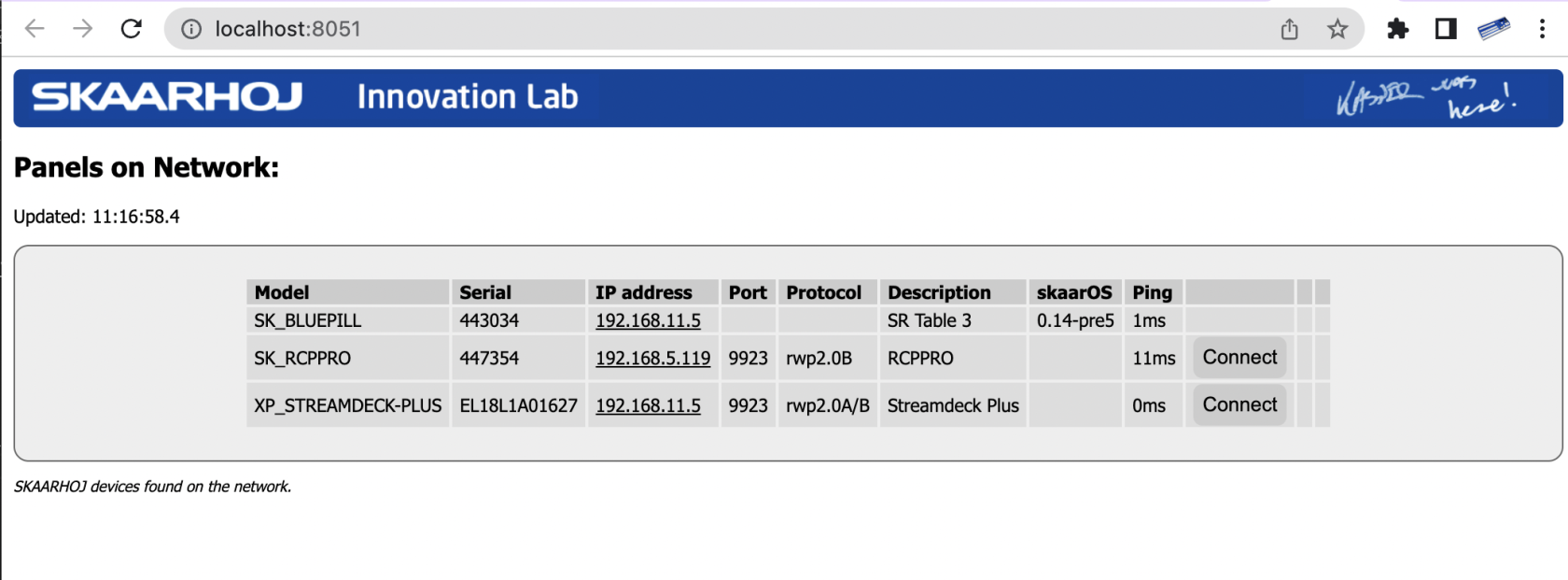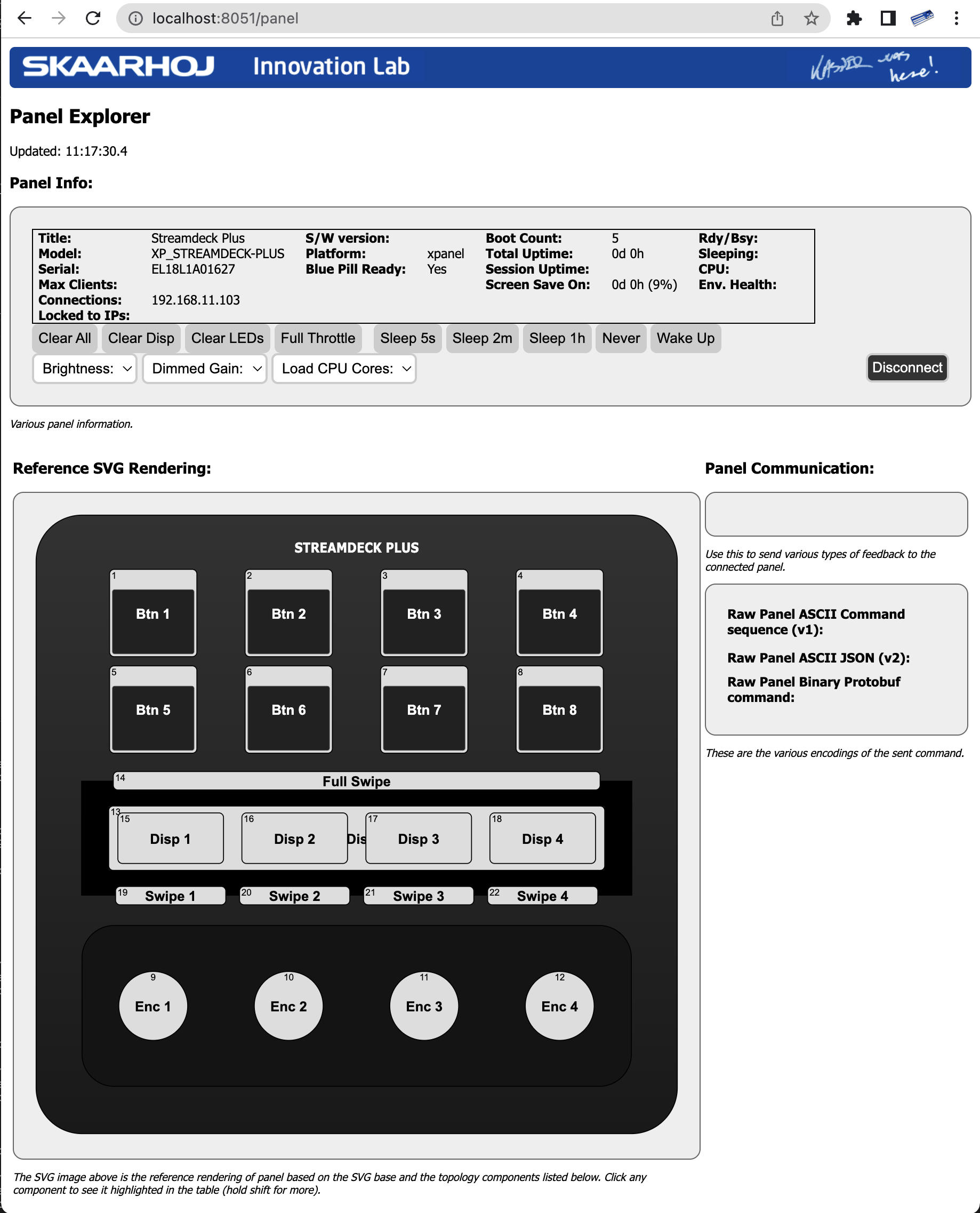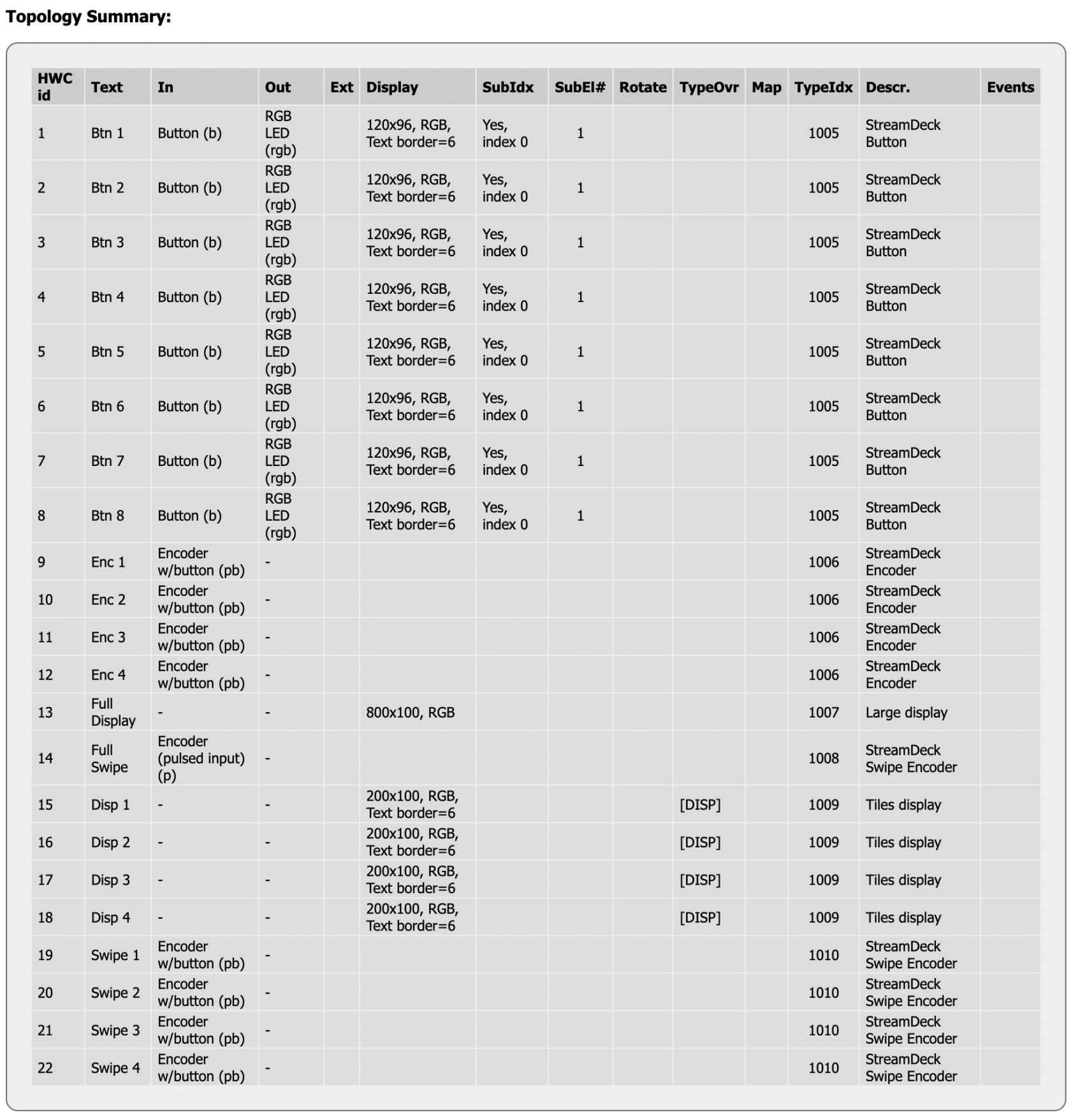X-keys on Raw Panel
With SKAARHOJ's X-keys application for Blue Pill (xpanel-xkeys package), you have the capability to connect one or more X-keys keyboards to a SKAARHOJ Blue Pill product, equipped with USB-A. This integration allows the X-keys productkeyboard to function as a control panel alongside your existing SKAARHOJ devices. As a result, you'll experience increased user-friendly integration between professional SKAARHOJ panels and your HID devices, expanding your overall control freedom.
- Mix your X-keys panels with SKAARHOJ
professionalcontrollers - Enjoy easy and powerful configuration with Reactor
- No external computer needed - connects to Blue Pill
- Raw Panel enables X-keys over network with PoE
- Add unique workflows with X-keys specialty devices
Support table
The X-keys models supported are listed below.
| Name | Tested | Comment | Image |
|
XK-24
|
Yes | ||
|
XK-12 Jog-Shuttle
|
Yes |
|
|
|
XK-12 Joystick
|
Yes | Joystick rotation is an encoder component. | |
|
XK-68 Joystick
|
Pending |
||
|
XK-60
|
Pending |
||
|
XK-80
|
Pending |
||
|
XKE-124 T-bar
|
Pending |
||
|
XKE-128
|
Pending |
||
|
XK-68 Jog-Shuttle
|
Pending |
||
|
XKE-64 Jog T-bar
|
Pending |
||
|
XK-4 Stick
|
Pending |
||
|
XK-8 Stick
|
Pending |
||
|
XK-16 Stick
|
Yes | ||
|
XK-3 Switch Interface
|
Yes | ||
|
XKE-40
|
Pending |
||
|
XK-3 Foot Pedal
|
Yes | ||
|
XBA-T-bar Module
|
Pending |
LED feedback not implemented yet |
|
|
(more switch interfaces?)
|
Pending |
|
How it works
The X-keys devices become network enabled as they are turned into Raw Panel compliant devices. This means that Reactor and any other third party application fully compliant with Raw Panel can use them.
Below, you see a Stream Deck Plus connected directly to a SKAARHOJ Blue Pill Server which in turn is connected to a PoE powered network switch. The Stream Deck can be accessed via the Raw Panel TCP protocol on the IP address of the Blue Pill Server.
Multiple StreamX-keys Deck panelsdevices can be driven by a single Blue Pill using a charging (powered) USB hub in between:
Inside Reactor you can easilyadd sendthe colors, text contentpanels and monochrome,configure grayscaleactions for their buttons, knobs, faders and color images to the Stream Deck panels:joysticks:
Watch it
(TODO)
Getting Started
- Connect your
StreamX-keysDeckdevice to your SKAARHOJ Blue Pill Inside (with USB-A).Please check table below, you may need to use a powered USB hub in between. - Go to the Settings tab of the Web UI of your Blue Pill device, find where it says "USB-A" and turn it on. After doing so, please power cycle your Blue Pill once or twice and then confirm that USB-A is still enabled:
- Go to the Packages tab of the Web UI of your Blue Pill device
- Find the xpanel-
streamdeckxkeys package in the list of Available Packages. Click "Install"
- When installed, you should find it listed as "Running" in the top of the Packages page:
- Click the package name "xpanel-
streamdeck"xkeys" to go to the configuration page. Here you may want to make sure it's set up for Auto Start and attend to other config settings (see below)
AfterPlease(re-)startingcheck thexpanel-streamdecklogapplicationview on the right side. It may contain important information such as licensing status. Since the X-keys panels don't have displays there will be no other indications of errors or license quarantine than what youshouldseeainnicethisanimated boot screenon any attached Stream Deck:view:
Shortly after you should see the "Waiting for Blue Pill" screen. This indicates that the Stream Deck is ready to be used over network, but no TCP client is connected. One of the displays will reveals the IP address and port on which to connect:- Using PuTTy, Telnet or nc you can now make a TCP connection manually to test it. On a Mac, try "nc 192.168.
11.510.2049923"9933" from the Terminal, then it should connect, type in "list"+Enter and you should see something like this:
Try pressing a few buttons and turn the encoders (if you have a Stream Deck Plus) and you will see trigger messages arrive in a human readable form. This is theRaw Panel protocol in ASCII version. You can also send commands back to the StreamDeck to put colors, text and graphics into the displays.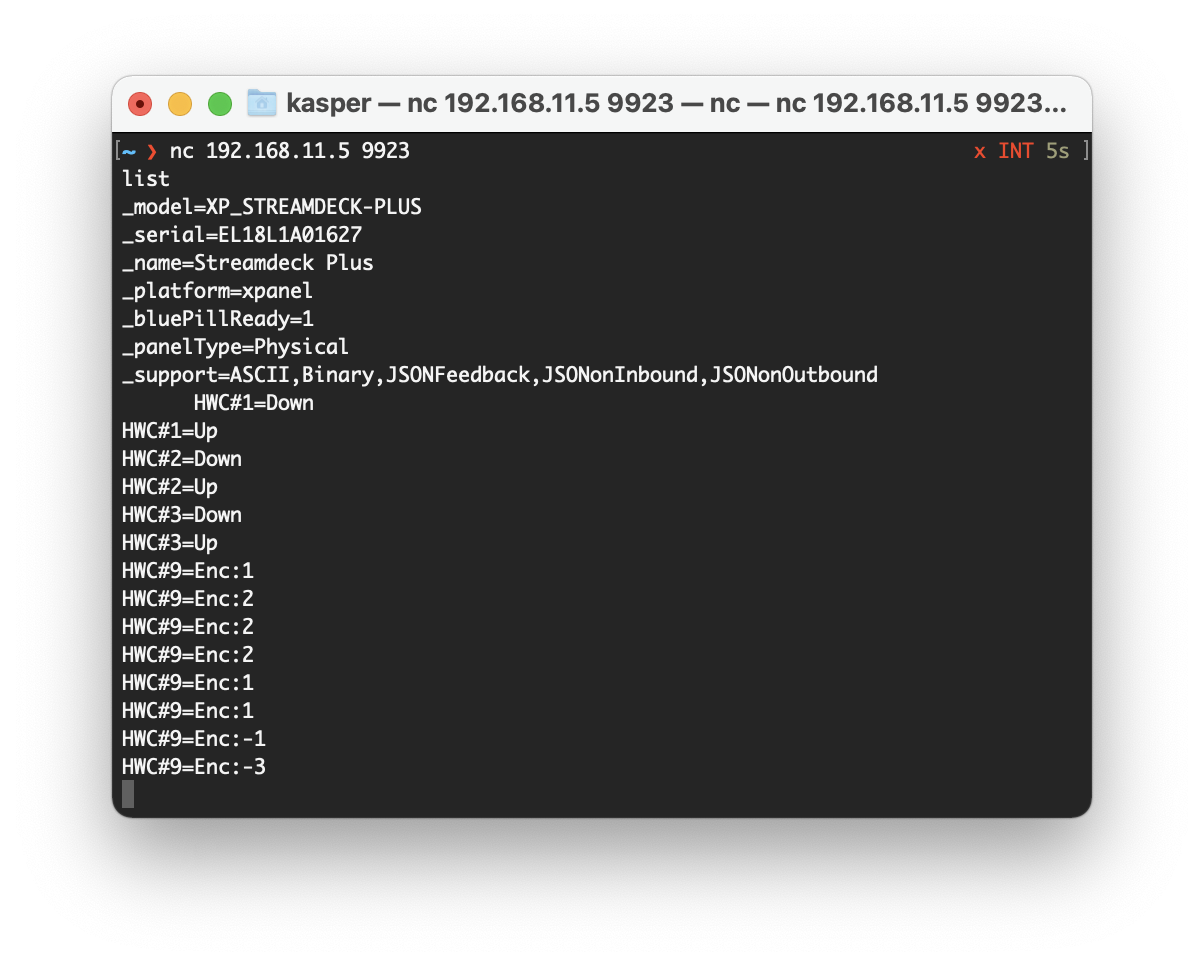
-
With PuTTy on Windows you should make sure to set "Implicit CR in every LF"
- Issues? At this point we don't know what common issues may exist, but if after following the steps above you don't see the blue SKAARHOJ boot screen on the Streamdeck, please read the rest of this page to search for clues, then reach out to innovationlab@skaarhoj.com and let us help you! :-)
Device Support
This is the Stream Deck models supported
| |||
| |||
| |||
| |||
| |||
|
Notice: By default, every newly connected Stream Deck gets a new port number assigned to its serial and until the configuration data gets cleared out, this will stick. It means that it won't always be port 9923 where you find a connected Stream Deck and especially for the Pedal you need to look in the logs (or use Raw Panel Explorer to find it on the network) to know what the port number may be.
USB Hubs
EvenYou ifcan youroperate Streammultiple Deckdevices shouldsimultaneously beby ableusing toa connectUSB directlyhub. to your Blue Pill and get its power fromFor the Bluebest Pillresults, weit stronglyis recommendrecommended to use an externala powered hub instead. This is mostly to avoid the power circuit of the Blue Pill to be strained too much by powering a hungry USB device.
In any case, if you want multiple Stream Decks connected simultaneously to a single Blue Pill, you need a charging USB hub with external power anyway. We have tested that a Blue Pill is able to run at least 5 diverse Stream Deck panels simultaneously this way.
USB hubs we have tried and found working are:
Notice, we do not accept responsibility for the above information to be correct or sufficient, we are just kindly sharing our own (limited) experiences. Our impression is that most other powered "charging" USB hubs would work as well.possible.
Licensing
ForAs the time being (updatedof August 2023),2023, we are givingoffering complementarycomplimentary licenses away for free to early adopters.adopters Justat no cost. To avail of this offer, please send us your Blue Pill serial number to innovationlab@skaarhoj.comcom. withIn your message, kindly include a kind messagenote to Kasper about it,your tellintended us a bit what you will be using ituse for the product and what your expectations are.
The xpanel-streamdeckxkeys application will always giveprovide youapproximately about 10 minutes of free and unlimited Raw Panel usageusage. sinceThis starts 30 seconds after the application (re-)start offor any number of StreamX-keys Deckdevices. controllers.Please Afternote that after 10 minutesminutes, an unlicensed StreamX-keys Deckdevice panelwill won'tstop sendsending ortriggers. receiveHowever, triggersyou anymore,can butreset ratherthis showperiod aby "License Required" message in the displays. Re-re-starting the xpanel-streamdeckxkeys package in the Blue Pill Web UIUI.
The xpanel-xkeys logs will resetreport when the period.quarantine periods start and end.
Configuration
By default, the xpanel-streamdeckxkeys application will scan for StreamX-keys Deck panelsdevices on the USB port and as it finds them, assign them a Raw Panel port number starting with 99239933 - and locking that to their serial numbers.numbers (which are hashes of the USB Product ID)
You can change this behavior. The configuration page for the xpanel-streamdeckxkeys application has a number of options worth knowing about.
The Server Starting Port should be changed if you have other applications running on the same Blue Pill trying to use this port. There is not clear indication if this is the case, but if something doesn't work, please check the logs if there are errors related to binding to the port.
The protocol mode can mostly stay as it is since most SKAARHOJ applications at least will detect whether ASCII or Binary mode can/should be used. Max Clients and Lock to IP is to help you guard your Raw Panel enabled Stream Deck against too many connected clients or connections from unauthorized IP addresses. It's still a fairly low-tech type of security that still assumes a friendly network environment, just keep that in mind.
Lock Serials to Port is on by default because we assume it would be nicest that any panel that once was connected to your Blue Pill you receive the same port next time it is connected.
Large Text and No LED Bar is related to rendering on the panels. For example, by default the rendering in the displays has a little rectangular area on top that is painted in the "LED color" sent to the button from the Raw Panel protocol. This helps to make buttons on Stream Decks just as useful as they are on a real SKAARHOJ panel. But if you want to use the whole display area for graphics, just enable this. Notice that these two options - if enabled - will override the same options being set for Fixed Panels. Read on...
Fixed Panels
For fixed installations, it's recommended that you set up discrete Stream Decks as fixed panels. This allows you to assign a specific port to a specific serial number and set individual settings for the above mentioned general settings for the panels.
Don'ts
While in our testing the xpanel-streamdeck package seems very robust to hot plugging and unplugging Stream Deck devices, we have also observed that excessive so-doing can lead to lock-ups on the USB bus so that even a reboot of the Blue Pill is required. So, play nice and we are sure you will find this quite reliable and stable.
Exploring with Raw Panel
Above you saw how simple it is to connect to a Raw Panel enabled device. Here is the full protocol information and in addition we will advice you to download and play with the Raw Panel Explorer. To help you succeed with SKAARHOJs command-line-applications, please check out these wiki pages for windows and mac.
When you start the Raw Panel Explorer, it will scan the network for Raw Panel compliant devices. It would find your connected Stream Decks and show them on the web page that opened:
Click the "Connect" button to the right of the XP_STREAMDECK-PLUS panel and you will see this:
The drawing you see on this page comes straight out of the Raw Panel protocol - one of the many awesome features: Raw Panel allows any connecting client to ask for the topology of the panel and it lets any client know exactly which features a panel has and how to render it visually. This info is provided as a mix of JSON and SVG data.
For example, the various components of a Stream Deck plus, such as screens, buttons, encoders, swipe areas are provided by JSON and could be tabularized like this:
This should get you started. Have fun! :-)
Please write to innovationlab@skaarhoj.com for any comments or questions. We would love to hear (positive and constructive) remarks from you.
- kasper