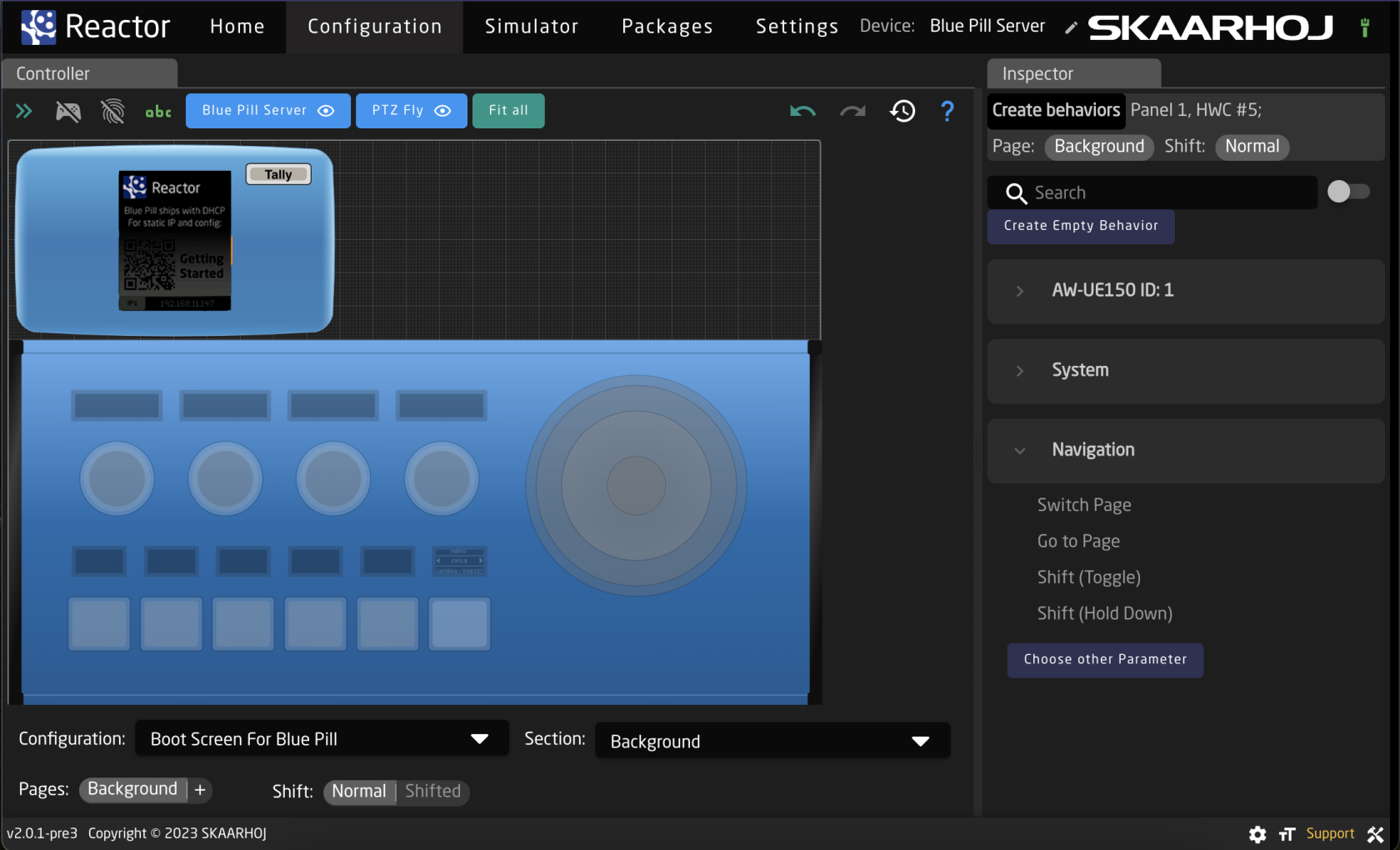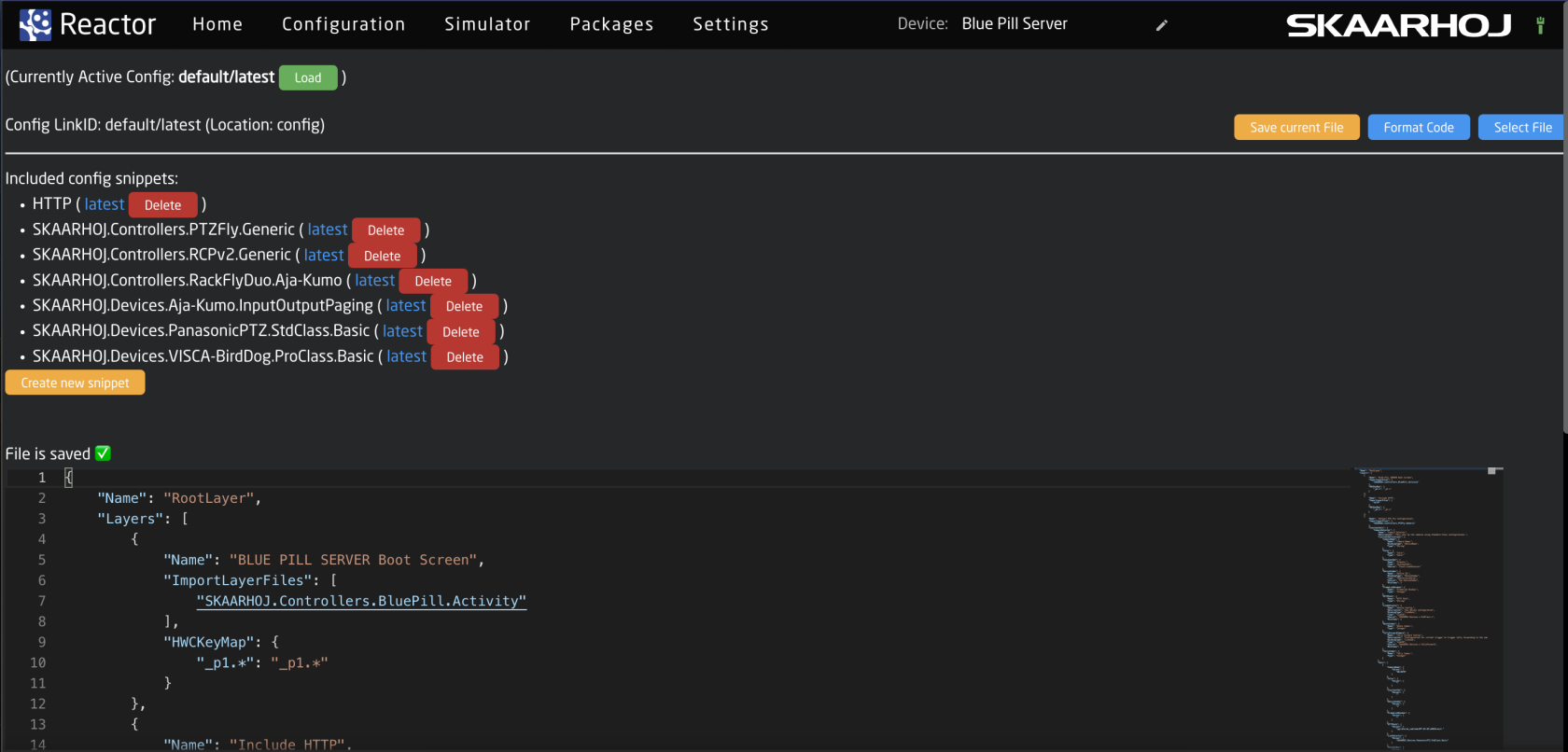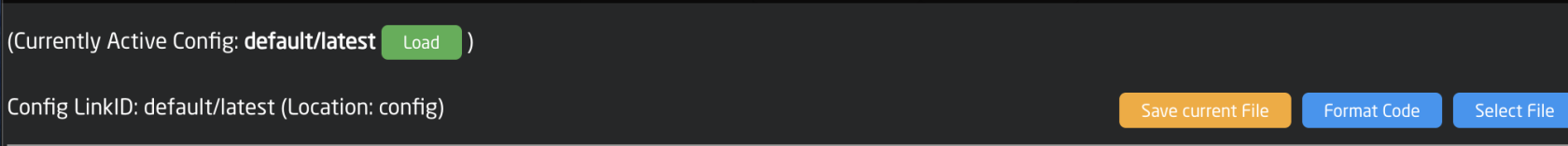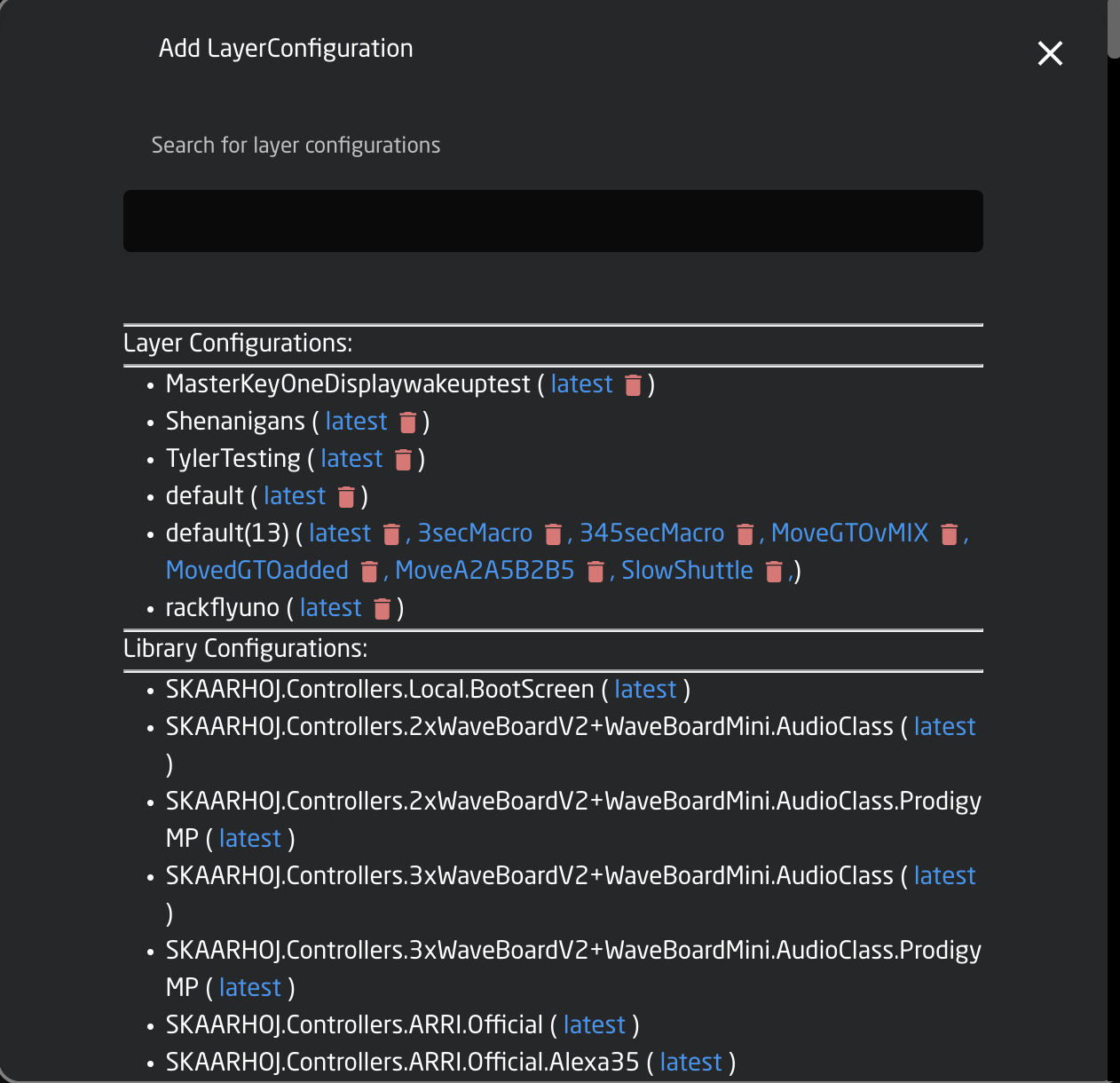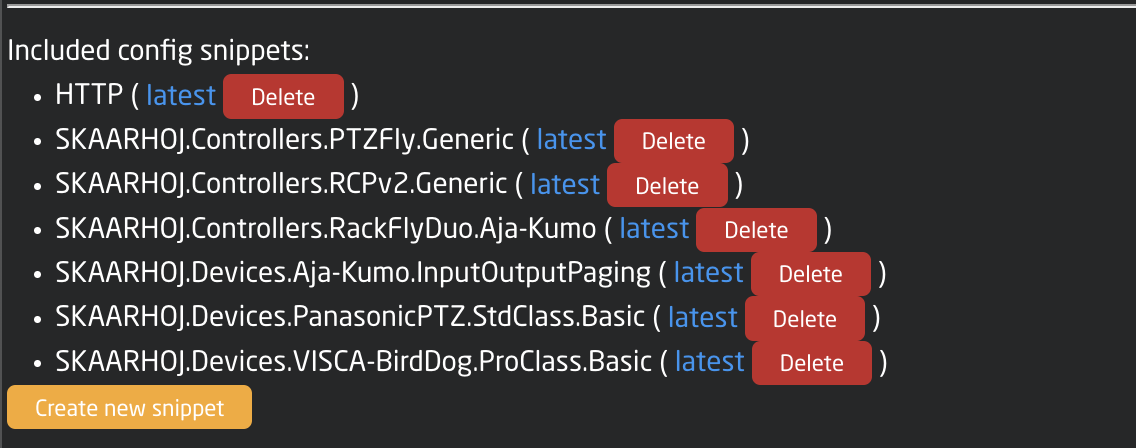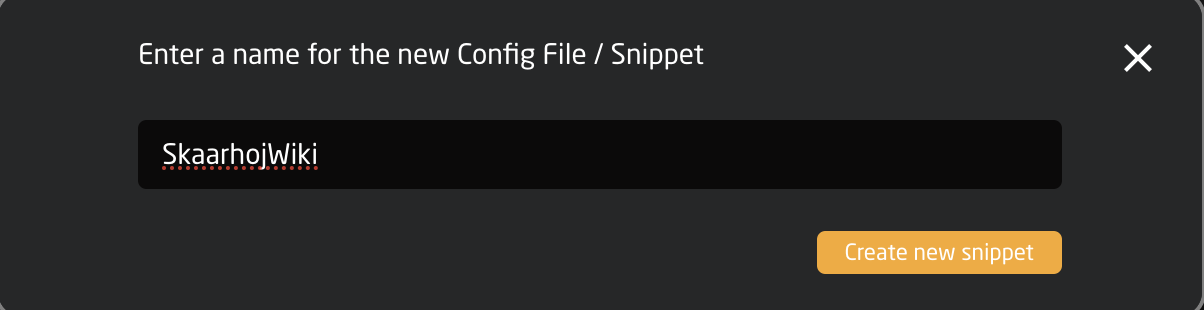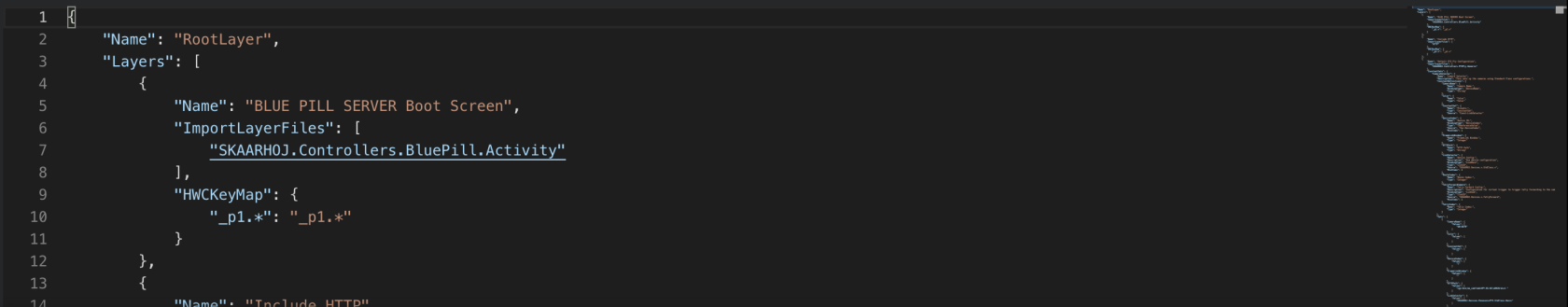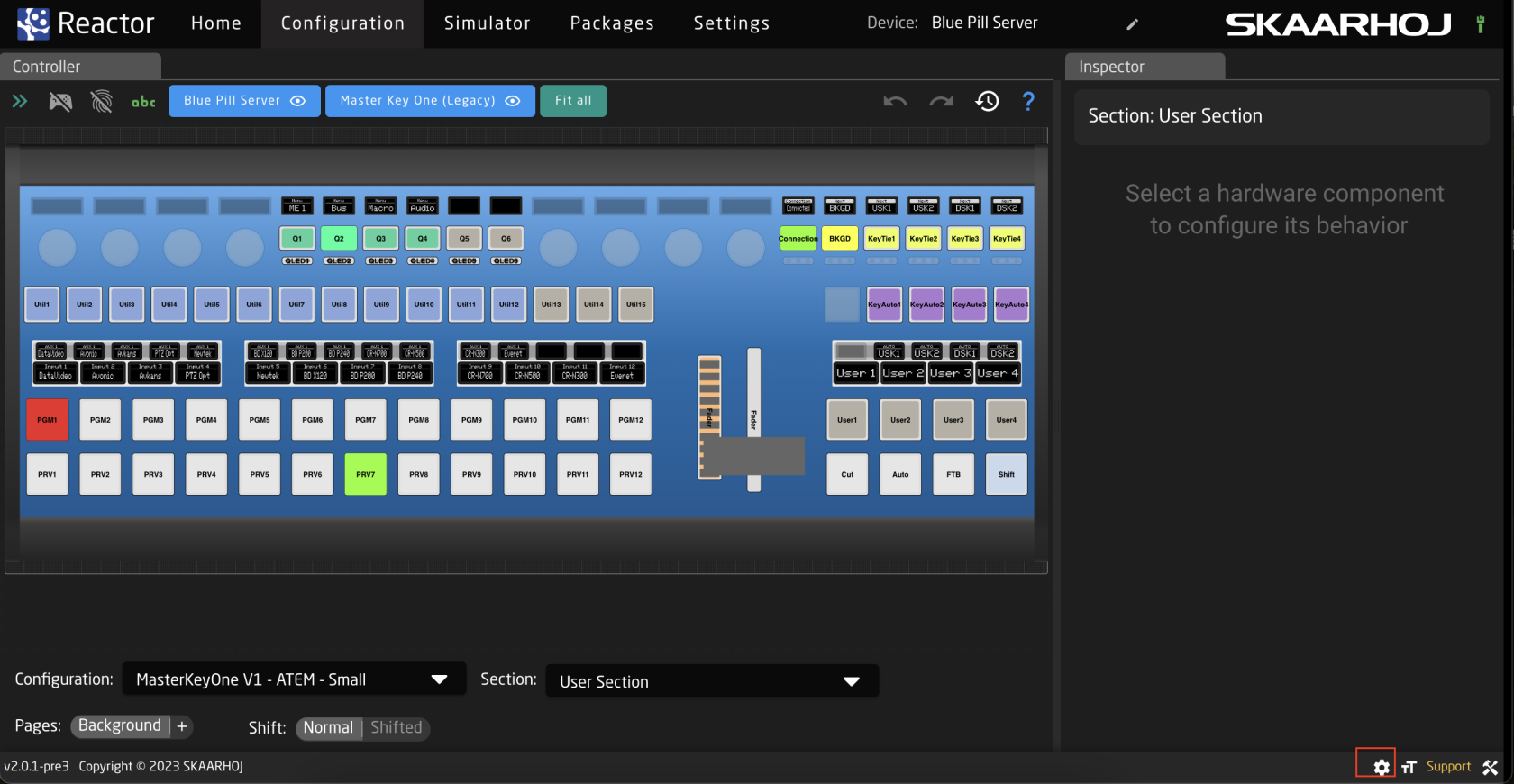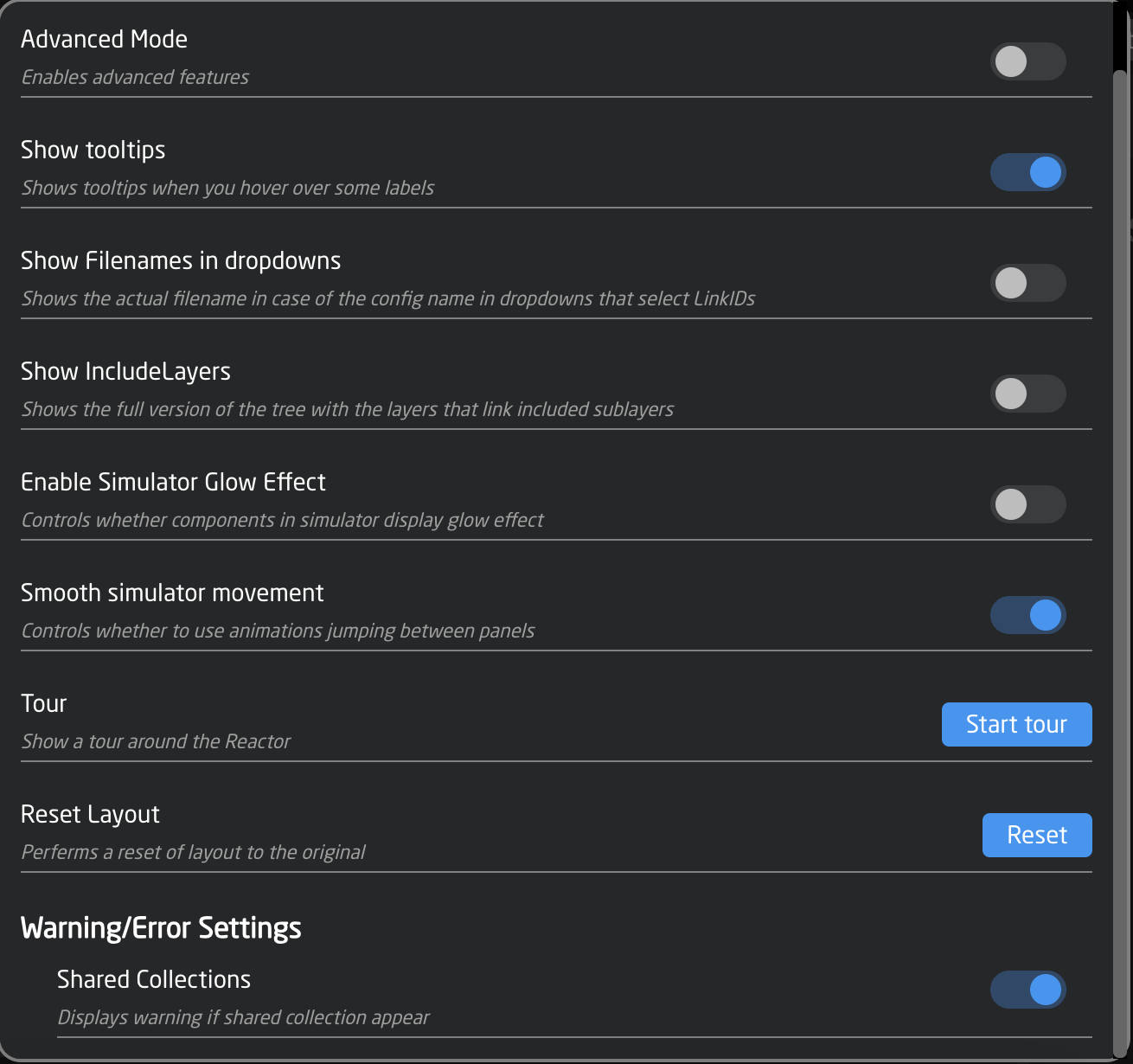Configuration
Please Note: This page is about the configuration page but is not a guide on how to make an advanced configuration. For guides on making configurations please check out: https://wiki.skaarhoj.com/books/blue-pill-reactor/chapter/advanced-configuration
The Configuration page is describe how it appears starting with Reactor v2.0
For a more customized configuration either self constructed or to modify a default configuration used in the Mapping section it is necessary to move off of the Home page and into the Configuration page.
There are three main parts of the Configuration page, however only two of them are directly presented, Controller section for an overall view of the panels and the Inspector where parameters and behaviors are assigned to the hardware components. The third, more advanced section, is the Tree view (not pictured) where you can see the whole mapping of the configuration and gives more advanced ways to configure the panel.
Controller
coming soonInspector
coming soon
Tree (Advanced)
coming soon
Raw JSON Editor (Most Advanced)
The most advanced way to build or edit configurations would be via the full JSON editor. This is technically a different page from the Configuration page, however it is only accessible via the configuration page.
For users with a background in JSON, this could be the easiest and fastest way to work with our configurations. For most users, it is best to leave this section untouched as every character can effect the functionality of a configuration.
The JSON editor can be found by clicking on the Edit Raw links in the Tree on the layers with Include Files. The JSON available via these links is the Include File layers.
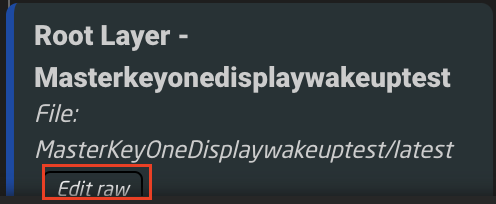
The JSON editor opens on its own web browser page. From here it is possible to do a few different things.
Taking a look at the top section of the page.
| Currently Active Config: | The name of the currently configuration file selected in the package. This can be shared on multiple different projects. |
| Config Link ID: | The selected link ID selected to edit. There can be multiple available per Currently Active Configuration on different layers in the tree. |
| Save Current File: | Save the current text in the JSON editor. |
| Format Code: | Format code for better layout on the page. |
| Select File: | Allows for the selection of a different configuration file to load into the currently selected layer that has an include layer. See image below. |
| Layer Configurations | Configuration files available on the Blue Pill device |
| Library Configurations | Configuration files available from Skaarhoj |
The middle section of the page contains the available different Snippets or include files within the selected configuration.
| Snippet Name | The include file name for that specific snippet. |
| Latest | Loads the latest version of the snippet into the JSON editor |
| Delete | Deletes the snippet |
| Create new snippet | Allow for the creation of a new snippet file. See image below. |
The bottom section is the JSON editor tool. Each line is numbered for easy reference and differentiation. The right hand side of the editor is a miniature version of the editor to quickly jump down to different sections for navigation.
Settings Tools
Located in the Settings on the Configuration page are some tools for use when working on the configuration page.
These tools can be opened by click on the cog wheel in the lower right corner of the page.
The available tools are as follows: