Fixing System Manager Fallback mode
System manager might enter a fallback mode if the current skaarOS version is not compatible with the current version of system manager. This can be identified by the message on top.
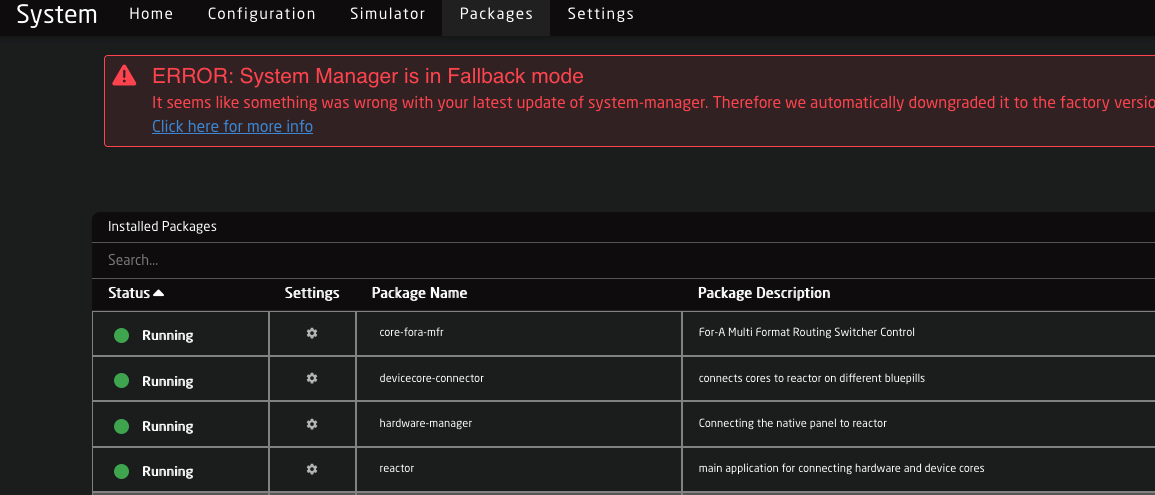
If this is the case you have likely updated skaarOS to a version NEWER than 1.3-pre1 and are running a hardwaremanagersystem manager version older than 1.0.7
You can easily fix this by going to installed packages, search for system-manager, then update it to the a version like 1.0.8-pre2pre2.
Please also update hardware-manager to version 1.0.4-pre1 or newer.
After this please go to Settings and click Reboot. The controller should start up again normal without the red error message. Make sure you upgrade all packages, especially hardware-manager to ensure normal operation.
If you have power cycled the unit at some point during above mentioned steps and your panel LEDs or Display look "stuck", power cycle the unit again after everything is updated.
