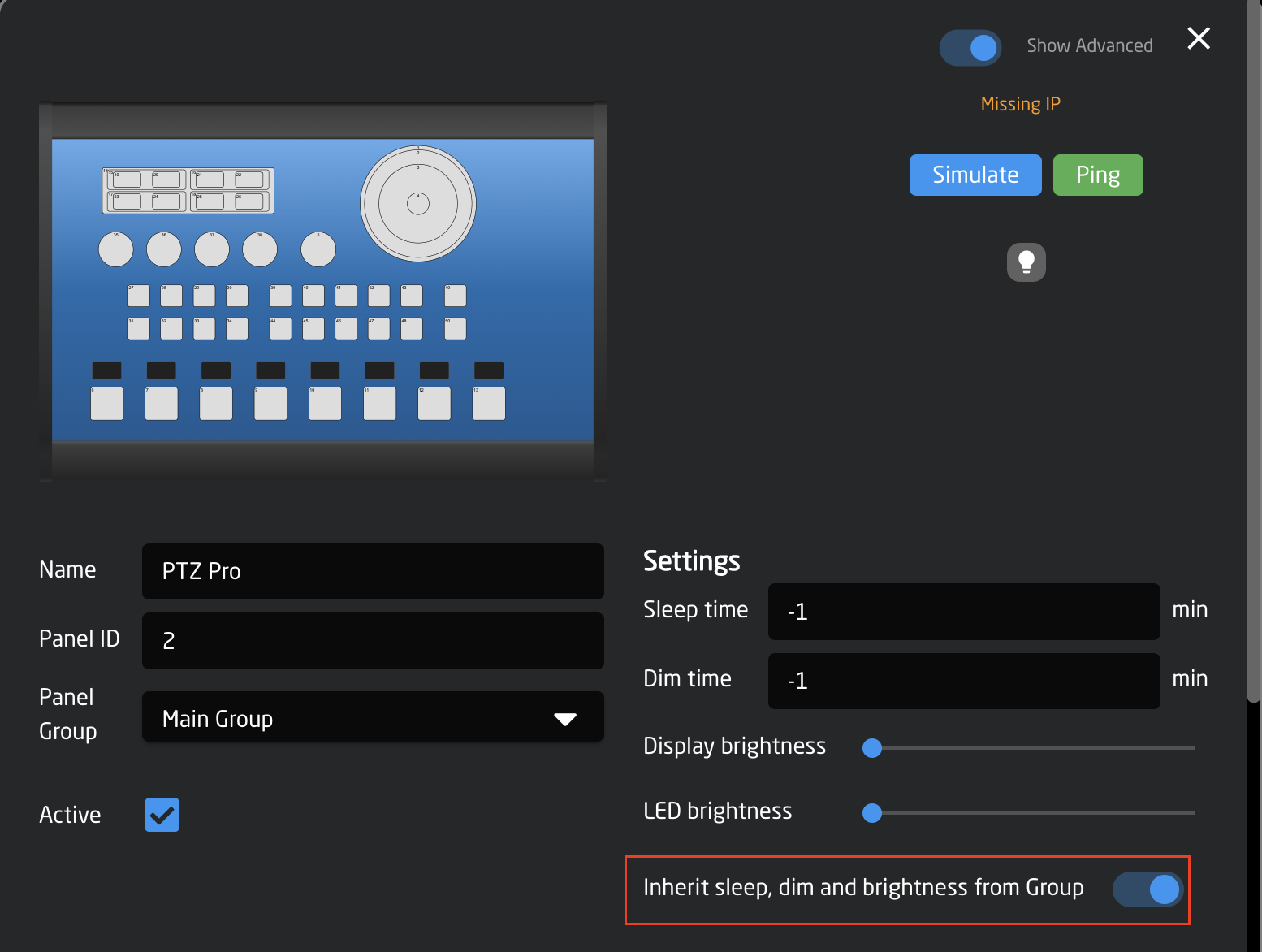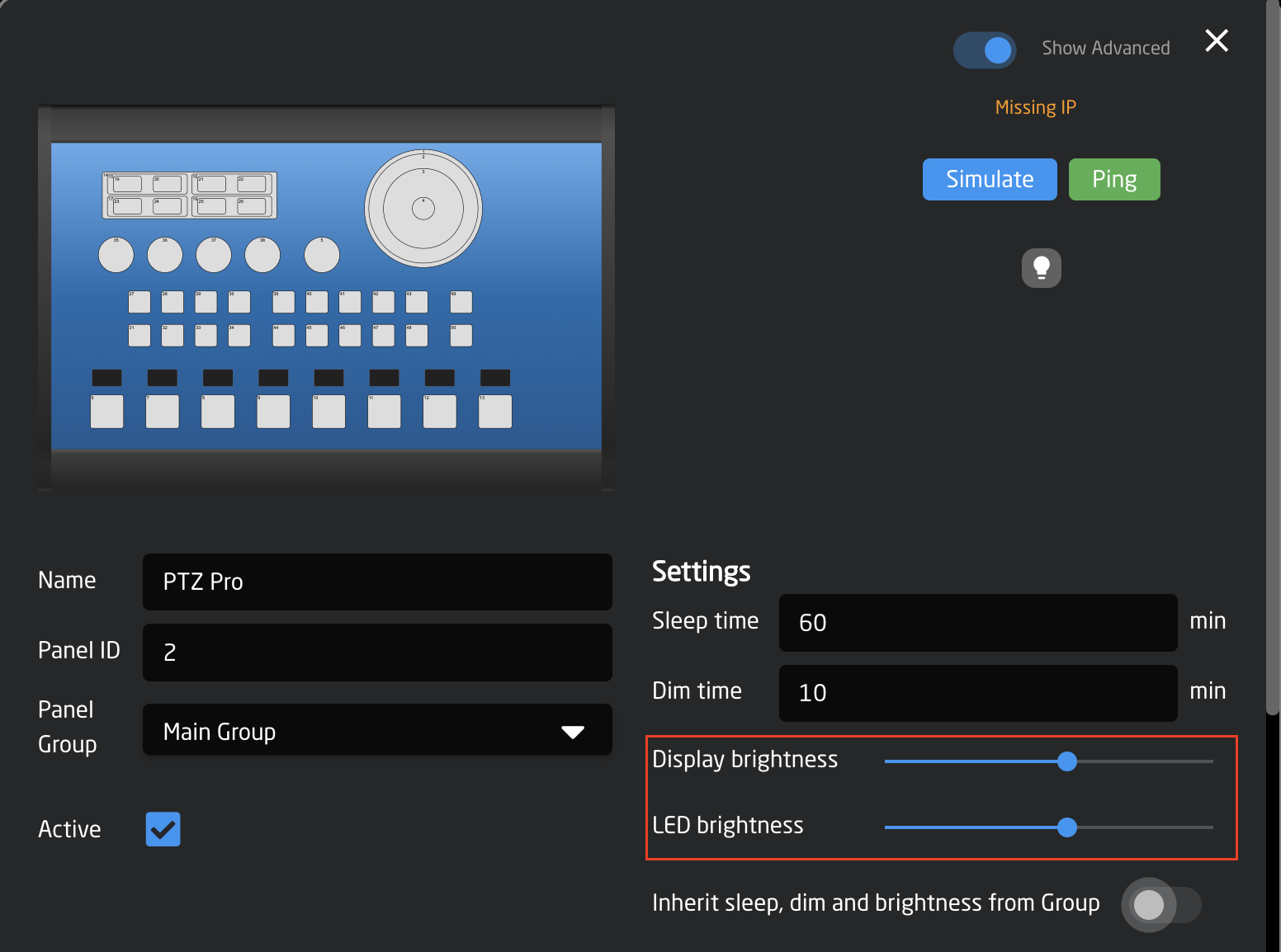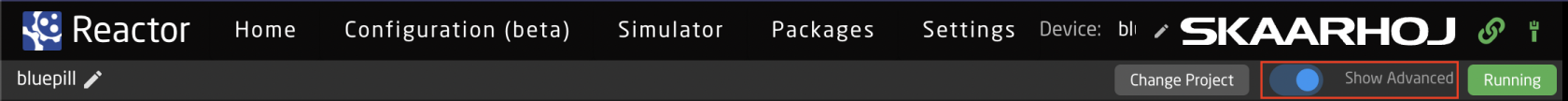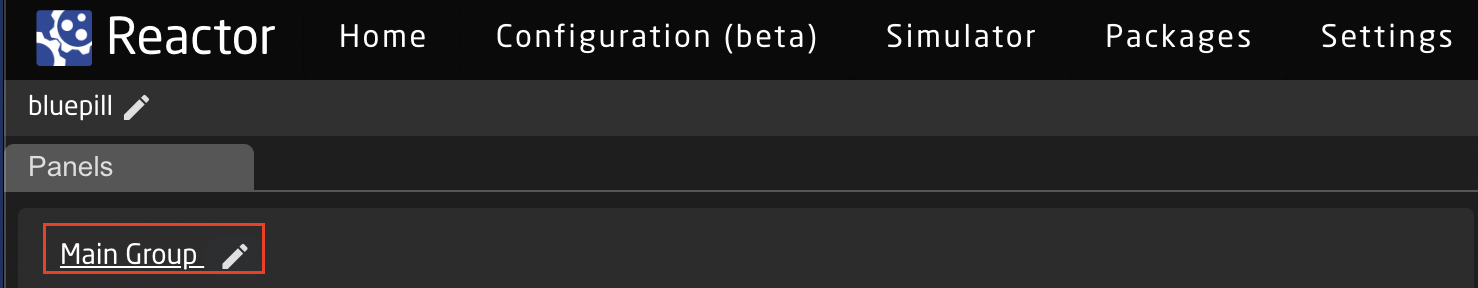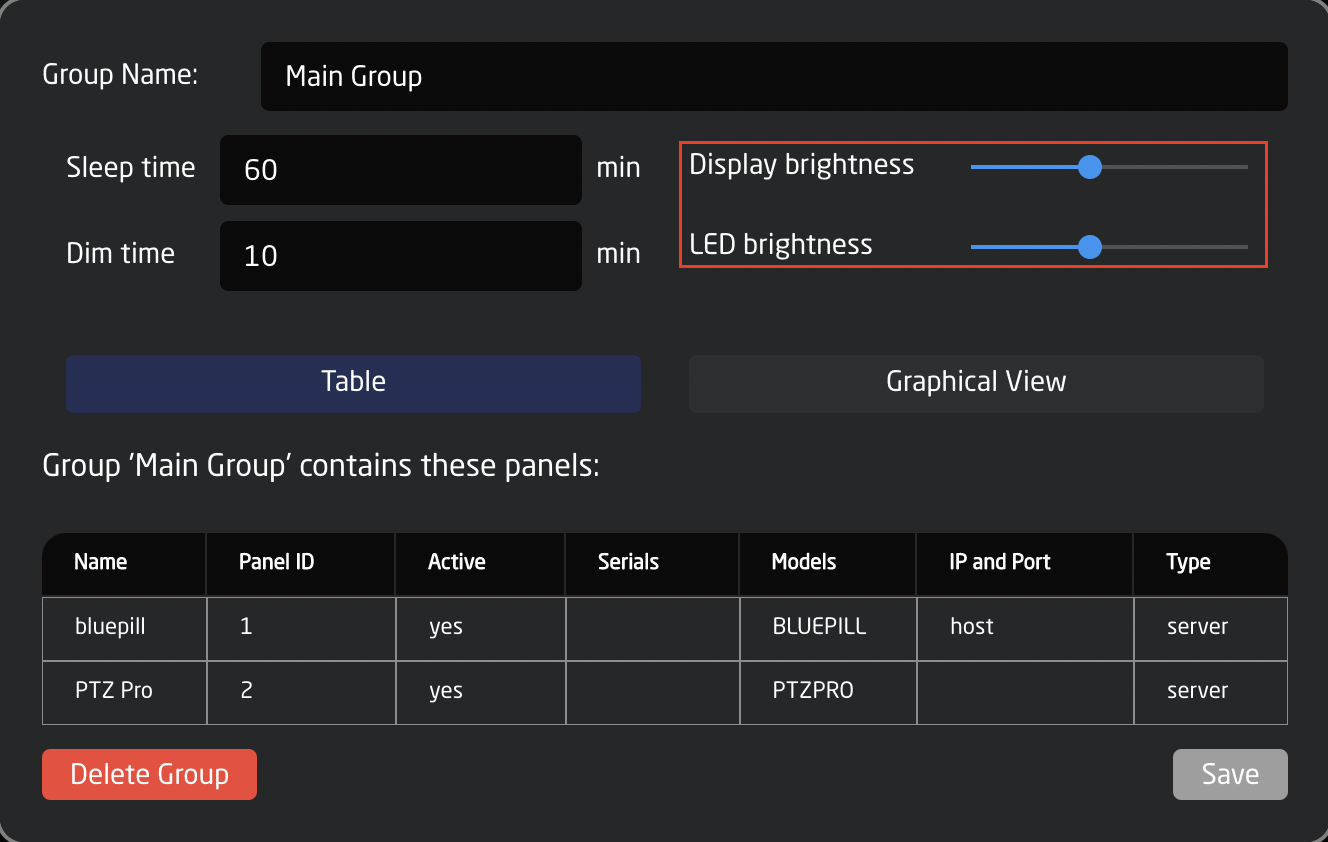No Lights on Panel
If your panel is not lighting up as it should, but everything else seems like it is working as expected, it may be the panel brightness is set too low.
By default a panel is set to inherit the brightness from the panel group it is in.
In the Panel Details, you can deselect Inherit Sleep, dim and brightness from Group.
It is then possible to set the LED and Display brightness per panel
If you would all your panels to maintain the same level of brightness without setting them individually, this can be adjusted in the group settings.
To access the group settings, set the Home page to Show Advanced.
Then click into the group details.
From there you can set the default settings for the group.