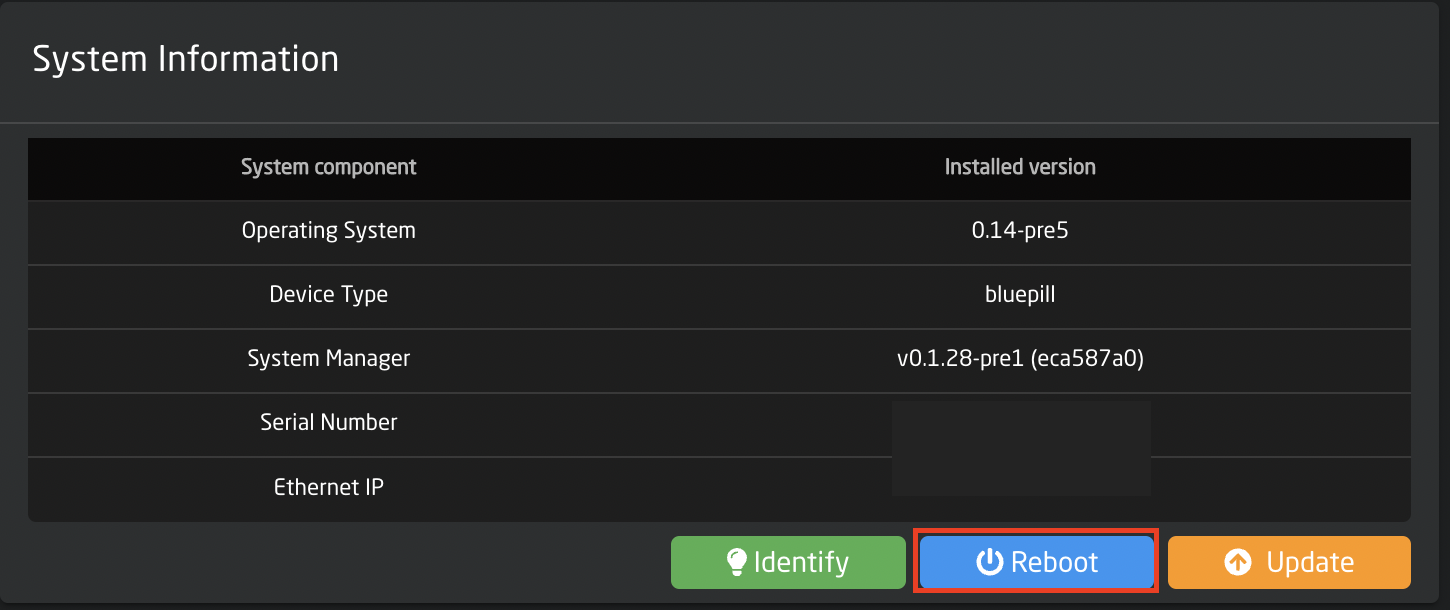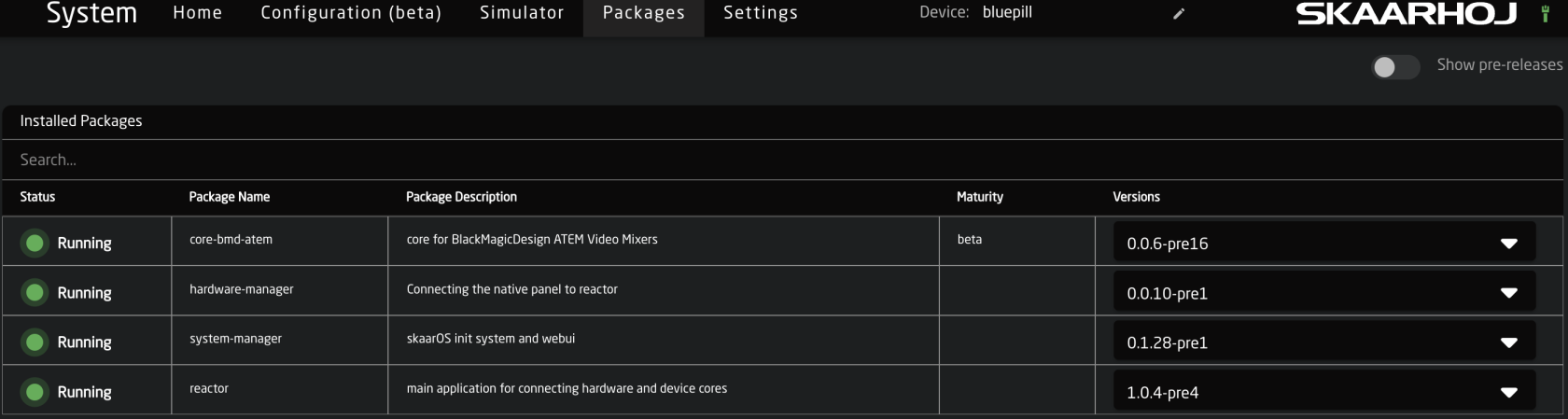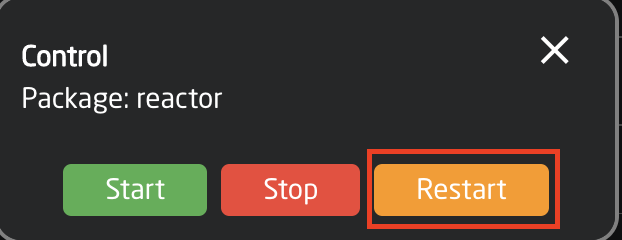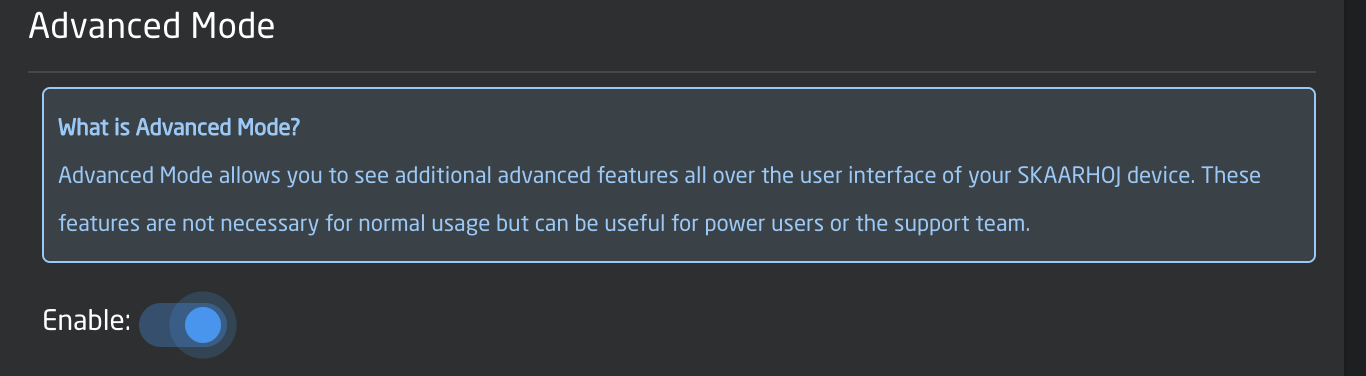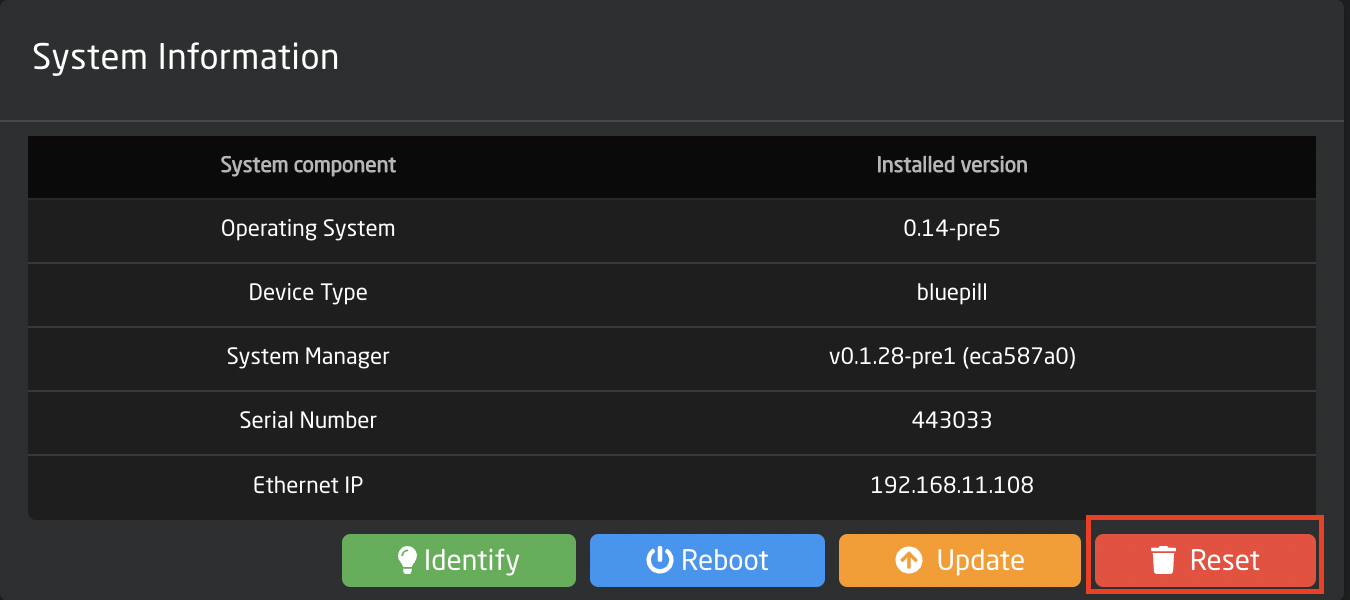Reset and Reboot Procedures
Have you tried turning it off and on again?
Sometimes all that is needed is a reboot. This can be done for the OS/full Blue Pill or per package.
Blue Pill Reboot
On the Settings page, click the Reboot button in the System Information section.
Package Restart
To restart and individual package, on the packages page, click on the status of the package to be restarted.
Then click Restart in the pop-up.
Factory Reset
If you really think you messed up the Blue Pill in some way and want to do a full Factory Reset of the unit. Please note, this will erase everything you have done on the Blue Pill or Blue Pill device.
On the Settings page, enable Advanced Mode
In the System Information section there will now be a Reset button. Press it and follow the prompts.