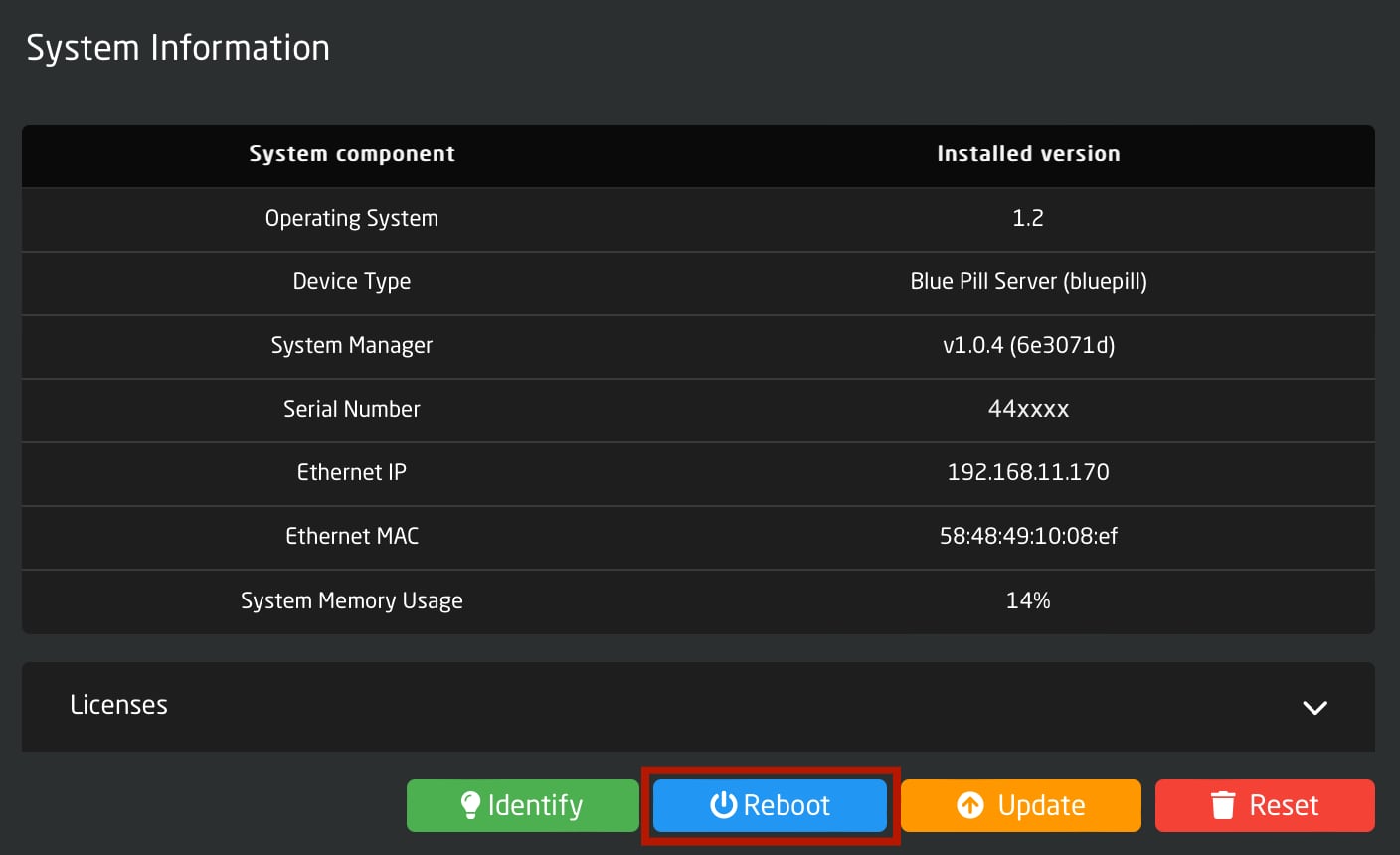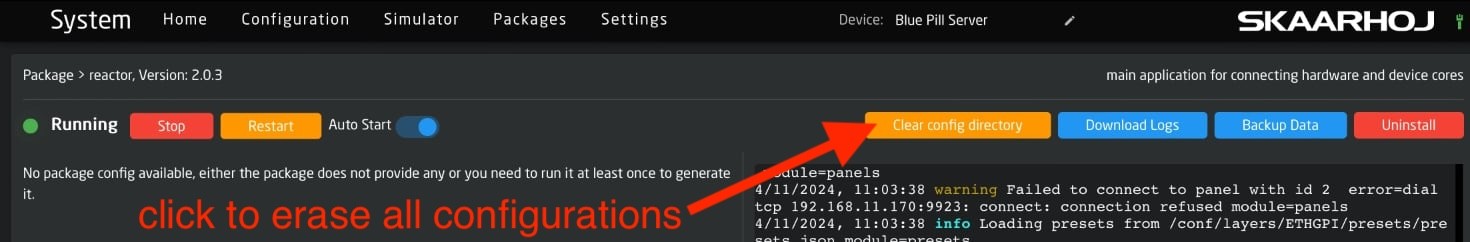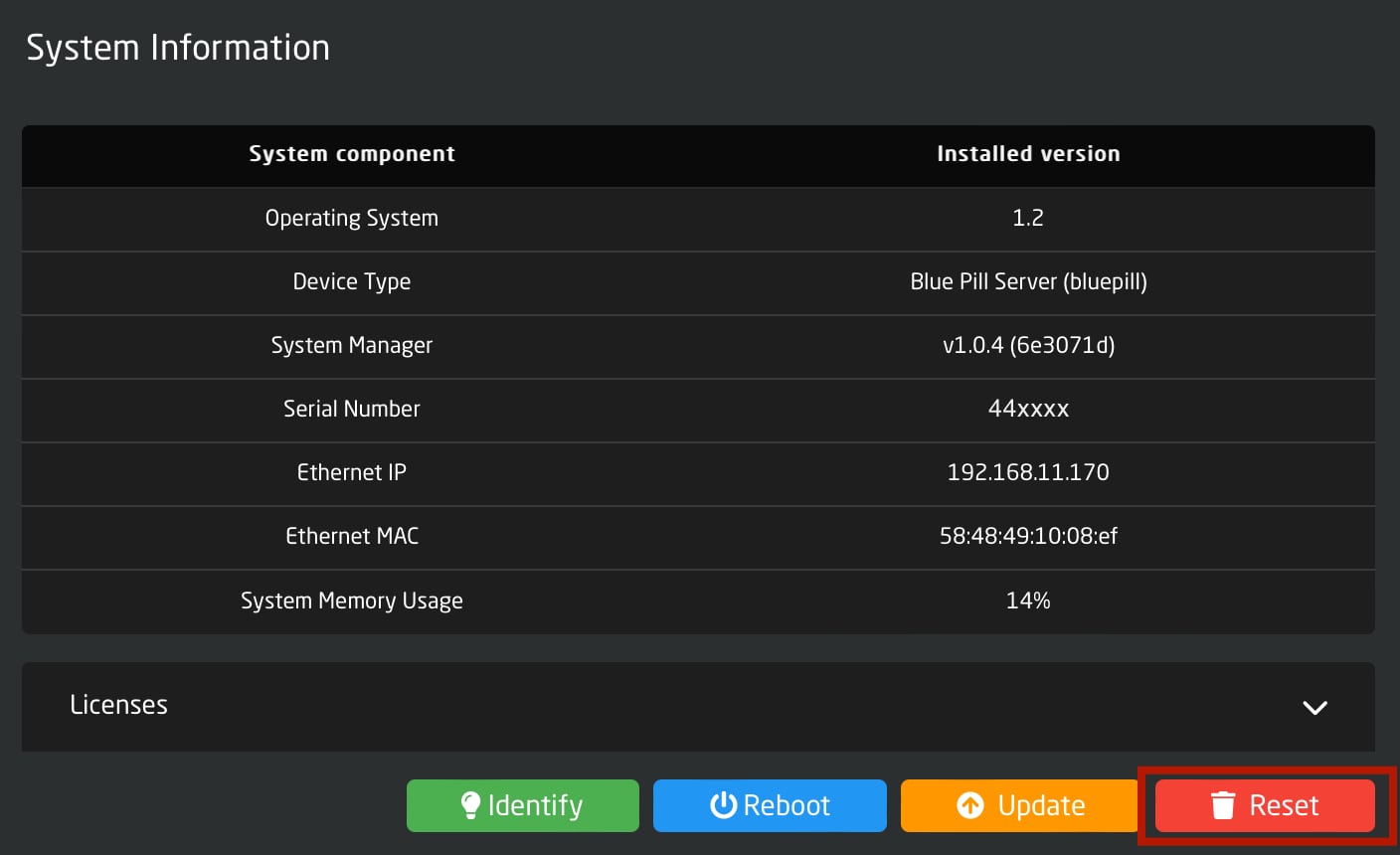Reset and Reboot Procedures
Have you tried turning the device off and on again?
Sometimes all that is needed is a reboot. This can be done for the skaarOS / the full Blue Pill / or per package.
No Blue Pill Reboot
On the Settings page, click the Reboot button in the System Information section. This will restart the entire unit.
Package Restart
You can restart an individual package on the Packages page. Click on the status of the package (being Running or Stopped)Access to be restarted.
Then click 'Restart' in the pop-up.
Reactor > Clear config directory
If a configuration has crashed Reactor, and you can only access the 'Packages' and 'Settings' pages, you may need to erase the content of the cofiguration directory.
Note: This will ERASE ALL CONFIGURATIONS on the device.
On the Packages pages, click 'Reactor'. Then click 'Clear config directory'. Finally click 'Confirm and restart'.
Factory Reset
If you think you really messed up the Blue Pill inWeb some way, you can do a full Factory Reset of the unit.
Note: This will ERASE EVERYTHING you have done on the Blue Pill device.
In the System Information section there is a Reset button. Press it and follow the prompts.
You can even hold down [Shift] on you keyboard and press 'Reset'. This will initiate 'Hard System Reset'.
No access to Reactor webpage
Interface
If you are not able to access Reactor webpage at all, then you have two options:
- Press paperclip into 'Config Button' hole on back of device > hold it for 5 secs.
This will reset IP address to DHCP - and enable the Wifi module, allowing you to access it using a wireless connection. Please read the wiki 'Accessing Blue Pill > Wi-Fi Access Point' for this: https://wiki.skaarhoj.com/books/blue-pill-reactor/page/accessing-blue-pill-1be - Do a complete Reflash of the software.
This will replace the entire software-image-file. A guide is provided in this article: https://wiki.skaarhoj.com/books/blue-pill-reactor/page/reflash-blue-pill-devices
Blue Pill Reboot
On the Settings page, click the Reboot button in the System Information section. This will restart the entire unit.
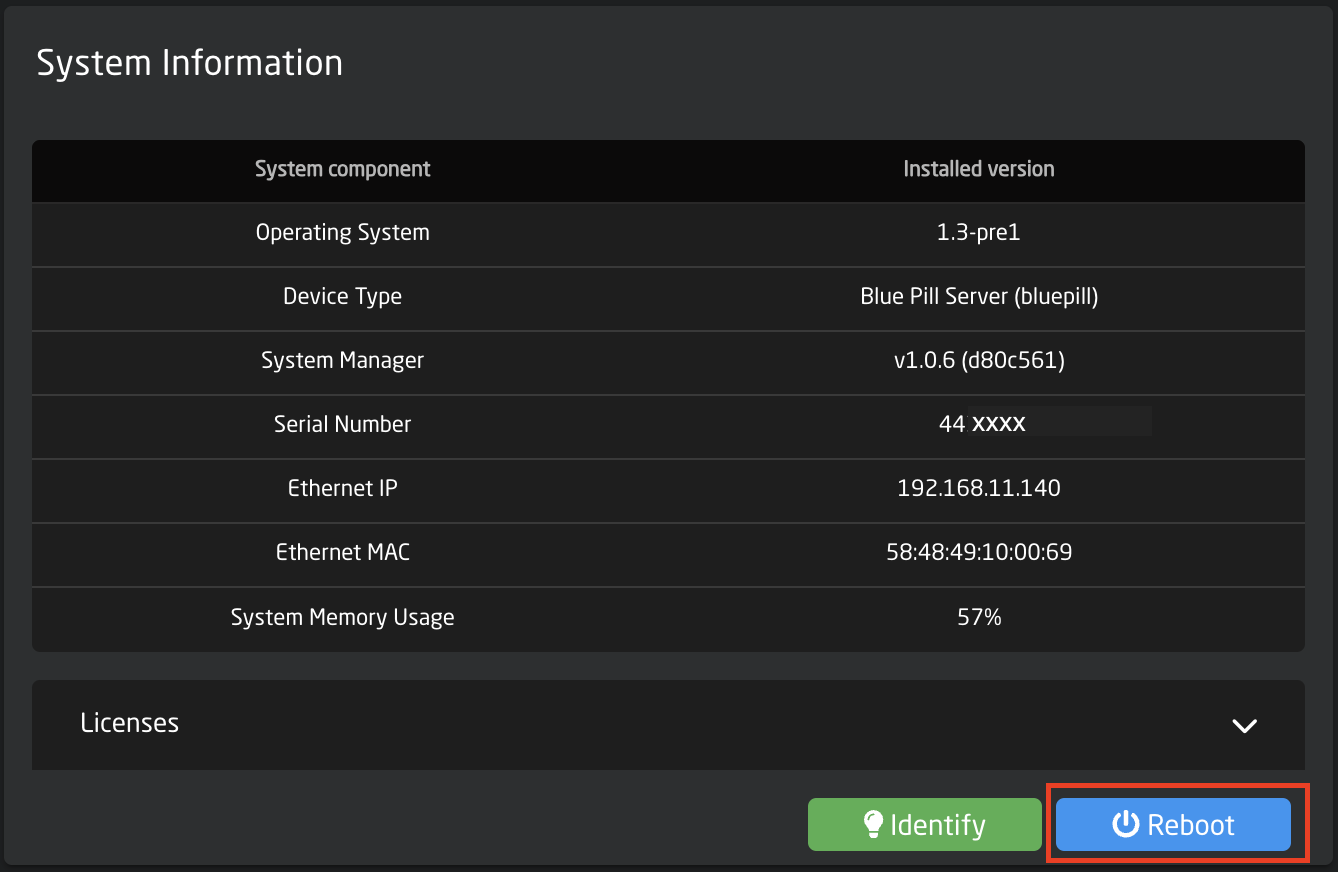
Package Restart
You can restart an individual package on the Packages page. Click on the status of the package (being Running or Stopped) to be restarted.
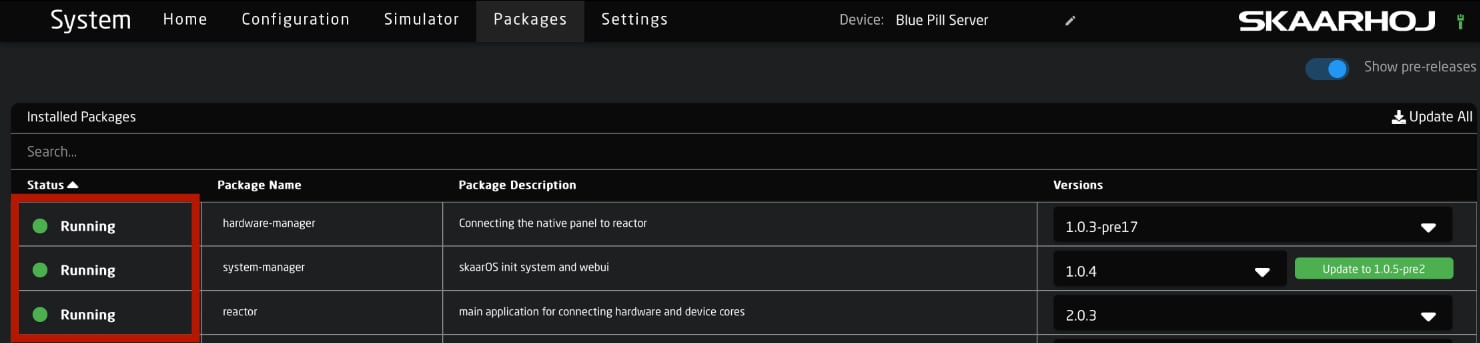
Then click 'Restart' in the pop-up.
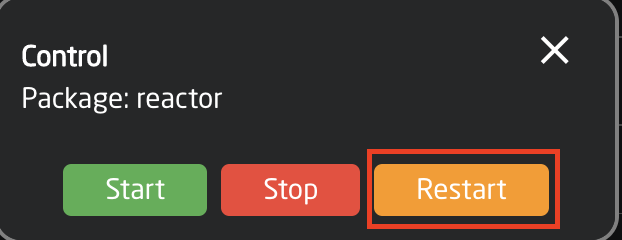
Reactor Reset
| Note: This will ERASE ALL CONFIGURATIONS on the device. This does not change network settings. Please export any project files you do not want to lose. |
Regular Reset
In most instances when someone wants to do a Factory Reset, they only need to do a Reactor Reset. This would erase all projects and configuration changes. It would not delete the downloaded device cores or change the network settings.
One the Home page, click the 'Settings' icon. Then in the pop up click 'Full Delete' next to Reset Reactor.
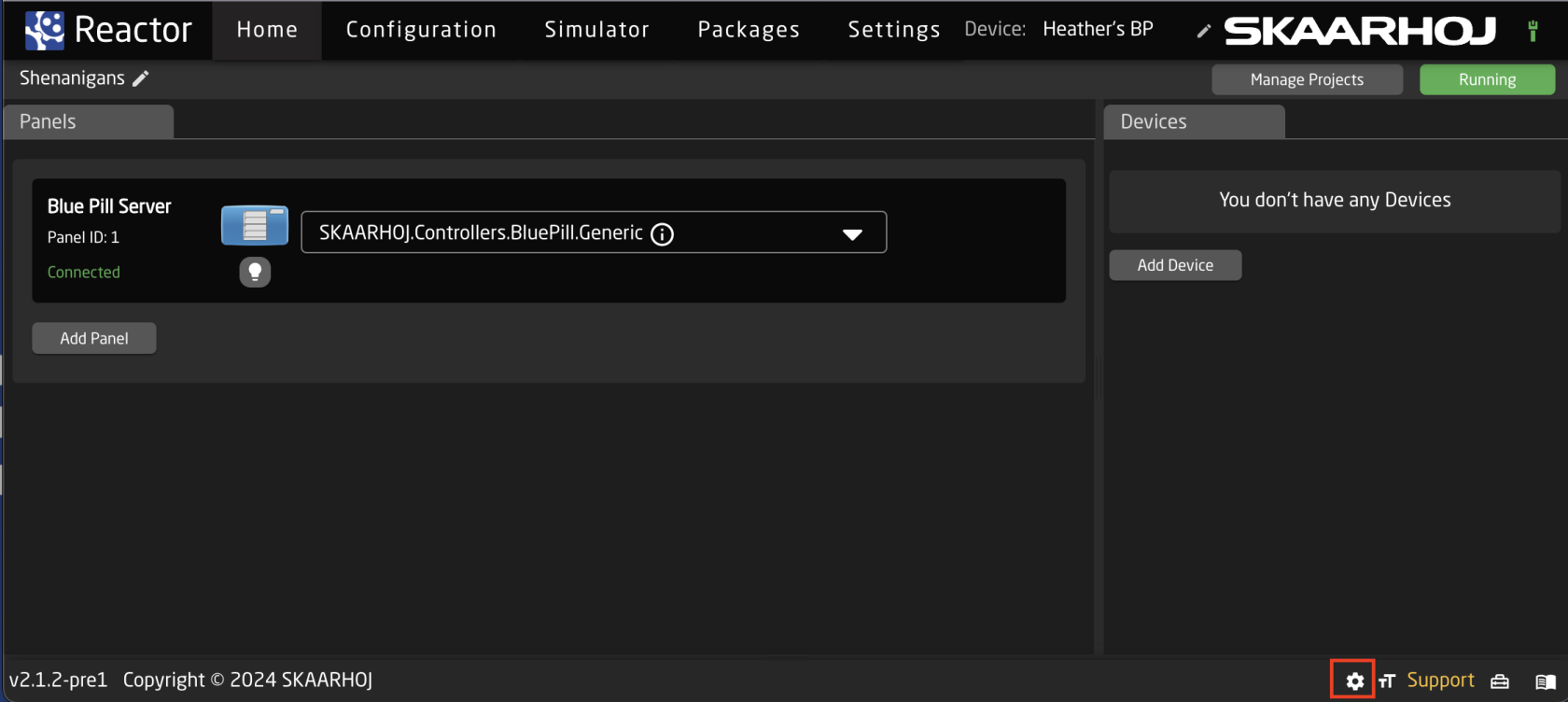
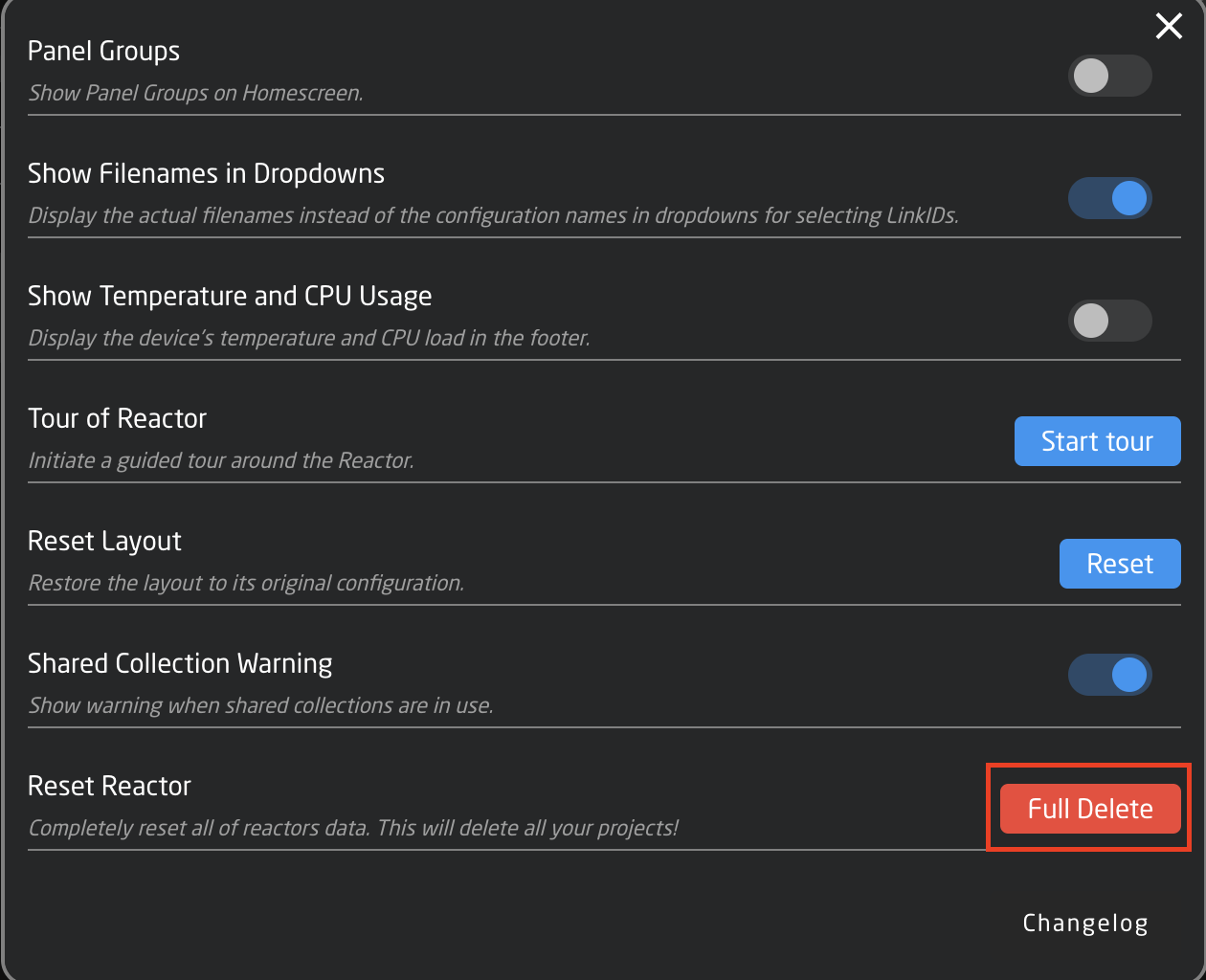
Crashed Reactor Reset
If a configuration has crashed Reactor, and you can only access the 'Packages' and 'Settings' pages, you may need to erase the content of the configuration directory.
On the Packages pages, click 'Reactor'. Then click 'Clear config directory'. Finally click 'Confirm and restart'.
Factory Reset
| Note: This will ERASE EVERYTHING you have done on the Blue Pill device including network settings. |
If you think you really messed up the Blue Pill in some way, you can do a Factory Reset of the unit. Please reach out to Skaarhoj Support for further information.