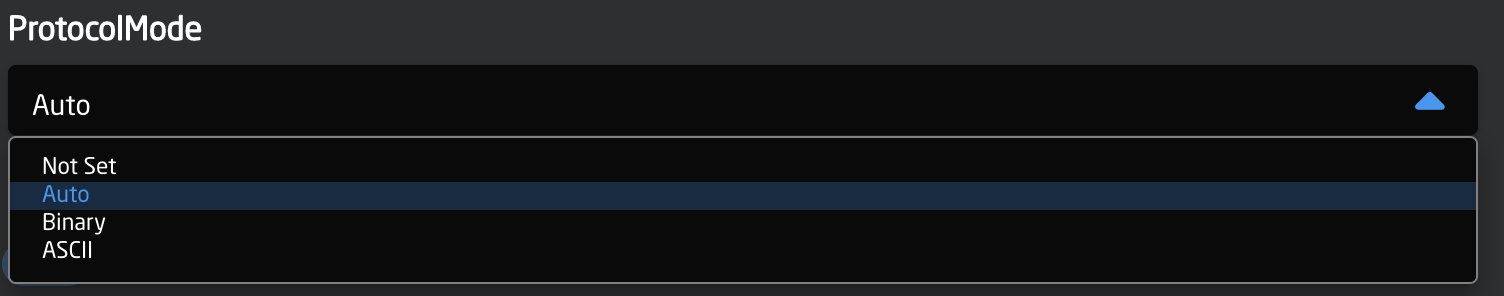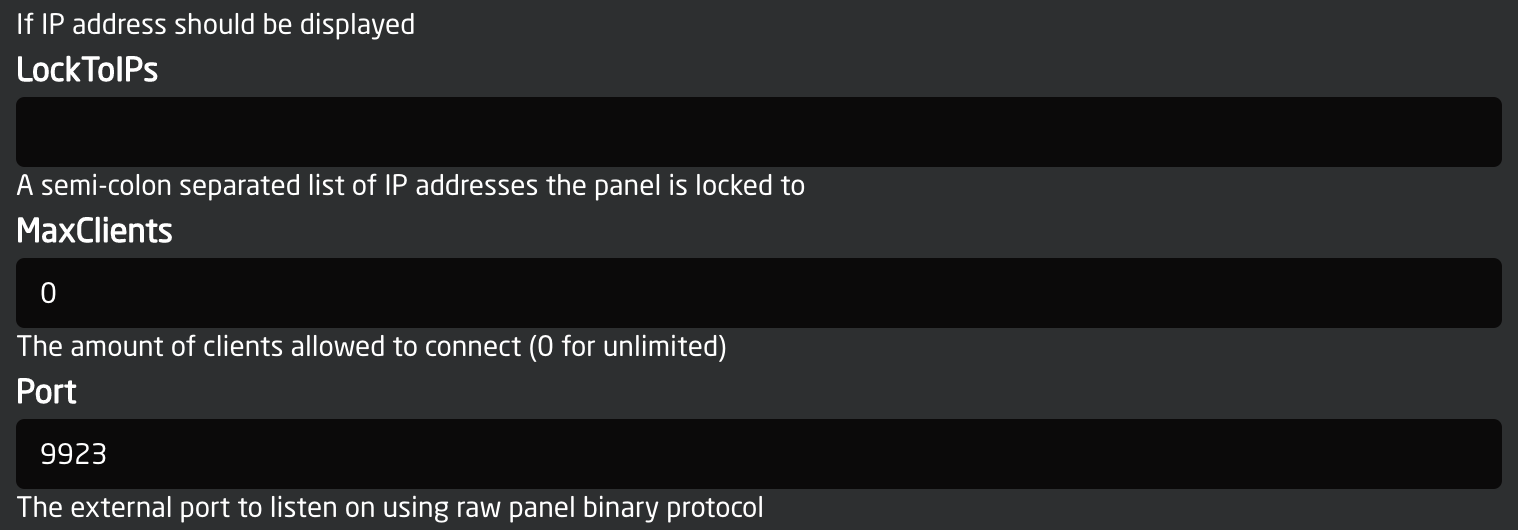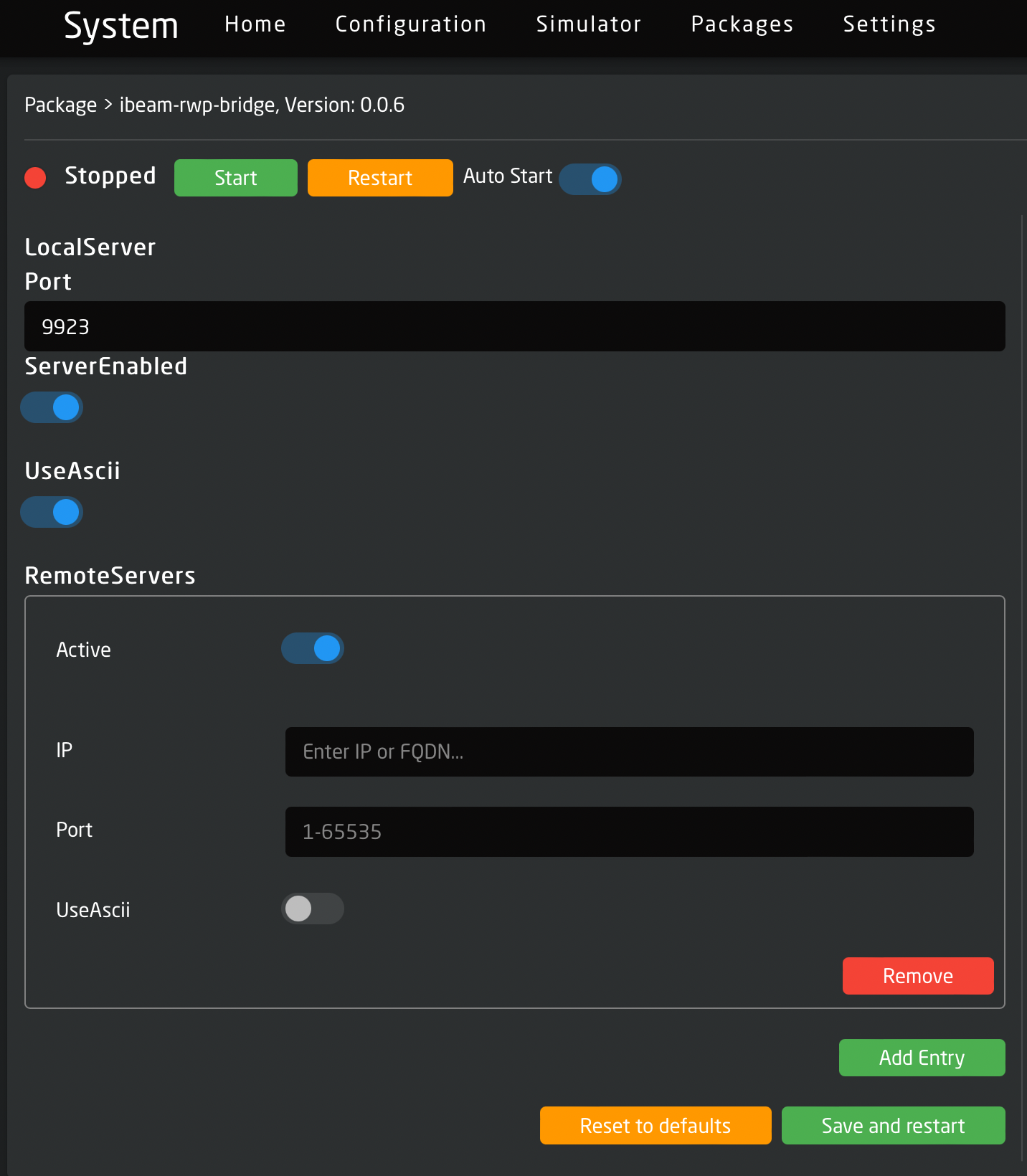Setting Blue Pill Panel into Raw Panel Mode
To set up multiple Blue Pill Inside units to work in a group together, it is necessary to change some settings in the connected panels from the Packages page to allow them to be controlled by the main Blue Pill panel.
The connected unit needs the following changes:
- Stop the Reactor package.
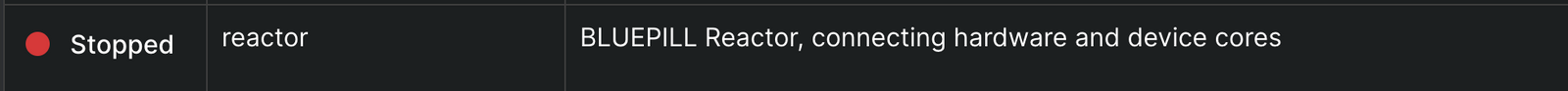
- Disable Auto-Start in the Reactor package details.
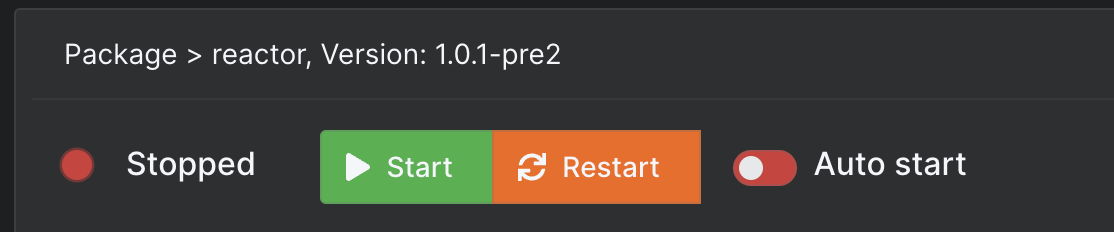
- Enable Listen on Port in Hardware Manager package details and disable Listen On Socket.
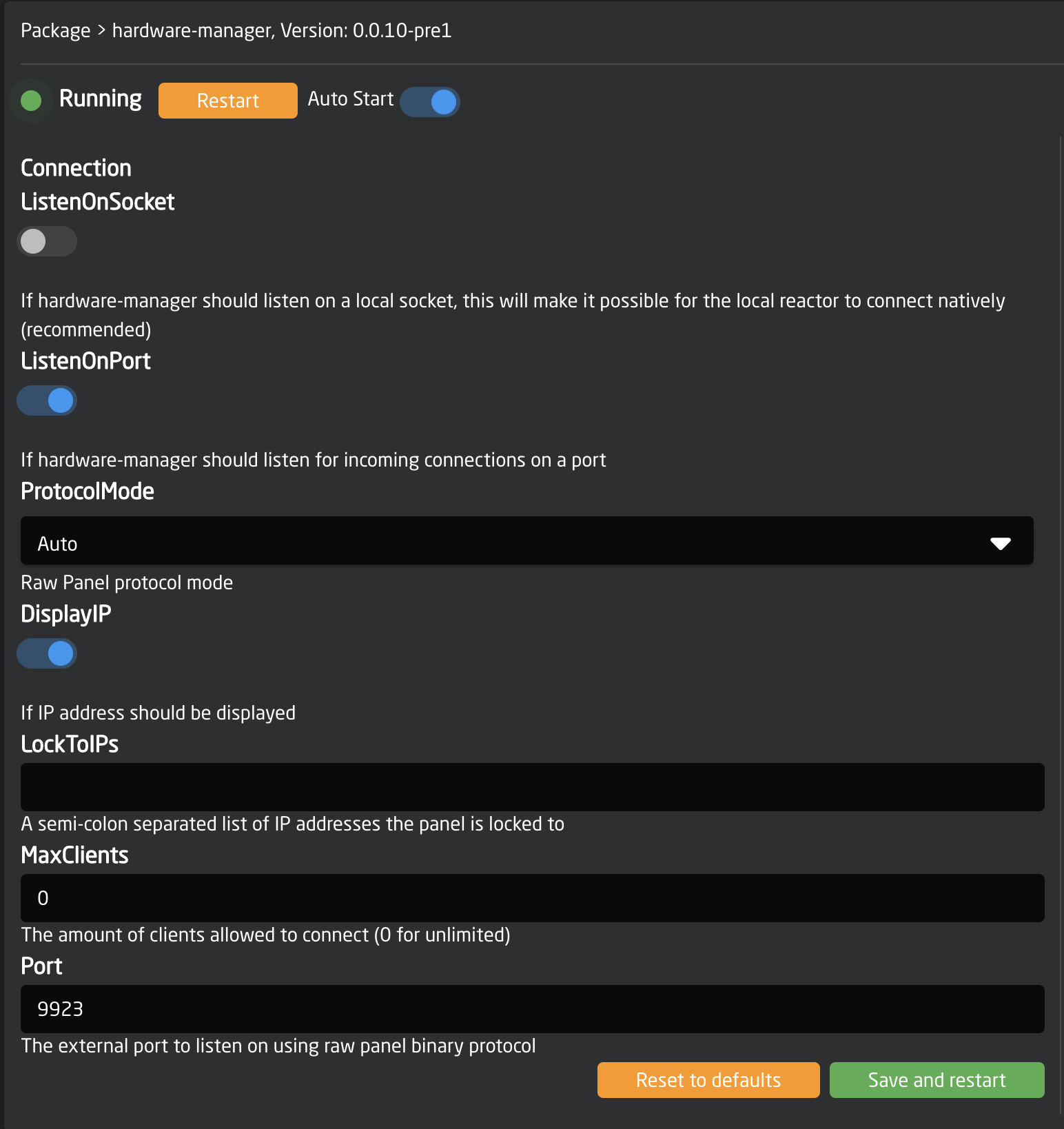
4. Set the Protocol Mode needed for the project.project in the Hardware Manager package details.
5. Set additional settings as needed/desired.desired in the Hardware Manager package.
6. Save and restart
follow above steps to enter Raw Panel modeopen 'Packages' pagefind and install package: ibeam-rwp-bridgewhen installed, click the ibeam-rwp-bridge line to open its settingsclick 'Disable' at ServerEnabledclick 'Add entry' > enable 'Active' > enter IP (and maybe port) for external serverclick 'Save and restart'