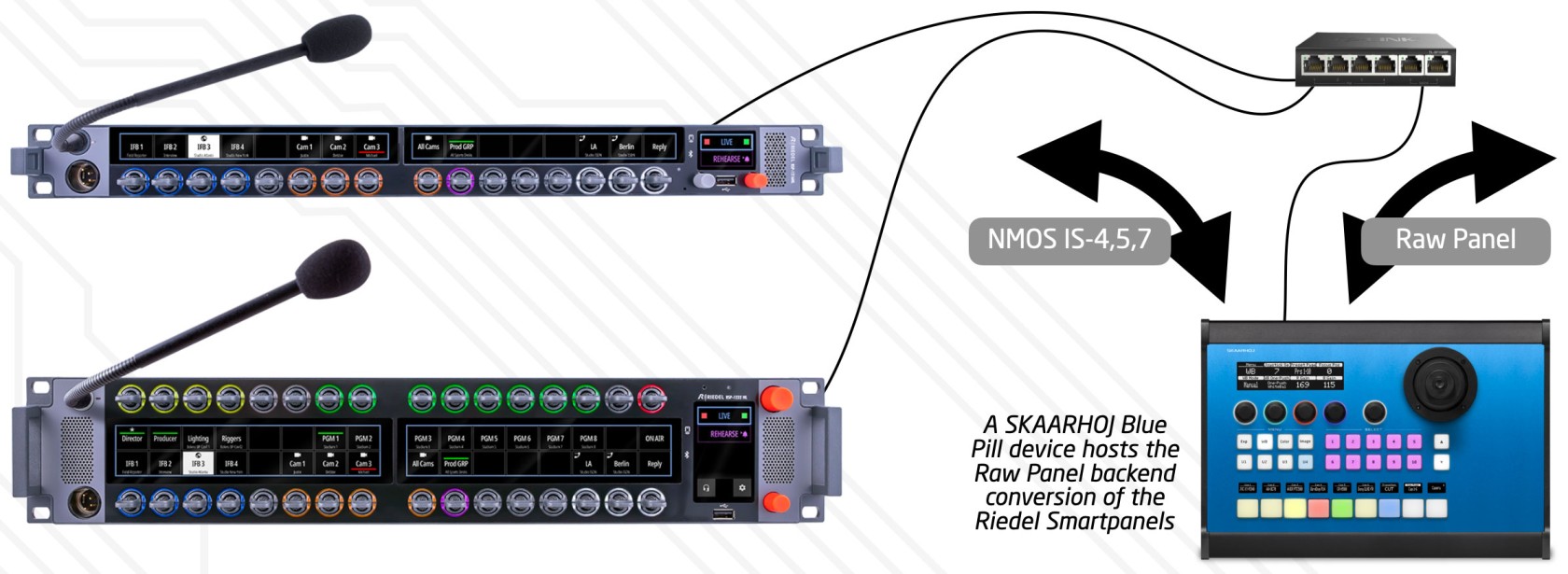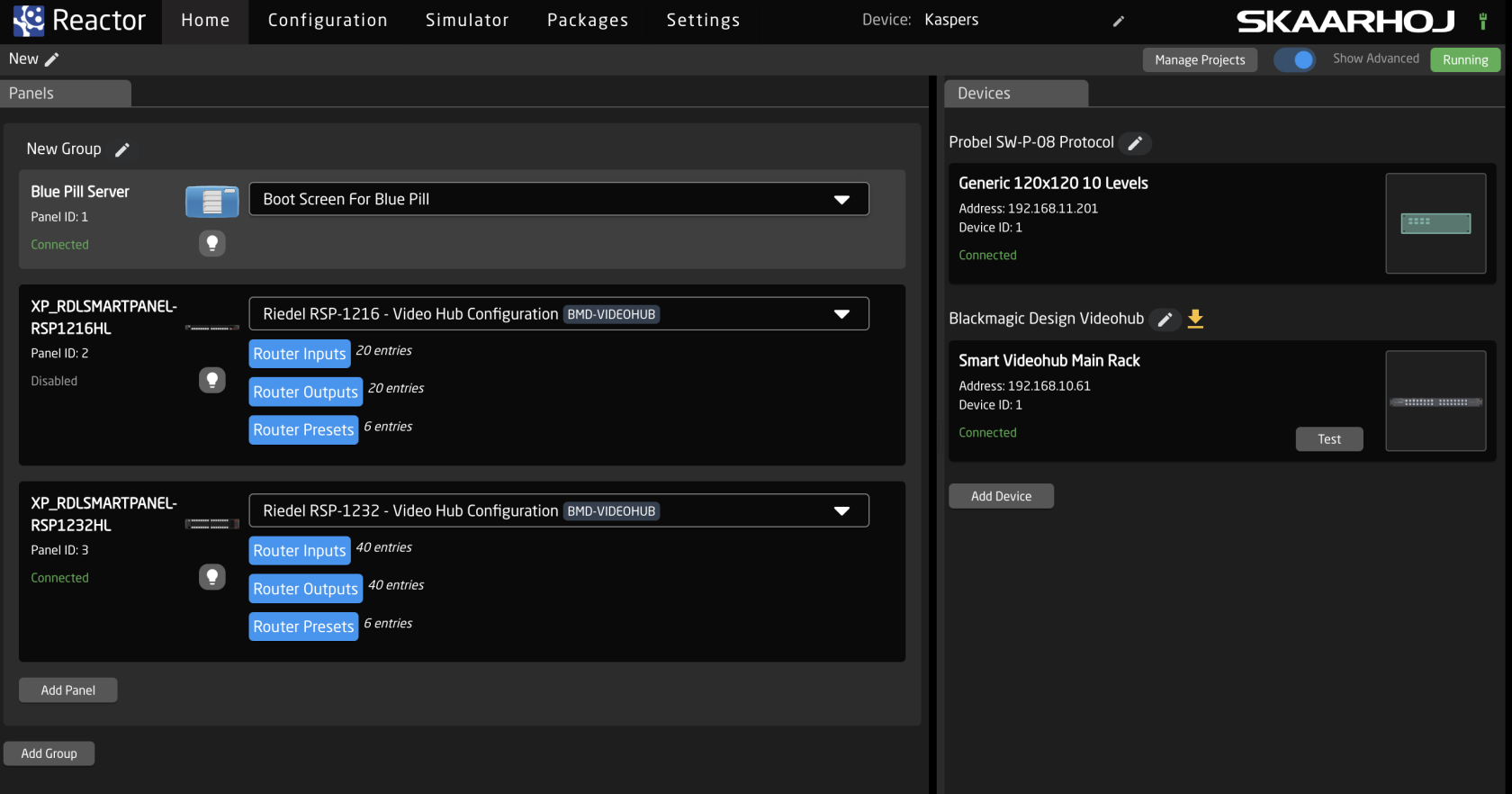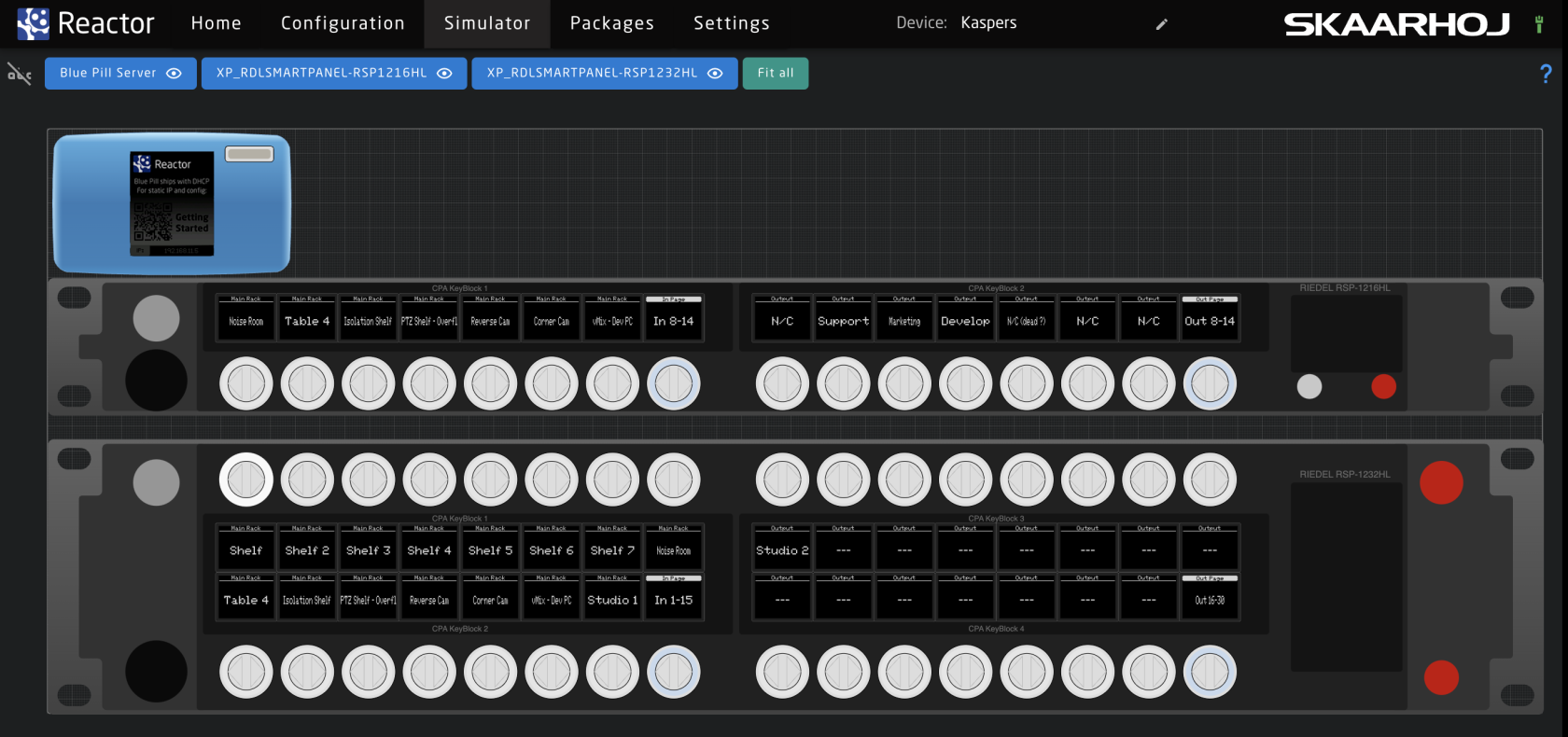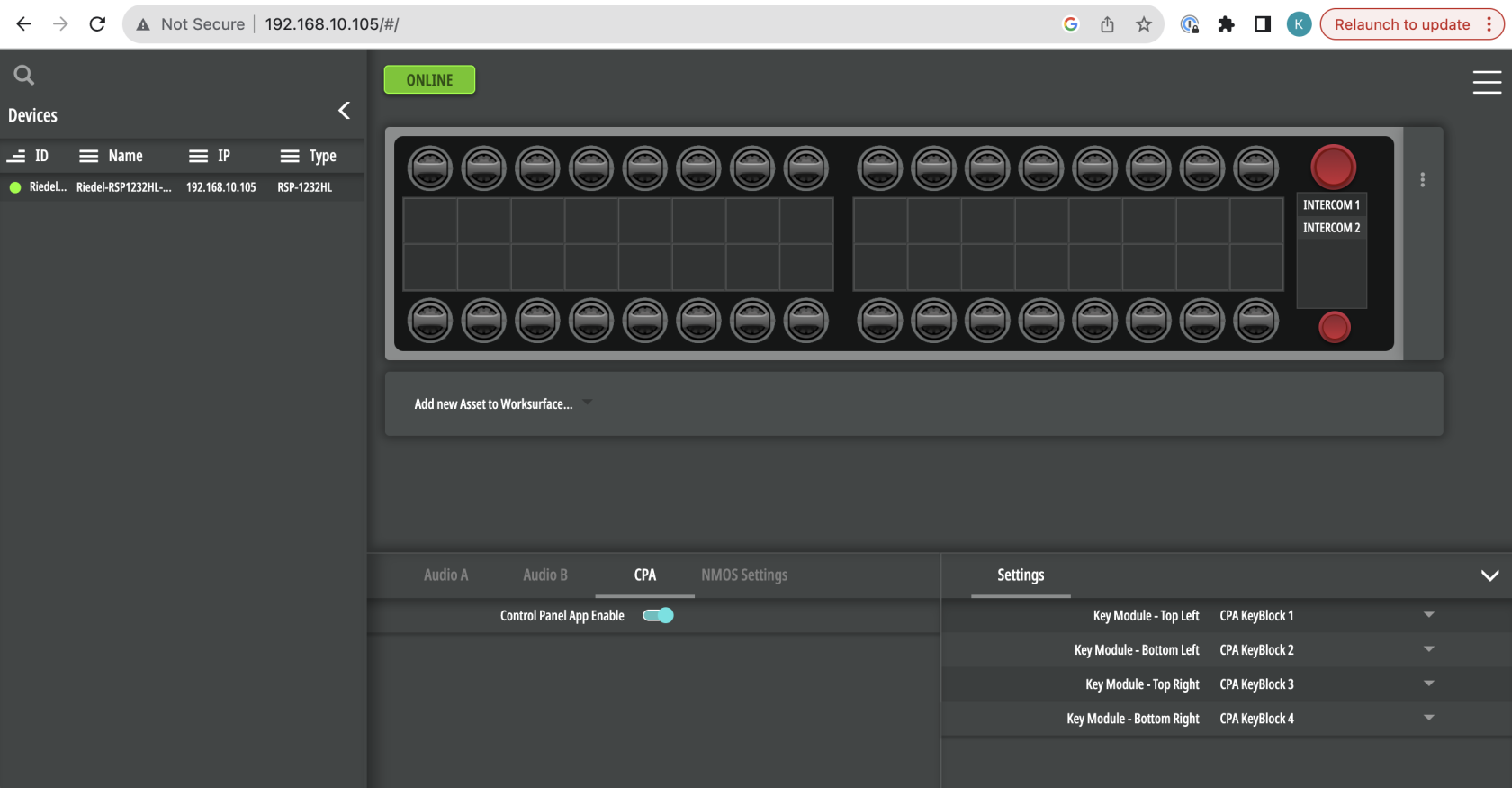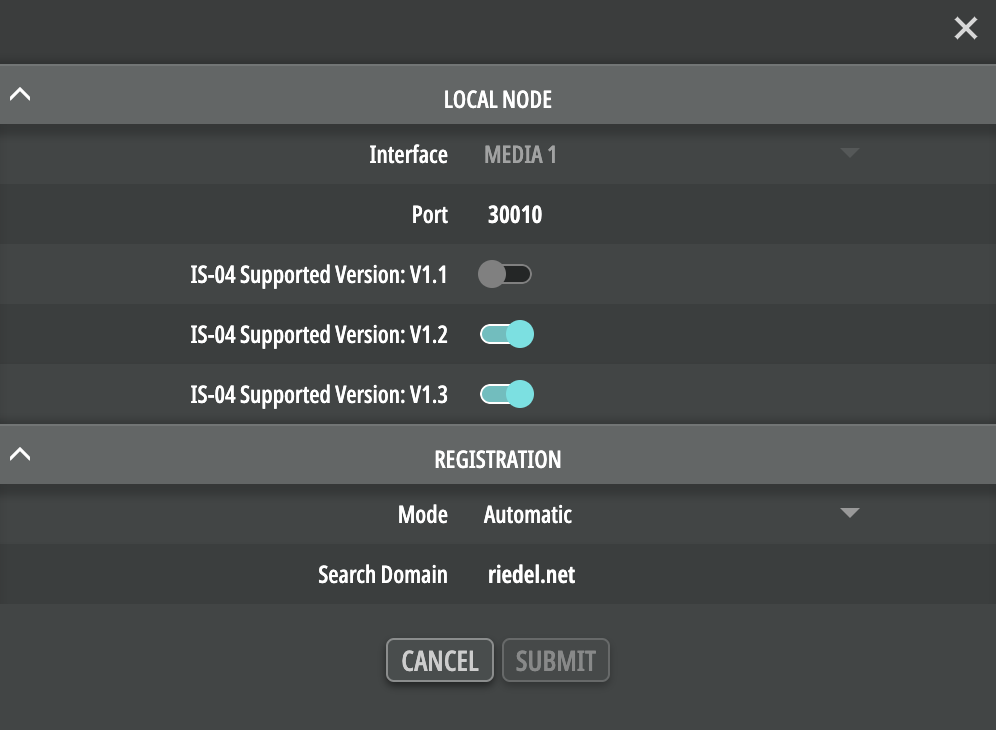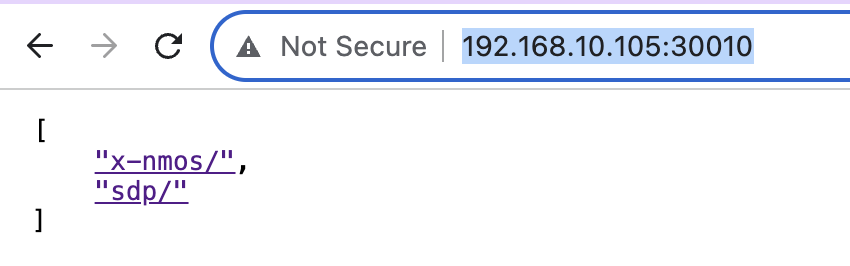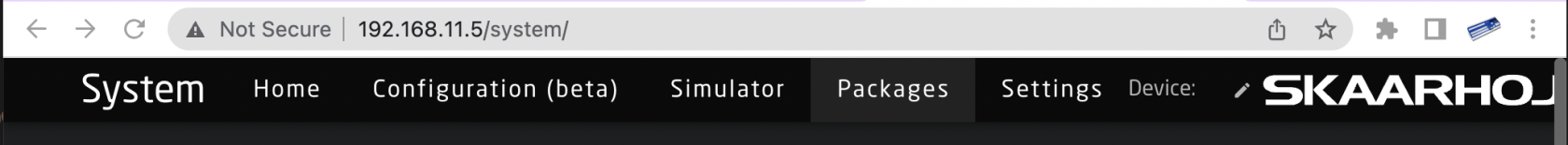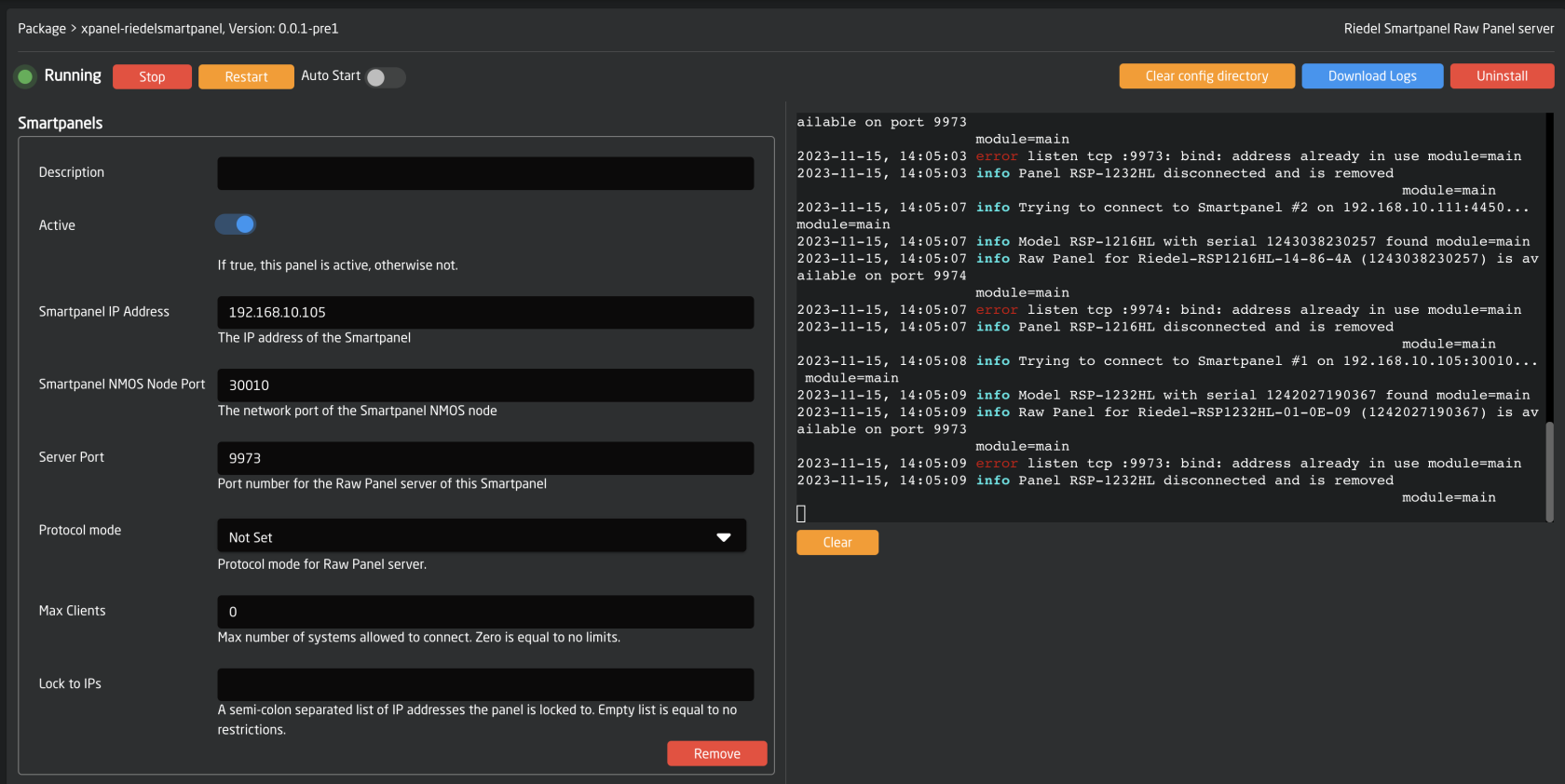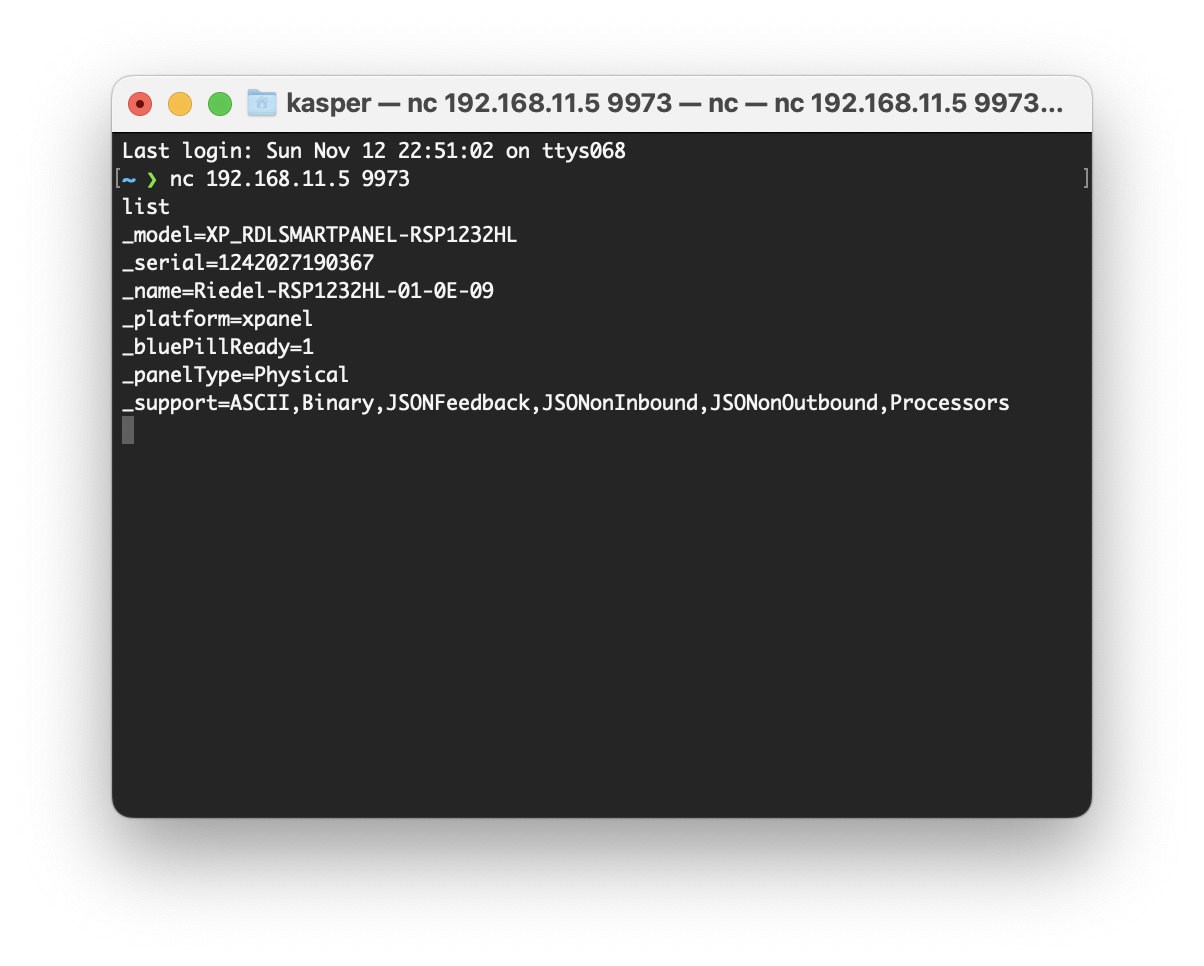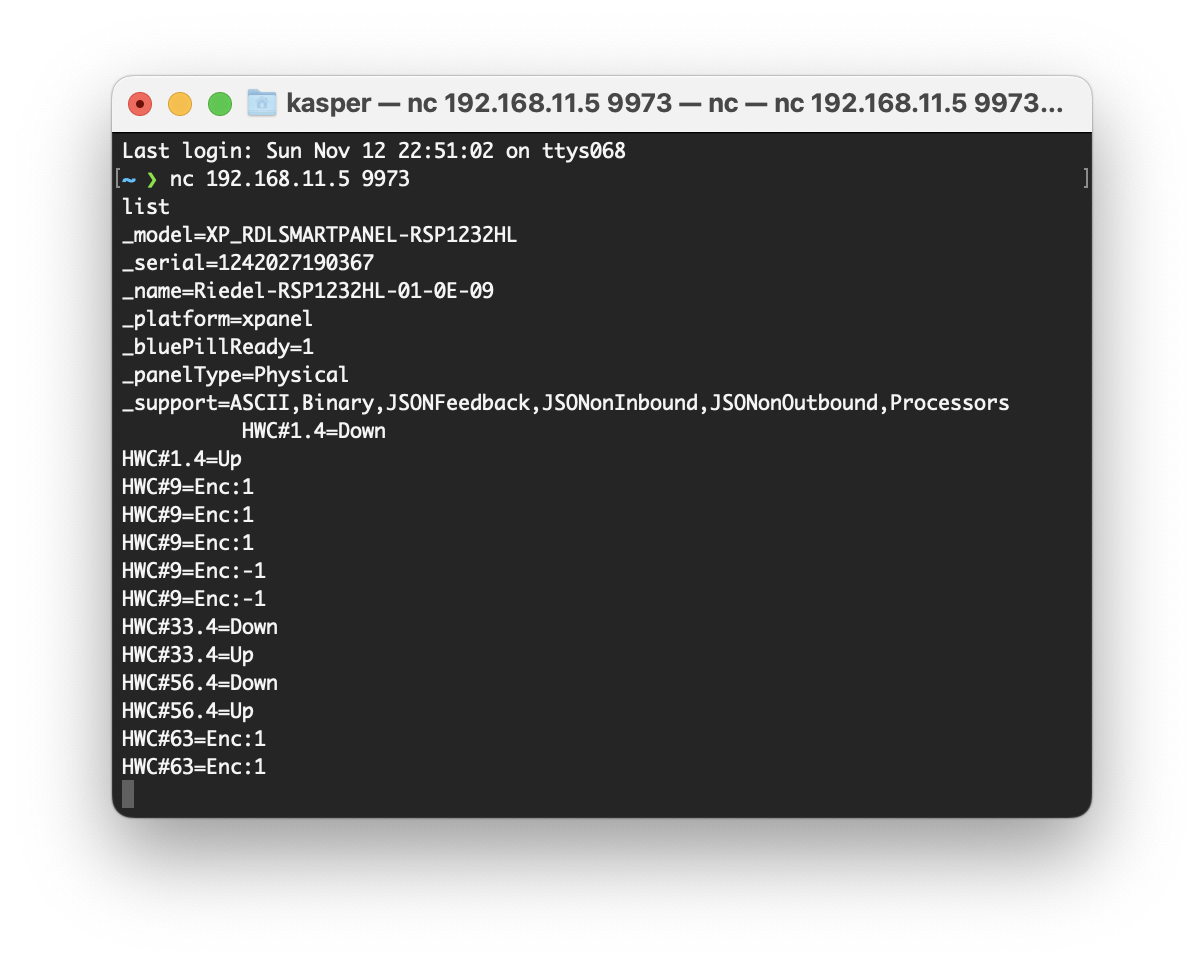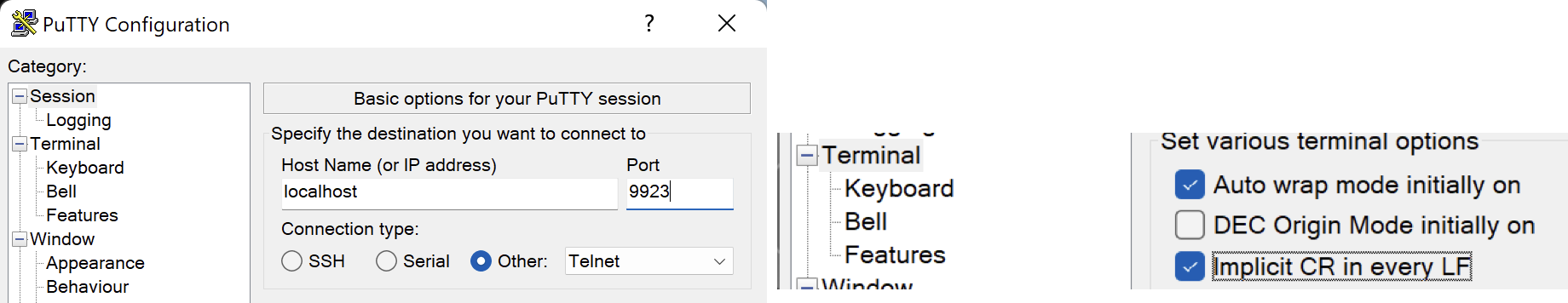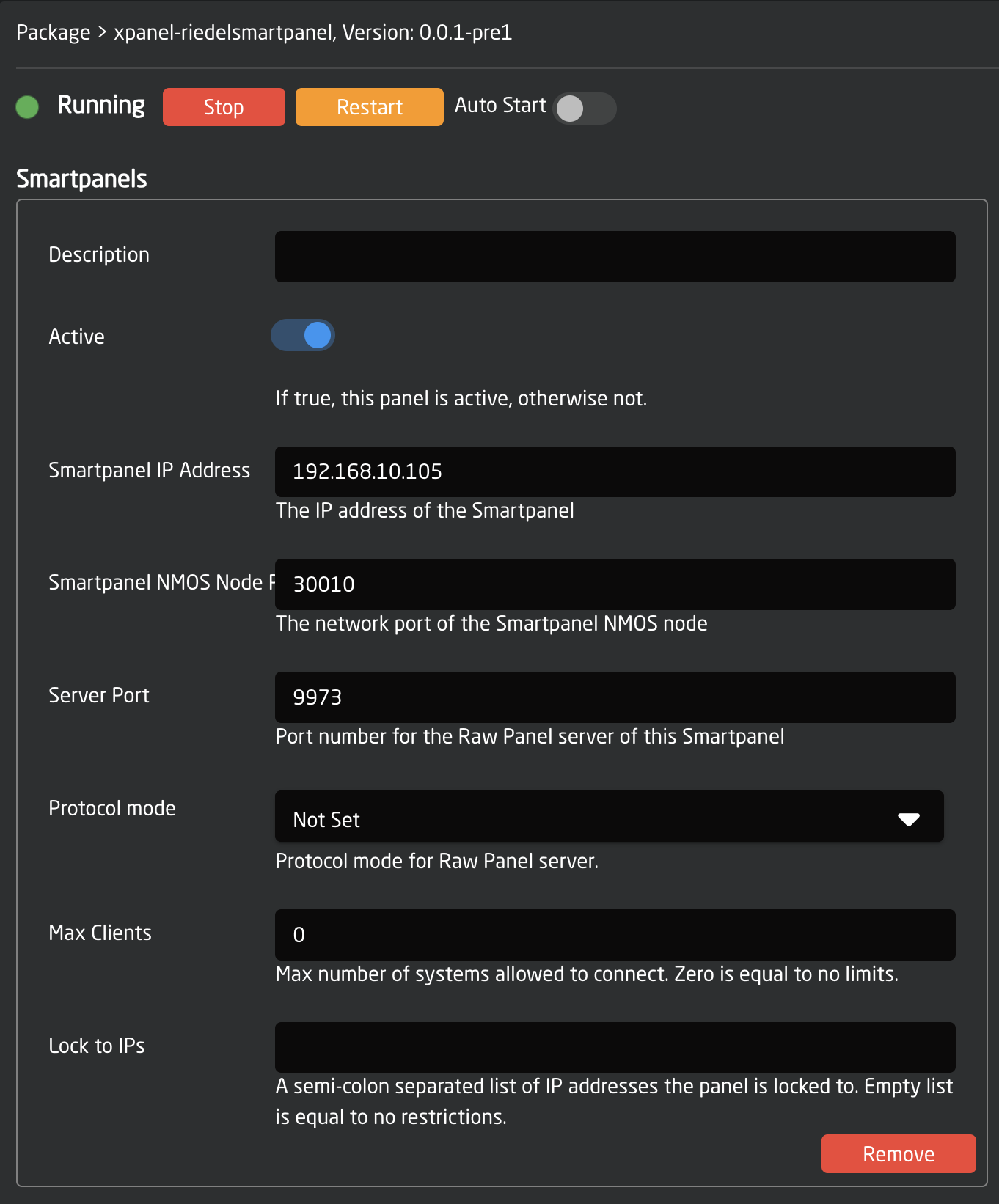Riedel Smartpanel on Raw Panel Protocol
The SKAARHOJ Smartpanel application, also known as xpanel-riedelsmartpanel, allows you to integrate one or more Riedel Smartpanels with Reactor™ and any Raw Panel™ compliant system. Riedel Smartpanels can operate in a special mode where you can activate various applications, particularly the Control Panel Application (CPA). The CPA transforms sections or the entire panel into a control panel instead of an intercom system. The SKAARHOJ Smartpanel application takes advantage of this feature.
With SKAARHOJ's Smartpanel integration, Riedel Smartpanels can control various functions, similar to other SKAARHOJ devices. Essentially, the Smartpanel becomes a versatile control surface that can be customized according to your needs. The Smartpanel application is available for purchase from SKAARHOJ and can be installed on any Blue Pill platform-enabled SKAARHOJ device, which includes most devices sold today.
Some benefits and applications:
- Transform your existing intercom panel into a device control unit.
- Control over routers, switchers, and cameras.
- Enjoy complete customization flexibility.
- Enable Raw Panel on your Smartpanel for third party applications supporting Raw Panel.
- Utilize the user-friendly Reactor 2.0 interface for efficient control configuration.
- Control any parameter of any SKAARHOJ device core via your Smartpanel
In the above picture, two Riedel Smartpanels, the RSP-1216HL and RSP-1232HL, are controlling a video router via SKAARHOJ Reactor. Input and output names are shown as labels in the displays.
Inside of Reactor you can assign configurations easily:
You can also verify the configuration via the Simulator:
The features mentioned are standard for any panel managed by Reactor, and this applies equally to Riedel Smartpanels.
Watch it
(Coming soon)
Getting Started
On your Riedel Smartpanel:
- Go to the IP address of the panel in a web browser:
- Make sure the "Control Panel App Enable" toggle is on. Also, check that the Key Modules (Top/Bottom Left/Right) are assigned one or more CPA KeyBlocks.
- Setup NMOS support: Port number may often be 4450 - as long as it matches what xpanel-riedelsmartpanel expects, it's fine:
Notice: The implementation has only been tested with Peer-2-Peer mode (P2P), not with an NMOS registry.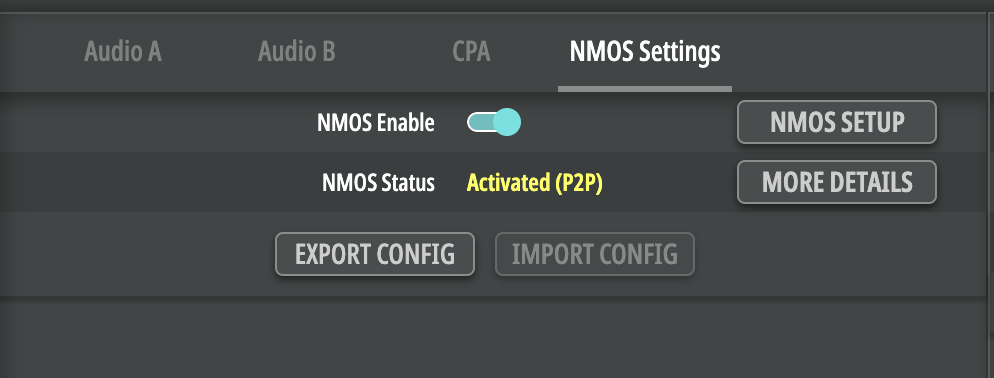
- You can verify some of this by going to the IP:Port of the panel and you should see something like this:
On your SKAARHOJ device:
- Go to the Packages tab of the Web UI of your SKAARHOJ device
- Find the xpanel-riedelsmartpanel package in the list of Available Packages. Click "Install"
- When installed, you should find it listed as "Running" in the top of the Packages page:
- Click the package name "xpanel-riedelsmartpanel" to go to the configuration page. Here you may want to make sure it's set up for Auto Start and attend to other config settings (see below for configuration instructions.)
- After correct setup, you'll encounter the "Waiting for Blue Pill" screen. This screen indicates that the Smartpanel is set up for network use as a control panel through the Raw Panel Protocol, but it's still waiting for a TCP client to connect. One of the displays will show the IP address and port needed for connection. These details correspond to the IP and port of the SKAARHOJ device running the xpanel-riedelsmartpanel package. This package facilitates the conversion between the native IP protocol (NMOS IS-7) of the Smartpanel and the Raw Panel Protocol.
- Using PuTTy, Telnet or nc you can now make a TCP connection manually to test it. On a Mac, try "nc 192.168.11.5 9973" from the Terminal, then it should connect, type in "list"+Enter and you should see something like this:
- Try pressing a few lever buttons and turn the encoders and you will see trigger messages arrive in a human readable form. This is the Raw Panel protocol in ASCII version. You can also send commands back to the Smartpanel to put colors, text and graphics into the displays.
-
With PuTTy on Windows you should make sure to set "Implicit CR in every LF"
- Issues? At this point we don't know what common issues may exist, but if after following the steps above you don't see the blue SKAARHOJ boot screen on the Streamdeck, please read the rest of this page to search for clues, then reach out to innovationlab@skaarhoj.com and let us help you! :-)
Device Support
This is the Smartpanel models supported:
| Stream Deck Model | Support |
| RSP-1216HL |
Yes, 16 lever buttons, encoders, displays and LED feedback |
| RSP-1232HL |
Yes, 32 lever buttons, encoders, displays and LED feedback |
Notice: The CPA on Riedel Smartpanels requires a license that must be purchased from Riedel.
Notes on Keyblocks
The panels topologies will reflect a configuration with CPA KeyBlocks set as by default (1,2,3,4...) which is Upper Left, Lower Left, Upper Right, Lower Right.
If you swap the KeyBlocks around you will have to restart xpanel-riedelsmartpanel to pick up the changes.
Raw Panel implementation notes and limitations
The Raw Panel implementation is limited by constraints of the Riedel Smartpanel:
- Displays cannot show graphics, only text. The values of "Title" and "Textline1" is shown on the displays and sub- and main labels, everything else is ignored.
- Colors are mapped 1:1 to Raw Panel standard colors, except a few colors that didn't find any match. Sending arbitrary RGB values will be mapped to the closest matching color on the panel
- Color feedback to a button will set the color of both the upper and lower half circle LED as well as the display tile border.
- Setting a button to state "On" will set the display in inverse. LED intensity is not changed since it cannot be controlled.
- No support for the Smartpanels's library of icons
Licensing
A license for unlimited number of Smartpanels with unlimited Raw Panel clients connecting on a Blue Pill device currently costs 299 EUR / 365 USD (March 2024). Please contact support@skaarhoj.com or sales@skaarhoj.com to place your order and get a license assigned. Remember to include your Blue Pill serial number in the request.
The xpanel-riedelsmartpanel application will always give you about 10 minutes of free and unlimited Raw Panel usage since 30 seconds after application (re-)start. After 10 minutes an unlicensed Smartpanel won't send triggers or reactor to feedback anymore, but rather show a "License Required" message in the displays. Re-starting the xpanel-riedelsmartpanel package in the Blue Pill Web UI will reset the period.
Configuration
The xpanel-riedelsmartpanel application needs you to manually set up any panels. You must know the IP and port of a panel and enter into the configuration:
The Server Port should be changed if you have other applications running on the same Blue Pill trying to use this port. There is not clear indication if this is the case, but if something doesn't work, please check the logs if there are errors related to binding to the port.
The protocol mode can mostly stay as it is since most SKAARHOJ applications at least will detect whether ASCII or Binary mode can/should be used. Max Clients and Lock to IP is to help you guard your Raw Panel enabled Smartpanel against too many connected clients or connections from unauthorized IP addresses. It's still a fairly low-tech type of security that still assumes a friendly network environment, just keep that in mind.
Please write to innovationlab@skaarhoj.com for any comments or questions. We would love to hear (positive and constructive) remarks from you.
- kasper