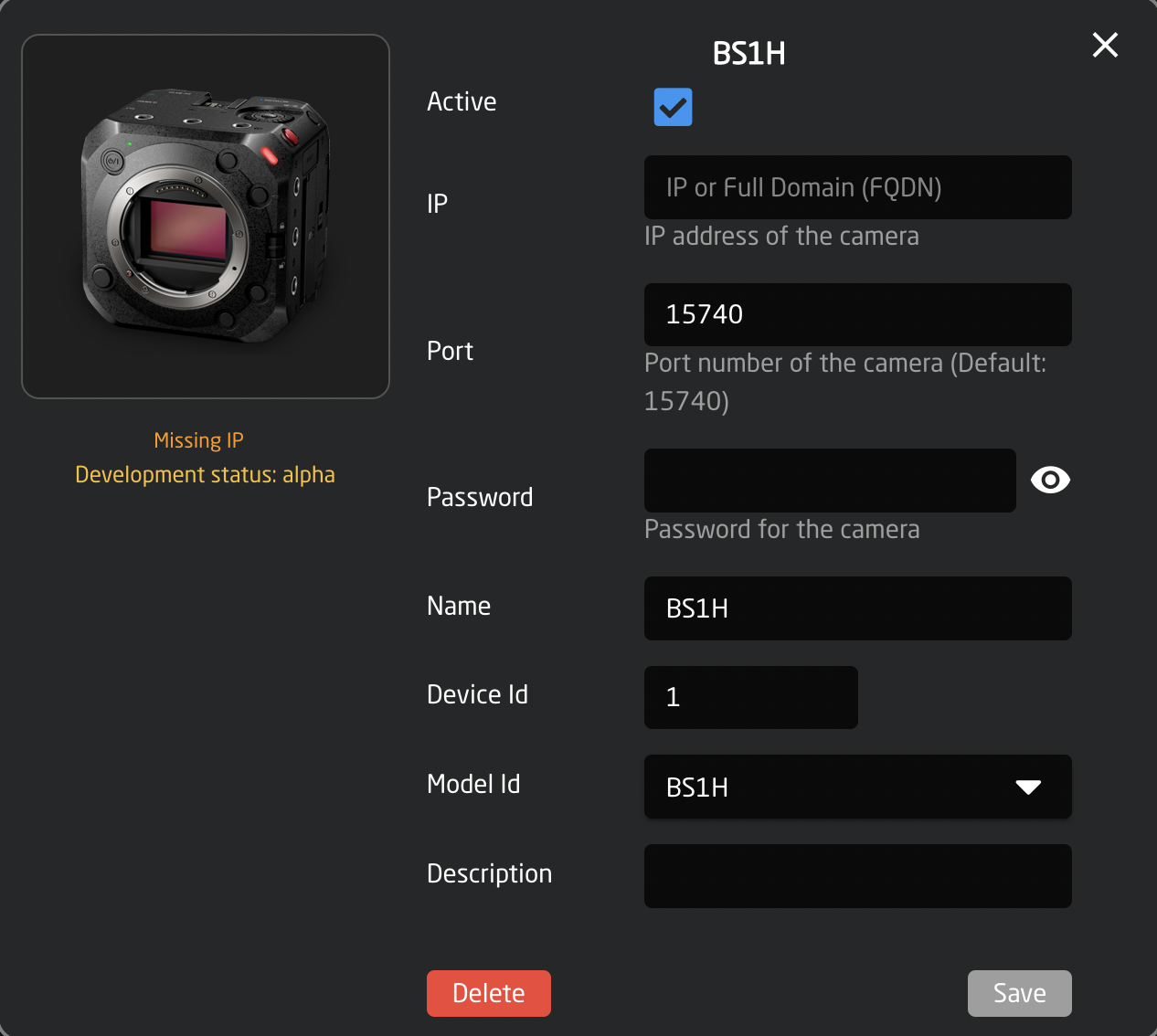Panasonic Lumix
Tether
The Panasonic Lumix only allows 1 network connected client at a time. This means it is not possible to use both Panasonic's Tether interface and a Skaarhoj panel simultaneously.
Password
Connectivity to the Panasonic Lumix requires a password. Due to the way the password is usually set in the Lumix, it can be necessary to connect with the Lumix set to the default password: FGHIJ67890
The password needs to be entered in the Device Details section for each connected Lumix camera.
Connectivity Issues
If you encounter connection issues despite all settings appearing correct, we advise performing a factory reset on the camera and using the default password. Crucially, after resetting, avoid connecting the camera with the Lumix Tether application, as it might lock in the camera somehow and thereby prevent the SKAARHOJ device from connecting. The exact cause is unclear, but this solution has been effective for other users.