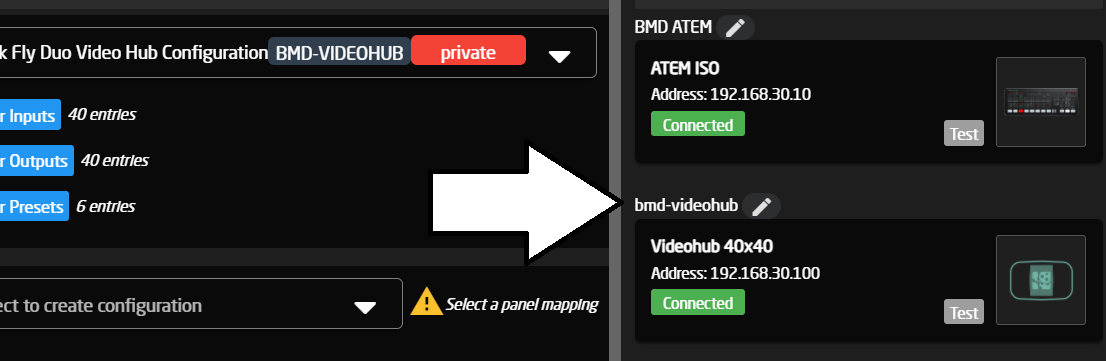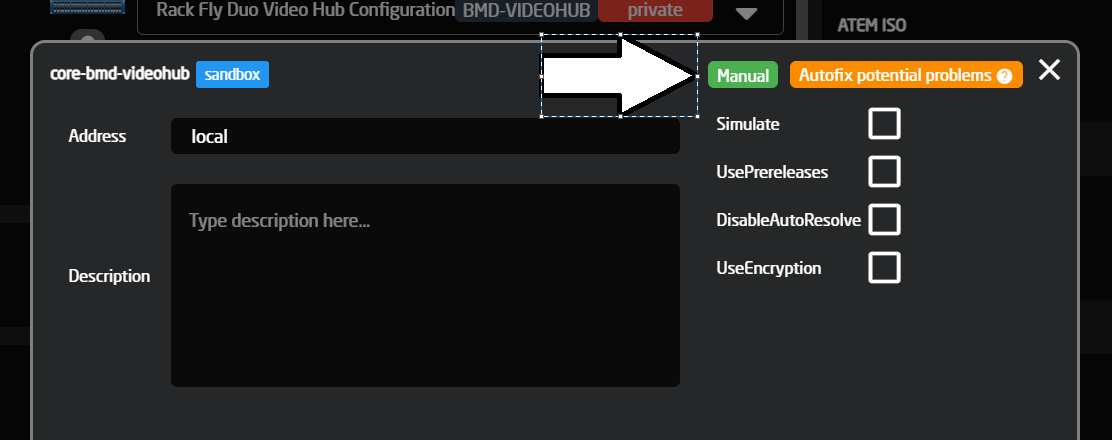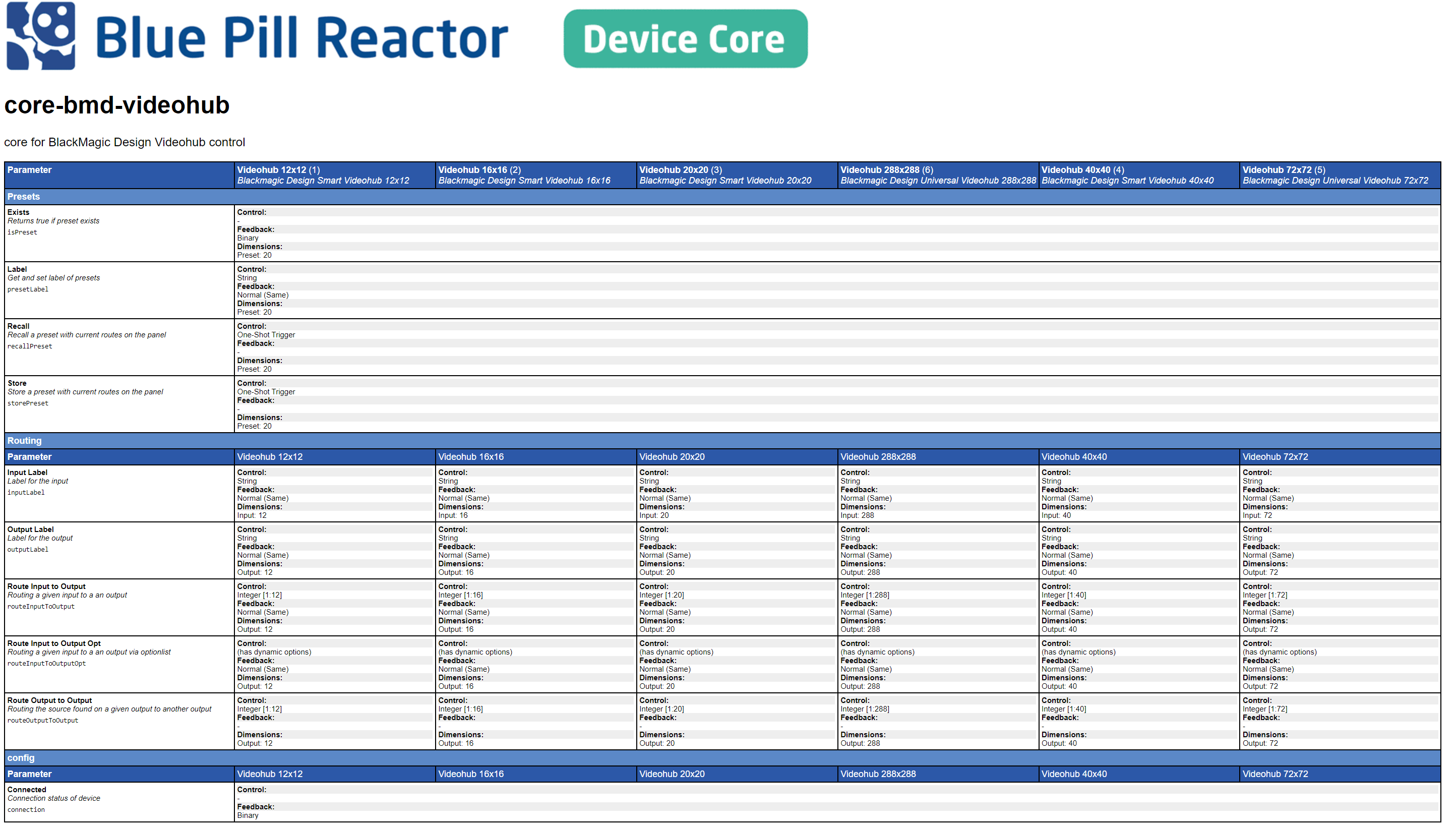Understanding Device Core manuals
Navigating to a Device Manual
Device cores manuals can be accessed from your Blue Pill in the Device Core options popup.
Click the title above a device you want to know about, to access this popop.
And then click "Manual"
How do I use the manual?
The Device core manual is a table view of available and supported parameters of a device core.
Blackmagic Design - Videohub Device Core Manual example
On the left side we have listed all available parameters, and in the top row we list all available models.
Then you can find the model that you want to work with and read which parameters are supported for you exact model