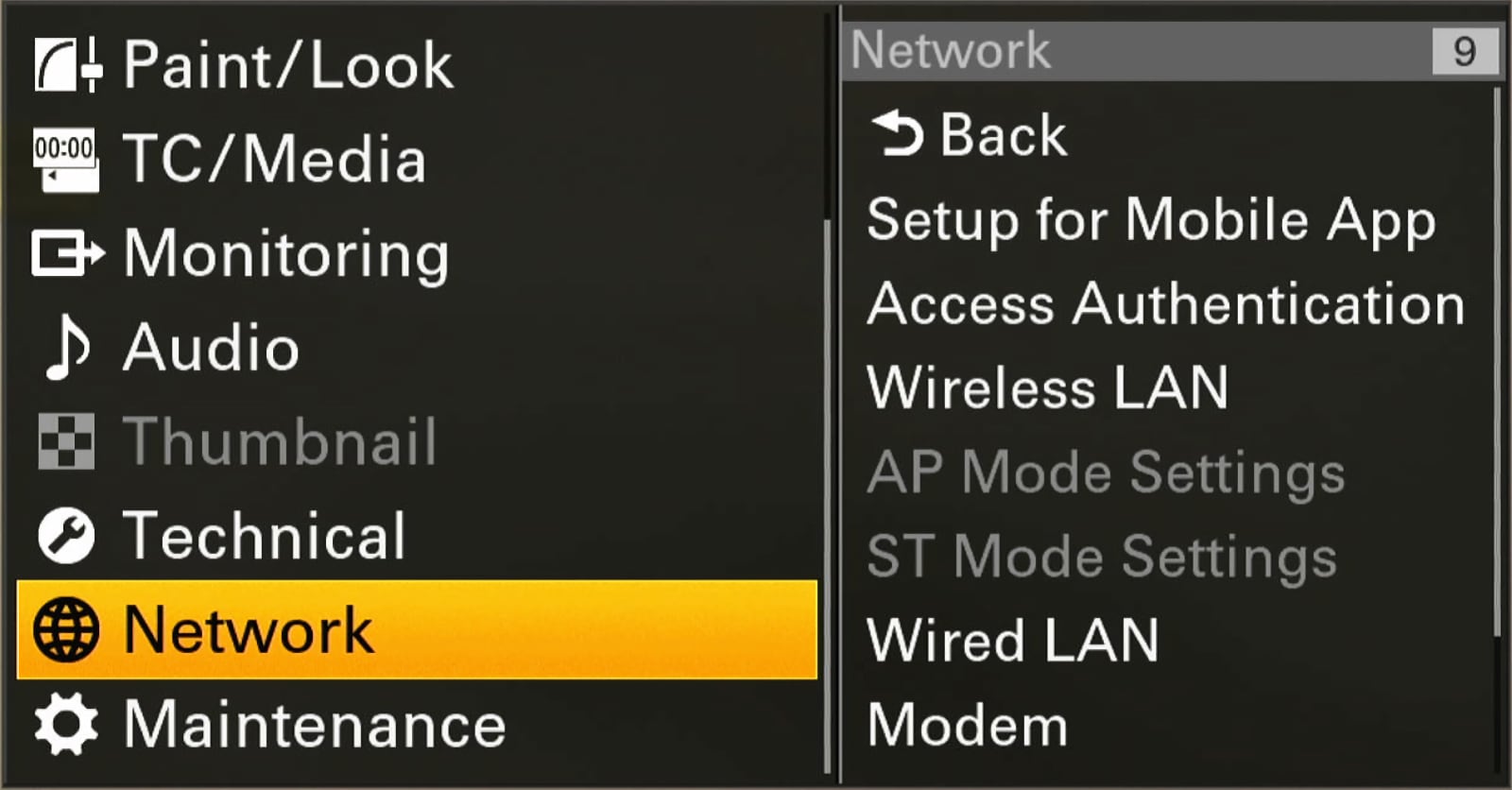Sony FX6
You can connect to Sony FX6 camera via cabled Ethernet or Wifi. We strongly suggest to use cabled Ethernet.
This will work with multiple FX6 cameras - they just need to have unique IP addresses.
Wired LAN setup
You need to enable Wired LAN in the camera settings:
• Menu > Network >
- Access Authentication > Input password > set new password
- set Wired LAN = ON
- set Remote Control = ON
Also, you must set a static IP address:
• Menu > Network > Wired LAN > Detail Settings >
- DHCP = OFF
- Enter static IP / Subnet / Gateway
USB-C to Ethernet adaptor
To use cabled Ethernet, you need a "USB-C to Ethernet adaptor".
It is critical that you use an adaptor with compatible chip-set:
- Realtek RTL8153
- AX88179
Note: There are many other adaptors not working. They can even crash the FX6. This includes a chip-set with similar name; AX88179A - (has an A at the end) which does NOT work.
Here is an example of a working adaptor (from a Danish webshop):
https://www.av-cables.dk/usb-3-1-til-rj45-netvaerksstik/delock-usb-c-3-1-gen1-ethernet-adapter-10-100-1000-mbps-s.html