Blackmagic Camera Control via Rest API
Firstly you need to download and install Blackmagic Camera Setup program from here https://www.blackmagicdesign.com/support/family/professional-cameras
in Blackmagic Camera Setup you need to select these checkboxes for able to control the camera throw the REST API
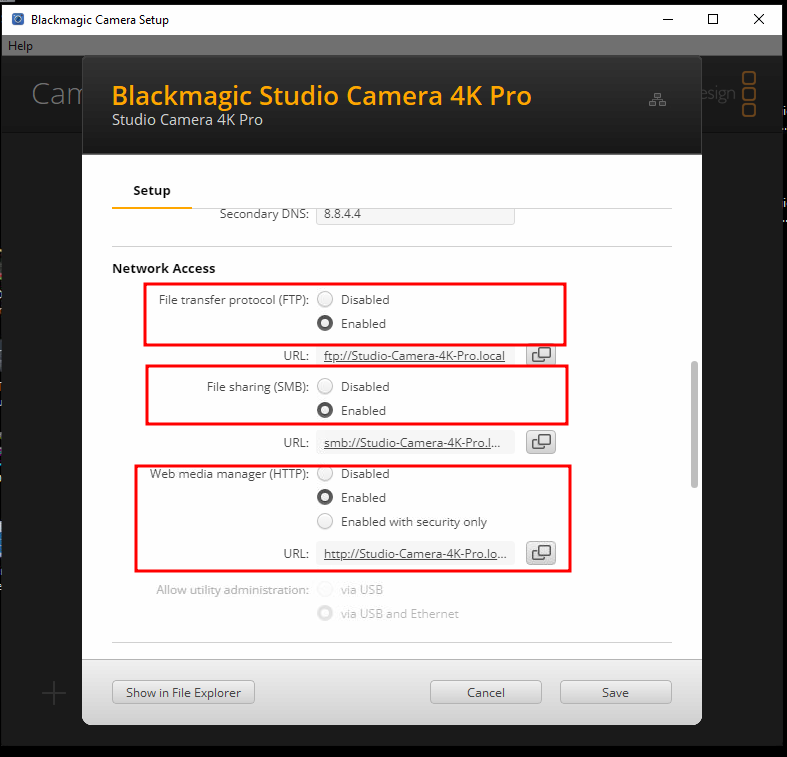
Note for "REST Camera Control" you only need to have the "Web Media Manager" enabled, the other 2 are more nice to have if you want to use the camera with Davinci Resolve for remote file managing
