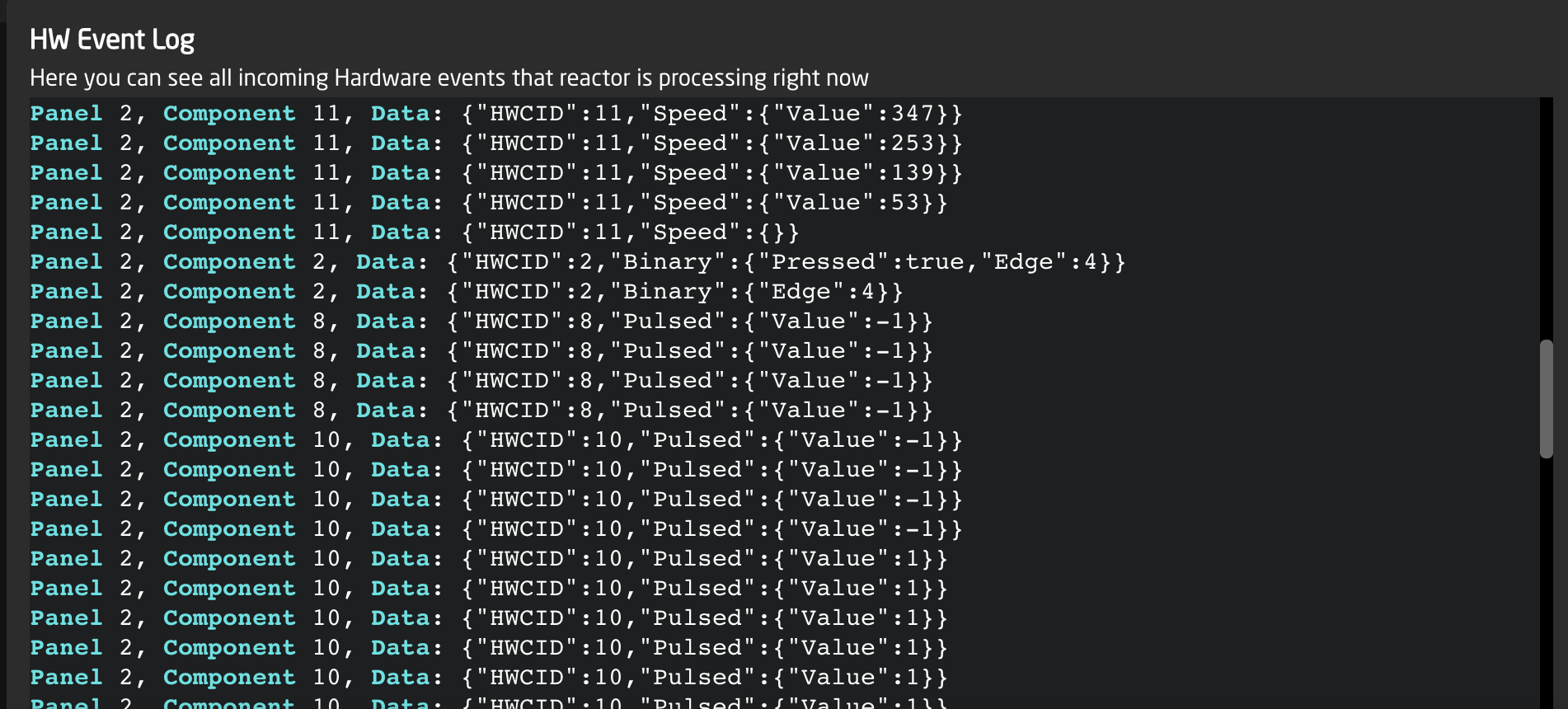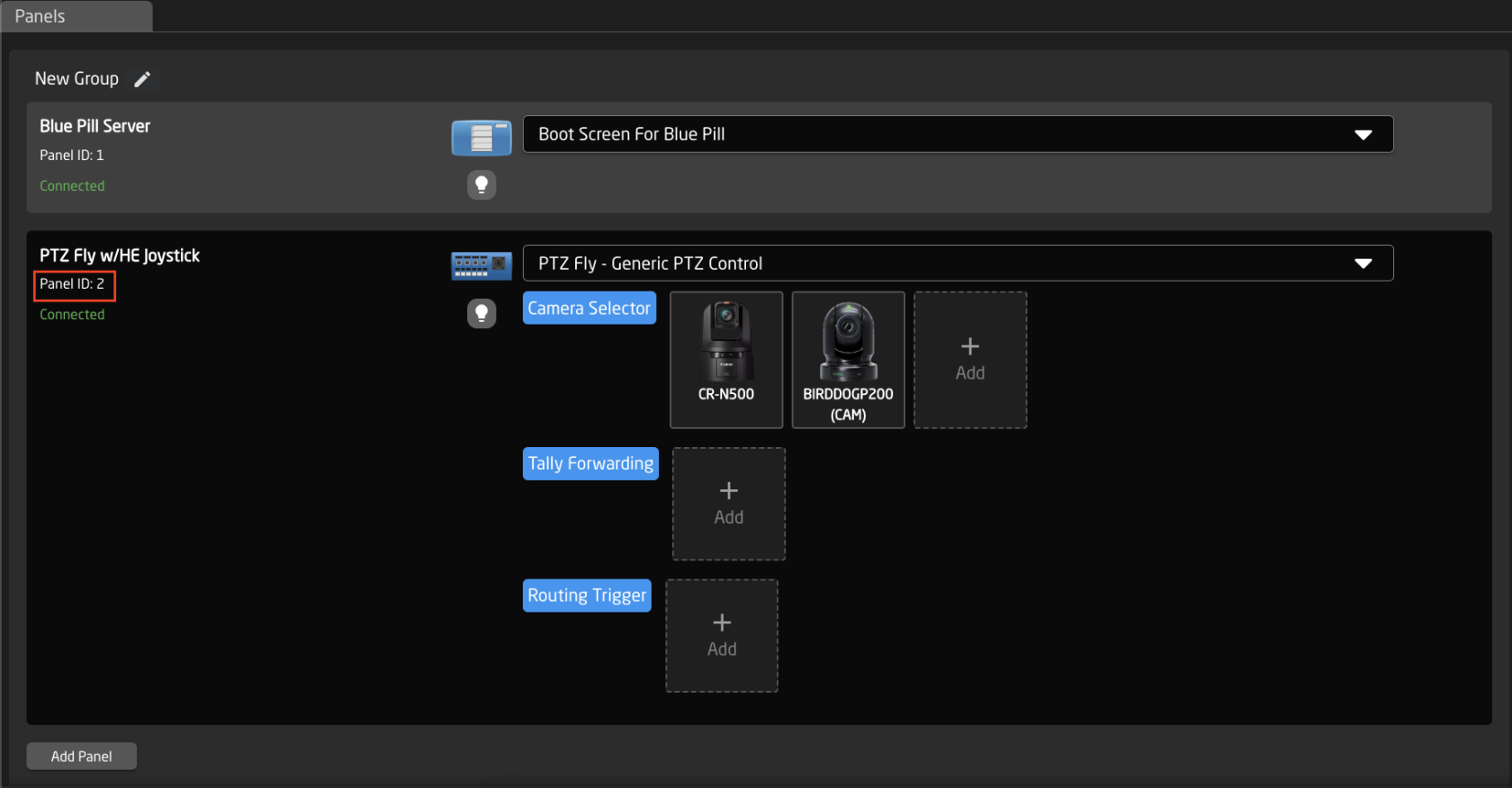HW Event Log
Located on the Tools Page (https://wiki.skaarhoj.com/books/blue-pill-reactor/page/tools-page), the HW Event Log can show you all Hardware Component interactions for all panels connected to your Blue Pill Device in real time.
If nothing shows when using a HWC, try refreshing the web browser's page.
No data will show if using the Simulator Page or simulating a panel in the Configuration Page. This is only for physical interactions with a panel.
Here is a breakdown of the data:
Panel 2, Component 8, Data: {"HWCID":10,"Pulsed":{"Value":-1}}
The Panel # corresponds to the Panel ID number assigned on the Home Page
-Component # is the specific Hardware Component number for that specific component. The HWC number is the same on all panels of the same model for components that can be freely assigned.
Is is possible to see the HWC number for each device here: https://devices.skaarhoj.com/panels
-Data show exactly what happened.
Example 1: {"HWCID":10,"Pulsed":{"Value":-1}}
Hardware Component ID 10 had a pulsed input (encoder) with a value of -1 (turned counter clockwise 1 click).
Example 2: {"HWCID":11,"Speed":{"Value":53}}
Hardware Component ID 11 had a speed input (joystick) with a value of 53
Example 3: {"HWCID":2,"Binary":{"Pressed": true, "Edge":4}}
Hardware Component ID 2 had a binary input (button) pressed true (press down) on edge 4 (down)
The HW Event Log data can also be used to expose the JSON text format used by our devices. Read more about it in our Raw Panel integration manual: https://github.com/SKAARHOJ/Support/blob/master/Manuals/SKAARHOJ/SKAARHOJ_RawPanel_V2.pdf