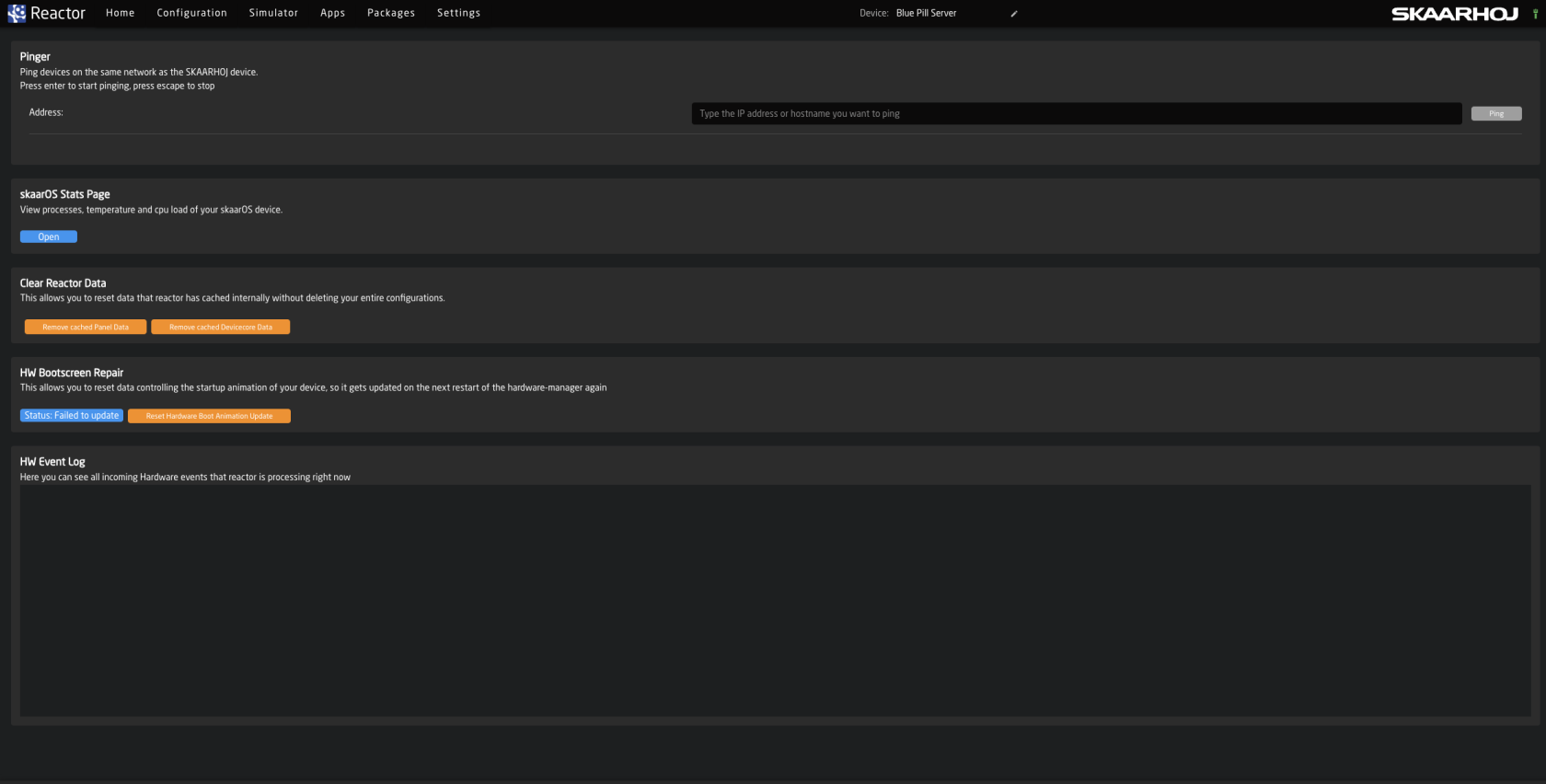Tools Page
In Reactor there is a dedicated Tools Page to bring a few specific options into a single place.
To access the Tools Page, use the Tools symbol in the lower right corner
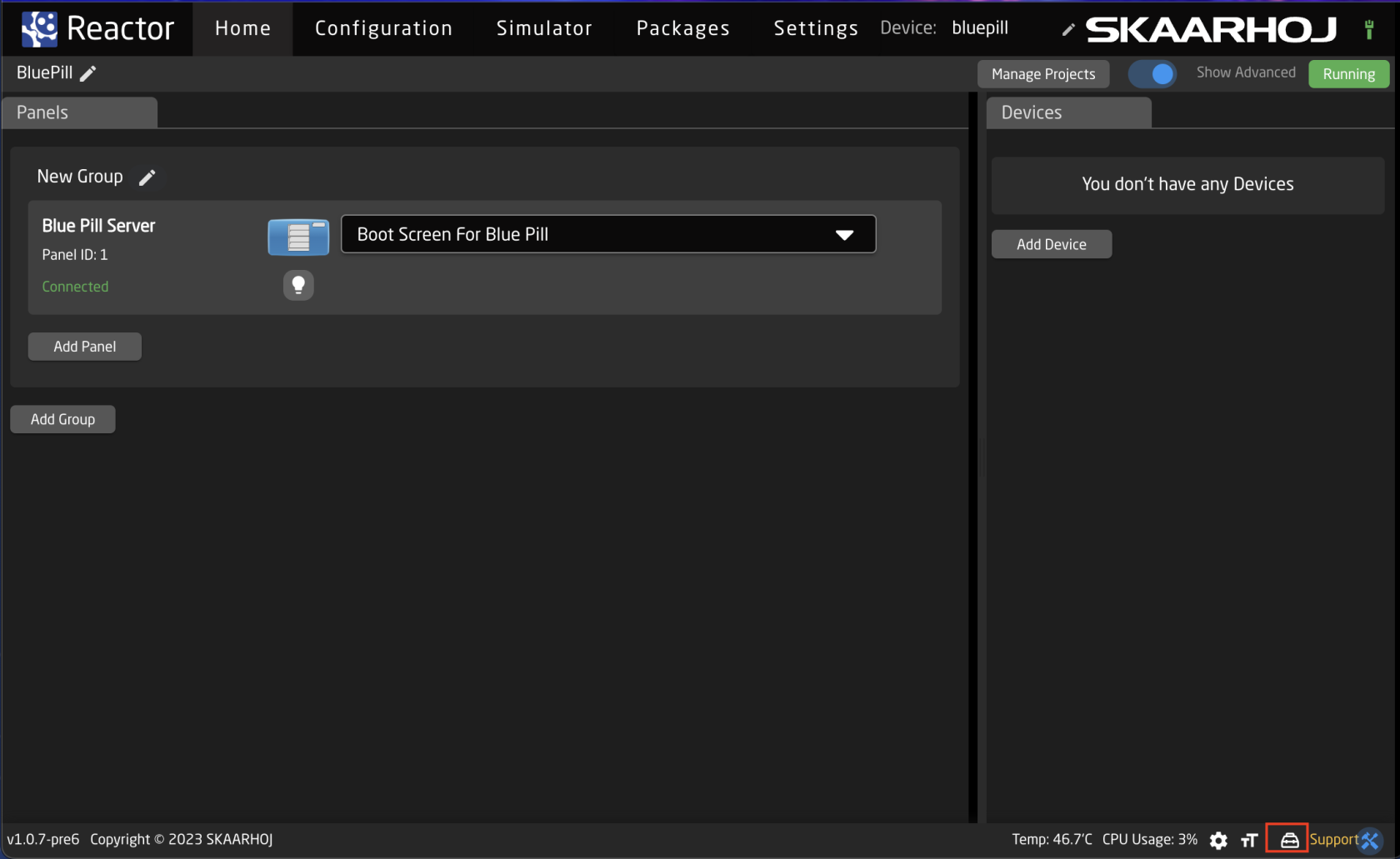
This will bring you to the full Tools page. On this page you can:
- Pinger Tool, to check availability of other devices on your network.
https://wiki.skaarhoj.com/books/blue-pill-reactor/page/ping-tool - SkaarOS Stats Page, to check the internal processes of the Blue Pill device
https://wiki.skaarhoj.com/books/blue-pill-reactor/page/skaaros-stats-page - Clear Reactor Data, to clear the Reactor Cached data for the Panels and/or Devices
- Hardware Bootscreen Repair allows you to reset data controlling the startup animation of your device, so it gets updated on the next restart of the hardware-manager again
- HW Event Log, to help troubleshoot a potential hardware component issue.
https://wiki.skaarhoj.com/books/blue-pill-reactor/page/hw-event-log