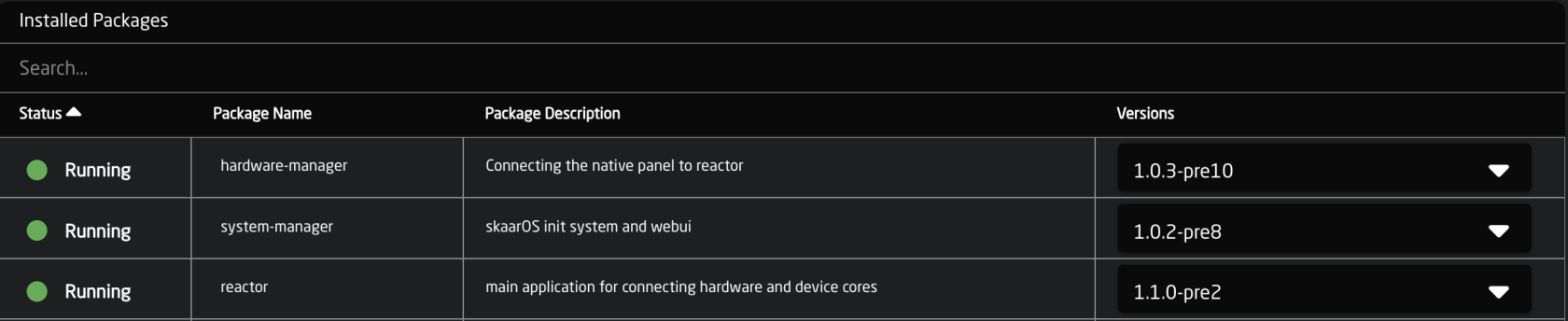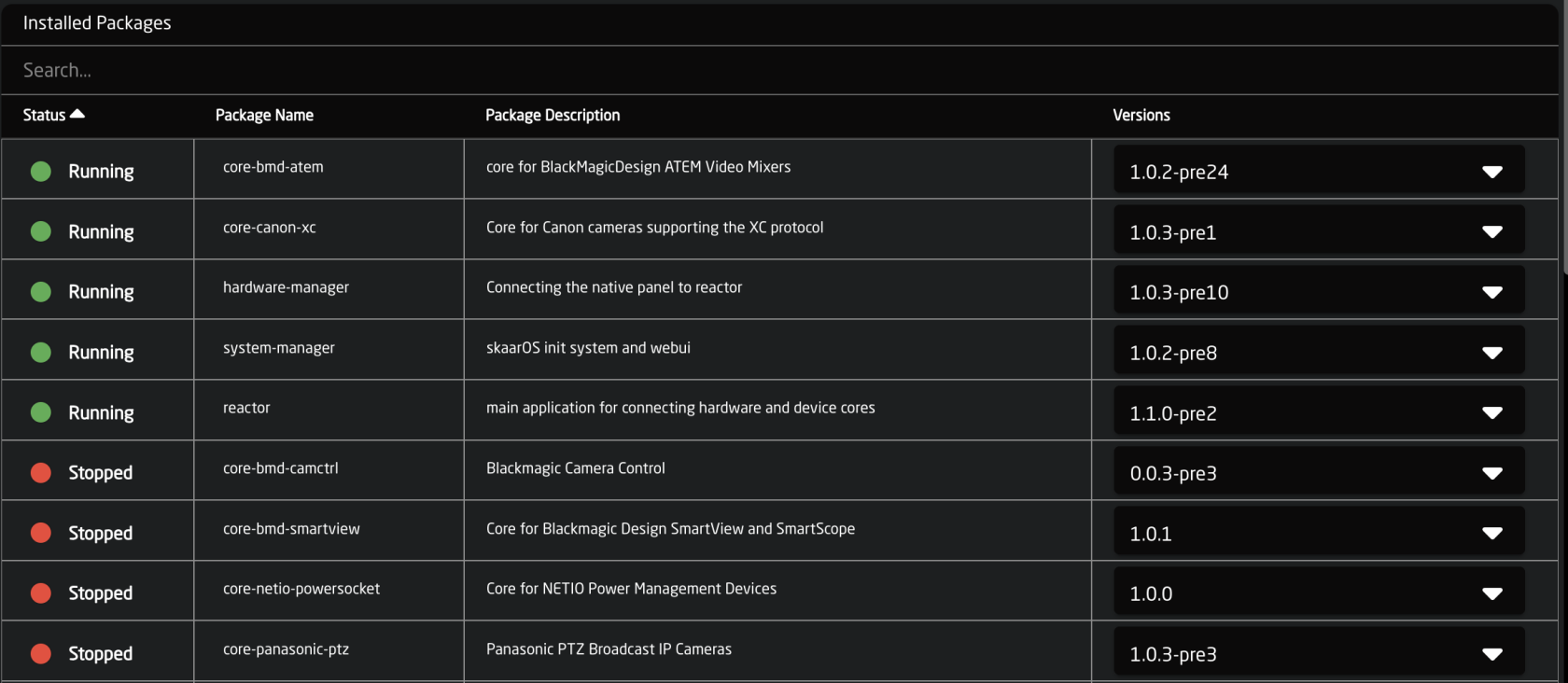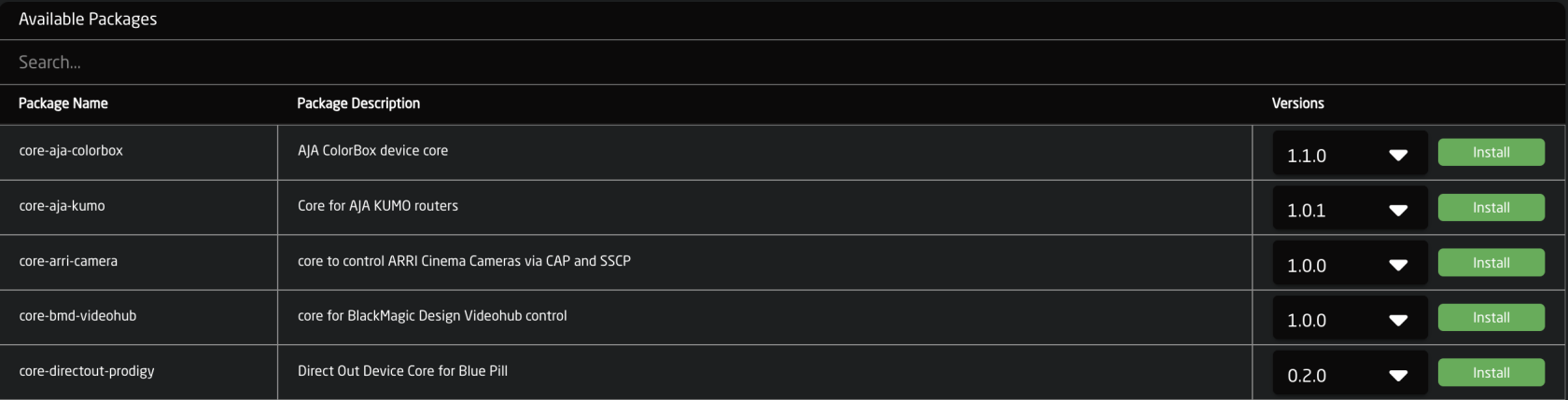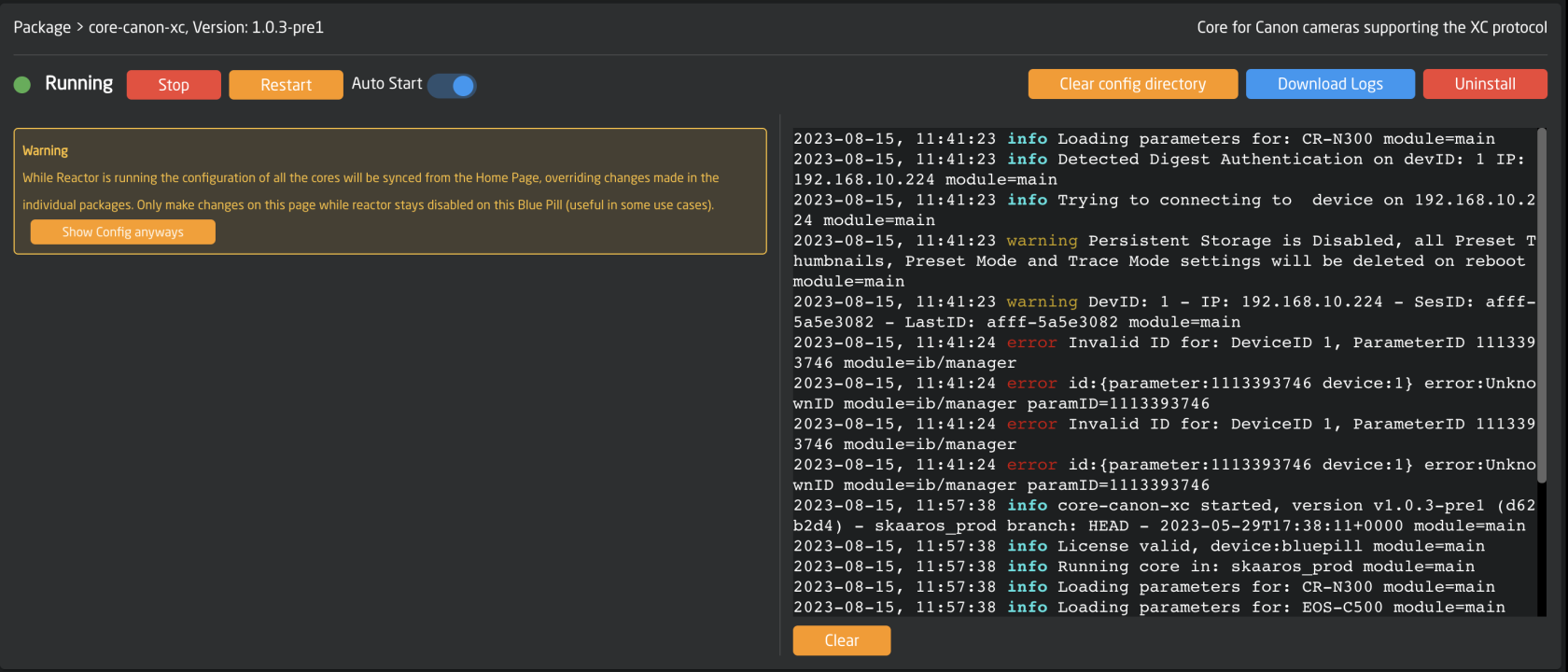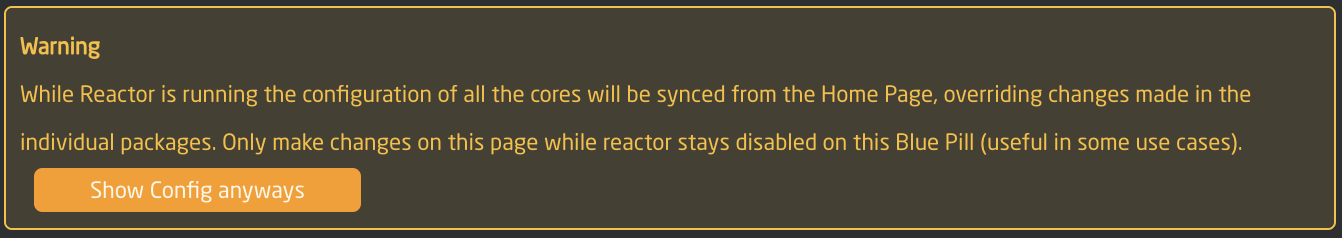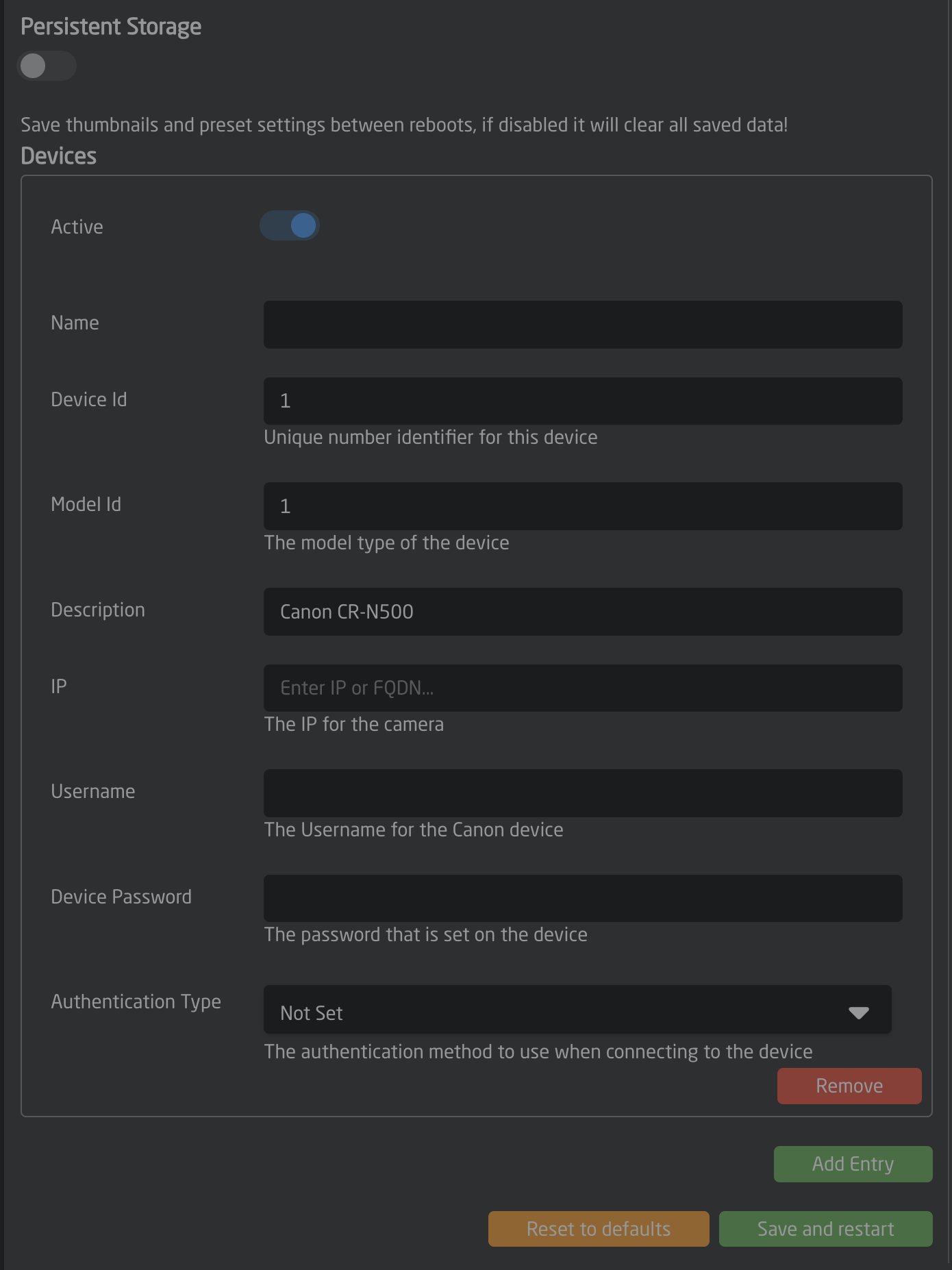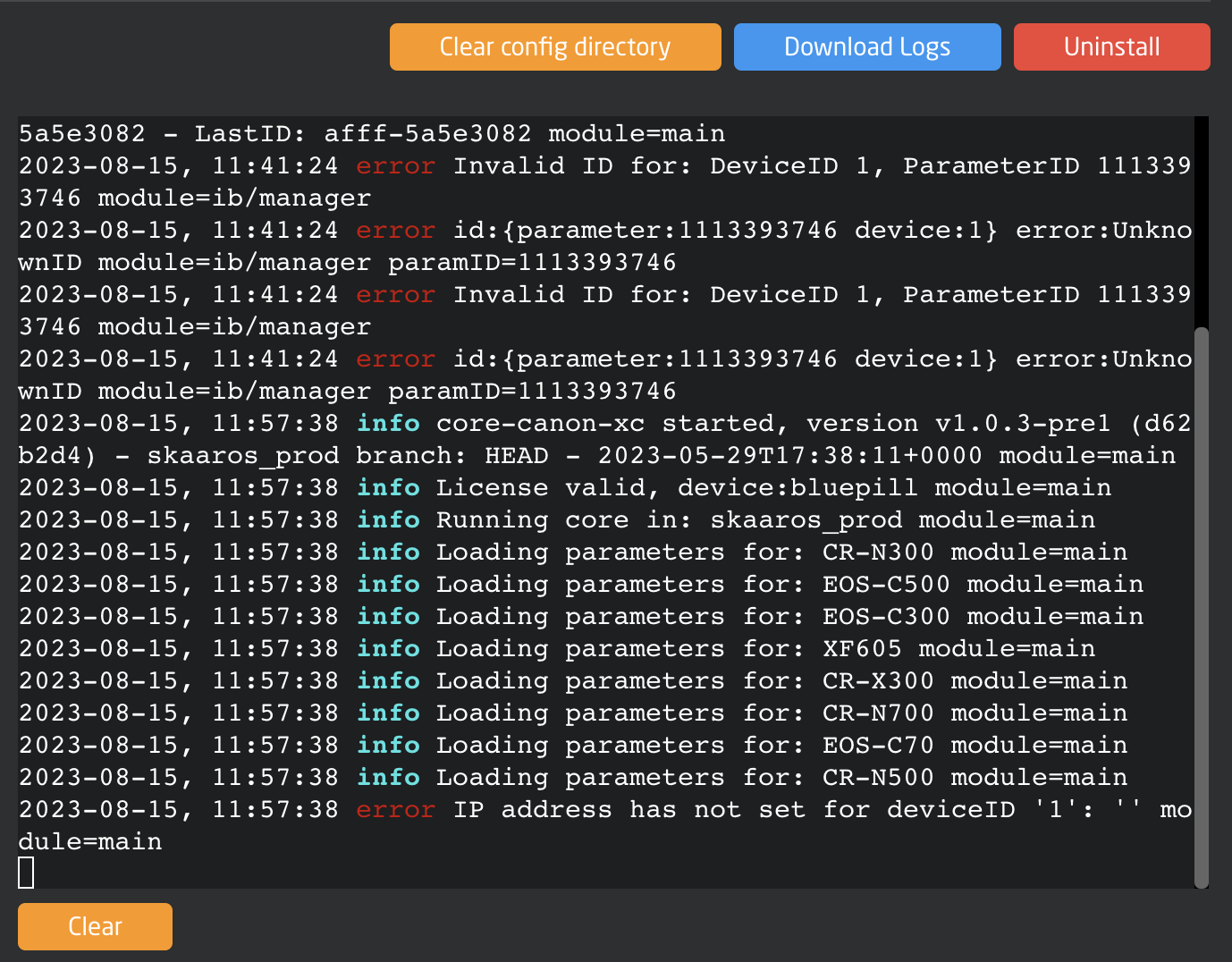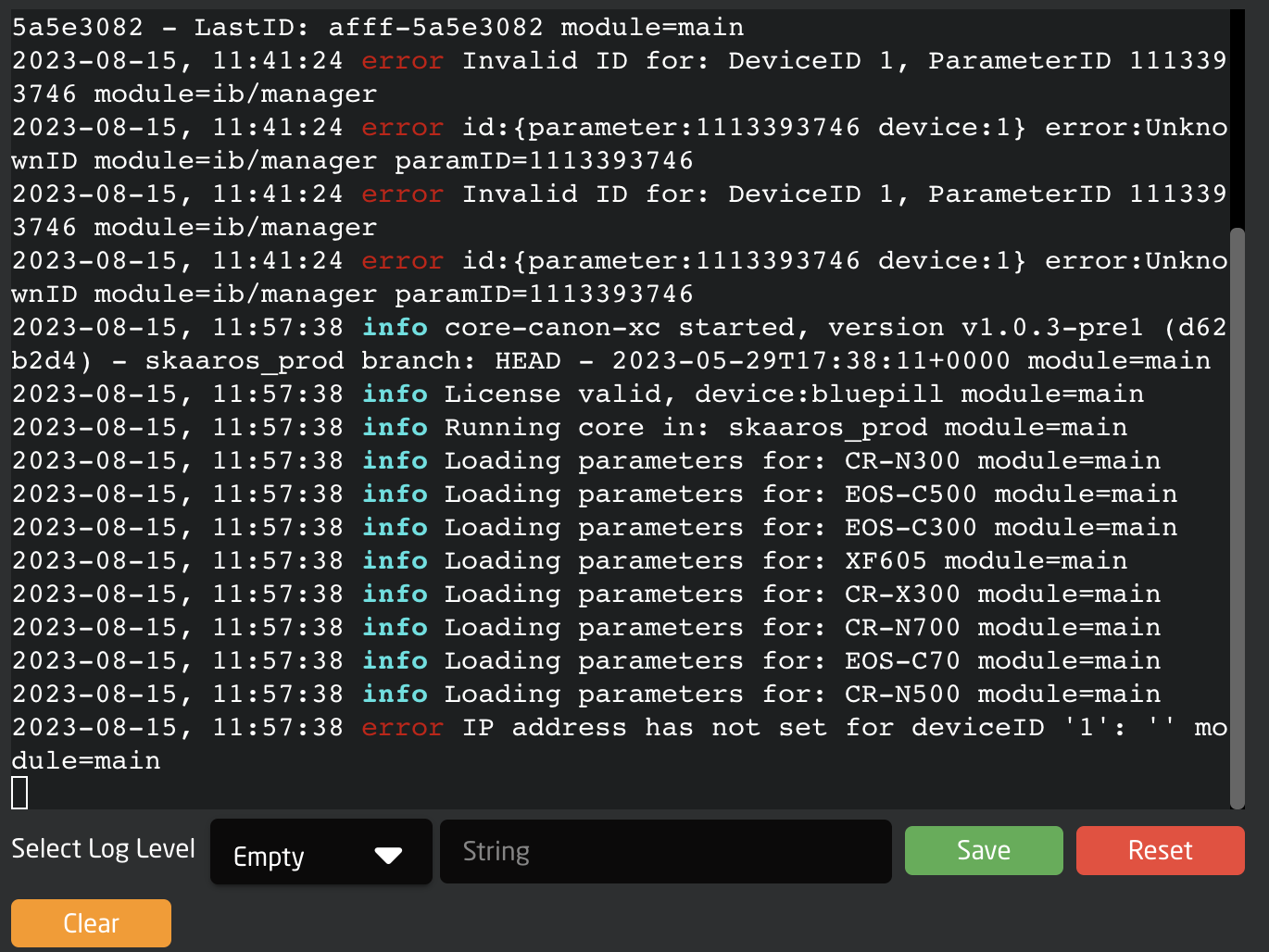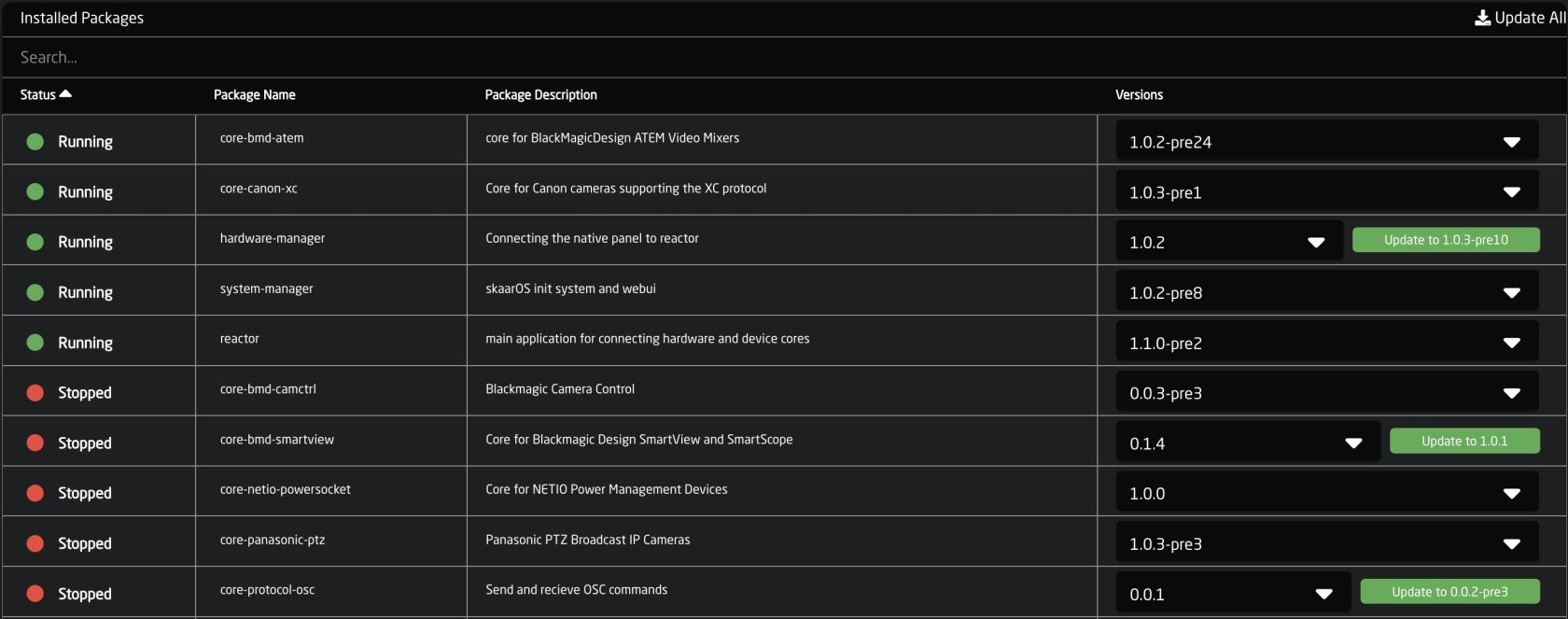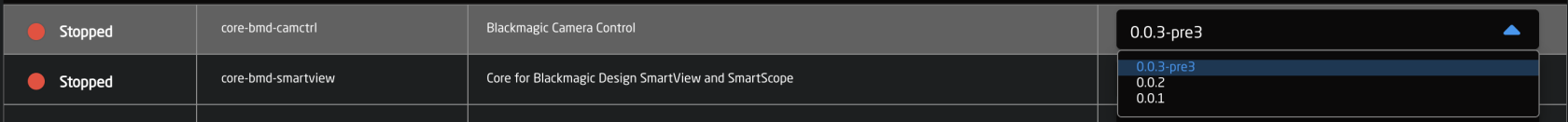Packages
Blue Pill being a Linux system has a number of system settings and a package management interface. From this interface it is possible to add new, remove unneeded, update, and monitor the packages needed to control the panels and the devices.
Required Packages
The following Packages are needed for Blue Pill operation.
hardware-manager is the application that facilitates access to the hardware features of the Blue Pill. On an RCP Pro with Blue Pill Inside the hardware-manager application creates the Raw Panel based access to the hardware components of the RCP Pro (so even when Blue Pill runs natively on a controller like RCP Pro, it is still using a network socket to talk to the hardware on the panel, so in that way it is no different from connecting to external panels!).
system-manager is the system management UI for skaarOS.
Reactor is what most will generally think of as the Blue Pill. This is the platform where panels, devices, and configurations are added.
Installed Packages
The overview page shows which packages are currently installed and in which version; whether they are running or not. In this screenshot the Blue Pill has device cores for BMD Atem, Canon XC Protocol, BMD Camera Control, BMD Smartview, NetIO Power Socket, and Panasonic PTZ cameras. They are all stopped except the BMD Atem and Canon XC packages. An installed core will generally stop running when there are no devices that use it currently in the devices section for project. This is designed to save processing power while allowing for packages to be loaded onto the Blue Pill for later use.
Available Packages
Not much different from the list of installed packages, are the available packages. This list is growing all of the time as we add new integrations.
When connected to the internet the needed package for a device core will generally auto install when a device associated with it is selected via the devices section of the Home screen.Installing new packages requires internet access as they are pulled from an online storage with applications we have published.
Please note, prerelease updates are only available when using the Show Pre-Release toggle at the top of the page.![]()
If working in a offline environment, it is possible to manually upload a device core package from a file on your computer. This is done from the Upload and install package button at the bottom of the Packages page.
All of our current stable release and prerelease of our cores are available on our website devices.skaarhoj.com.
Package Details
Clicking an installed package brings opens the settings page of the package.
From the Package/Core Settings page it is possible to see the current status, stop or restart, and set Auto start. This can be a helpful tool if the core is not acting properly.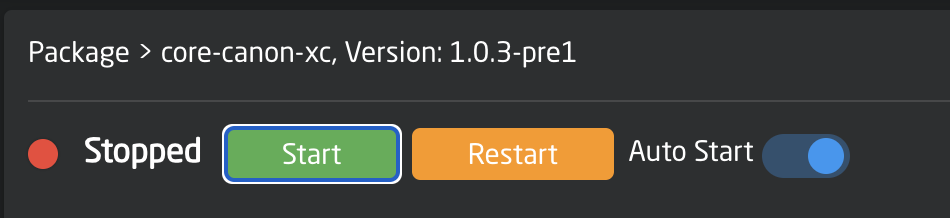
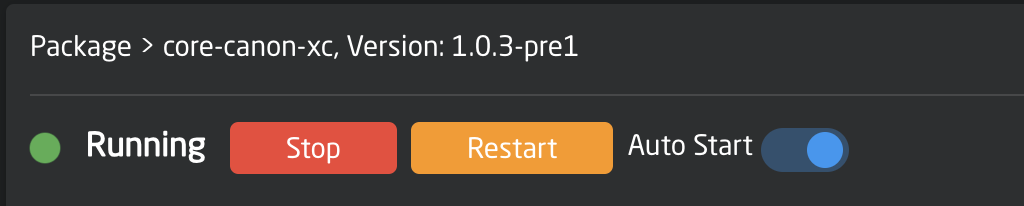
All connected devices to the package are not visible by default, they can be seen, along with their current settings, by clicking on Show Config anyways in the Warning box. While it is possible to update them from this page, it is advised to add and adjust them from the Home page, as the data is synced from there.
On the the left the package logs can be seen and downloaded. This can be used for troubleshooting and may be requested by the support or development team for diagnostics.
Clear Config Directory will delete everything that was saved onto the Blue Pill by that specific package and return it to its default settings. This can sometimes be useful if the device core packages is not running properly.
Clearing the Config Directory for the Reactor package will erase all projects on the device. It is suggested to export any needed project before clearing the config directory of that package.
It is also possible to completely Uninstall a package from this page. Doing so will not remove previously connected devices, but will cause them to be disconnected.
When setting the Blue Pill into advanced mode, filtering options become available for the core logs.
Updating Packages
Updating packages or reverting to older versions of packages is simple.
Generally Updating or Downgrading a device core package requires internet connectivity to our servers, however we do offer an offline update method.
Packages with updates available with updates available with have a green UPDATE TO X.X.X button next to the current version. Pressing the update button will update that individual package. Pressing the Update All button on the top will run all available package updates.
Please note, prerelease updates are only available when using the Show Pre-Release toggle at the top of the page.![]()
To revert back to a previous version of a package click on the drop down in the Versions column and select the desired version.
It can be necessary to manually upload a package file from your computer, this could be because the panel is used in an offline workflow or because support has sent a package file for the customer to test. This is done from the Upload and install package button at the bottom of the Packages page.
All of our current stable release and prerelease of our cores are available on our website devices.skaarhoj.com.
Special Packages
devicecore-connector is a bridge used on this particular Blue Pill that will make the device cores on it available to the outer world. This is used when for an architecture where separate Blue Pills run the device cores locally to load balance or manage network latency - or in the simple case of Blue Pills with SKAARHOJs series of extension cables which bridges connectivity to legacy serial systems (RS-422, RS-485, RS-232 and analog voltages for lens control etc.). In those cases, having a device core run locally on that Blue Pill is not only necessary because it needs to talk directly to UARTs, but it also means that single-master serial devices (and, this is what most of them are…) are available for multi-master access via the device core TCP interface.
More Special Packages and details coming soon...
Licensed Packages
Most of our devices cores do not require any special permissions or licenses to use. They can be installed when needed as your needs change. However there are some packages that do require a Skaarhoj assigned license. These generally involve using a 3rd Party Panel in your Blue Pill workflow.
If you are unsure if the package you need requires a license or license fee please reach out to support@skaarhoj.com.
Some examples of licensed packages are:
Device Core Link
TCP Link for Atem
HID Devices
StreamDeck
X-Keys
The licensed packages can all be downloaded and installed but have a run time of 10 mins. This allows for our customers to test the packages to see if they will meet their needs before needing to purchase the license. To continue the testing, restart the device core package, wait 1 minute, then you can use it again for another 10 minutes.