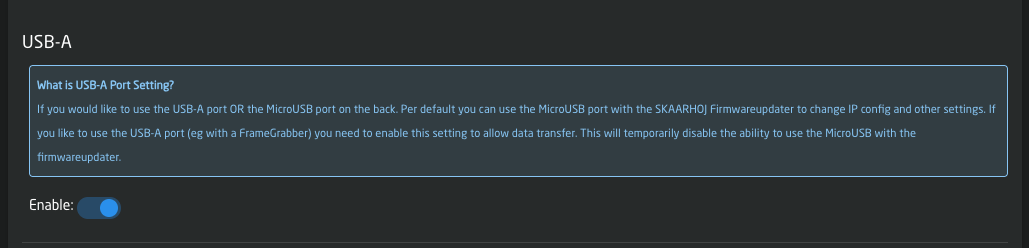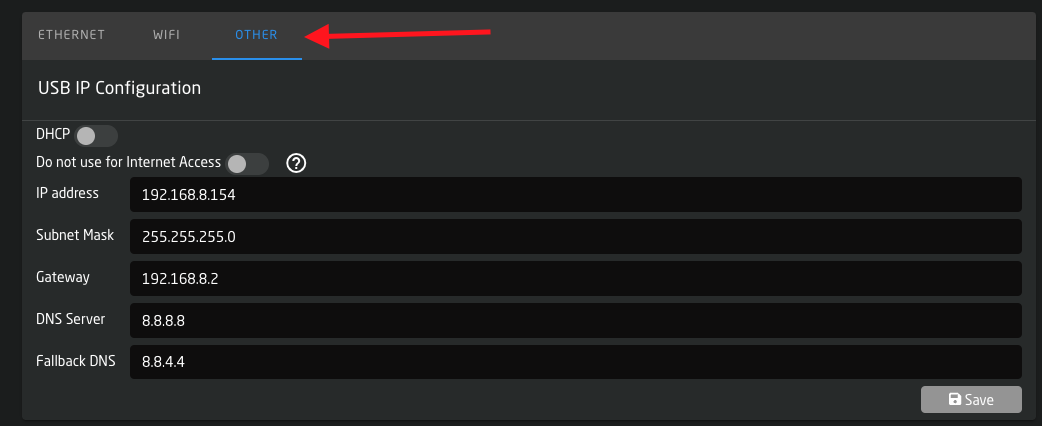Using a USB Network Adapters or LTE modems
In some circumstances it might be useful to use a secondary network cable on your BluePill or BluePill-Inside Product
To do that you can use the USBA Port of the device to connect an external network adapters.
Requirements: Make sure you are running system-manager v1.0.3-pre7 or higher. skaarOS should be 1.2-pre5 or higher.
1. Make sure USBA is enabled on your device. Go to the "Settings" tab and change the USBA switch to ON. You might need to reboot your device after toggeling.
2. Plug in a USB to Ethernet Adapter into the devices USBA port and wait about 5 seconds, then refrehs the settings page in your browser. You should now see an "Other" tab in your network settings, that will let you configure the IP settings for the external connection.
Done ! ✅
Note on Compatible Devices:
Tested Working 👍
We have tested this feature with many different ethernet adapters. Most Adapters powered by Realtek will work fine
rtl8153b-2
rtl8153a-4
Tested NOT Working 👎
Some rare cases do not work, notably Apple-branded USB-Ethernet Adapters and adapters with the ASIX AX88179 chipset. (eg pluggable USB3-E1000)
Using LTE Modems
In the same way you are also able to use your device over LTE. The modems you can use should not need too much power and support the native cdc_ether linux drivers.
We have tested this with the Huawai E3372 Modems. Other modems are not supported at this time.
Simply connect this modem on the USB A port as well. Select DHCP as network config. The device will usually get a 192.168.8.X IP address from the modem.
Make sure your modem connects to the internet automatically (no sim pin lock or others)
Done! ✅