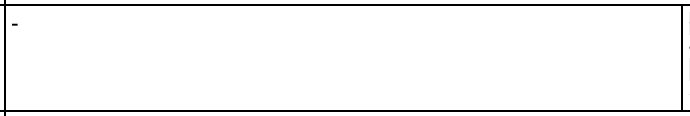Parameter List- How To Read
The Parameter List gives a detailed breakdown of all of the supported parameters and the values available within.
The parameter list generated per device core, which is the controlling firmware package for the device's remote protocol. Multiple devices can be controlled by the same device core.
Find out how to access the parameter list per device core or per device here: https://wiki.skaarhoj.com/books/blue-pill-reactor/page/finding-device-core-parameter-lists
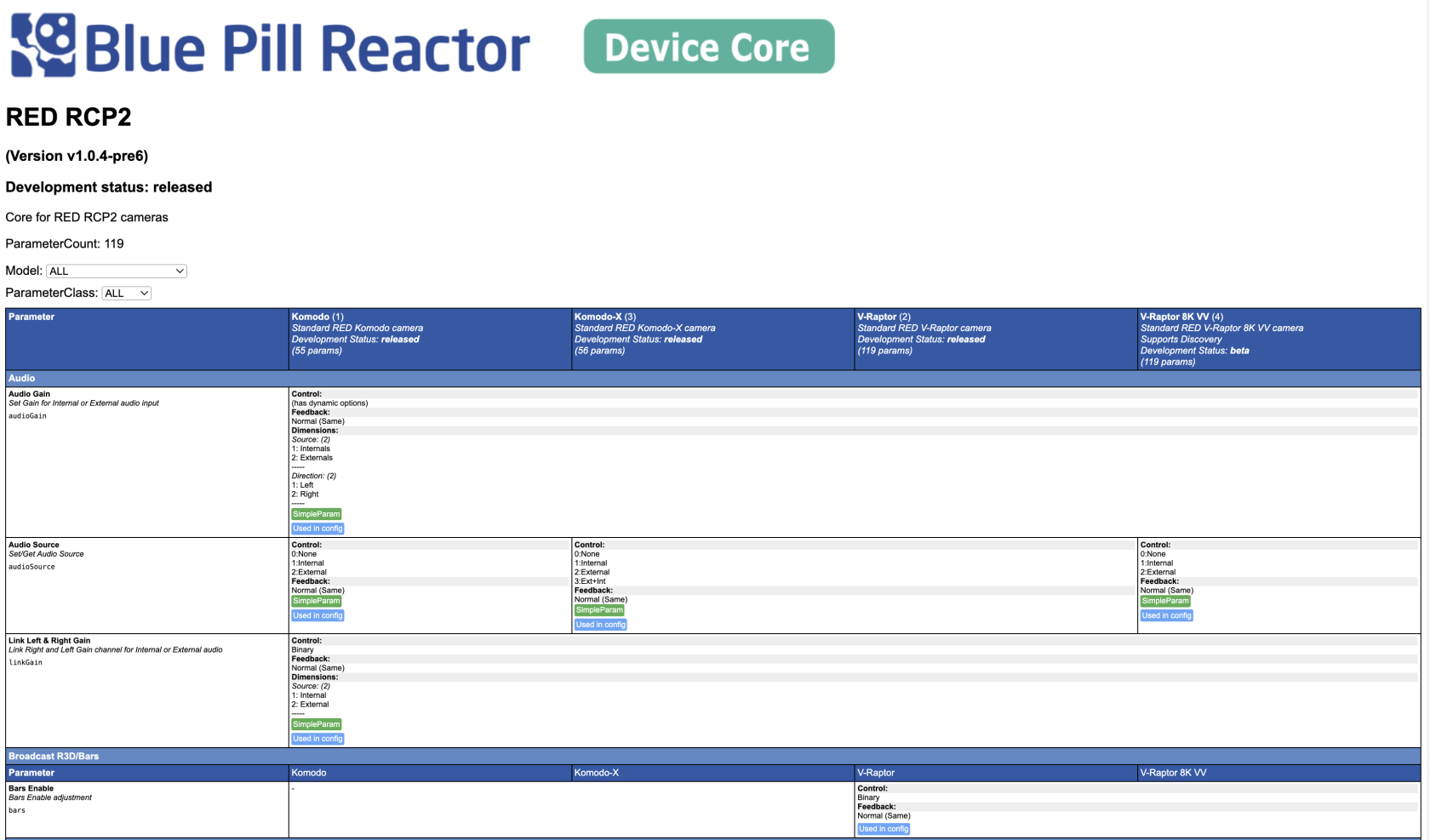
At the top of the Parameter List page is listed details about the core overall. Here you find the Core Name, Firmware Version used for the list (will be the most recent), development status of the core, a general description of the core, the number of parameters available (each contained model can have different amounts), which model the list is showing (or all ), and what type of parameters you are seeing (or all).
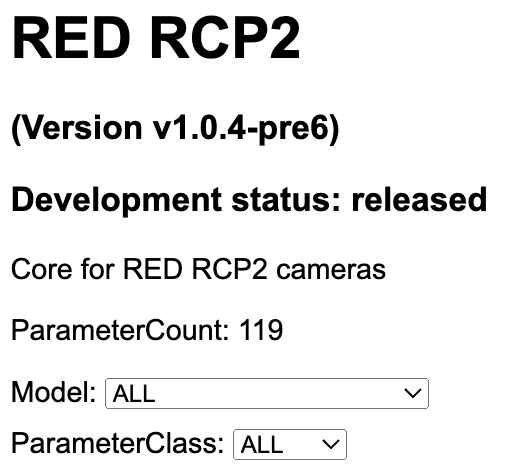
Looking at the individually controlled devices there is more information on each one. Here you find the model name of the device, the internally used model number, a brief description of the unit, the development status for that specific model, and the number of available parameters for that model.
The development status for a specific model may differ from the device core's overall development status.
See further in this article for a breakdown of development status descriptions.
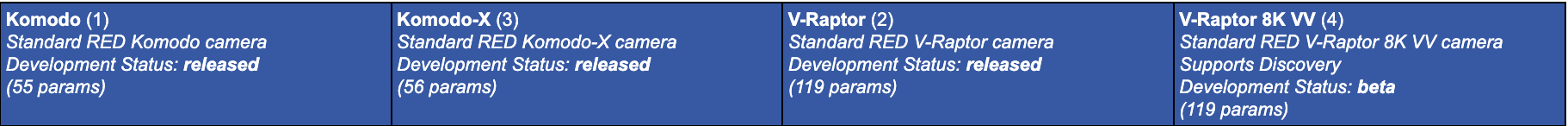
Looking at the individually supported parameters there is the easy to read parameter name, general description of the parameter, and the internal parameter command name. 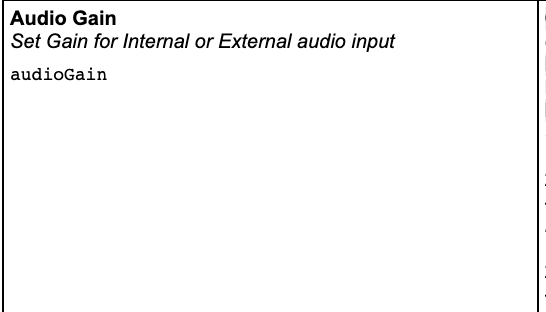
Looking at the individually supported parameter details can give a lot of information about how we have control.
Control: The value range available
Feedback: What information we receive back from the camera
Dimensions: Sub parameters available, each with their own feedback and control
--- : Additional information such as the type of parameter it is (Simple or Helper) and if it is used in the configuration (only see when accessed via parameters from the configuration page of Reactor).
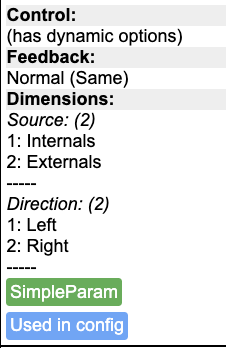
The main part of the Parameter List is broken up in a grid fashion, with the parameters creating the the rows and the devices forming the columns. For ease of reading, the rows are broken up into categories.
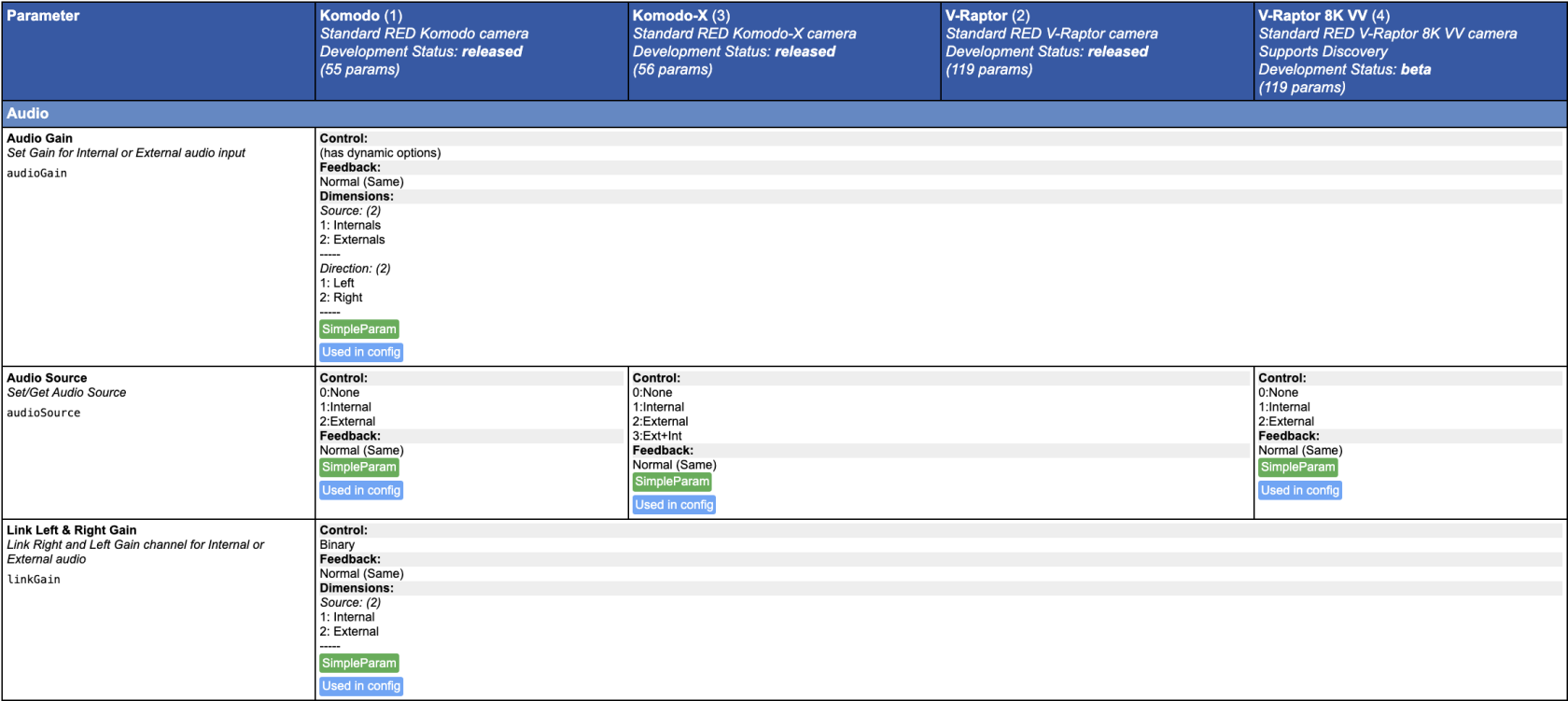
Looking at the parameters, in the below example Audio Gain is supported by all four models of cameras and with the same value ranges and feedback. However, Audio Source, while still supported by all three models has a different value range for Komodo then for Komodo-X and V-Raptor.
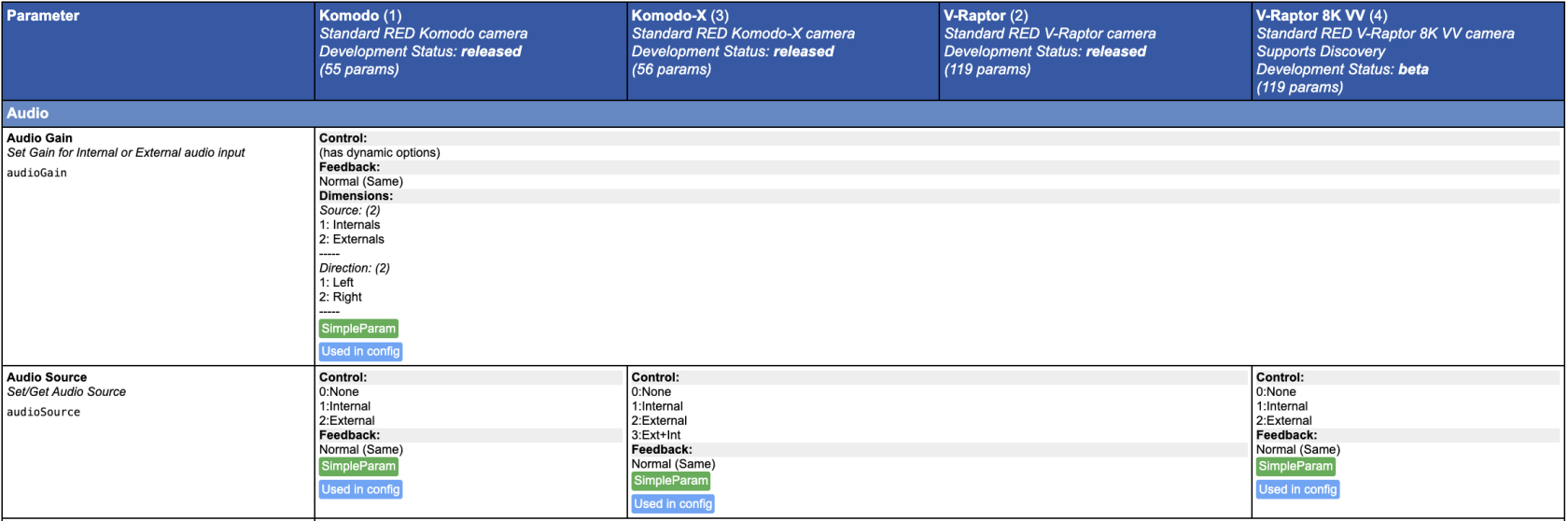
When you see the below symbol, that parameter is not supported by the model of device.
Development Status
Each device core and individual device has a stated development status. Here you can see a description of all of the statuses.
CONCEPT, Early development
- Everything is allowed to change
- Core is not guaranteed to work
- Core is not guaranteed to be finalized
- Only pre-release, not enabled in Reactor yet
- Not officially supported, minimum help available from Support
BETA
- Core connects without issues
- Core is tested partly by the developer
- There is not necessary a configuration yet
- The core has a description, category, and correct name
- Parameter names can changed if needed
- Only pre-release but enabled in Reactor
- Core is not guaranteed to be finalized
- Not officially supported, minimum help available from Support
RELEASED
- R&D has implemented everything needed for a stable release
- Device core is QC tested
- There is at least one configuration for the device core
- The core has been proofread, parameter names can not be changed any more
- The core has graphics
- Device test is implemented
- The core is in Stable Release
MATURE
- Feedback from customers does not indicate there are any major problem
- At Least 4 months since state RELEASED was set
- Partner approves of a Core after they have tested it on their side
CSV export
On Blue Pill devices, it is also possible to export a CSV file of all the parameters. To do this, add 'csv' in front of the corename in the url, such as:
http://192.168.11.97/coremanual/csv/core-bmd-atem
This file can then be opened and sorted in Excel or Google Sheets.